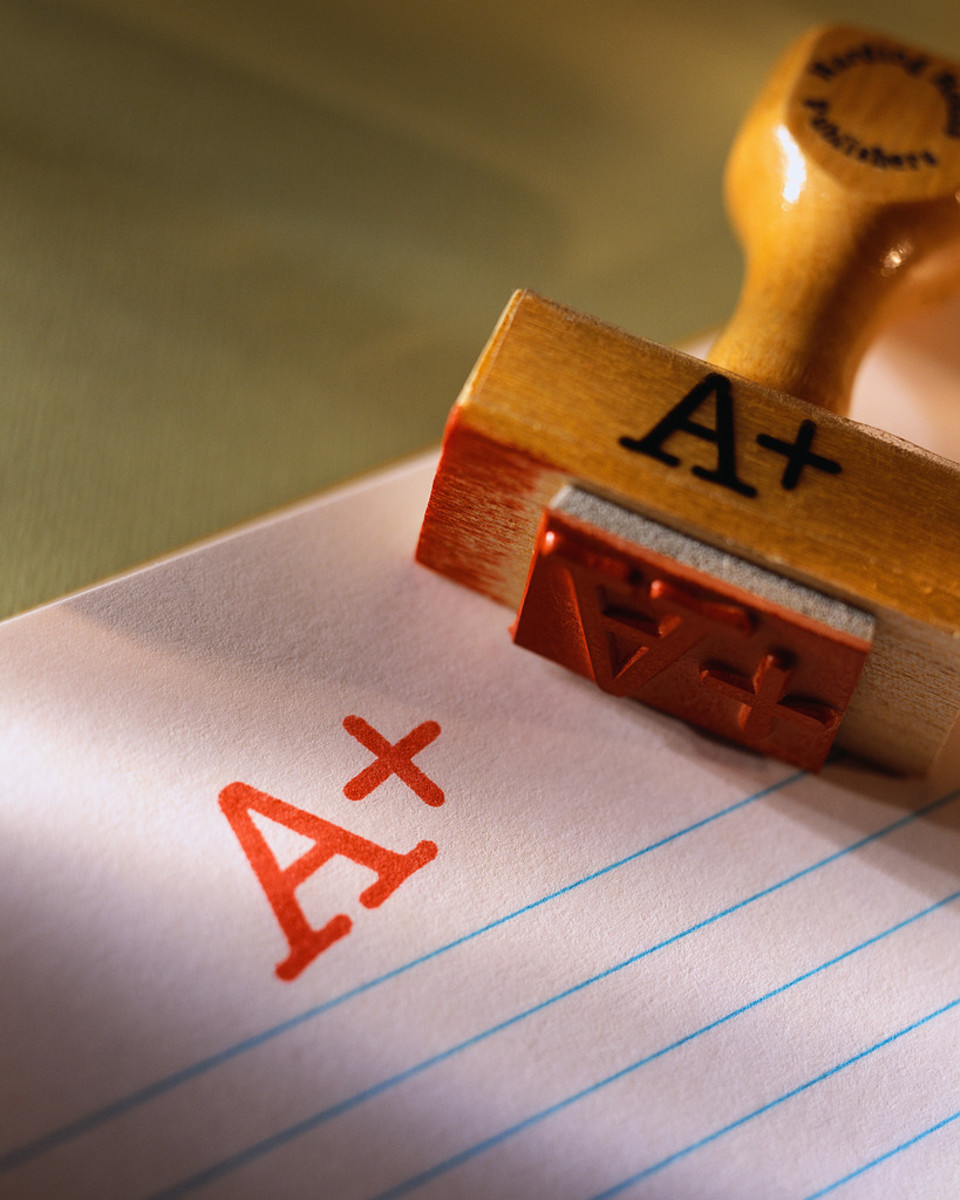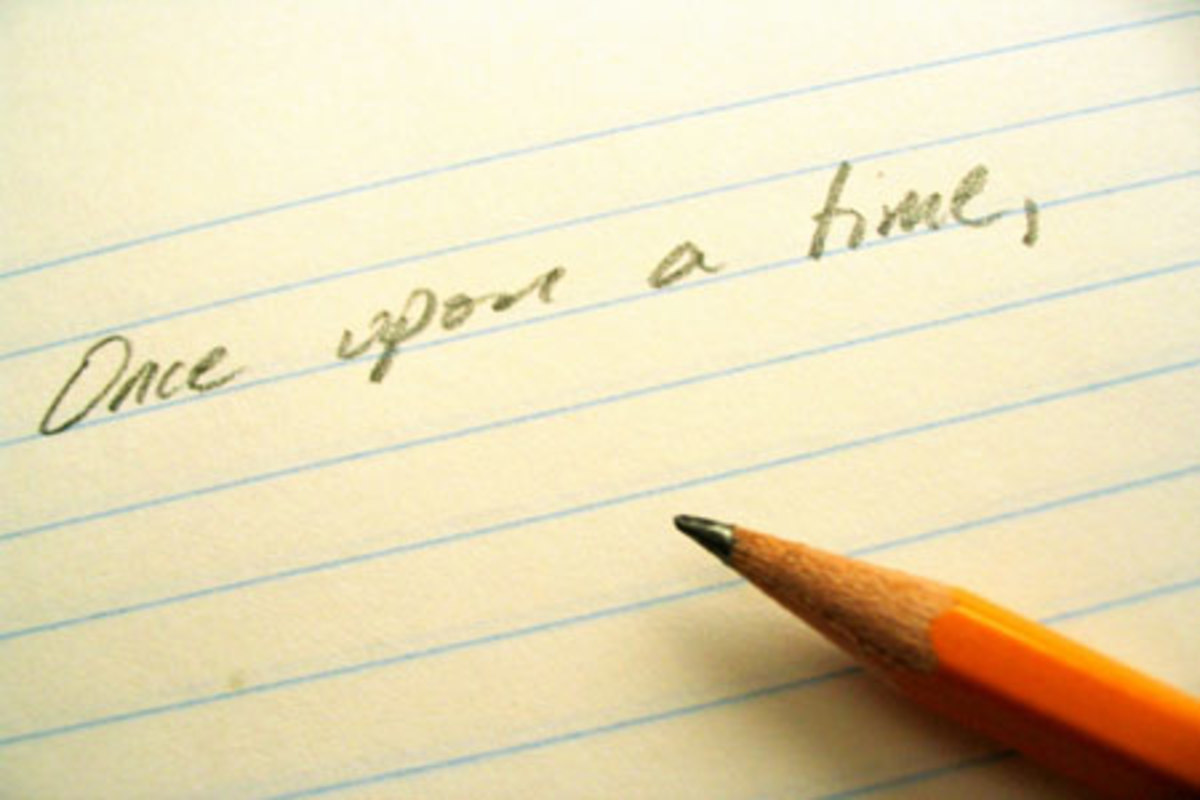How to Write a Readable Online Article

Know Your Audience
You want to write easy-to-read articles that will entice your readers to come back for more? This article serves to remind you of information that you probably already know, but haven't thought to incorporate into your writing. This information is so obvious, you're going to say "but of course! I already knew that!"
Adults Don't Read
Adults don't read. They skim. Most of us adults aren't speed readers and there's way too much information out there for us to read things online in a linear fashion all the way through. Usually we read the first few sentences or paragraphs to determine if the article contains useful or entertaining information. Then, unless it is something we really need to know, like how to send a traffic ticket to the right place so we don't get our driver's license revoked or how to get our tax refund faster, we usually skim through the rest. We adults are distracted, too. We're reading on the phone while we're making dinner and getting body slammed by toddlers while we try to get our news.

Adults Are Using Small Screens
According to an article published in 2021 by the Pew Research Center, young adults are more likely to be cell phone dependant, meaning that they have only a smart phone to access the internet. 30 percent of young adults between the ages of 18-29 are accessing the internet only through their cell phones.
According to the same article, adults are using small screens more often, even though they about 74% of adults own desktop computers. Between 2010 and 2021, the percentage of adults owning desktop computers held steady, while ownership of tablets rose from 3 percent to over 50% in the same period.
Look at this information another way: 25 percent of the U.S. population doesn't own a desktop computer!
In India, in 2021, 750 million people were using smart phones, according to a Deloitte study. This number is projected to rise to 1 billion smart phone users by 2026. More internet access is rural locations is expected to create an explotion in this market.
This means more people are using small screens to access information in a world that is flooded with data that can be accessed anywhere, anytime.

Format Your Writing for Easy Reading
If you are writing about an informational topic, particularly one that answers a specific question, make use of common techniques that help readers find the information they are seeking quickly. Readers want their information and they want it now. Look at how this article is formatted to deliver essential information quickly.
Tips for formatting your informational topics
-
Break up long paragraphs into shorter topical paragraphs. Short paragraphs are easier to read on smart phone screens.
-
Use bulleted and numbered lists. Lists help your readers to skim through information quickly. I'm a fan of using lists with bolded text that highlights the key idea. List your main point first and then follow with the details. I'm doing it now!
-
Use text boxes to call out specialized terminology. In my article How to Make Chain Mail from Coat Hangers, I use this technique.
-
Use relevant pictures and videos to break up your text and illustrate your information. Pictures add visual interest and can illustrate certain ideas more quickly and easily than the written word can.
-
Talk directly to your reader. I like to use a conversational tone that is polite and direct, but not sloppy or overly personal. Many writers here on HubPages show a mastery of this writing style.
-
Use headings, but repeat the idea in the first paragraph too. When I was employed as a technical writer for a major corporation, the writers in our department debated about the effectiveness of placing information in headings. Two theories about headings exist. Some professional technical writers think that readers don't actually read headings. These writers still use headings, however, because headings create easy-to-skim structure for an article. Other writers believe readers use headings to catch main ideas. Do make use of headings. Personally, I believe that readers do skim headings.
-
Use easy-to-understand language. Keep in mind the purpose of your article. If your purpose is to share information, use easy-to-understand language that is appropriate for your audience. If your article is written for a general audience, many technical writers who work for computer companies recommend writing at about a 5th grade reading level.
-
Avoid writing in ALL CAPS. IT IS THE ONLINE EQUIVALENT OF YELLING.

Use Engaging and Relevant Photos to Break Up Text
We live in an extraordinarily visual age. Images are a must.
Make sure your article includes 3 or more relevant images. Images can reinforce the information you are sharing, deliver new information in a unique way, or introduce a human interest.
I like to include pictures of people in my articles. Humans like to look at other humans!
This article isn't about sourcing photos, but I've seen several here about how to find free, public domain images. My main source for high-quality images is Wikimedia Commons and my own camera. Make sure your images are at least 1200 pixels wide. I like mine to be a bit bigger, if possible.
Keep your readers in mind and try to keep it tasteful for general audience topics. Be mindful that many cultures may be more conservative than others. When I visited the Caribbean a few years ago, I was surprised by the modesty and conservative values there, even on the beaches.
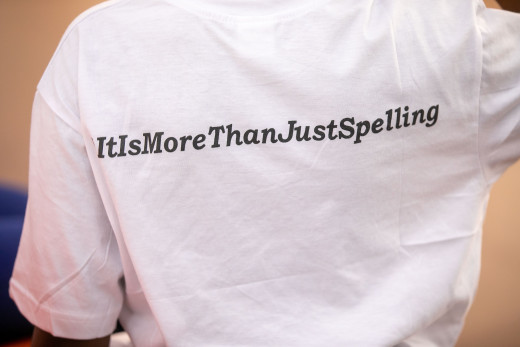
Use the Spell Check
Many adult readers can't spell, but they recognize misspelled words in print. This vicious double standard means that if you are one of those adult readers who also happens to write, then you need to use your spell checker and grammar checker on your hub capsules. It's a sad fact: Articles that are misspelled damage your credibility as a writer.
Case in point: I just ran the spell-check too and realized I had misspelled the word MISPELLED! That said, I will be the first to admit that it is difficult to be vigilant. Spelling is not one of my strengths. I personally find that I have to be pretty intentional about using my spell-checker, but it's worth it!
While this information is applicable to just about any adult online, you can dig into the deeper truths of just who is reading Your hubs by using the Google Analytics tool. This fact-filled application is available for free as part of the Google suite of tools. You can also link it to your Google Adsense reporting features.
How to Source Photos for Your Articles
- Where to Find Copyright Free Images
How do you find legal images for use on websites, hubs and blogs? Public domain images are one good free image option. This is a list of websites that offer free and public domain images for commercial use. - Where to Find High Quality Royalty-Free Images to Us...
If you know where to look, finding free, high-quality, royalty-free images is easy!
© 2009 Carolyn Augustine