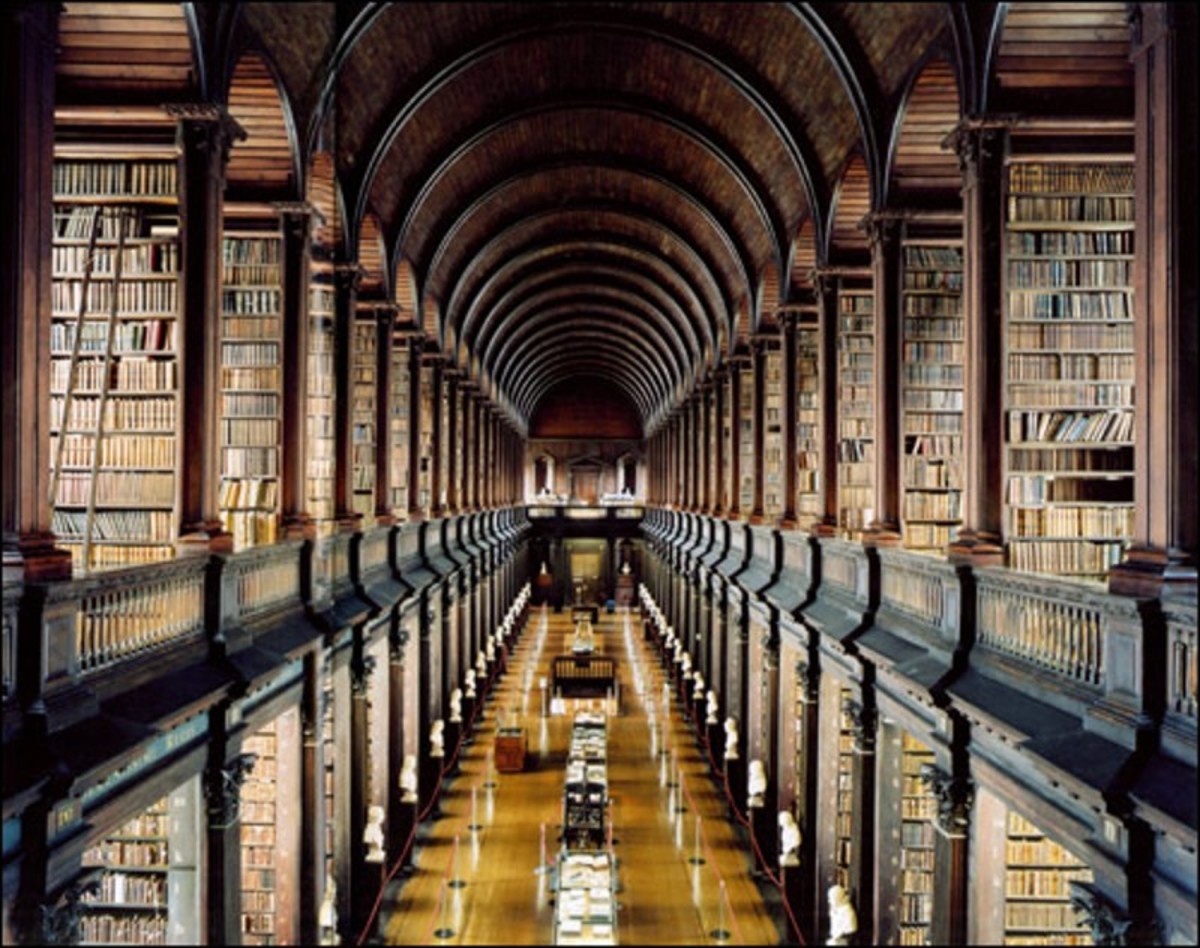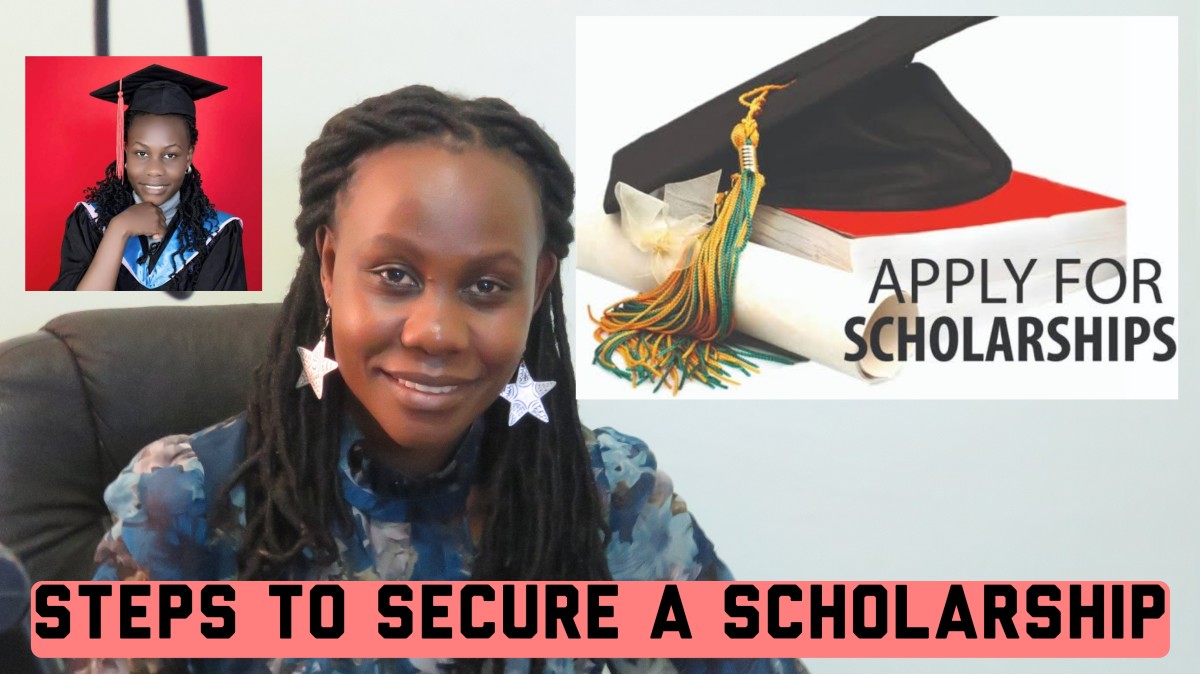How and Where to Buy and Sell Books and Textbooks for College Classes
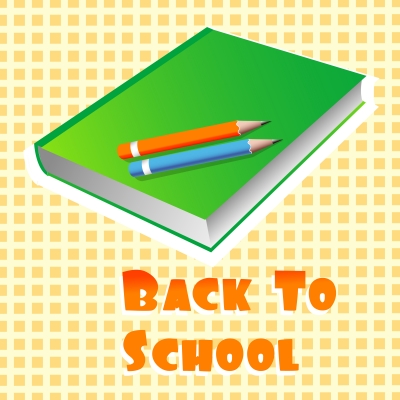
To Start Off
College is expensive enough. With supplies, transportation, housing, food, and the occasional party (just on the weekends right?) you don't have a lot of money to spend on books. So why not save a little money when going back to school? You want to buy college books cheap and buy college textbooks for as much money as possible. By following my guide to buying and selling books for college you should be able to do just that. With this system you should nearly break even. Sometimes you may even profit from selling college textbooks.
How to Buy Textbooks for College
The first step is to figure out exactly what all books you will need for class. Sometimes that means waiting till class actually starts and reading the syllabus. Sometimes you can find out what books you need weeks ahead of time. Once you figure out what books you need to also figure out which books you will want to sell and which you will keep. I generally keep the books related to my major and sell the ones for generals or other classes. So once you have that all figured out you can take these steps.
- Buy used or rent textbooks. No matter where you decide to get the book, buy it used. This will help cut down on costs drastically.
- Find the ISBN of your book. This will help you find exactly what you are looking for and where to get it cheapest.
- Find out what the price is at your school bookstore. The bookstore is almost always the highest priced, but sometimes they do have deals.
- Take that ISBN you found earlier and type it into Amazon. You will notice there are three different prices for the same book. There is the official amazon price, the amazon marketplace "new" price and the amazon market "used price".
- The used price is usually the lowest you will find on the internet next to renting it.
- Also some textbooks on amazon will be bought back by amazon for an amazon gift card. This can be used for anything on amazon (like next semester's books). This is a handy reference point for when you go to sell your books back.
Example of Amazon Marketplace
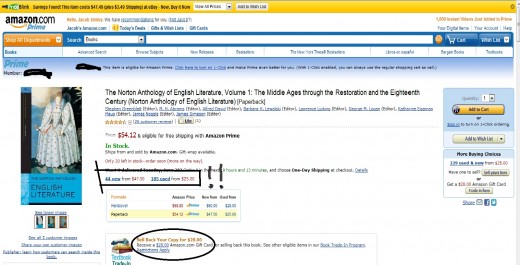
Next Steps in Buying
So you now have the price for Amazon Marketplace and your bookstore. The next place is to look at Google Shopping and book rental sites such as Chegg.
- Take your ISBN to Google Shopping and copy it into the search bar. Sometimes you can find good deals on here, but usually Amazon Marketplace is the best deal.
- I have installed an addon in google chrome called PriceBlink. This helps you find lower prices and automatically lists them as you shop. Sometimes it can be helpful and sometimes it is not so helpful. If you wish to use it, it may help you find lower prices.
- More buying options include local Craigslist, school bulletin boards, and local "swap" websites and radio ads. However, these books tend to go for quite a bit because these people either got ripped off when buying, or don't want to sell their books for so low at the places they tried to sell at. Sometimes you can find a deal this way though, so it doesn't hurt to look at these options as well!
- Don't forget eBay. Sometimes you can find good deals on eBay as well. Sometimes people will try to scam selling really poor quality books. Don't let that deter you from buying books here, however. Just make sure to buy from trusted buyers and ask for more pictures and things if you question the books quality.
- Depending on whether or not you are planning on selling your books rental may be an option. Chegg is one of the best options I've used for this. But depending on what you have found regarding buying and selling prices, renting still may be more expensive.
After you have weighed all of your options for buying books you just simply need to buy as low as possible while still getting exactly what you need. The goal is to buy as cheaply as possible to save money.
Where do you buy your textbooks?
Selling Your Textbooks
Now, the goal here is to sell as high as possible since you bought as low as you could. This process will be kind of reverse to the buying process. There are a few steps you need to take to sell your textbooks for as little loss as possible. Sometimes you can even sell your textbooks for profit.
- Find buyback prices online. Chegg offers textbook buybacks, but usually not for a lot of cash. Find other websites that buy books and write down the best buyback price you can find.
- Check Amazon to see if they will buyback your textbook for an Amazon gift card. They usually have pretty decent buyback prices, but if it doesn't beat what you have already found stick with what you have found.
The final few steps are extremely important to make the most return on your purchases.
- Now that you know what prices are offered online you need to get your books ready to take to the school bookstore. You will need to clean them up, remove any stickers (those pesky used stickers and other markings), flatten out the pages, clean up any markings inside that you can, clean up the cover, and just make sure it looks good and presentable.
- Take it to your bookstore and specifically ask what they will give you for each book. If they can beat the best price you found online, go ahead and sell it then and there. If it doesn't beat what you have found sell it online!
The reasons for those final steps are that often because the bookstore is the most expensive place to buy, they also often offer the highest prices for lightly used books. If your book looks brand new you will often get the best price you can from the bookstore. If they aren't buying it back, or don't give you a better price than what's online you can ALWAYS tell them you don't want to sell it with them. Don't feel obligated just because you took it there.
What to do if You Can't Sell for a Good Price
So you couldn't find anywhere to buy your book back for more than five bucks. What should you do now? Sometimes you may just be out of luck, but there are a few options that you can try.
- Try listing it on your school's bulletin boards. Sometimes if kids think its a good deal they will buy it, especially if they will need that book the next semester. This is a good easy option if you can't find anywhere else.
- Craigslist, eBay, and swap sites. If you have never sold things on these sites college is a great time to give it a shot. They are all really simple to use and sell on and craigslist is free and many swap sites are free. eBay will offer deals sometimes and doesn't charge unless you actually list things. It's a pretty cheap deal.
If none of these tips work you may just have to bite the bullet and sell it for what you can. If you can't get anything for it just hold on to it and maybe you can get five bucks out of it someday. It never hurts to hold on to old books!
Final Thoughts
I hope this guide helps you lose as little money on books as possible. Hopefully you will sometimes even make a little money on your books. But with this guide you should at least be able to break even. If you found this useful vote up!