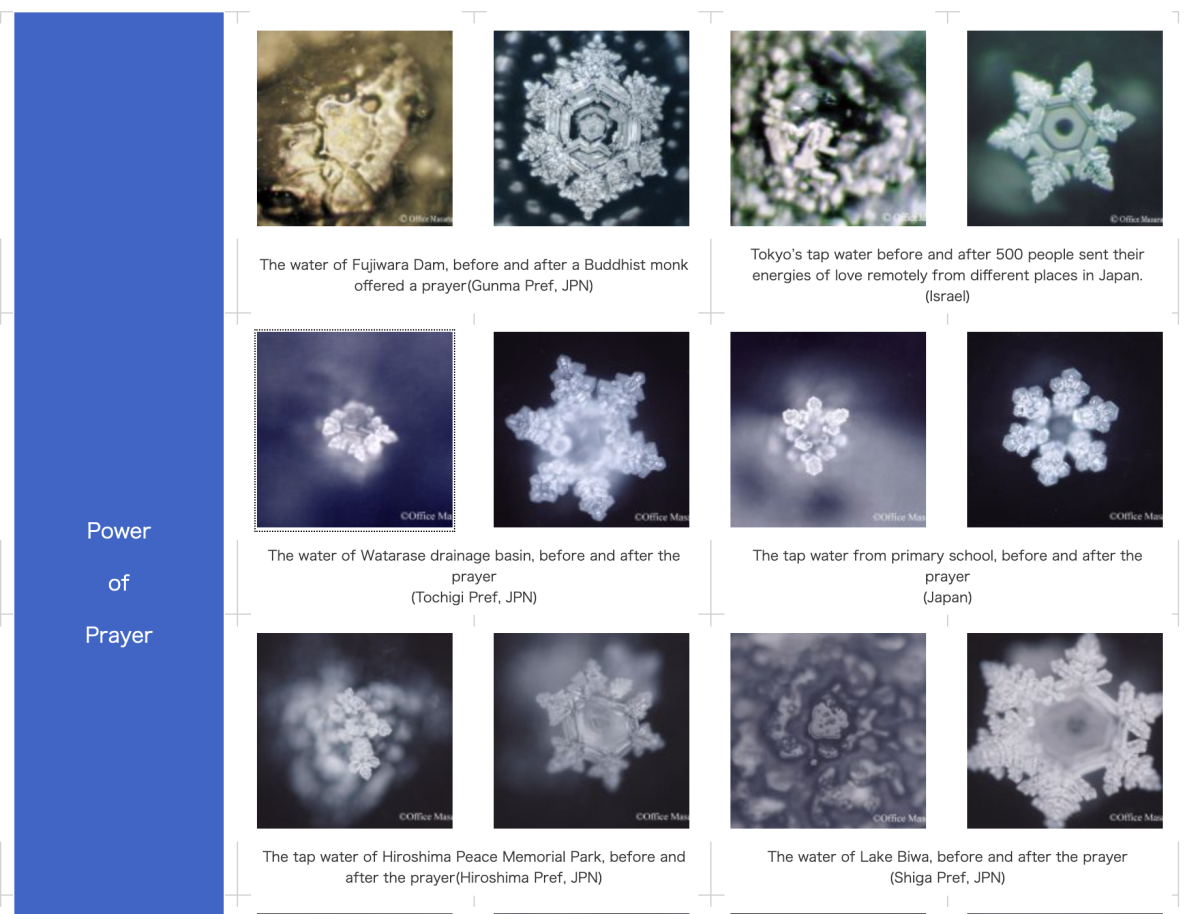How to Build a DIY LED Aquarium Light, Part II
Essential Parts and Where to Buy
In Part I, I discussed some of the reasons you might want to build an LED array for your reef or planted aquarium. In this article, I'll go over the parts of an LED array and where you can purchase these parts.


Essential Supplies
Every LED array shares a few common elements. When you begin planning your array and purchasing your supplies, make sure you have the following items:
-
LEDs. Obviously, you'll need these. There are many different colors available, but the two most important colors to include are Neutral White (3700-5000K color temperature) and Royal Blue (450-465nm).
-
LED Drivers. Drivers convert the electricity from your wall outlet into a form that is safe for your LEDs. Without a proper driver, your LEDs will most likely burn out the instant you power them on. Dimmable and non-dimmable drivers are available. Each driver has its own minimum and maximum voltage rating, which dictates how many LEDs one driver can control. You'll probably end up using multiple drivers to power your array.
-
Heat sink. Heat is the death of LEDs, so a proper heat sink is necessary to keep your LEDs functioning as long as possible. There are many different types of heat sinks available online. LEDs can be attached to the heat sink with either screws or glue.
-
Power cords. Generally, drivers do not come with an actual power cord to plug into the wall. You'll need to acquire power cords appropriate for your country to power your drivers.
-
Wire. You'll want wire between 18 gauge and 22 gauge to wire up your LEDs. I would strongly suggest you color-code each string of LEDs to simplify the wiring process as much as possible. You'll also want to get stranded wire instead of solid core wire.
-
Wire nuts. Since you'll be wiring everything, you'll need to come up with some way to connect wires together.
Insulated waterproof wire nuts are an excellent way to connect wires.
- Thermal grease or thermal adhesive. These compounds will help transfer heat from your LEDs to the heat sink. You'll want to use thermal grease if you're screwing your LEDs into the heat sink, and thermal adhesive if you'll be gluing them to the heat sink.
- A cooling fan for the heat sink. Though LEDs don't run terribly hot, if you have enough LEDs on a single heat sink it could heat up enough to damage your LEDs. Using a small cooling fan - computer case fans work well - will help keep everything running cool.
- (Optional) Optics. If you have a deep tank or your array will be hung high above the water's surface, you'll want to install optical lenses over your LEDs. Lenses will focus your LEDs light output into a narrower band, increasing their ability to penetrate deeper waters. A wide variety of lens angles are available, but the most useful for aquarists are between 30 and 120 degrees.
- (Optional) Dimming equipment. This can be as simple as a potentiometer or as complex as an automated reef computer. You might need an external power supply for the dimming circuitry, depending on your driver.
One last thing to consider when planning your LED array is how you will mount it over your aquarium. I constructed a light hanger to hang my array over my tank; other options include mounting legs, retrofitting the kit into an existing light fixture, wall mounts, or motorized light rail systems.
Necessary Tools
You'll also need several tools for your build, including:
- A soldering iron. Obviously you'll need this if you'll be soldering your build. Try to get an iron rated between 35 and 50 watts, unless you're already experienced with soldering. If you do plan on soldering your array, definitely read up on soldering before you purchase anything else. I'll include some links to soldering tutorials at the end of this post.
- Solder. For LED applications, only use rosin core solder, preferably a 60/40 mix. You can find this at any RadioShack.
- A battery-powered LED tester. A tester is absolutely essential, both to make sure you don't have any dead-on-arrival LEDs and to test your electrical connections. A tester will give you peace of mind before you apply the first current to your LEDs.
- A small clamp or a "helping hand" soldering aid. Soldering is a two-hand job, so you'll need something to hold your wires in place when you solder them.
- A good pair of wire strippers/wire cutters. You'll need a stripper that can handle wires between 8 and 22 gauge.
Where to Buy
One of the biggest challenges facing LED builders can be simply finding the materials to build the array. LED supplies are specialized electronic devices that cannot be simply purchased from your nearest hardware store. You'll probably have to purchase your supplies from an online vendor.
There are many online stores that sell LED supplies. For aquarium LEDs, there are two suppliers I would personally recommend:
LED Group Buy: LED Group Buy is a one-man outfit started in 2010. LED Group Buy sells a wide mix of LED supplies. I ended up using this site for the majority of my supplies. His customer service is exceptional and his prices quite reasonable. Do be aware, however, that there might be a delay in shipping out your order because of the nature of LED Group Buy. Some products do ship daily, but some only ship out once a week. Just be aware of how the site works so that you know what to expect.
Rapid LED: Rapid LED is another excellent source for LED supplies. They offer a wide variety of easy-to-assemble kits, as well as a very wide selection of other supplies. Prices are reasonable and shipping is fast and easy. Rapid LED also carries solderless LEDs, if soldering makes you nervous.
In addition to these two sites, there's another site that's worth mentioning for the price, if nothing else:
AquaStyle Online: I've read good things about this company, but have not personally used them. AquaStyle sells retrofit LED kits at unbeatable prices, but there are a couple of catches. AquaStyle is based out of Hong Kong, so shipping costs are relatively high. AquaStyle also uses off-brand supplies to keep their prices down. The trade-offs in quality are worth the cost savings for some people, however.
For miscellaneous supplies, there are several vendors you can use. RadioShack is a good source for soldering supplies and project boxes, while NewEgg is a good source for fans and fan controllers. Lastly, HeatSink USA is a good source for heat sinks if you don't like any of the options on LED Group Buy or Rapid LED.
Useful Soldering Tutorials
- How to Do It: Basic Soldering - YouTube
Basic soldering tutorial video. - How to Solder
This guide focuses on soldering for the beginner and explains how you can solder a variety of components using a few different techniques. - How To Solder the Right Way
Soldering is the process of connecting two electrical contacts by means of melting and then cooling a special alloy known as solder. It is essentially a skill required for every electronics hobbyist and...