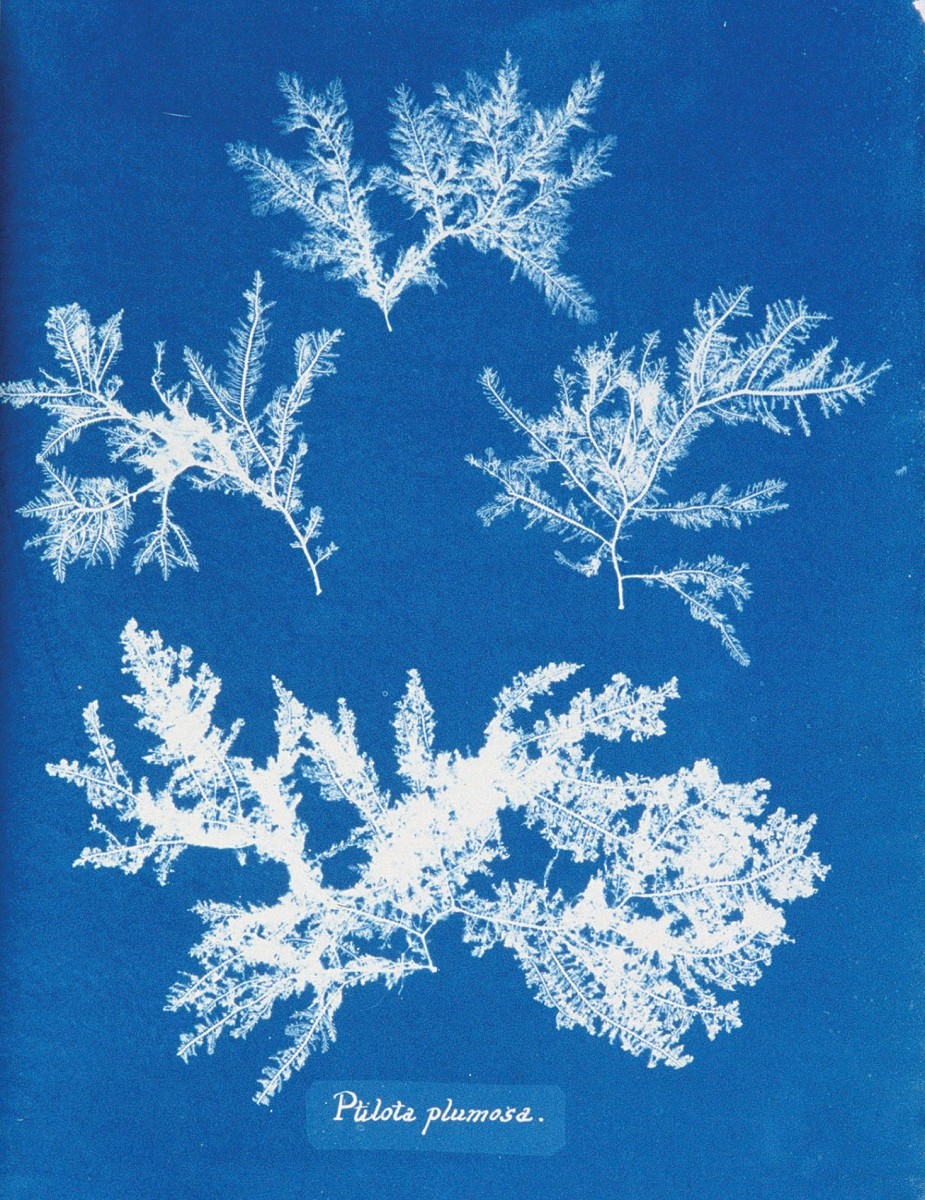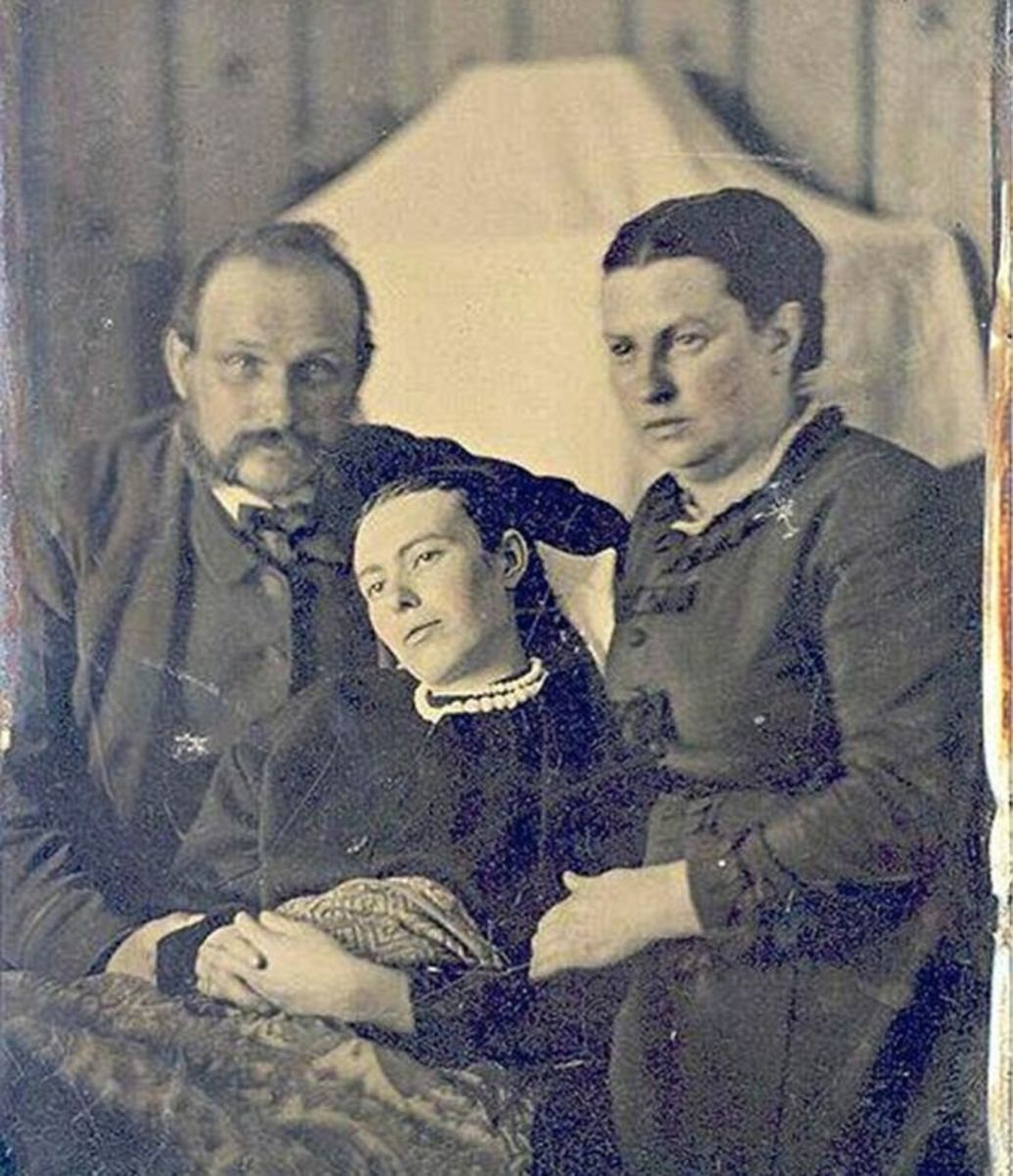Photography Techniques: Lighting and Exposure Options in Your Camera

Light and its control - The crucial factors
Ever seen the P, M, A and S modes on your camera? Mostly, the manufacturer or marketer will tell you to go to the fifth “Auto” mode and shoot for best results with the least hassles.
A friend once told me about the other modes on his camera and then concluded with a question,
“Tell me which mode is best for photography?”
If that is the question, then my answer would be,
“Auto mode, unless you are interested to know something which will improve you as a photographer.”
“What should I know to become a good photographer?”
This is the second-most frequent question that is asked after "Which is the best camera to buy?" And that is because the realization dawns that just good camera is not sufficient for good photography.
Photography is partly science and partly art. It is done through the head as well as through the heart. The head without the heart is uninspiring while the heart without the head is ineffective when it comes to photography.
When I have pondered on this question, I understand that photography is like painting a picture with light. Each painter will develop his/her own style in due course but the quality of the paint and knowledge on how to use paint are prerequisites. Knowing how to use the light and the quality of light available are of paramount importance in photography. Those are the basics that we shall examine here.
Since light is the most important ingredient, methods to control light and increase quality of light help improve photography. Photography is one place where quality and quantity of light are almost synonymous. If there is bad light, there is not much photography that can be done. (Low-light photography is a different subject. That is why I said that quantity and quality are ‘almost’ synonymous!). So, we are on a quest to increase the available light for our cameras.
Modern cameras offer 4 ways to control and increase the quantity (and thus quality) of light available. Like everything else in life, each of these methods have their own tradeoffs. Knowing these four methods of light-control and the compromises each of them entail will help us better to choose the ‘Mode’ we shoot in. So, here they are. The super-four of light control.
1. Shutter Speed:
Shutter speed is the rate at which the shutter of the camera opens and closes to allow light. Common sense says that the longer the shutter is open, greater is the amount of light that gets into the camera. Thus, one way of increasing light for the camera is to shoot images at a slow shutter speed.
In your camera shutter speed will show as 40, 60, 80, 125 and so on up to 4000 or 8000. These are actually fractional measures. 60 means that the shutter opens for 1/60th of a second. Thus, 20 or 10 is a slow shutter speed. You can also have shutter speeds like 1 second or 5 seconds and they display on the camera as 1” or 5”.
The trade off - When you slow down the shutter speed to allow more light, the images can get blurry due to shake. According to me, a novice can hold absolutely still for about 1/60th of a second. (This is the standard setting on all cameras). An expert, with years of practice can hold steady even for 1/10th of a second. When a beginner goes slower than 1/60 of a second, the subject appears shaky either because your hand shook or because the subject moved. Even experts find it difficult to shoot slower than 1/60th of a second because the subjects (mostly people) move in such a short span of time also! Talk about us being an impatient species! The following pictures show the result of a slow shutter speed.
Picture taken at 1/60th of a second

Picture taken at 1/10th of a second

And so, there is only a certain extent you can go to while slowing your shutter speed. As a rule of the thumb, do not push for less than 60 on your camera.
There is a whole lot of stunts, tricks and tips that can be done by playing with the shutter speed. They form the basis of slow and fast photography which we shall discuss elsewhere. We will now move to the next method of light control.
2. Aperture:
Aperture is that tiny hole in the lens through which light enters. This hole is located in front of the shutter. So, when the shutter opens, only the light let through by the aperture enters. Again, common sense tells that larger the aperture, greater is the light that enters. Aperture is measured as 2.8, 3.5, 5.6, 8 etc up to 22 or 26. Again, these are fractional measures and how they work also depends on the ‘zoom’ of the lens. That is a bit complicated and I will refrain from explaining it here. I will reserve it for an article on the aperture alone.
The trade off - When you open the aperture wider to let in more light, you lose depth of focus. Wait a minute!! What is that?
When you focus with a camera on a point, the regions in front of that point and regions behind that point are not in focus. When you reduce the aperture, a little of the region in front of the focal point and a little region behind the focal point also come into focus. As we keep reducing the aperture, more region becomes ‘focused’. Now you will understand what is the negative of opening the aperture wide. The focused region becomes very small! The photos below make the point clear.
Photo taken at aperture f/15

Photo taken at aperture f/2.8

This tweaking of aperture is actually used creatively for special effects which we shall discuss elsewhere.
3. ISO:
As explained in the article on which camera is the best one to buy, ISO refers to the sensitivity of the camera. This is the third way of increasing the light available for the camera. Instead of thinking of ways to increase quantity of light, we can think of a method of making the same amount of light more effective - by increasing the sensitivity of the sensor. Thus, ISO begins at a value of 100 and usually goes up to 1600 in most cameras. It goes to 3200 in some higher end cameras. So, instead of setting the ISO to 100, crank it up to 800 and the same photograph becomes brighter because the sensor of the camera is now more sensitive.
The trade off - The problem is that ISO does not actually increase sensitivity of the sensor. It only amplifies the light getting in just like a microphone and amplifier do to sound. Along with the light, the ‘noise’ also gets amplified. (like those squeaks, hums and random sounds in the microphone). As a result of this, the photo taken with a higher ISO becomes noisy and grainy.
Photo taken at ISO 200

Photo taken at ISO 1600

4. Flash:
Using an external flash is a straightforward way of increasing the amount of light. Within the specified range, the flash does an excellent job of lighting up the subject(s). Note that beyond its range, the flash almost becomes useless. Flashes that come attached to camera bodies usually have a range between 3-5 meters. Specialized external flashes have a range between 9-12 meters.
The trade off - All said and done, photos taken with artificial light do not appear natural. That is quite a trade off!
Photo taken without a flash

Photo taken with a flash

Those are the broad basics of controlling light which is central to good photography. That is the science part of it. The art comes in choosing which trade off would be the best under a given circumstance. That we shall discuss in other articles.
To conclude, let us go back to where we began - the modes.
S mode - Allows you to set the shutter speed of your choice and automatically sets the aperture needed to get a good exposure.
A mode - Allows you to set the aperture of your choice and automatically sets the shutter speed needed to get a good exposure.
P mode - Sets both the shutter speed and aperture needed for a good exposure. The camera intelligently calculates the optimum of both.
M mode - Completely leaves the choice of aperture and shutter speed to the user. Camera does nothing to ensure good exposure with the faith that the user knows what he/she is doing.
We shall delve into each of these modes in certain detail later. So don’t worry if you did not understand them completely. Till then, happy shooting and learning.