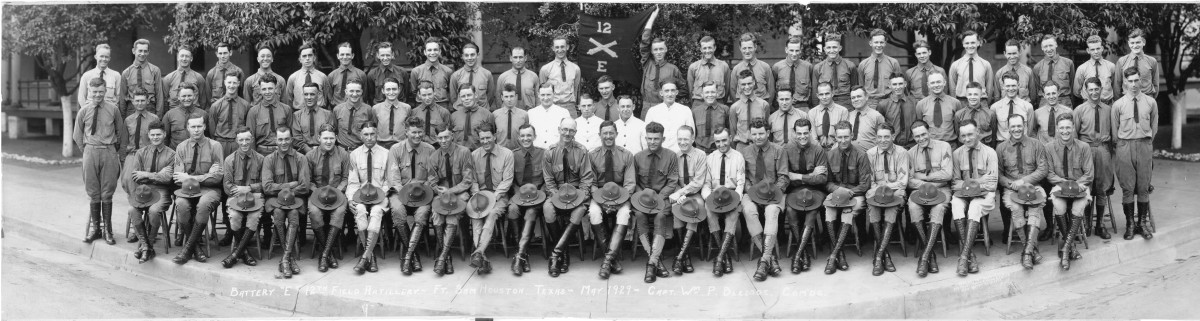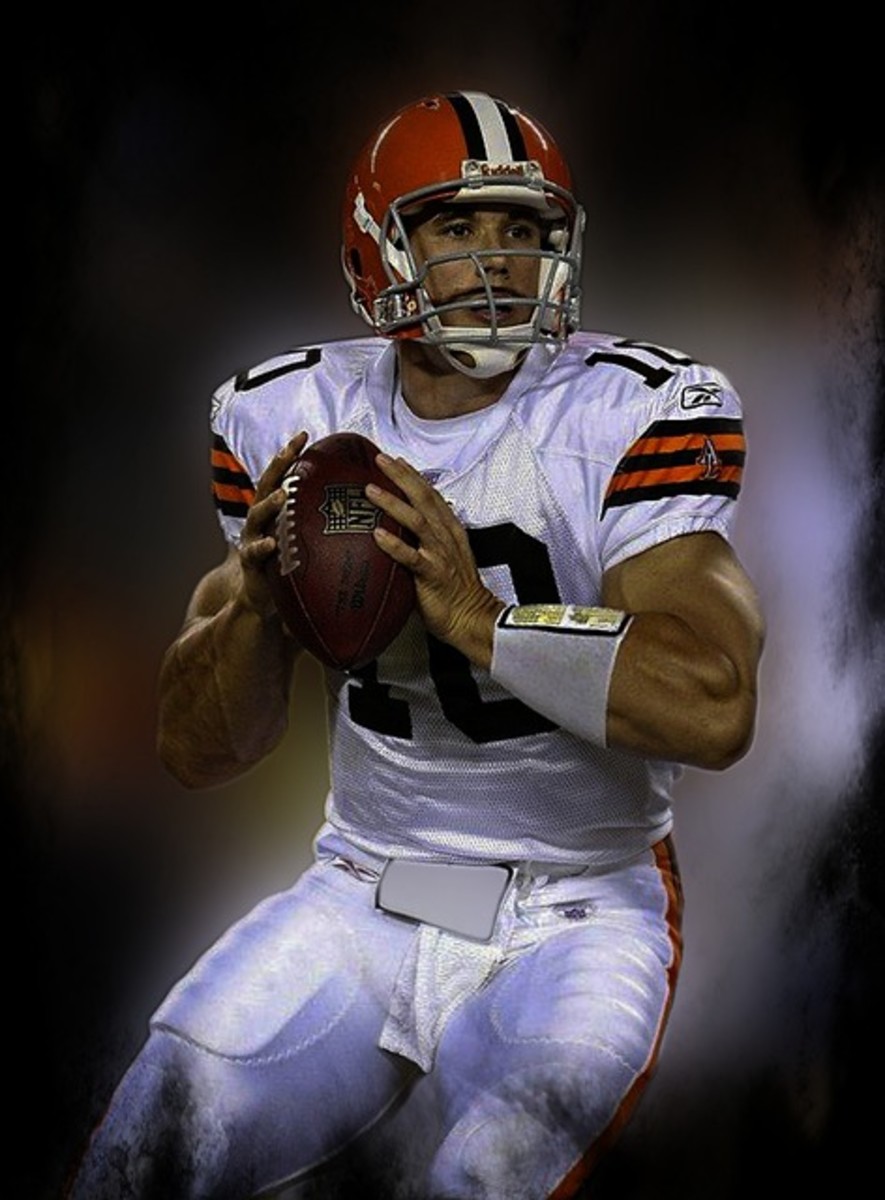- HubPages»
- Arts and Design»
- Photography»
- Photography Instruction & How-Tos
Easy Tips: How to Shoot Like a Professional Photographer
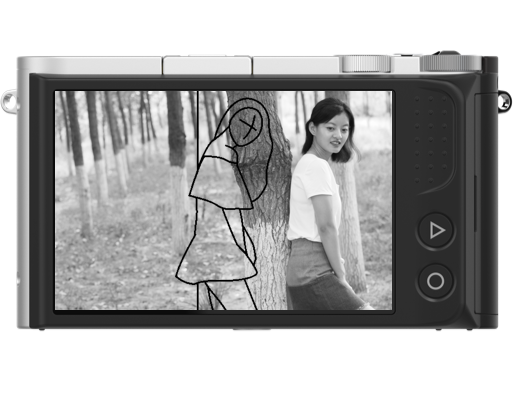
I was having a walk around the streets of Shanghai and decided to snap some random shots of people since I just bought a second hand YI M1 mirrorless camera and decided to play around with it.
I picked a less complicated camera user interface since I am just an amateur photographer who just started to explore this hobby. As I look at the images, I realized something was not right with my shots.
I didn't realize until I found out, read about it, and researched the basic rules of photography.
Well, they are not actual rules since photography is an art and everything is free for experimenting, but guidelines will help build a foundation for your own style.
Composition Styles:
- Graceful Glance
- Elegant Stance
- Dazzling Eyes
- Lay Me Down
- Sweet Smile
- Slender Pose
- Depth and Confidence
- Sophisticated
- The Zen
- Campus Feel
- The Pillars
- Icy Queen
- The Seduction
- Enchanted Look
- Beautiful Stance
- Tenderness
- Relax and Lean

Graceful Glance
This accentuates the curves of your model’s body.
To do this, let your model turn her back and leave one side of her face towards the camera.
Facing towards the railing, let her hands rest comfortably and relaxed on the handrail.
Provide space to where the model is facing and any facial expression will do.
Try experimenting with different lighting and background.
I tried it with babies and it never fails to be a great shot!

Elegant Stance
This features the curves of a model’s body.
Let your model lean back and allow both her elbows rest on the railing.
One arm extends to one side and the other clipped.
Allow your model to face the direction where the extended arm is and refrain model from smiling to give that elegant feel.

Dazzling Eyes
Find a desk and allow your model to rest both hands on it.
One hand should hold the head by supporting the chin and the other hand with a small prop and this can be a medium sized object like an apple or a cup. This gives contrast to the totality of the picture.
Ask your model to smile and face the camera without looking at it and dazzle up her eyes by looking sideways.
This will give your model a cute impression like a kid because of how the eyes will look in the picture.

Lay Me Down
Let your model lay sideways on the grass emphasizing the curvatures of her body by placing one hand in front of her face ensuring her hips are not blocked from the view.
Place the camera on the grass at ground level.
Focus on the model leaving the foreground and background out of focus giving importance to the subject.

Sweet Smile
Let your model sit sideways ensuring her back is straight and not slouched.
Set both feet apart with one leg extended and leaving the other leg bent.
Both hands should rest on the bent knee.
Move your model’s hair away from the face behind the neck.
Clearing the hair and exposing the neck makes the image less suffocating.
Focus your shot to your model leaving the distant background blurred.
This shot highlights the face and figure of your model.

Slender Pose
The repeating lines from stairs will compliment your subject’s figure and form.
Placing your model in the center will highlight this aspect.
Let your model sit sideways with one leg bent and the other extended.
Her hands should rest naturally on her thighs.

Depth and Confidence
Pick a location where there are rows of tables for your model's background.
The repeating pattern will provide more depth for the image since the rows of tables will give this perspective effect.
Let your model sit sideways on the edge of the table and face the camera.
Her hands can be placed either on her legs or on the table.
Make there are enough tables behind her to give more depth.
Now, the confidence part is up to the model.

Sophisticated
Position your model near a reflective glass or mirror.
Find an angle where you have the vantage point of capturing both model and reflection.
Try to balance the weight of the main subject and the reflection.
Let her stand sideways and highlighting the contours of her body.
Leave both hands straight-down and relaxed with one foot forward.
Match this up with an elegant dress and a nice pair of high heeled shoes.

The Zen
Place the camera on the floor preferably with lines.This will provide depth in this shot.
Choose a static background with one color or shade.
The model should sit sideways in front of the static background.
One foot should be pointing forward and the other towards the camera.
Let your model look towards the other direction and smile.

Campus Feel
Have your model wear a pair of denim and a plain shirt and sit on the grass.
One leg bent and the other intersects over it.
The model should face sideways and her hair at the back showing her neck.
A high-angled shot, filling the frame with the grass as the background, will provide a clean shot that will complement the subject

The Pillars
Columns are perfect for providing a background that adds depth to an image.
Let your model stand near the column with one foot on the ground and the other resting on the column.
Let the model face the camera and move her hair at the back of the head highlighting her arched shoulder to make the shot more stunning.

Icy Queen
Find an indoor location with enough lighting.
Adjust the EV to over expose the background enough to give a halo effect around the subject.
This effect will give this dreamy feel.
Let the model sit sideways and sit at the edge of a table or chair.
The model should sit straight and one leg bent and the other extended.
Ask model to project a seductive look without smiling.

The Seduction
The title obviously describes this type of shot.
Find a sofa and let your model sit over her side letting her elbows rest on the armrest and backrest.
Bend one leg and let your model face the camera to add stability with the composition.
Pick the same shade as the background and expose the legs to make it more attractive and seductive.
Make sure you instruct your model to relax and imagine that she is seducing someone. This helps to make an authentic shot.

Enchanted Look
A side-angled shot is required for this pose.
Find a platform for your model to pose on.
One arm should rest on the platform and the other hand under the chin.
This highlights the curve of the arms and gives the subject more sense of interest.
Move the waist closer to the platform to enhance the curve of the waist.
Your model can play around with different emotional facial expression.

Beautiful Stance
Let your model stand with one leg and the other bent creating a triangle.
Creating triangles with your model's pose gives more a more stable feel with your images.
Hands can rest naturally at the side.
Find a spot where light strikes the face and the body under the shade to highlight the face.
To do this, try shooting under a tree and find a spot where the sun's glare hits the model's face and leaving the rest of the body under the shade.
This trick shot works so well and it does provide more highlight if the model's face.
It also looks so nice in the late hours of the afternoon when the sun gives a golden-yellow and a warm glare.

Tenderness
To shoot a model on a white background can be dull if not done correctly.
Make it look more stunning by letting your model stand sideways to look slimmer and her hair pushed back behind her neck.
Both hands should fall relaxed and crossed in front.
Take advantage of the white background by experimenting with your model's pose and facial expression.
The blank white backdrop will greatly highlight your subject because the viewer's eyes have nowhere to look except the subject in the image.

Relax and Lean
This idea in this shot is to project a third person perspective.
To achieve this, the model’s eye level should be around 45 degrees to the camera’s optical axis.
The model can rest one arm behind her body and the other extended to add more beauty.
Let one leg take the body weight while the other leg slightly bent.
Include the upper legs in the frame to make it more natural.
Experiment with these guidelines...
Remember that these are only guidelines and expand and explore possibilities from them. You can experiment with different lighting and different models. Black and white pictures can be really compelling when following this tips and tricks.
I hope you learned a lot from this little article of mine and make sure to check my other articles focused on beginners in photography.