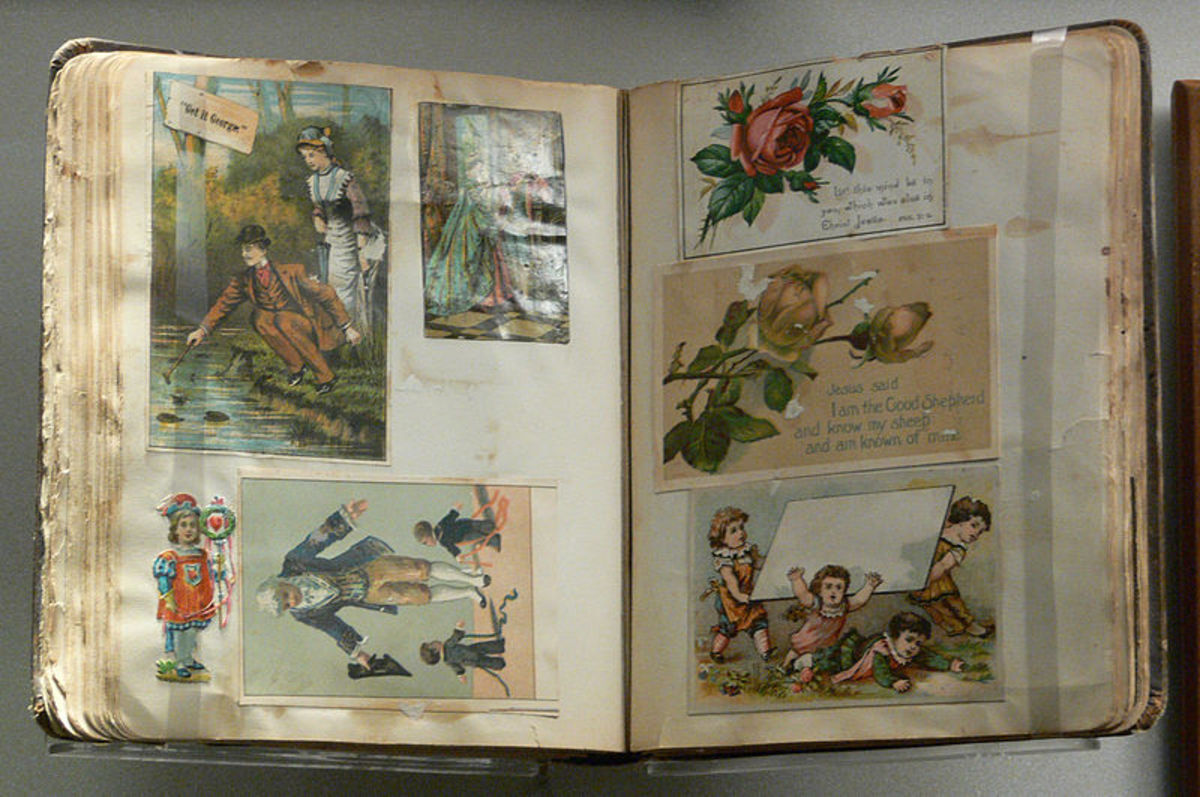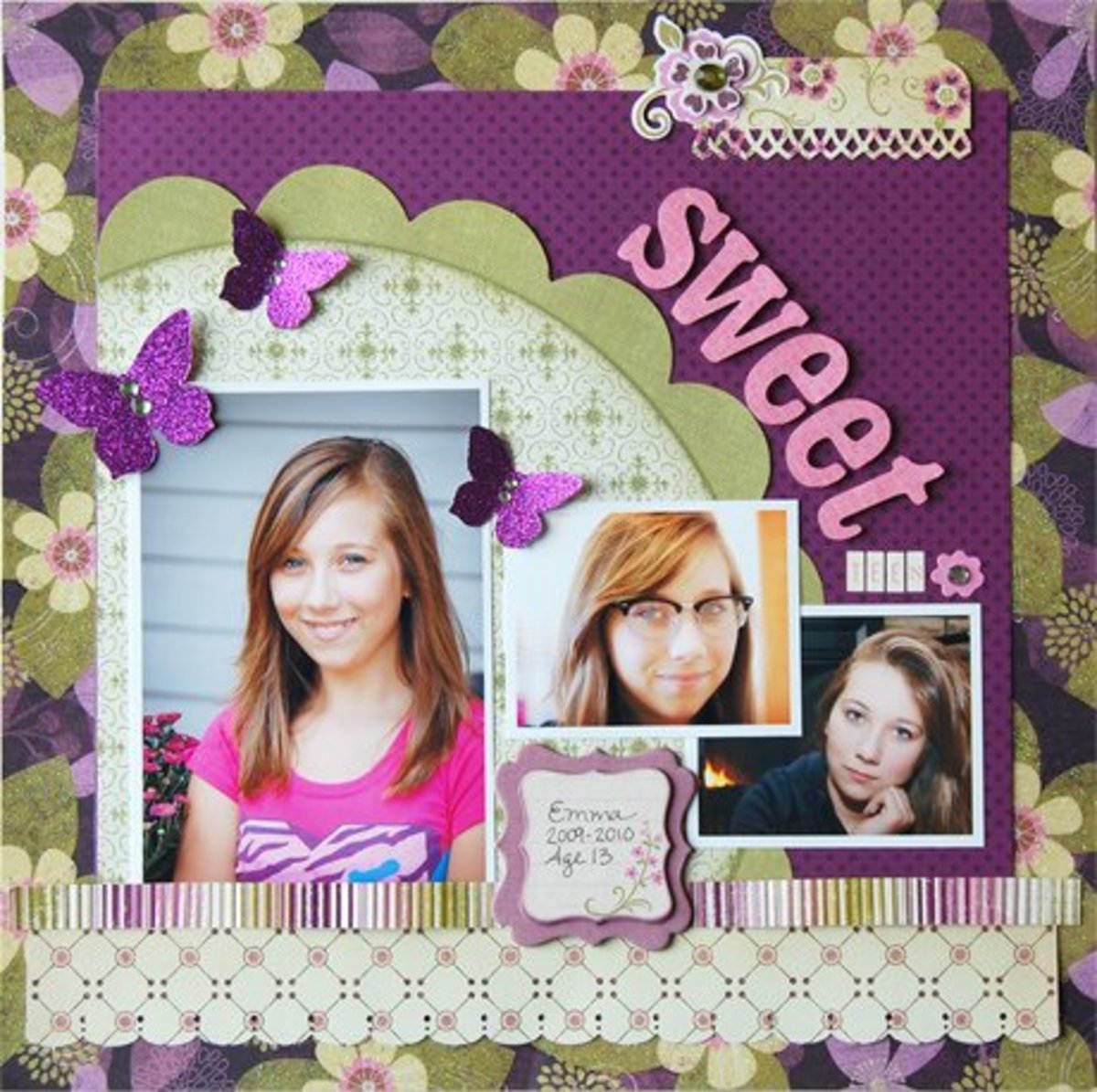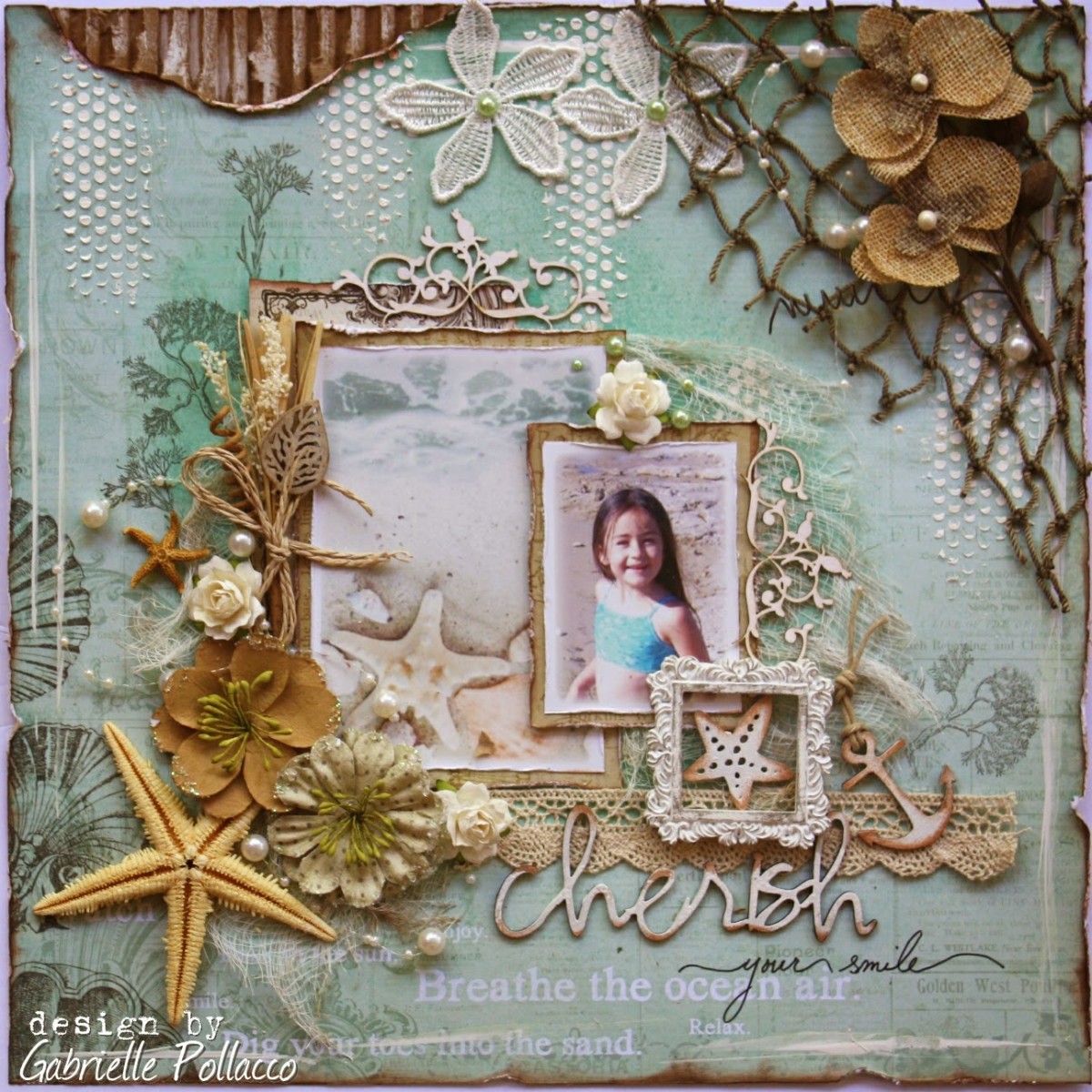How to Become a Skilled Scrapbooker
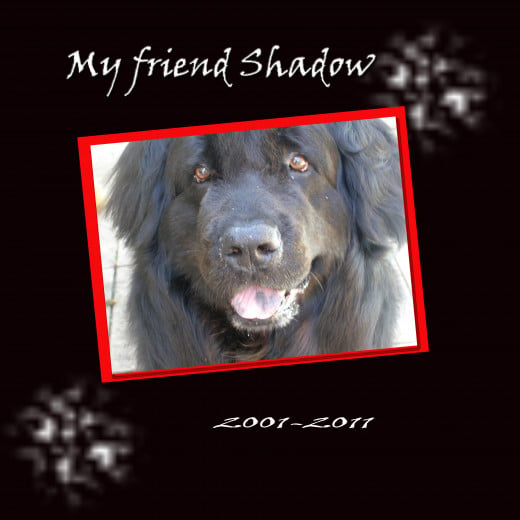
I love to scrapbook, but it has taken me a while to get to that point. When I started, I had fun, but I wasn't very good. I was, however, lucky. My mother was an expert scrapbooker with real talent who not only scrapbooked her own pictures, she made them for others and really loved the whole process. She started when she was around 70, working at first with printed papers, embellishments and rubber stamps, but later she went on to digital and then hybrid scrapbooking, mastering Photoshop Elements along the way.
When she died last year, she left behind some wonderful albums filled with pictures and information I can pass on to my children, and this has convinced me that scrapbooking is not just a fun hobby. I think it is a hobby for everyone, almost a duty, a way to hand on to the next generation, and give them a sense of who they are and where they come from. In short, I think everyone should strive to be a skilled scrap-booker. I haven't got there yet, but my Mum did. After a lot of thought, this is what I think makes the difference.
Practice
You can become a skilled scrapbooker in the same way as you can become skilled at anything else; you need to practice. For most people that's a problem because they start out to make a scrapbook with very few design ideas; all the have is a subject, often the birth of a baby or a wedding. While these are great subjects for a scrapbook, these don't, hopefully, happen too often, so there's very little opportunity to develop your skill, and in the same way, it can seem wasteful to spend money on the best tools, cricuts and sissix machines which cut creative shapes for scrapbookers to use. How, then, can you develop?
Less Is More
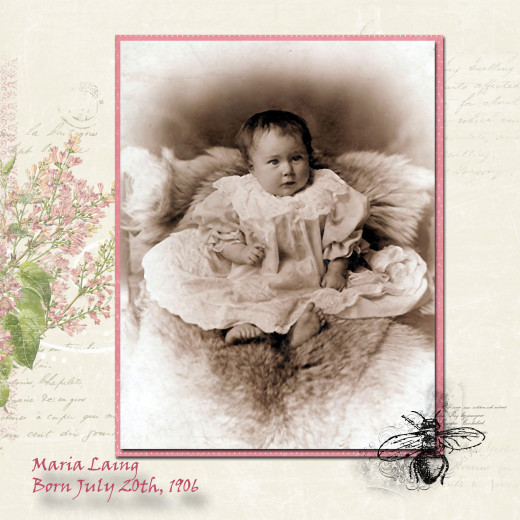
Using a Theme
Here's an example of a theme in use. My grandmother was born in 1906, making her an Edwardian. A popular book, the ;notebook of an Edwardian Lady' was beautifully designed around the theme of botanical sketches, and since my grandmother had been very fond of flowers, my mother decided to try and use that theme in an album of pictures about her.
Each page is different, most have only one picture, some pages have only journalling, but the whole album tells a story, and rather than leap from wedding themed pages to baby themed pages, the pages all stick to the same central botanical theme.
Make Scrapbooks For Others
One of the best ways to develop your skills is to keep in practice, and one way to do that is to make scrapbooks and scrapbook pages for other people. If you can develop your skills far enough, you can earn money creating scrapbooks and there is really is nothing more entertaining that making money from a favorite hobby.
The most economical way to practise the craft is through digital scrapbooking. Using a multi-purpose program like Photoshop Elements, you can create extremely atrractive pages, and while there is a pretty steep learning curve, the proces is fun.
Another Page from the same Scrapbook
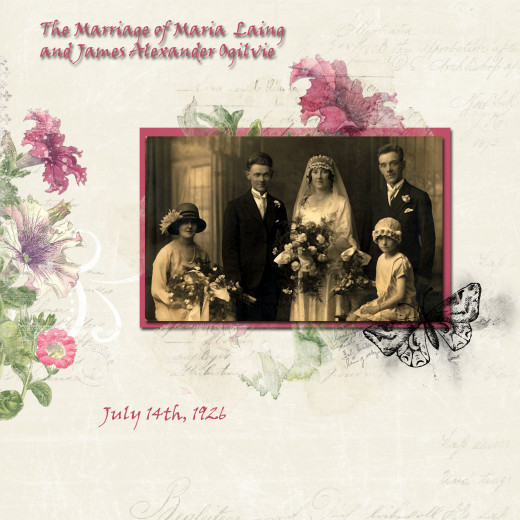
Why Digital Scrapbooking
There are several good reasons to use your computer to create scrapbook pages, especially while you're learning.
- It's easier to reshape, recolor and reposition the elements of your pages.
- Papers and embellishments are cheaper to buy and never run out since you can always reuse them.
- You don't need specialist storage (12 by 12 papers are a pest to store)
- Since you don't have to get a lot of equipment out, you can create a page quite quickly.
- There's very little mess involved.
- There's no need for hand writing. Some people avoid journaling in scrapbooks because of the need to write by hand. The journal part of each page is important - so do it digitally. even if the rest of your page is created by hand, type out what you want to say, print, cut and add it to your page.
- Once you've created a great layout, it's very easy to save and use again.
The downside is
- the initial expense. You'll need a computer and a graphics package. If you already have these, great!
- The learning curve can be steep.
- If, like me, you like 12 by 12 pages, you can't print these on a conventional printer. Use a printing service (such as Walgreens) or buy a specialist color printer, they are getting cheaper every day!
- Some people don't find digital scrapbooking as satisfying. I agree with this, but it is still the best way to practice!.
Some Golden Rules
These are some of the 'golden rules' my mum taught me.
- The picture is the most important thing. Don't crowd it off the page by using too many embellishments.
- One good picture is better than a whole load of little ones. If you have a lot of pictures, make more pages, or pick the best.
- Don't forget the journal. There's no sense in a lovely picture if noone knows who it is, why or when it was taken. Write down the 5 'w's who, what, where, when and why. The details may be obvious to you, they will fascinate your grandchildren.
- When choosing a background, let the picture guide you, not the paper. Photographers know that photographs look best on relatively plain pages, usually in a darkish color. Choose a color that tones with the picture or pictures.
- Only the first and last page in an album is seen alone. The others are two page spreads. Plan them accordingly.
- Don't forget the documents. In addition to pictures, add copies of documents to your pages, anything from tickets and brochures to a copy of the marriage or birth certificate. If your album is a celebration, you may want to stop there, but if you're really creating a historical archive, you might like to include receipts and estimates. a copy of the receipt for the wedding or engagement ring might actually be useful in future years.
- If you're making a whole album, start with a theme. You don't have to make each page identical, just follow the theme through and make a cohesive whole.
- Put in the time to learn how to use good tools. My Mum didn't find it easy to learn to use photoshop. She found the online tutorials pretty useless and bought several 'how to' books from amazon. However, she did master the program, and found she was able to improve pictures, remove distracting elements, and generally tidy things up, all skills highly valued by her clients.
- When you scrapbook digitally, don't forget to use drop shadows and bevelled edges to give your pages more of a 3D appearance.
large format color printer

The Elements of a Scrapbook Page
The choices facing a scrapbooker are endless, and the result can be a mess. My mum planned a scrapbook as though it was a piece of interior design. She chose a theme, and let it run through the whole thing, so thought each page varied, the album had a cohesive look.
Here are the common elements of a page.
- The Paper
- Decorative Borders
- Layering Papers
- Mattes and Frames
- Tags and Journalling papers
- Embellishments
- Titles and Headings.
All scrapbookers build up a collection, but the best pages choose carefully. It's not just a case of picking a pretty color and starting from there, ideally you should use embellisments which also tell part of the story.
When a friend of mine married an astronomer, my Mum used stars as the theme, adding them in different ways to each page of the album. On one page the grooms picture was framed on a dark blue background filled with stars, on another the journal block was star shaped, and on yet another glittering stars formed a horizontal border on the page.
When a friend gave birth after a last minute dash to be sure her daughter was born in Scotland, my Mum chose tartan ribbons, white heather, thistles and cute cutouts of black faced highland sheep to decorate the pages, rather than a more traditional pink scheme.
Whenever possible embellishments should help to tell the story.
Books I Learned a Lot From
Digital Scrapbooking Tools
Some Practice Exercises
1. Take a picture you like and really think hard about the person or people in it. What could you embellish the picture with if you had unlimited choice? You'll be surprised at how inexpenisve digital scrapbook elements can be.
2. Take the same picture and use it to create the title page for an album, with flowers as your theme. Flowers are among the most common scrapbook embellishments.
3. Take the same picture and create a double page spread, use a country as your theme, it doesn't matter which.
4. Copy your picture and change it to black and white, then pick a single color and create a page in black, white and that color ONLY.
5. Copy the picture again and change the tone to sepia. Most computer printers have the facility to do this. Now create a page using vintage elements.
In every case there are some elements you could include.
a watch, clock of calendar, showing the date and or time of the event in the picture. For vintage photographs a pocket watch is a good idea.
a map, road atlas or sign post showing where the event took place. (An alternative is to use a map overlay on the background page) This seems obvious when you are working on a travel scrapbook, but I included one in the scrapbook I made when my daughter was born, and since we don't live in England any more, I think she will find it useful.
Some of my Favorite Scrapbook Sources
- Digital Scrapbooking Ideas and Supplies - DesignerDigitals
Your source for digital scrapbooking ideas, supplies, tips, kits, brushes and tutorials - Dinglefoot's Scrapbooking
Great scrapbooking supplies and embellishments. all orders over $40 in the US ship free!


![Adobe Photoshop Elements 2018 [Old Version]](https://m.media-amazon.com/images/I/51AQ4wl7eOL._SL160_.jpg)