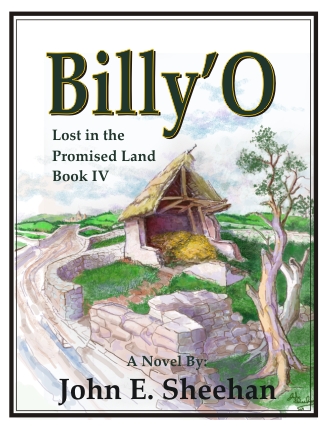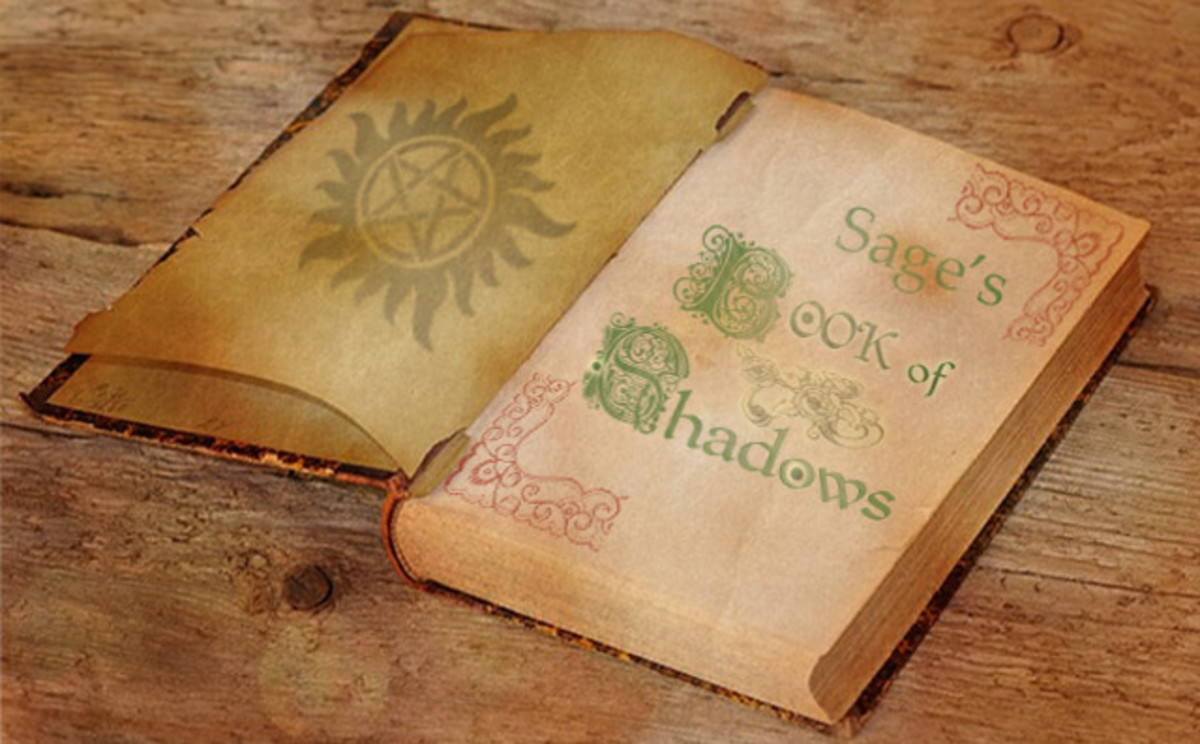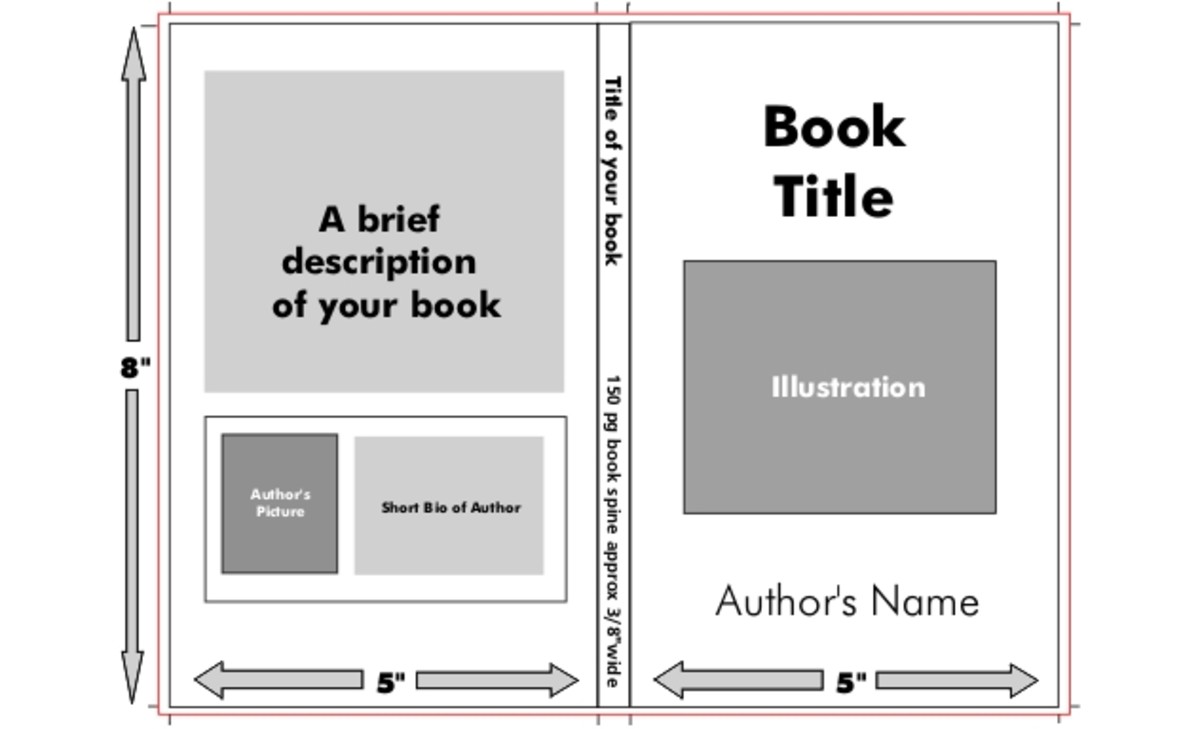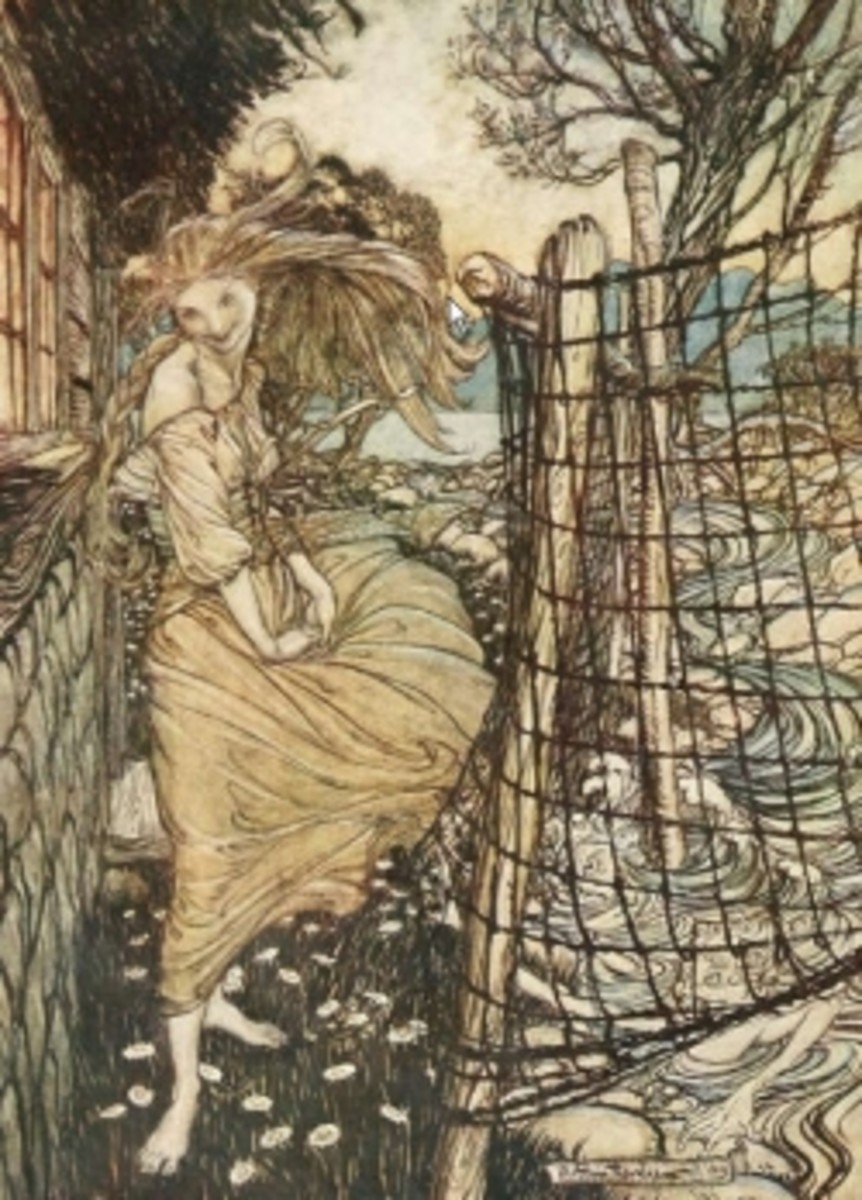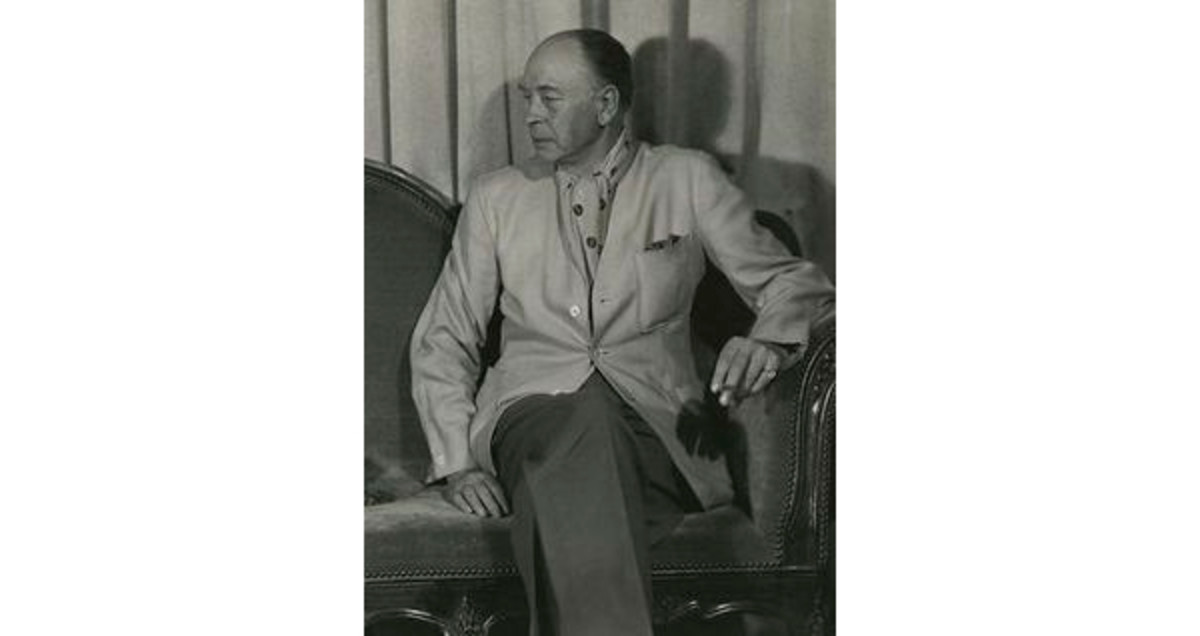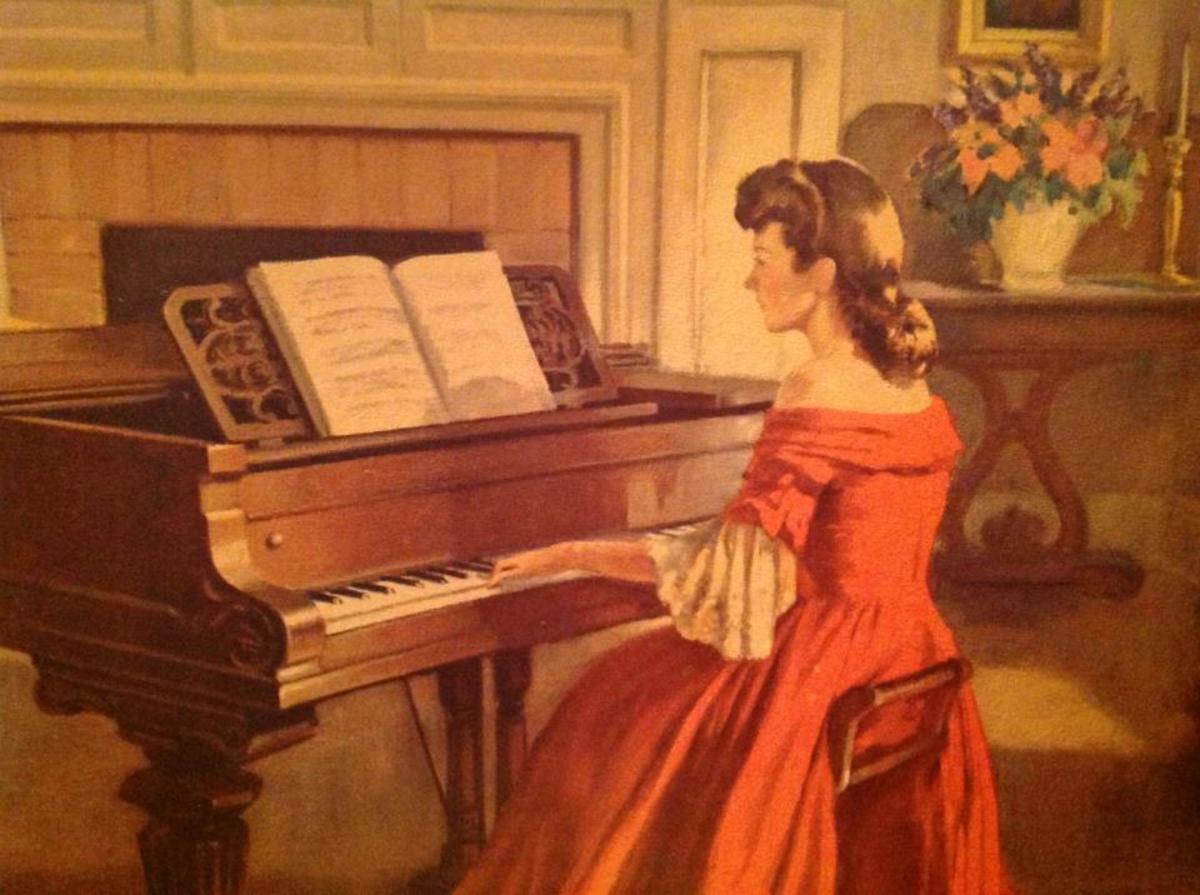How to Create a Book Cover Illustration with Adobe Photoshop 7
Illustration first stage: Import Sketch into Photoshop
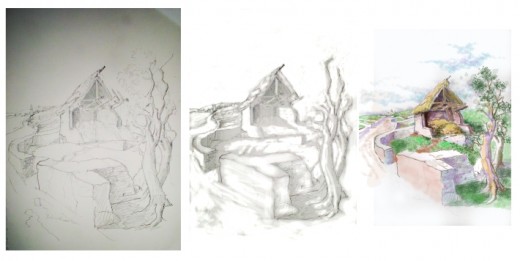
Creating the book cover illustration titled: Broken Home
To create the cover illustration, Broken Home, for the cover of the fourth and final volume of my recently published four part historical novel series: The Billy'O Story, I used Adobe Photoshop 7. I used Corel Draw from Suite 3X to create my cover elements and I imported the finished Photoshop 7 illustration into Corel Draw to complete the cover. I began with the framework for the cover (Look down at the the second set of progression pictures for the cover graphic elements.)The cover framework included a 3 point wide black border and the title copy so that I would know how to place elements in the cover illustration and so I could visualize how the composition of type and illustration would work together.
In order to conceptualize the cover illustration, I first made various pencil sketches of the idea I conceived for Billy's old home in Kilkenny which had been partially destroyed and used for storage of hay. The view is from the east looking west and the sun is positioned at about two o'clock in the afternoon. I chose the final sketch I thought would make the best composition and as you can see in the photographic progression above, I scanned sketch into the computer. Contrast was added to bring out the pencil lines and then the sketch lines were cleaned up in Photoshop 7 as shown in picture 2 of the graphic of the progression. After getting the sketch ready for coloring, I developed my color palette. I worked out my color scheme based on reference photo's of the Irish countryside.
In the next step in the third picture, I added the color with washes of transparent values of about 10 percent of color which means 90 percent transparent.and I used brighter hues at 40 or 50 percent of transparency up to solid color for outlines and dark areas. I used the round standard brush at various sizes from a single pixel for minute detail to 300 pixels for broad wash effects. I used a 100 percent feather in most cases but for minute work I used no feathering at all. It is sometimes difficult to see a one pixel size brush stroke so I used great magnification of certain parts of the drawing to see my work and then pulled back to see the result from a smaller view of the picture. In some cases I used magnification to the point I could see the individual pixels in order to clean up areas and create sharper details in some of the elements of the drawing.
I used transparent pastel hues to get a visual sense of the color scheme and darkened and brightened these hues when I had a stronger idea of what colors I wanted. I made some changes in the composition and color scheme as I went along. The trees in the foreground were changed dramatically from the earlier versions to the final version as shown in the illustrations. I cut off the tree growth and limited it to the very top of the tree canopy as if the trees had suffered great trauma over the years but still managed to survive and show some growth.
I will admit to making a few errors and thank goodness digital paint is a lot easier to repair or change than real paint. I found that Photoshop 7 was easier to use than more advanced versions at least for illustration purposes. Adobe may not like to hear that, but as an artist I need tools that respond quickly and without need to use keyboard commands. I used a mouse with a Graphire Wacom Tablet. I prefer using the mouse over the stylus. I have managed to develop a certain amount of brush control with rapid hand movements of the mouse. I still use a stylus for many operations.
Final stages of illustration process
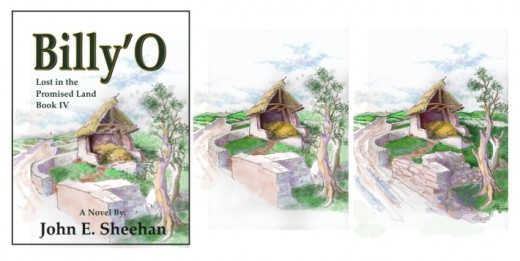
Creating the final version of Broken Home
During the process of creating the illustration, I developed a new version using SAVED AS and numbered each stage as I went along. This allowed me to make color or compositional changes without losing what I had finished. This is how I was able to produce this progression set of illustrations.
The final ebook cover is shown below with the imported illustration combined with the cover graphics. This ebook, Billy'O Lost in the Promised Land Book IV is currently on sale at the Amazon Kindle Bookstore and at Barnes and Noble as a Nook book. Attention to those who would like to self publish and or illustrate your work. Please take a look at my other hubs that offer specific information about how to create an ebook of your own to sell at the Amazon Kindle Bookstore.
Final Book Cover, Billy'O Lost in the Promised Land Book IV