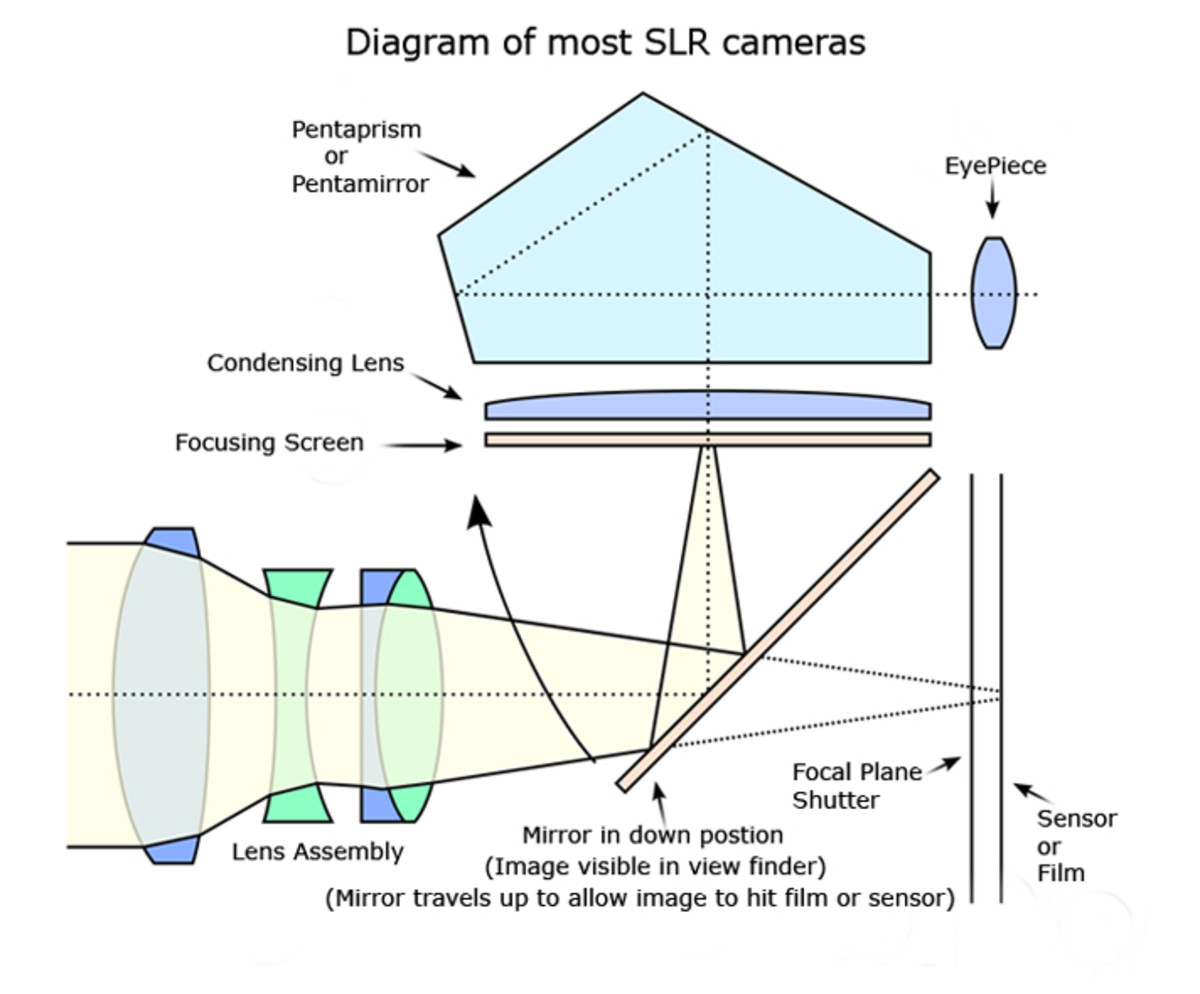DIY - How to make an IR or Infrared filter for your Point and Shoot Camera

What is Infrared Photography?
First of all, it is not the same as thermal imaging because that uses far-infrared in the light spectrum whereas in infrared photography, near-infrared light is captured by a camera that is sensitive to infrared light. This could be done by means of a filter that allows a lot of infrared light to come in or if the camera you are using is equipped with a sensor that is infrared-sensitive. In Film Photography, there are 35 mm films that are capable of capturing infrared light.
It is usually used for aesthetic purposes. Infrared photographs usually produce dreamlike visuals and vivid and unrealistic colors. Some people even purposely remove there old digital camera's IR blocking filter (if you have an extra camera at home you don't use then this is a good DIY project you can work on). Pressing the remote control of your TV directly onto your lens can help you determine your camera's sensitivity to infrared light.
Materials Needed for DIY IR Filter
- Unexposed film that you will have developed (you might want a bigger film size if you are going to use SLR lenses, perhaps medium format so that is enough to cover the lens)
- An alternative to film would be the film-like disc inside floppy disks
- An old lens filter
- a camera that is capable of shooting in very long shutters (the film negative is very dark and it will take long before any kind of light comes in for the camera to capture)
- Tripod (because you will be shooting in long shutter speeds)

How to do it?
Go have your film developed because the idea is that the negative will allow infrared light to come in. If there are any artifacts or image in your negative, then this will mess with your IR shooting. The developing store might be a bit weirded out that you want to have an empty roll developed so make sure you tell them that you understand this and that it is what you actually intend to do.
Once you already have a developed film, just completely cover your old filter with it. You have to make sure that no spaces will be left where normal visible light will come in. You can even put multiple layers just to ensure that no other light will come in (you might have to shoot in even longer shutter speeds though). The tricky part would really be how to put it on the filter.
If you are using a digital point and shoot camera, this might actually be easier because the lens are smaller. You could tape multiple layers if you want. What you have to keep in mind is that no normal visible light should come in. If you are successful in following this then you will be shooting IR photographs in no time. You have to make sure though that your camera has very long shutter speed available because the film negative is very dark and you have to be able to capture for a long time so that an image will appear on your shot.
A few pointers to remember
- IR photography would most likely limit you to daytime shoots, because of the warmer temperature and more infrared light available.
- Every camera's sensitivity to IR is different. So don't have too high expectations. If you really want to achieve the examples you can find on-line, then you might as well have your extra camera's IR blocking filter removed or buy a real IR filter.
- Be creative and experiment with many other things you can do with it. Try shooting fire or other objects with high temperatures.
If all else fails
Hey, there's always Photoshop. These effects could easily be simulated with Adobe Photoshop or any other similar photo editing software with selective hue editing. For instance, change the color of the sky by changing the hue of blue or cyan colors. Then mess with the saturation of the different colors and surely you will easily be able to simulate the infrared effect.
It will surely not be the same though. There's really something satisfying in being able to do it with available light. It is as if you actually captured something that the our eyes cannot see. This is why, as easy as simulating the effect may be, people still choose to go with doing it firsthand.
About the Author
- Man Vs Himself: The Creative Portfolio of Harry Santos
Here's a link to my portfolio. It contains my photography, video work, music, and other stuff I trip out on. Check it out sometime. I hope you found my article helpful.