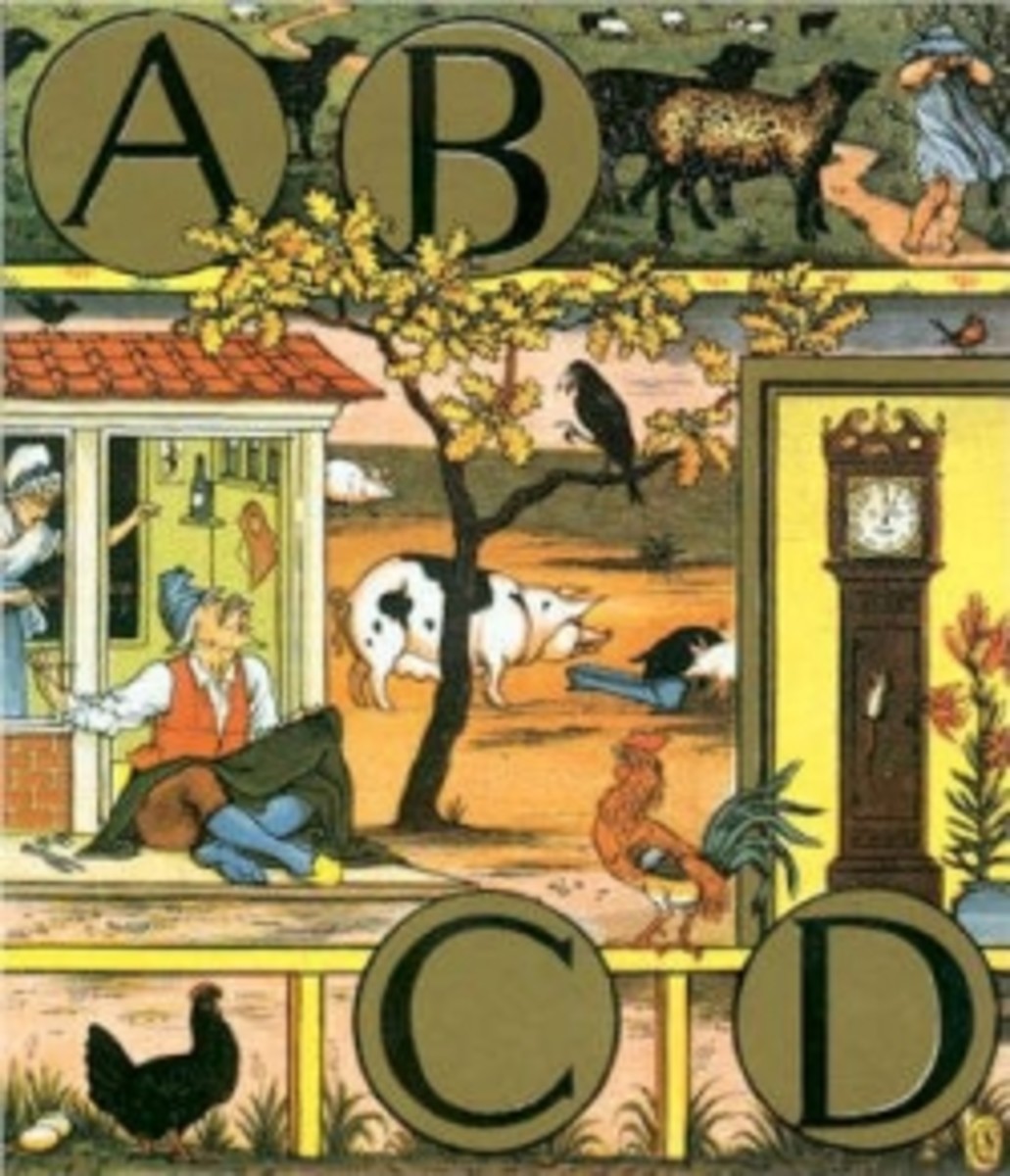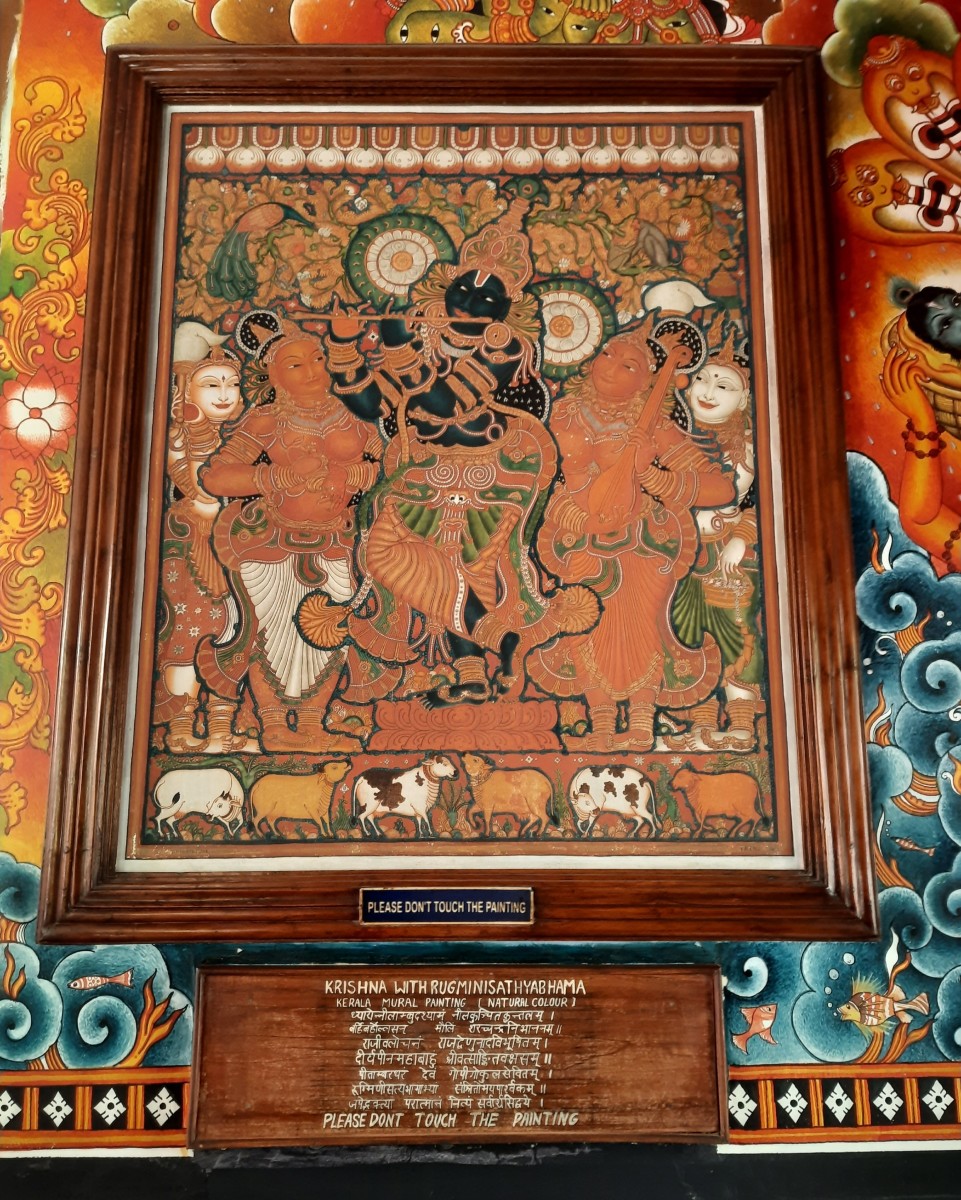How to sell your paintings-in 700 easy steps
Where your journey begins...
So what does it take to grow from a part time hobbiest into a professional online artist? Unique and original paintings? Determination? Good netwoking skills? Of course you will need all of the above but there's a lot more to selling art online. I've compiled a list of some things that are vital to your success as you embark on this journey followed by the details of my jouney that I hope you will be able to learn from. The truth is, there are no "700 easy steps" but I will tell you this: it as an absolutely monumental task and not for the lighthearted. In fact, there are very few "easy" steps at all but you will find that does get easier as you progress.
VITAL KEYS TO SUCCESS
There are some things that you will do well to consider before you start. If you have money to burn, you will notice that each item on the list comes with it's own area of expertise. You could pay for somebody else to do the work for you but I wouldn't recommend that beginners spend thier nest egg on these services. If you are struggling with a particular area or as you build your "brand" you may opt to employ somebody who really knows thier stuff.
In no particular order:
1) A quality camera - 8 mega pixels or higher. You most definately do not want to use your webcam or mobile phone to capture your work.
2) A quality portfolio - Potential buyers want to see what you're capable of and the best way to dothat is with a showcase your finest work with an quality portfolio. A good looking portfolio adds to your name, making you seem more professional.
3) A website - Potential buyers need to be able to view your portfolio online. Before you panic, don't worry...gone are the days where you needed to hire an expensive professional webmaster to build your website. There are a number of free DIY website builders which you can use to create an online portfolio. Many of these have been designed with you in mind - you just drag and drop your components into place and before you know it you're up and running. Most of them also include free hosting (I've explain these terms in a minute). The downside of these free services is that they include small yet distracting adverts ("Create your own free website with ***.com" or "this website was built using ***.com). For a small monthly fee you can remove these ads but it's a good place to start. Another downside to free websites is that they are subdomains of the host you have used to build the site (www.***.com/yourname/yourportfolio). Be carefull not to over do it when creating an online website/portfolio - you want to base your site on visual infomation and include your accomplishments, acculades and your training as an artist as well as your contact details and a little background.
4) Your own domain - A domain is basically your little house on the internet, when people type in your domain they arrive at you website. ie. www.yourname.com you can also pruchase email hosting to accompany your domain
5) PayPal account - This is a safe and flexible way for buyers to buy. For those who are unfamilar with the service, buyers are transfered from your website to PayPals secure website (https:= the S is for secure), they complete the transaction and then are returned to yours. Your can also set up and add PayPal buttons to your emails. There are many similar services like this but I find PayPal has better rates.
6) Google Analytics - This free google service is extremely simple to use and is a matter of copying and pasting a code onto your website. It's full of useful and easy to decipher reports about the number of people visiting your website and how they use it - how long they visit, how many pages they visit, which pages are most popular, which pages they enter and exit from. It allows you to determine what's hot and what's not and finetune accordingly.
7) A vivid imagination - Seems like a no brainer doesn't it? Your an artist, of course you have a well exersised imagination. Easy right? Wrong. As a professional artist you will be required to plan your nest painting before you finish your last. You will be required to come up with a constant supply of unique concepts and fresh new themes and let me tell you right now, this is not as easy at it seems. As artists, we have the power to move mountains, we have the power to block out the sun and turns blue skies red and there in lies the problem...when the sky is the limit, where do you start, what do you paint? You will also require a firm grasp of written language. You will at times be required to write convincing advertisments, inciting potetnial buyers to action. You will need to write informative descriptions of your art on your website, newsletters that don't bore the reader into clicking the "next" button and emails to the buyers who have commisioned your work. You can only improve these skills with practise and be sure to take the time to check your spelling.
I need what now!?!
Most of us have more time than money and building your own website is the obvious solution.
If you have broken out in a sweat at the mention of building your own website, don't panic just yet. It not something that you can have up and running next week but a little patience and an inquisitive mind will go a long way.
Domain - your little house that you build on the internet. ie. www.yourportfolio.com
Host/Web Host - the block of land on which you build your house. Or perhaps a better description is the Lord that allows you to build a house on his land in exchange for a monthly rent. You basically rent space on your hosts servers.
Email Host = this is tied to your domain and it's basically the letterbox at the front of your property. ie. yourname@yourportfolio.com or service@yourportfolio.com
Basic HTML Skills - These are the codes that look a little like this:
<? # (insert this here) #? >
Confused? Most of these codes you can find already prepared and simply copy and paste them into particular area's.of you head, body or foot of your text.
One of Three Paintings in Three Days by Elizabeth Nesbitt

Quilters Keepsake - From humble beginnings
In case you're wondering what quilting has to do with selling art...we design and create custom made hand painted panels for die hard quilters.We paint it, they turn them into quilting heirlooms. You see, I have a little problem with creative outbursts - which is a nice way of saying binges. Sometimes it's writing, sometimes it's quilting but I always come back to painting. During one of my creative outbursts, I made a quilt for my son that featured seven hand painted panels. I had so many compliments that I thought it was time to share my art with the world.
But where to start. I didn't even have the internet and hadn't done since I was living at home in my early teens. So I embarked on this monumental journey of becoming a professional artist on a shoestring budget with no knowlegde of what I was doing.
After much research, I decided to companion my favourite hobby along with my passion for art. After many lat night and three months later www.myoquilterskeepsake.com was born.
It begins I suppose with building a portfolio. Nobody is going to buy your art or commission a piece of work unless they can see that you are the artist they are looking for - lets face it, there are hundreds of people just like you and I trying to make a dollar selling art online. You need to stand out from all the others.
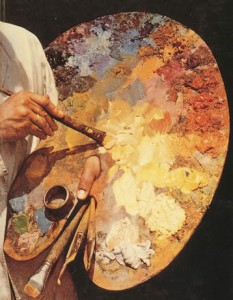

Building your own Portfolio
I would suggest that you begin to build your website at the same time as building your portfolio. All of these "Drag & Drop" websites claim that you can make a website in minutes - that's not what I found. Website builders come with free stock photo's to include and titles and paragraphs and clip art and animations and links to U-tube and video's and preset colours galore.
Be very cautious. You do not want to overload your website/portfolio with unnessecary distractions. Keep it simple, aviod clutter that will detract from your art. Make sure that your site is based on visual samples of your art and not lengthy text. People who are visiting your site are there to view your work, not to hear about you painted each brushstroke. You will need to include the basics - title, a flattering and brief description, medium (acrylic, oil, watercolour, etc) and the support you used (streched canvas, canvas board, watercolour paper etc), your asking price and minimal details about the background such as what inspired you to use these colours or that style etc.
I felt that as it representing my skills as an artist that I didn't want to use the standard, preset colours that my website builder provided. I wanted to showcase my ability to manipulate colours. This was very time consuming. Whilst my website does have galleries of my work, it is not entirely a portfolio, I sell painted and printed panels through that website and so I also have many pages dedicated to a whole host of other details. If you are new to business I have one word of advice:
Do not be distracted by the shiney things - use the templates provided and think quality not quantity.
This is where you will define your brand (by this I mean your art work).When prospective buyers see your work or hear your name they will want to visit you online. If you don't have a website to go to you may have just lost a client. If your site is drab or difficult to navigate though, then you may have just lost a client. If your site looks cheap or doesn't look professional, then you may have just lost a client. Do not be put off by these words, don't race out and hire a professional webmaster...I only want to make sure that you fully appreciate the size of the task at hand. You will not be able to build your brand in one day or even in one week. Give yourself plenty of time.
To get the most out of your website, it is important to know your way around the builder and understand the features. Start small. Create a "home" page (also known as a landing page because this is where visitors "land" when they google your site). It's vital that your landing page is imformative, attractive and enticing otherwise visitors will "bounce" (tech talk for a single page visit) back out again. Create a "contact" page - add a contact form, provide your deatils and perhaps tell us a bit about yourself. Create a gallery or a slideshow of your work. Do these three pages first. This is really the basis of your portfolio, you could get by with nothing else. By the time you finish these three pages you will have an better understanding of website builder you are using. If you need to add more make sure that you organise the pages are arranged carefully and make it easy to navigate around your site.
I personally use wix.com - they have simple enough building system,with dozens ofspecial features. I like them because they have an incredible suppport system. It's free to build and they offer free hosting if you don't mind the wix.com ads (they are quite discreet) but it costs me $15US per month to enable the eCommerce features (making it an online store) and remove the wix ads. It's not the cheapest from what I've seen and you need to be careful not to overload your pages with all the many animations, clip art, different fonts and features or it runs quite slowly (you should keep it simple regardless) but millions of people have free websites with wix quite happily. To choose the web builder that is right for you just google "create a free website" or similar term when you've finished reading here.
If you intend to build a company as I have done, you will also need to be aware of some other things. It takes weeks to create an "office" system; there's documents, letters to clients, logo's, income/expense reports, postage expenses, product/service information, pricing guides, client letters, care instructions (avoid hanging art in direct sunlight etc) advertising campaigns and a whole host of other issues that need working through...there is no way around them, no shortcuts, nobody else can do it for you.
A small investment in some very useful knowledge
Building your business...
POSTAGE: Go to your smallest local post office at a quiet time of day and tell them what you need, which is - registered postage costs for international zones and nationwide. You can purchase registered post stickers to attach to anything from letters to a parcel wrapped in brown paper. Costs vary based on weight and thesize of your parcel or package. NOTE: many people don't give postage enough consideration and it costs them, lots.
OFFICE DOC'S: What you really need is to keep track of money, keep track of buyers and correspond with clients. Clients - you can leave these letters to the last minute, write a generic letter that you can use repeatedly by adding thier name makng a few alterations. Money management - nothing beats a good income/expense spreadsheet. I made my own (shoestring budget) which consists of the following columns: date description, income, expense, balance. Check out the little income/expense books that you can buy in newsagents and office suppliers to find what you need in yours and go from there. Buyers - a simple box full of index cards will suffice, it's a good system, why fix it? I have names and details on the front and a history of purchases or additional details on the back.
ADVERTISING.
This is a whole other specialty but you needn't feel overwhelmed. It has never been easier to create your own website and companies like google have kept up with the fact that more and more Everyday Joe's are trying to make a living online. Adwords is the perfect place to start and I'll explain:
When buyers type a term into googles' search engine they are greated by a long list of the hundreds of thousands of companies and brands or artists related to that search term. Along with that list there is also paid advertisments. Here's the catch...they're not paid for unless somebody clicks on them. The space is basically auctioned to people like yourself with the highest bidder at the top of the list. I'm currently paying between $0.28 and $1.22 per click for my ads to run on the first page of search results and I set a limit how how much money I want to spend each day, from a few dollars to $100s depending on how busy I am. I can pause the campaign if the kids are sick or I'm overly busy, therefore slowing the traffic to my website.
The key to Adwords success is having a quality advert that draws buyers in, having a quality landing page so that buyers don't bounce back out again and having relevant keywords or your ad won't be shown. It's free to set up an account but costs about $10 to get your first campaign going and, again, there is heaps of support.
However, paying for clicks can be expensive and I wouldn't recommend starting with AdSense. They do have a Key Word Tool that I frequently use. You will get free advertising by using these keywords in your titles, on your pages and by building back links. This is called SEO and you will do well to study it some.
PHOTOGRAPHING YOUR WORK
This is another specialty field, there is a lot of room for errer but don't rush out and book a professional photographer just yet. Use a high quality camera (8 mega pixels or higher) and lay your art on the floor. Stand above it and zoom in, don't bend down to it. You will need to try a few locations to get the right light source otherwise the colours will be misrepresented. When you store your file on the computer it needs to be at least 300 pixels per inch. Take multiple shots at different times of the day. The best light is natural sunlight, slightly diffused like you would find next to a window or under the tree. Capturing the frame (if you have one) is not always the best option so take some with and without the frame then choose the best. Make sure you are directly above your work and the camera is straight (you would be suprised at how many crooked photo's of art are out there on theinternet) Really, you should be photographing your work regardless.
Photoshop is an invaluable tool for touch ups but it comes with large learning curve and a pricetag to match. There is other free software that is similar to Photoshop, often the dated version of the latest competitor but be warned, many come with nag screens ("buy the latest version for just $!.!!") or with some features disabled. Again, do your research, it is not neccessary from the beginning but something to consider once you are more established.
If anyone would like to contact me for more information or with any queries about selling art online or creating a small online business from scratch and on a shoestring budget, I would be happy to try to help you. Whilst I have come so far since I first plugged in my wireless broardband I still have so far to. The key is to be inquisitive. If you continue asking questions, you will continue getting answers.