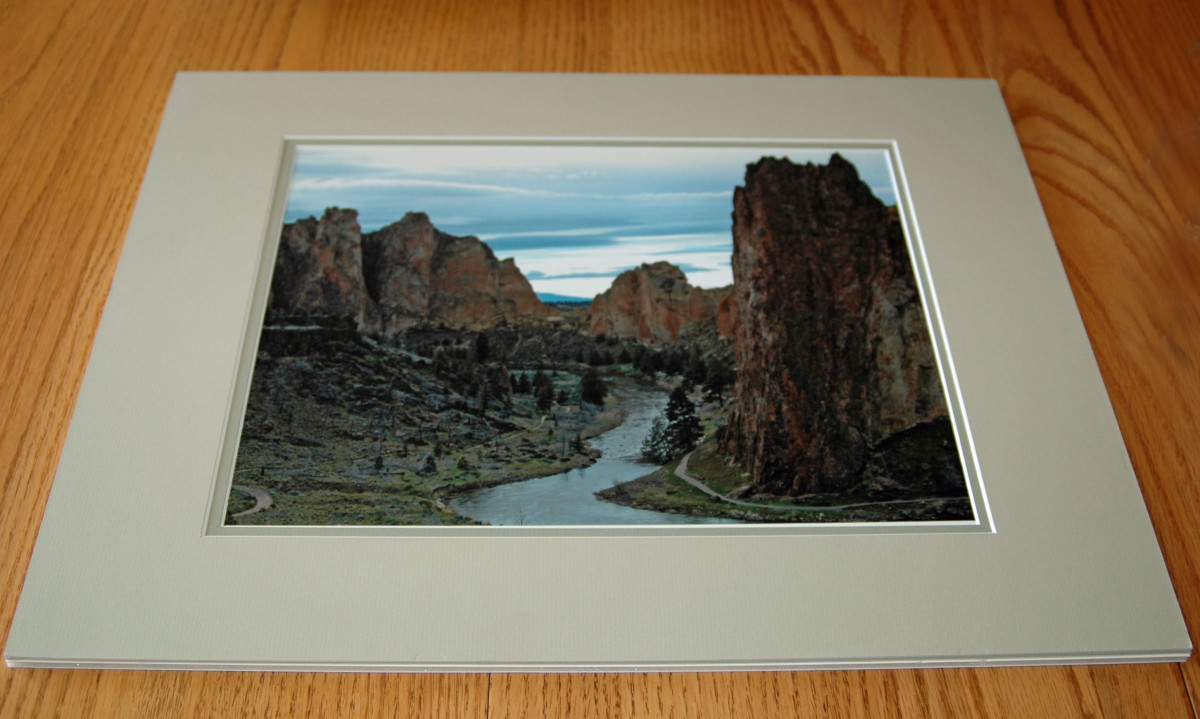JPEG vs RAW
JPEG or RAW, Oh My!
WARNING: Techy terms included :=)
This article is about Camera Settings... I shoot RAW. How about you?
Don't know what RAW is? How about JPEG?
If you are the owner of a digital camera, no matter what kind, your first stop in the camera menu should be the "Size" or "Quality" setting. This is where you let your camera know what size and format you want your images to be recorded in.
This is important even if you only have JPEG options on your camera, because when you decide you have an image worth printing, you want to make sure you have a large enough file size to print a decent photo.
But this article is not about choosing the right JPEG setting, it is about whether or not to choose RAW or JPEG. This choice is in your basic camera menu as shown in the images below showing Nikon and Canon digital SLR menu options.

JPEG vs RAW
JPEG - A Familiar Photo Format
We all know and love JPEG, right? This is the standard file format for photographs. When you send your photos to be processed for printing or post them to your Facebook account, they are in JPEG format.
JPEG File Format:
- JPEG is THE standard for digital photography - it is readable by virtually any software that can open images, including graphics programs, desktop publishing, and even free versions of graphics and publishing software
- Smaller file sizes due to the processing and compressing of images using the JPEG compressions algorithms. The processing gets rid of redundant information that is not necessary for picture quality.
- Everyone knows about JPEG.
- Requires no post processing - all JPEG files are immediately ready for print or Internet.
- Processed in-camera when the proper settings are selected.
- Can be processed by any image editing software.
RAW - What Is It?
RAW is a relatively new concept in digital camera technology. Well, it isn't really "new" in photography. It has been around for quite some time, but it is now being used much more generally, especially by professionals and enthusiastic hobbyists.
RAW - What You Need To Know
- Retains all the pixel information of a digital photograph
- Larger file size
- Less sharpness,contrast, and color than JPEG because there is no processing
- Requires a RAW image converter - some type of software that can read your RAW files.
- There is no standard for RAW files. Each manufacturer creates their own RAW format.
Lossy Compression - Huh???
The standard that was set for JPEG (Joint Photographic Experts Group) defines the process of compressing the file. In reality, the process discards some of the image information in order to reduce the total size of the file. It happens by "throwing away" what are termed "redundant pixels." In terms that I can understand, it basically means to examine the pixels, and if there are a bunch of similar colored pixels next to each other, some of them are not necessary for the overall integrity of the photo, so they are discarded.
Another part of the compression has something to do with how much information there is in each pixel. During the JPEG processing of the image, the bit depth of the pixels is also reduced from 48 bits per pixel to 8 bits per pixel. (OK, this is getting a bit too techy.. there is a much more detailed explanation about bit depth here.)
Let's see what happens to the files size during the JPEG lossy compression process.
Using a Canon 30D 10-megapixel camera, an image is captured in RAW with the following dimensions and file size:
Pixel dimensions: 3648 x 2736 = 10,017,408 pixels
RAW File Size: 7.23MB
That same image was captured in JPEG with these dimensions:
Pixel dimensions: 3648 x 2736
JPEG(fine) File Size: 3.08MB
The JPEG image is less than 1/2 the size of the RAW image. And then, if you choose the camera setting that is JPEG (normal) instead of fine, the size reduces even more to 2.72.
You can see the images below that these data are referring to. As you look at the identical images (they were taken with the camera set to RAW + JPEG, so it was the same snap of the shutter), you can see that the JPEG version looks so much better. This is due to the in-camera processing, which includes contrast, color, and sharpening corrections.
JPEG vs RAW images




JPEG Vs RAW - The Comparison
The two images above really tell the tale of JPEG vs RAW.
Gavin Seim posted these two photos to show how much information is lost using JPEG in-camera processing. The top photo is the camera version of the photo as a JPEG image.
The bottom photo is the exact same image taken in RAW and processed on the computer. As you can see, it is possible to "find" pixel information that is lost during JPEG processing. Please see the full explanation at JPEG vs RAW - Let's Settle It With A Single Example.
This is quite a graphic illustration.
JPEG VS RAW
There is some heated discussion out there in photo land about the use of RAW or JPEG. So, let's take a look at the arguments.
In Favor of JPEG
- Why do I need RAW if JPEG is the standard recognized by all photo editing and printing applications?
- If you get the settings right in your camera there is no need for having a huge file with unnecessary data in it.
- It takes time to process the RAW files, whereas when shooting JPEG, there is no additional processing needed.
- There is no standard for RAW files. Each camera maker has their own RAW format.
- RAW files are just too big. They take up too much space on my computer hard drive.
In favor of RAW
- RAW files have all the data in them. What if you forget to set your camera to the right parameters? In RAW, you can make the adjustments after you take the photo.
- A RAW file is like a digital negative. You can make all kinds of creative adjustments in your photo processing software.
- RAW is the choice of photography professionals who want all the control they can get over their pixels.

JPEG vs RAW - Learn More
- Better Photos 123
Resources and tools for improving photography skills. - Photography Classes Atlanta
Photogaphy Classes Atlanta is a site for beginning photographers who want to improve their picture taking skills.
Your Choice - Will It Be RAW or JPEG?
Now you have to decide. Will you commit to taking the time to learn more about post processing RAW files?
RAW gives you more control, but JPEG is still OK. In fact, RAW is a trend that many photographers are moving toward because of they feel the pressure or the necessity to do so. You can see what I'm talking about in the video below.
Seriously, take a look. It's right below.
Just so you know, most of your work will look great in JPEG right out of the camera. You can ease your way into the RAW processing thing if you desire. It is not an emergency... JPEG is not going away.
Happy Shooting!