Neutral Density Filters and Why They're Important
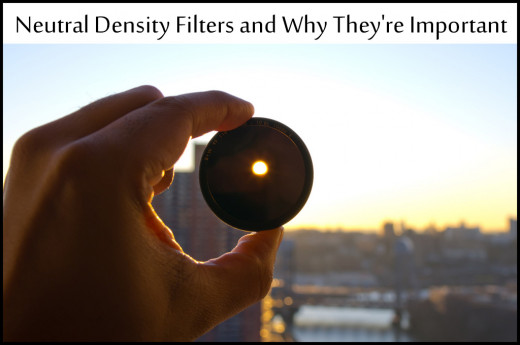
Some Uses for Neutral Density Filters:
- creating and blurring motion, like waterfalls or car tail lights
- shallow depth of field outdoors
- ability to use long exposures
What are Neutral Density (ND) Filters?
To put it simply, they're sunglasses for your camera. They are neutral* colored filters that you place over your lens to reduce the amount of light that is being transmitted to your camera. This allows you to adjust your shutter speed and aperture settings to achieve the effect that you wouldn't be able to because of the sun.
Neutral density filters come in a variety of styles, with a variety of price points. Like all camera equipment, it's a good idea to start off cheaply until you know how to use your gear before purchasing any expensive equipment.
Varieties of Neutral Density Filters
Graduated ND Filters
These filters are really good for correctly exposing your foreground and background images. You may have noticed that it's difficult to properly exposure a landscape while still maintaining the detail in clouds or sky (or similarly in the reflection of water or sandy beach).
In order to solve this problem, a graduated ND filter can solve the problem. There are two varieties hard edged gradations and soft edged gradations. Soft edges allows you to blend the correction as the gradation has more of a feather to it than a hard edge, which just goes from no color to color.
ND Filter Wheels
Neutral density filter wheels are wheels that have different amounts of grading to them. They look like a miniature wheel that you can spin and change the graded filter. These are pretty pricy but for convenience they may have a place in your camera gear.
To save money you can use stop down rings to adjust the size of your filter.
Variable ND Filter
These filers are similar to the filter wheels in the sense that they have multiple gradations so you don't have to dig into your bag for a different grade. You just twist the sides and the filter will darken. This allows you to have a wide range of ND filters without having to change out any filters.
Depending on the quality, these can get a little pricy, but a cheap alternative is to buy a large variable ND filter and then use an adapter so you can use it on all of your lenses (credit: DSLR Noob, see video)

Correcting Color Cast in Photoshop
You can also correct a color cast in Photoshop by selecting the opposite color that is being cast and invert your selection. Fill a new layer with that color and you can then adjust the opacity of that layer to change the amount of correction.
Choosing the Right ND Filter
There are different ND filters that will stop down your camera a number of exposures. Deciding which one you need depends on what you intend to use the filter for. If you only need to darken your exposure by a couple of stops, you should be able to do so with a ND2 or ND4 filter.
It's definitely easier to just buy (or borrow!) a pack of filters so you can play around with them and decide what works best for you. You can also stack multiple filters on top of each other.
Depending on the brand of neutral density filters you get, your filters may end up having a slight color cast. A good example of this are certain cheap plastic Cokin-P ND filter, which have a slight purple cast to them. Although white balancing can correct this problem and depending on how you use them could actually add to your shot.

Cokin Filters, Lee Filters and Matte Boxes
An easier way to use your ND filters are with a filter system like the Cokin-P series. Essentially these are rectangular filters that allow you to attach your filters to your camera through an adapter. You are able to stack a certain amount of filter into the holder and you can also adjust where your gradations is to match or adjust your horizon line. This is very handy for using graduated ND filters.
Depending on what quality you need your filters to be, you can pick up a cheap set for around $50 with all the adapters and filters you need to play around with, or you might be stepping into a price range of $100 or more per filter if you're wanting top of the line glass filters, like Lee.
Matte boxes are also another way to use ND filters. Be sure to check what size and how many filters your matte box can hold before purchasing a set to test out.
A great example of what you can do with an ND filter.
ND Filters - An Essential Part of Your Camera Gear
These filters are definitely something you want to carry around with you. Even a cheap set will come in handy in more ways than you think. I recently ran into a situation where I was taking a family portrait and in order to properly expose everyone I had to use a gradated ND4 Filter to stop down the people wearing white shirts from the others who were wearing dark colors.
If you're not convinced yet, here are some great examples and uses for ND filters to get your creative juices flowing!
Inspirational Photos taken with ND Filters
Click thumbnail to view full-size












