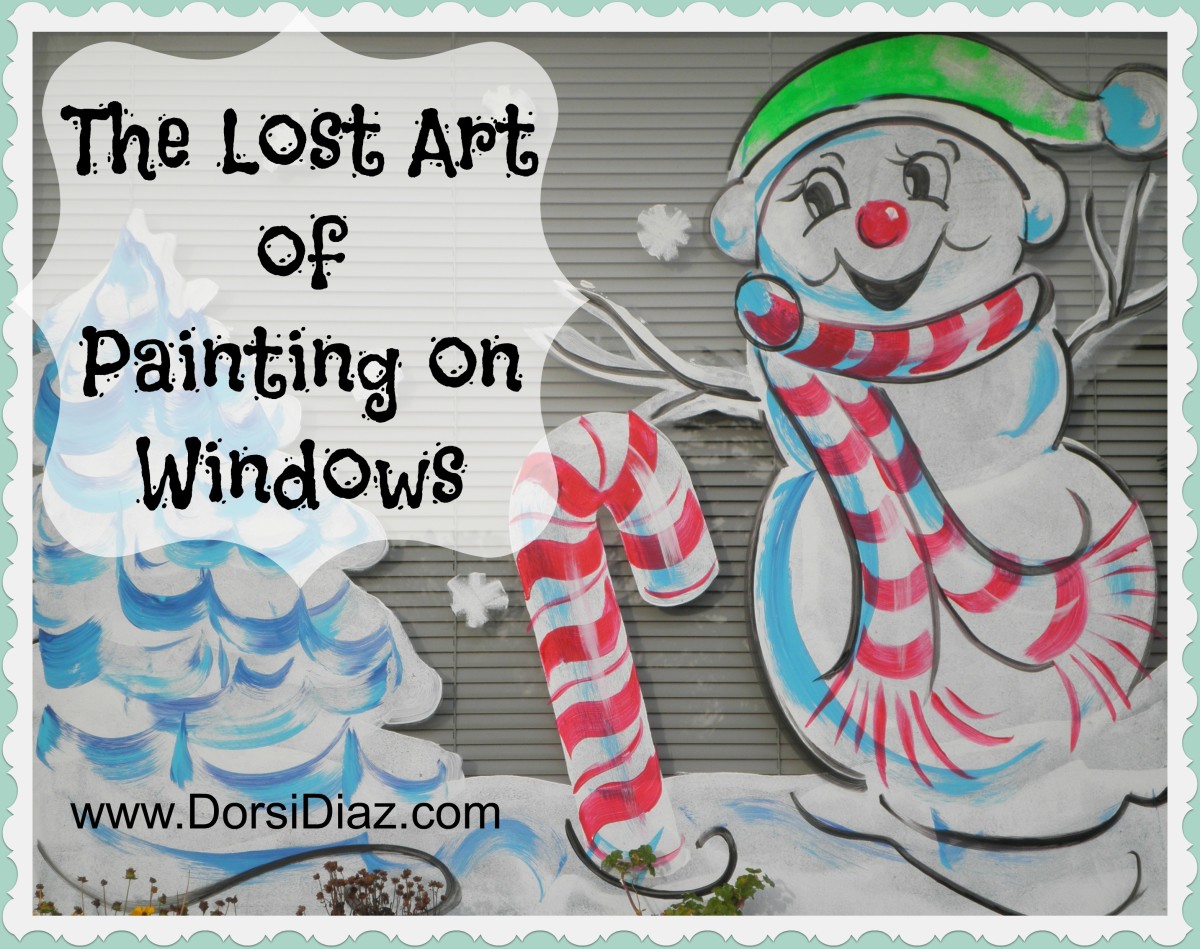Creating Great Art on Your Mobile Tablet
Painting Done in Sketchbook Pro on a Samsung Galaxy Note Pro 12.2 tablet.

You Can Make Great Art on Your Mobile Device.
I have noticed that some people still think that mobile devices such as Android tablets and Ipads are only meant for creating doodles and are not for serious art creation. I would like to set the record straight and show you how this is an erroneous attitude. In previous hubs, I have talked about using the Splashtop Remote Desktop HD app hooked up to my Samsung Galaxy Note tablets to paint in desktop PC programs. Also, I have discussed the best painting apps for Samsung Galaxy Note tablets. In this hub, I want to explain in depth how mobile tablets (and even phones) are just as valid for creating digital paintings as desktop PCs.
Tablet Apps for Digital Painting.
Digital painting apps for mobile tablets are becoming more complex with lots of brushes. Many of these apps have blending tools, editing tools, layer blending modes, and natural media brushes. Some of the most complex Android apps are Infinite Painter, Sketchbook Pro, ArtFlow, LayerPaint HD, ArtRage, Serious Paint, Medibang Paint, and Clover Paint. The painting sizes in these apps range from at least 2048 X 2048 pixels to 10000 x 10000 (Theoretically LayerPaint HD has 10000 pixel size, but at that size it is very unstable). For IOS users there are some really nice painting apps like ProCreate, Inspire Pro, Sketchbook Pro, ArtRage, ArtStudio, ArtSet, Paper by Fifty-three, Sketch Club, and Brushes. The latest version of Procreate will have file sizes up to 8192 X 8192 pixels.There are lots of tools available in all of these tablet apps including selection tools, canvas resize, perspective guides, drawing guides and shapes, gradients, layer blending modes, and more. Mobile tablet apps have almost as many tools as a lot of desktop applications. The Windows tablets such as the Surface series can use the desktop applications.
Dot Pen For All Tablets

Wacom Stylus

Drawing Tools for Tablets
My tools of choice are the Samsung Galaxy Note tablets. They have the S Pen stylus that works great for drawing. I have all sizes of the Note tablets including the 8 inch, 10.1 inch, and 12.2 inch. I have even created big projects on my Note 8. It has just as much computing power as the bigger tablets. You just have to use the zoom function when you want to add detail. I do like the bigger screens for creating paintings and the 12.2 inch Note Pro is my main working tablet.
There are some other Android tablets that come with styluses including the Tegra Note 7 and the Toshiba Write Excite. For IOS users there are bluetooth enabled styluses among which are the Wacom series, the Jaja Hex, Adonit Jot Pro, Dot Pen, and the Pencil stylus for Paper by FiftyThree. Apple just introduced their new 12.9 inch Ipad Pro with the Apple Pencil so now there is also an IOS tablet with its own stylus.
There are some bluetooth styluses that work with Android too, but that will depend on the individual apps. There are also regular styluses that don't need batteries and these are Dagi styluses, Adonit Jot, and Musimee Notier. These work on any capacitive tablet. Also, there are some battery enabled styluses that are not pressure sensitive, but work on any capacitive screen. Windows tablets are also beginning to have their own styluses and among these are the Microsoft Surface tablets, Samsung, and Toshiba tablets.
Tablets with Styluses
- iPad - Apple
The Ipad Pro has its own stylus called the Apple Pencil - Wacom Tablets
Wacom has premium tablets including the Cintiq Companion 2 which is a mobile Windows tablet. - Tablets and Tablet Computers: Microsoft Tablet PCs
Microsoft has the Surface tablet series and they work with the Surface Pen. - Galaxy Tab: Android Tablet - Portable & Light Tablet| Samsung
Samsung has the Note tablets with the S Pen styluses. My personal favorites.
Adonit Jot Touch

An Example of My Mobile Tablet Work
The following painting was created on my Samsung Galaxy Note Pro 12.2 tablet. It was painted in Infinite Painter and the initial size was 2048 X 2048 pixels. I titled it, "Catching Fireflies". In the following steps you can see that I started out with an initial sketch and built up my painting stage by stage. I zoomed in to paint the fine details. After I finished the painting I transfered it to my desktop PC and increased the size and resolution in Photozoom Pro 6. I then uploaded it to my Red Bubble store where prints of this painting are available.
'Catching Fireflies' Created in Infinite Painter
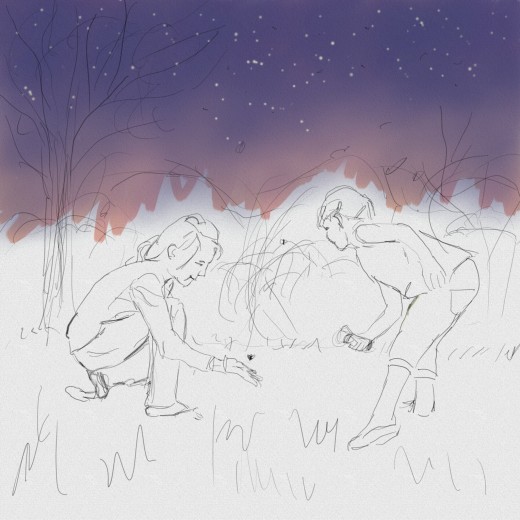
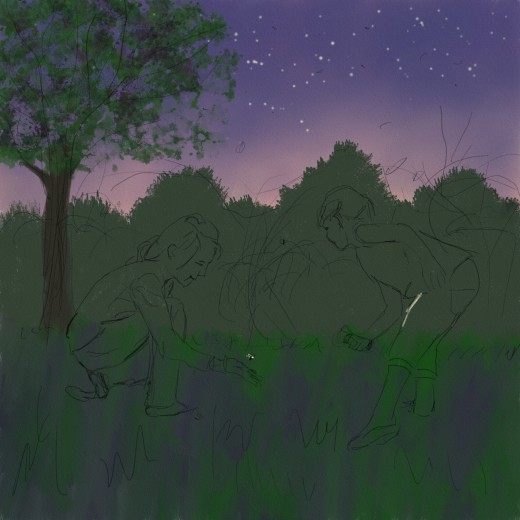


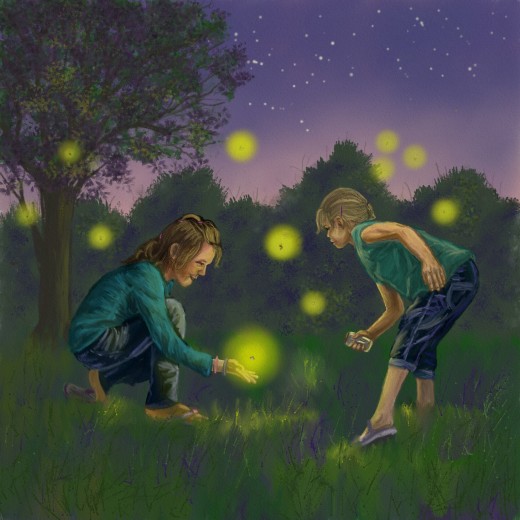
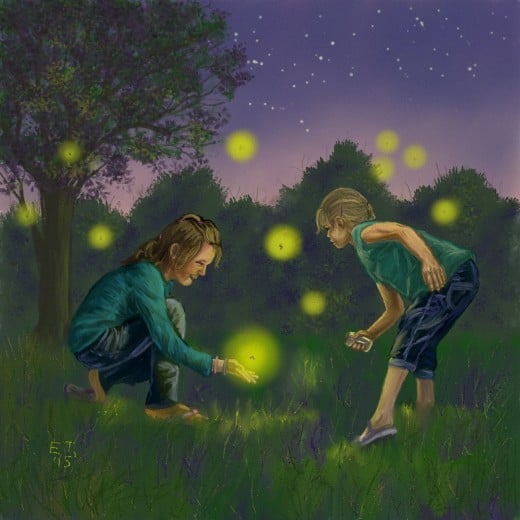
Samsung Galaxy Note Pro 12.2

Another Example of My Mobile Tablet Work.
Here is another example of my tablet work. Again this painting was created in Infinite Painter on my Samsung Galaxy Note Pro 12.2. I titled it, "Flower Girls". The original size was 2048 X 2048 pixels and I increased the size and resolution in Photozoom Pro 6. Prints of this painting are available at my Red Bubble store.
'Flower Girls' Created in Infinite Painter





Other Examples of My Tablet Work
I am a beta tester for Infinite Painter so I use it a lot, but I like to use all kinds of Android painting apps. Here are examples of paintings done in the Corel Painter Mobile and ArtRage apps.
Charcoal Picture in Infinite Painter
This picture was drawn in Corel Painter Mobile for a lesson in drawing with charcoal. It is part of my Traditional Painting the Digital Way series on Google Play books. In this series I show how to draw a palomino horse in charcoal, but I have used the Corel Painter Mobile app to show the simulation of using charcoal. The techniques work in both the traditional method and digital programs.
Palomino Horse in Corel Mobile Painter

My Charcoal E-book
- Traditional Painting the Digital Way. Lesson 1: Charcoal
In this e-book I used the Corel Painter Mobile app to show each step of drawing a horse in charcoal.
ArtRage for Android
This painting was created in ArtRage for Android on my Samsung Galaxy Note 8 and Note Pro 12.2 tablets. From the original size I enlarged it in Photozoom Pro 6 and have prints available at Fine Art America.
'Organ Mountains Sunset' Created in ArtRage

An Example of My Surface Pro 3 Work
Here is a drawing that I did on my Surface Pro 3 using ArtRage 4. I used the pencil tools to get a colored pencil look. The Surface tablets run full Windows programs so you can make high resolution images in those digital painting programs. This drawing was 4000 X 4000 pixels at 300 ppi.
'A Cowboy's Best Friend' Created in ArtRage 4
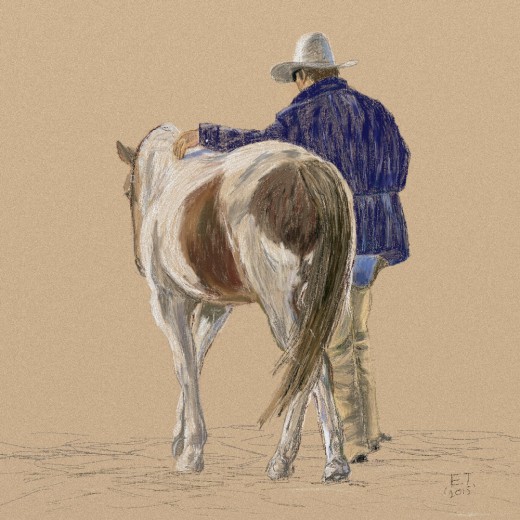
Surface Pro 3

How to Draw Like John
- How to Draw Like John
Here is the facebook page of an awesome artist who uses the ArtFlow Android app to create fully finished works of art on his Samsung Galaxy Note tablets.
Sketchbook Pro Tablet Artists
- Susan Murtaugh | Flickr - Photo Sharing!
If you think Sketchbook Pro is only for sketching, think again. This fantastic artist uses Sketchbook Pro on her Ipad to create these fabulous works of art! - Hotel Midnight | Flickr - Photo Sharing!
Another fantastic Sketchbook Pro artist who works on an Ipad.
Ipad App Galleries
- A Gallery of Inspire and Inspire Pro Artwork | Flickr - Photo Sharing!
Here is a group on Flickr devoted to Ipad paintings made with the IOS app Inspire Pro. - Examples of Procreate Artwork
Procreate. 39K likes. Welcome to the official Facebook page for Procreate®—the only professional iPad® illustration app for creatives on the move.
A Surface Pro 3 Artist
- LAWRENCEcanDRAW - YouTube
Corel Painter Master Lawrence Mann demonstrates drawing on the Surface Pro 3 tablet. Check out his awesome work!
Wacom Bamboo Fineline Stylus 2

Another Stylus for All Tablets

How to Get Prints of Your Tablet Work
I know two ways to get prints of your tablet paintings. First you can upload your paintings to a service that prints low resolution files of about 72 ppi and above. Secondly, you can use a resizing program to increase the resolution and size.
There are two sites that will print your paintings straight off your tablet: Fine Art America and Instaprints. They started offering this service for Instagram photos, but it also works fine for tablet paintings. Two resizing programs that work well are Photozoom Pro 6 and Perfect Resize 9. They work fine with resizing paintings that are 1000 pixels and up. However don't expect them to be able to resize something really small like 300 pixels into 8000. With fairly good sizes from your tablet like 1000 pixels resized into 4000 pixels at 300 ppi, images can be resized just fine for printing.
Photozoom Pro 6
- BenVista PhotoZoom Pro 6 - Enlarge images and increase photo resolution at high quality with S-Splin
This is the program that I use to enlarge my Samsung Galaxy Note tablet paintings and it works great.
Perfect Resize 9
- Perfect Resize 9.5 – ON1, Inc.
Here is another program for resizing your tablet pictures.
Final Thoughts
I think the tablet debate probably boils down to personal preference. Some artists prefer a big screen and some don't mind smaller screens. Mobile tablets are not as big as Wacom Cintiqs or any of the Cintiq alternatives which go up to 27 inches. The mobile tablets go up to about 13 inches. This sort of translates into the traditional painting world in that some artists like to paint on large canvases and others (like me) prefer smaller canvases.
Another factor for Android and IOS is how well they work with Windows programs. A lot of Photoshop users want compatible files with layers capability. This is a factor if you are not using your mobile tablets as stand alone devices for creating your artwork. I would say that Windows tablets are a good mobile solution for these artists.
It is, however, perfectly feasible to create a finished piece of artwork with just the digital painting tablet apps on IOS or Android. There are also lots of photo editing apps on Android and IOS that can give filter or photobashing effects like you get in Photoshop. It just boils down to what people are used to in their workflow. Mobile tablets are relatively new compared to desktop computer tablets and lots of people are used to desktop workflows. Windows systems are also still more powerful than IOS and Android systems at this point. However, that is changing and in the future they will probably all catch up to each other.
So in conclusion, are mobile tablets just for doodling? I think I have shown in this article that mobile tablets are much more than a toy and can be used for serious artwork.