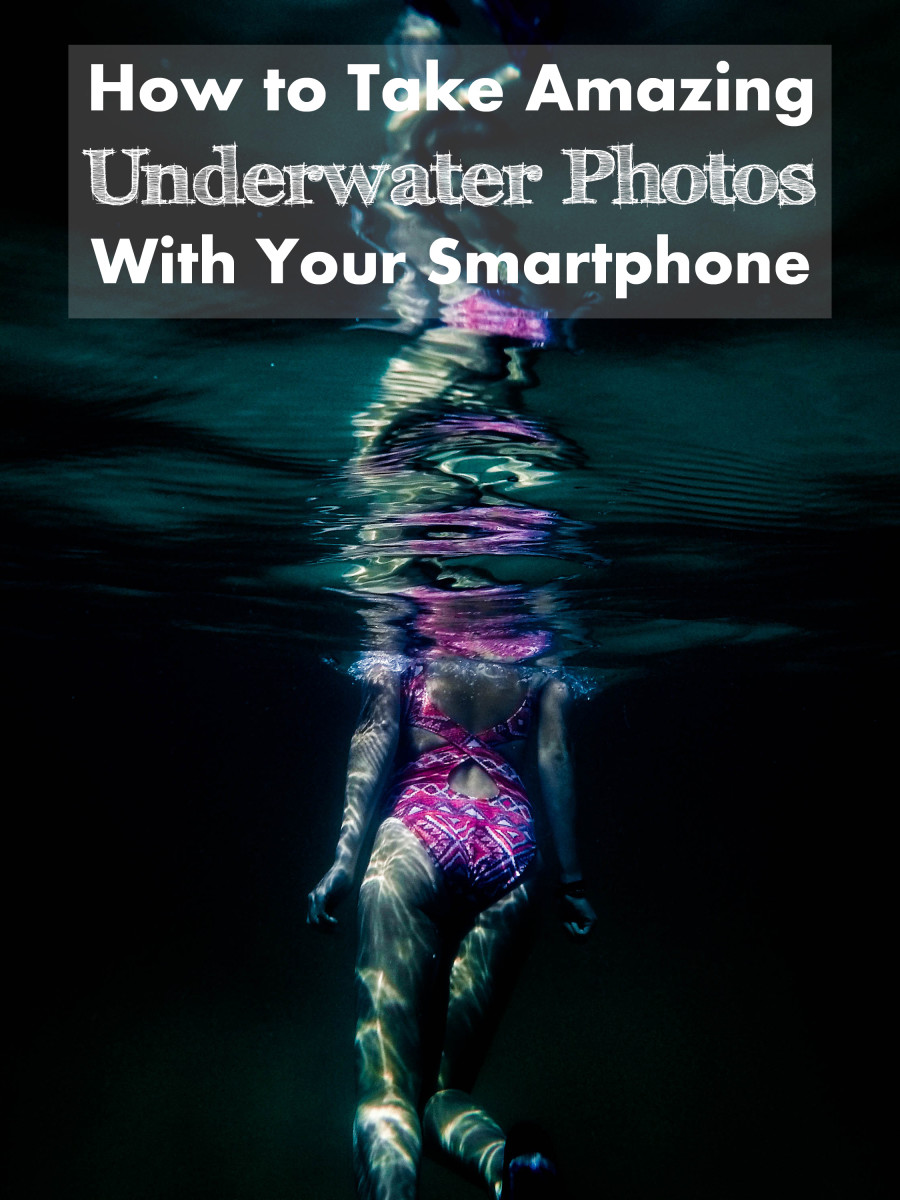The Difference between Manual and Auto.
Manual Vs. Auto.


Manual Vs. Auto.
In the photography world, there seems to be two kinds of people. Those that shoot in Auto, and those that don't. When DSLRs come into play, the subject gets almost touchy with me, bordering on almost being a peeve (Shooting in Auto on a DSLR). In the field and concerts, when individuals come up to me and ask how they can take better photos, before offerings advice, I ask them if they've read the manual and this will usually tell me what setting they are using. If they have read their manual and gotten to know their camera, the odds are good that they are shooting in M instead of the dreaded little green box and my (hopefully good) advice will stick.
I guess the peeve of mine lies in the fact that they could probably be getting better photos out of an advanced point and shoot that they'd never have to worry about changing lenses on but think they look cooler having a bigger camera that they could take amazing photos with if they took the time to learn how to use.
It is difficult to help someone, seemingly especially when they need it, because they are at the point of being frustrated enough to ask me for advice, which means they need to take better photos at that moment. If their camera is set to auto, and I turn it to manual and adjust settings to make their concert photos look better, they won't know how to adjust it later to take photos of their friends at the after-party. Becoming familiar with your camera will allow you to take better photos, in all conditions, with less frustration.
Enough about that.
The difference between Manual and Automatic is HUGE. As the un-edited photos in the upper-right right shot on a Canon 60D show, this bridge shot in both Manual and Automatic within seconds of each other is clearly more well-shot in the above photo. While I manually focused the above image, and adjusted the necessary settings so as to be able to see the light dancing on the fog on top of the river, the lower of the photos in the top-right show that the engineer in Japan did not do so good of a job pre-setting the camera for these lighting conditions.
Utilizing backlighting in Manual.
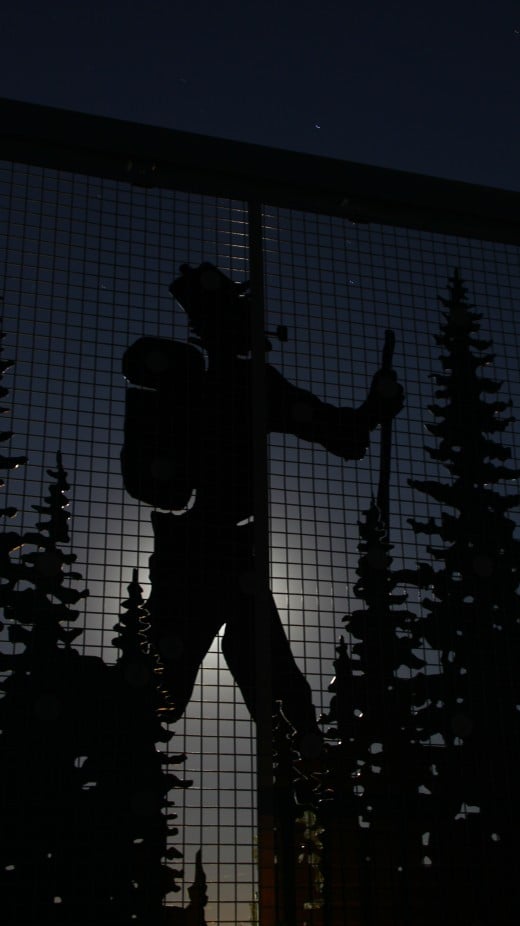
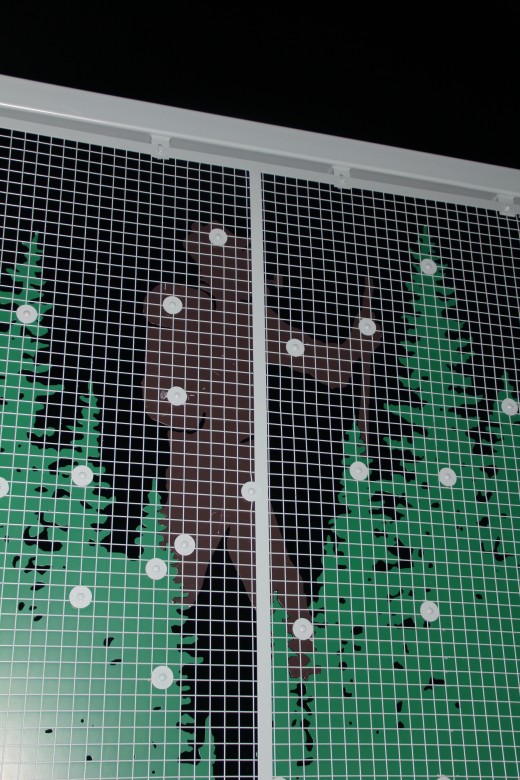
Example #3.


The dreaded Flash, and other Demons.
Most of the time when the camera is set to Auto, if the camera detects it is in a dark setting, the flash will fire. As these unedited photos on the right show, this leads to a horrible effect. The shot I was trying to get, I was able to when shooting in Manual. Don't get me wrong, a flash, especially when one has control over at least the intensity, can be a very handy thing. In this case, as with most others though, the flash adds a very harsh light that just isn't good and completely washed out the scene.
When shooting live music, for instance, If one's camera is set on Auto, the flash will almost always fire, and the performers will be caught frozen in time, almost always looking washed-out and awkward. Or, if you're near the rear of the crowd, the flash will fire causing the crowd to look illuminated and the musicians left in darkness. Again, this is slightly handy for taking photos of people in the crowd with the musicians in the background, but in M that only takes some quick and minor adjustments of settings and the photo will turn out better than if shot in Auto.
Another trick that the camera employs in Auto is to up the ISO. The images that I shot in M had an ISO of 200, whereas the camera upped the ISO to 400 in Auto. "What is ISO, and why do I care?"- One may ask themselves. But it is a big deal, and you should know how to use it. Simply put, ISO is the sensitivity of the sensor to light. Being that a photograph is simply light bouncing off of an object and traveling through the lens to your sensor, the ability to adjust the sensitivity of the sensor to this light is crucial. When the ISO is lower, say 100, the camera isn't struggling to find the light, it just receives what is given to it. One might find that colors are truer at lower ISOs. At higher ISOs, say 800 on up, the sensor starts struggling to try to find light, and it gets a little confused sometimes and it shows up in the picture. This is where noise (or in the film age, grain) comes from. Turning up one's ISO, though, can be a good thing. I can recall many concerts where I was shooting upwards of 2500. The camera, in these cases though, turned up the ISO, opened the aperture, and engaged the flash in an attempt to capture detail instead of keeping the shutter open longer to let the amount of light in that was necessary for a properly exposed picture.
Example #4


Example #5


Need Some Help?
Some of the best resources that I have found on the Interwebs.
I understand that shooting in Manual can be a little tricky, and perhaps a little intimidating. However, there's no need to panic!! The FIRST thing to do is to, if you have it, read the manual for your camera, while holding and adjusting things in your camera! I can't stress this enough! You will learn so much about your camera, and it will turn out that it IS more capable than you thought, and your photos will be better because you will have control over the final image! I remember having a Canon Powershot SD880 that took phenomenal pictures once I adjusted some of the settings in it, while others with Point&Shoots weren't taking as quality of images. If you don't have your camera's manual, I can almost guarantee it that the manufacturer's website will in a downloadable .pdf.
The "... For Dummies" guys have a really good, intuitive website put together, and on it they house a huge reference of basic photography "How-To's."
The Essentials of Using Your Digital Camera’s Built-In Features to Improve Your Pictures
There is a sweet website called "Digital Photography School." That's right. Go to the website, and learn a bunch. Very straightforward, with good pictures for reference. Very expansive and free.
21 Settings, Techniques and Rules All New Camera Owners Should Know
At photo tuts+ (Photography and post-processing tutorials from beginning to advanced) they have exactly what their name says. TONS of photography tutorials. On Everything. From beginning to advanced.
100 Helpful Photography Tutorials for Beginners and Professionals
This one's kinda basic, but also fun and great for reference on how ISO, Shutter Speed, and Aperture all interact to modify the exposure.
Online DSLR Camera Simulator
And, of course, ask me any questions you may have regarding photography. I will be adding more M vs A photos as they come. Any suggestions of subject matter are encouraged!