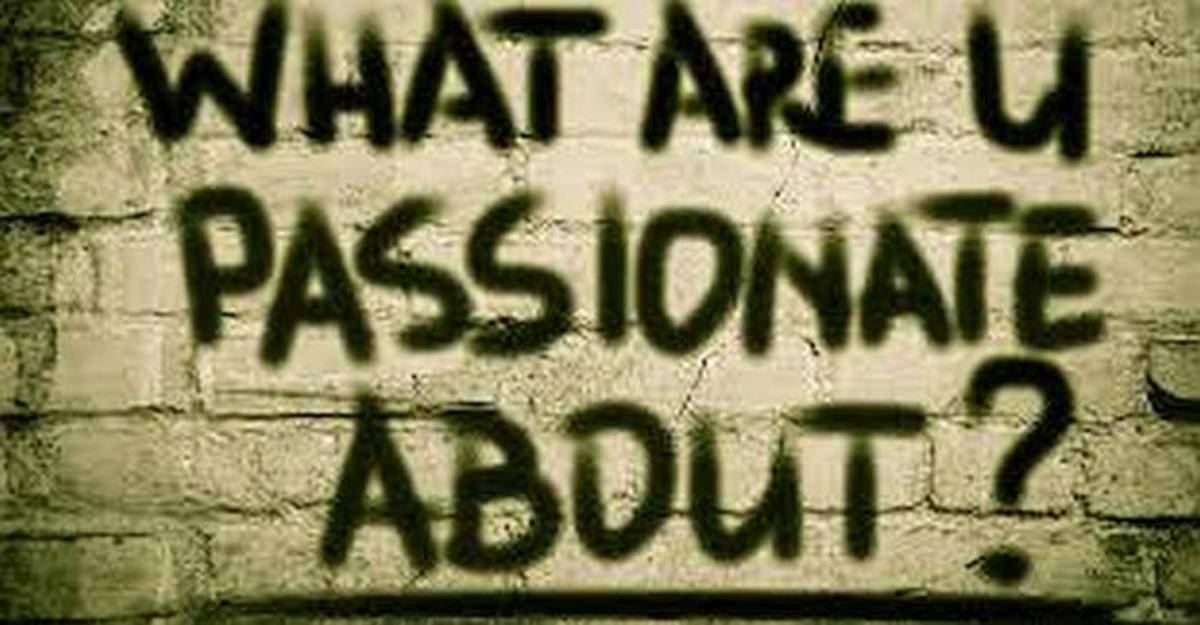10 Ways to Avoid Overtime

Most companies often boast their work-life balance benefits in their hiring campaigns. They promote the perks of having fun while at work and the idea that their employees are guaranteed to have their lives after work.
However, some employees are still having hard time to avoid overtime.
Rendering overtime doesn’t always mean being hard working. In some cases, people who renders more time are often those who might not be very productive during the entire shift. For some Managers, it can indicate that an employee is not efficient enough to finish the whole day tasks for the given scheduled shift hours.
Here are some tips you can try to avoid and finally eliminate the need to do overtime work.
1. Go to work early. People who come at the office late has more chance of rendering over time for the simple reason that their supposed-to-be eight hours of work for the day is being converted to tardiness. A simple solution to eliminate rendering over time is just by going to work earlier than usual. This way you can prepare for the upcoming load of work for the day and your eight hours of shift will be the complete eight hours.
2. Have a to-do list. Some employees becomes out-of-focus once you have given them a lot of tasks than usual. Some have the tendency to forget what they are asked to do if given additional tasks one after the other. Have a small piece of paper and write down what you need to accomplish at the end of the day. Put a check on the item once finished.
3. Prioritize your tasks. Aside from listing down all items that needs to be accomplished within the day, it is also better if you can categorize those tasks according to their priority. Simply rate each item depending on the impactand difficulty of the tasks. I often prioritize tasks that are high in impact but not very difficult. You can create your own rating scheme for the tasks you own.
4. Spend breaks wisely. Some employees tend to over break or spending too much time on given breaks. If you don’t want to spend more hours in the office, you should learn how you can spend your break times wisely.
5. Schedule your meetings. Meetings often take away your precious working hours. It can be as short as a ‘huddle’ or sometimes longer than 3 hours. If you aim to lessen your over time work, you should be careful in attending every meeting you are invited to. Always ask yourself if you need to be in that meeting, if not, then you can send a message to the organizer that you cannot attend and inform him or her to send you minutes if necessary.
6. Learn to say NO. As an employee, you know your capacity and limits. If you think that the tasks given to you are already enough for the day, then you can kindly say NO to the next tasks. But take note that this only applies to tasks that are not-so-very important or tasks that are not very urgent and can be done the following day.
7. Do your homework. Being prepared before going to work will make your more productive. It is like studying at home or reviewing your lessons before taking the exam. Same thing applies to work. If you are solving one problem, you might take some time at home to think it over. Sometimes, we have better thoughts in the comforts of our home than at work.
8. Avoid social media while at work. You are being paid to do eight hours or more to create productivity at work and not to update your social media status. Though there has been a study that shows being on-line at work can give more productivity to employees, it is still your employers time being spent, you spend it wisely.
9. Uncluttered your desktop. A cluttered desktop can clutter your mind too. If you are looking for something, it will be difficult to find and can eat up some precious time to be found. This tip can be applied to your physical desk and as well as your computer screen desktop.
10. Go home on time. Aside from being early at work, you should also go home on time. Staying for longer hours can be habitual.
Rendering over time doesn’t always mean that you are being very productive at work. Sometimes it means the opposite. Learn how to manage your time properly and maintain a work-life balance.