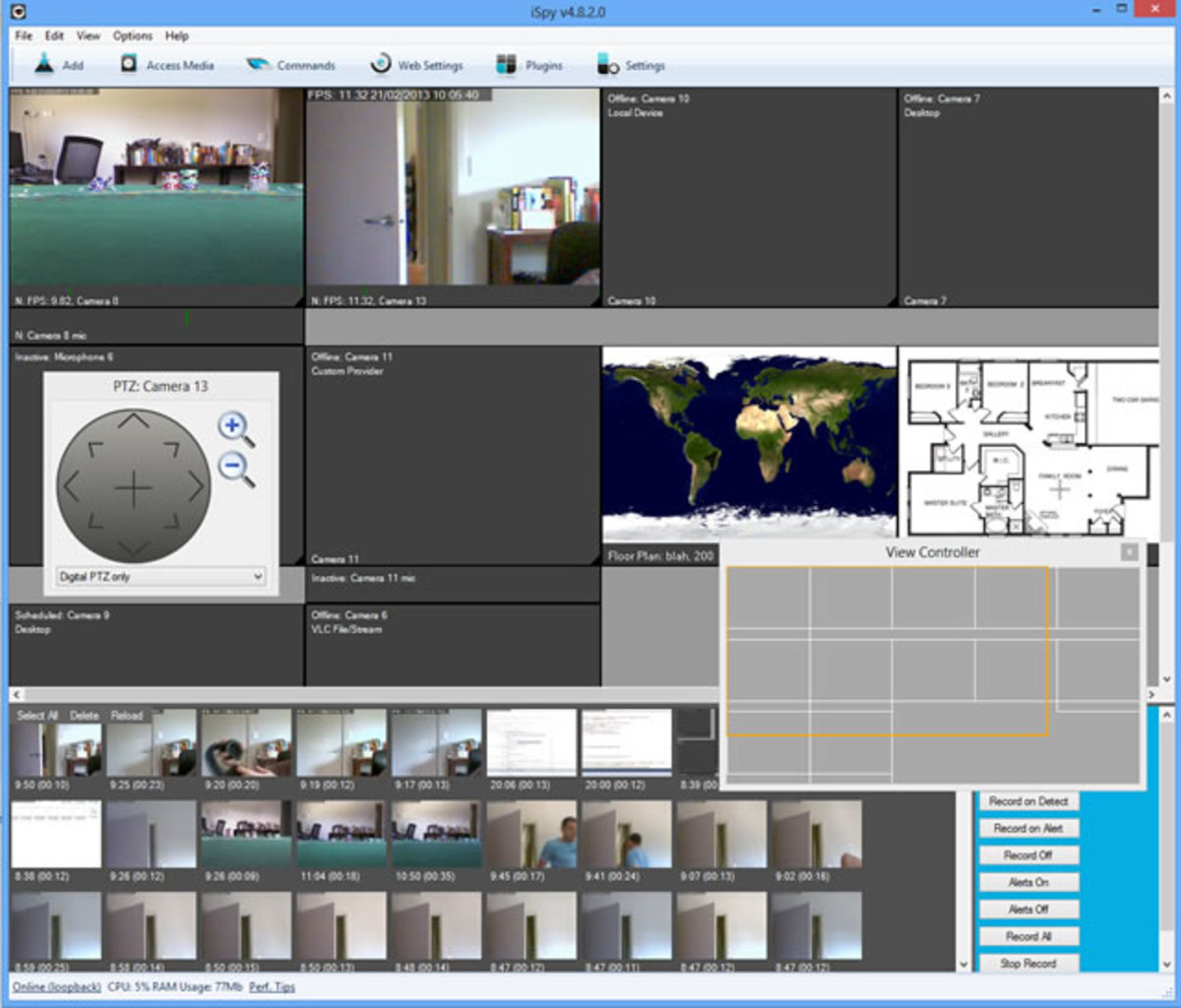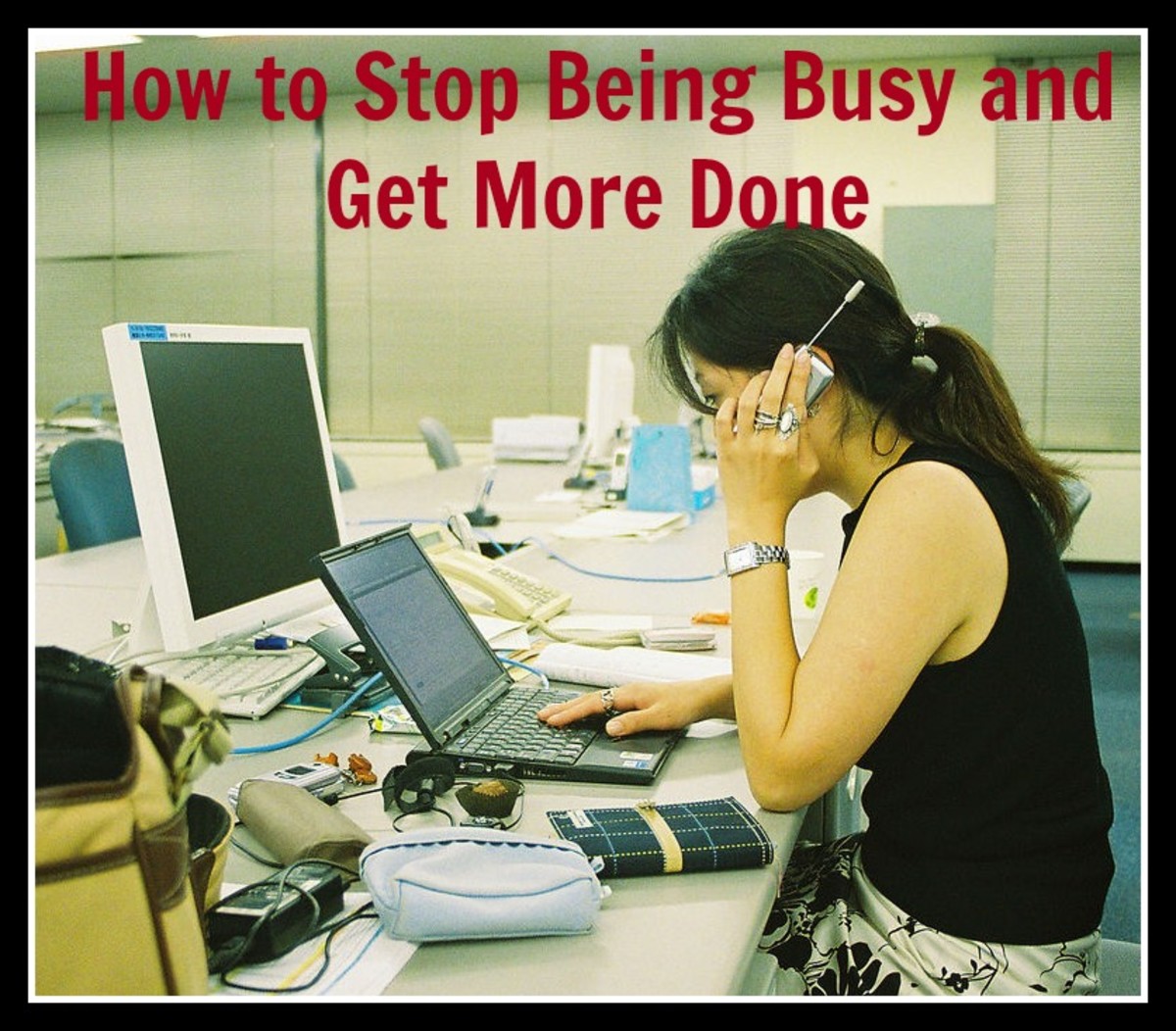5 Free Apps to Help You Manage Your Personal Schedule
Managing a personal schedule is challenging especially when one activity takes precious time away from another activity. Pen and paper can help, but always carrying a planner with you is simply not practical these days. Today, people want to be on the move and able to go anywhere without having to look at a notebook to know what they should be doing. Today, people want instant reminders of upcoming tasks, things to do, and items to purchase. These all sound like the job of a personal secretary, but unfortunately not everyone can hire one to take care of their schedule. But you can still organize your personal schedule with the help of free apps.
Trello
Ever since its launch, Trello has received millions of praises for its simple and streamlined design. This personal schedule management app gives you three default lists where you can put the things that you want to do, move them to the things you are currently doing, and finish off by moving them to the last table when you are already done. Trello also offers the addition and renaming of these boards so that a user can organize his schedule anyway he wants to. This app is ideal for the individual who likes to put up little notes about his tasks, but the app takes it one step further by being able to add descriptions, put up links, set deadlines, and even add checklists to each task. Trello boards can also be shared, which makes it not just a personal scheduler, but also a business scheduler. You can assign tasks to other people and see if they have added anything or moved the task. Trello is available to download on desktop computers, as well as iOS and Android devices, where you can see all the tasks quite easily and move them from one board to another. It started as a free app, but Trello has also released a paid version where you have more customization options. If your aim is to just use the app to organize your thoughts and tasks though, you will already be set with the free version.
Rescue Time
In theory, managing a personal schedule should not be hard. Once you have the things that you need to do, you simply need to do them on the time assigned. But unfortunately, there are distractions that could prevent you from doing the more important things. You may be spending more time going through your social networking accounts, watching videos on YouTube, or playing games on the computer. And the worst part is you might not even be aware that these things are distracting you. Rescue Time changes that with an app that tracks your time and tells you how productive you have been. Rescue Time identifies some activities as productive and others as distracting so that you will know how much time you have spent being distracted. By knowing the activities that distract you and having an idea of how much time you are losing from engaging in them, you will be more active in trying to stay away from them and focusing instead on the important tasks. Rescue Time can be used to track your activities on your desktop and a mobile version can also be installed on your phone to track your most used apps and most visited websites in order to give you a good report of your activities. Most of the features of Rescue Time are free, but if you want to be able to increase your productivity by blocking distracting sites, you will need to upgrade to the paid version.
Asana
Asana is one of the top choices when it comes to personal schedule management. With its intuitive design, you can see your tasks in a list and arrange them depending on the deadline or importance. You can also prioritize certain tasks, which is ideal for the busy individual. The addition of multiple projects is simple and through these you can even add checklists for more detailed planning. What’s great about Asana is that it allows you to build dependencies among tasks—in real life, a certain task cannot be completed before another if it is dependent on the completion of said task. With this feature you will feel as though you have a personal assistant arranging everything for you. Asana also lets you add notes, tags, links, and comments. The tasks can also be shared with other people, which make it convenient not just as a personal management app, but also as a business management scheduler. Asana is free, but if you need to involve a lot of people in your tasks, you will need to upgrade to a paid version. As a personal schedule manager, however, it gives you all its features free of charge.
Evernote
Any person wanting to manage his life better will find Evernote to be useful. This clipping tool lets you store everything you need so that you can easily access them again later on. Different people have varying uses for Evernote. Some use it to take down notes on a meeting, others use it to collect recipes and gather photos and sources, while others use it to save links and new articles to be read later on. Evernote makes it easy to create a new note and you can even assign different notebooks for each use. It’s as if you’re organizing everything in different notebooks, but Evernote lets you carry them around with you everywhere for easy access. It also has a web clipper for effortless note-taking when you’re online.
Cozi
A busy schedule can lead to a lot of blunders, redundancies in purchases, and failure to accomplish certain tasks. You may be managing your work schedule properly, but what about your responsibilities to your family? Cozi is a personal management app that lets you remember tasks related to the household. This app is shared by the family, so everyone in the household can do certain tasks, add new ones, and remind others of things to do. This is ideal for busy parents who want to make sure their children are doing their chores. This is also recommended for busy individuals who need to do a grocery list, but want to make sure that another person in the household has not bought the same item already. Through Cozi, anyone in the family who is in the groceries can check out the shopping list and cross off everything that has been bought. Anyone can also add new items to the list. With this app, your individual time is accounted for and you are also contributing to a well-organized household.
Do Apps Really Help Organize Your Schedule?
Apps are everywhere. They offer different features that people can take advantage of in order to list down the things they need to accomplish before the deadline. But do these apps really help? Aren’t they just a waste of time? A few minutes a day of sitting down and tinkering with the app to list down the things you need to do takes minutes away from actually doing these tasks, right? But in the long run, the use of apps does help. Forgetting what you need to do is so common and these apps eliminate that by reminding you of tasks until you have done them. If you use these tools properly and make sure that they are updated, there is a guarantee that you will be more productive and organized. And since these are available in your phone, tablet, and even desktop, you can see the reminder wherever you are.