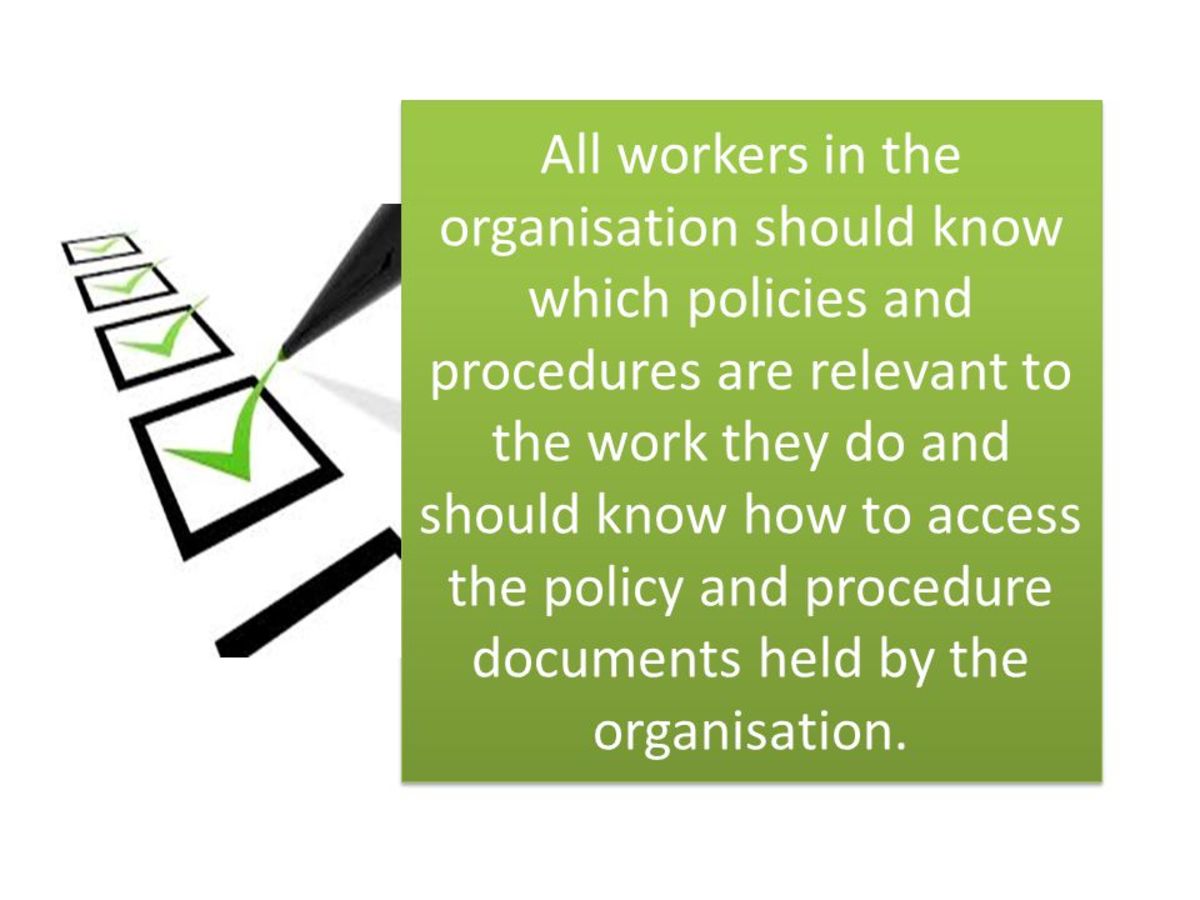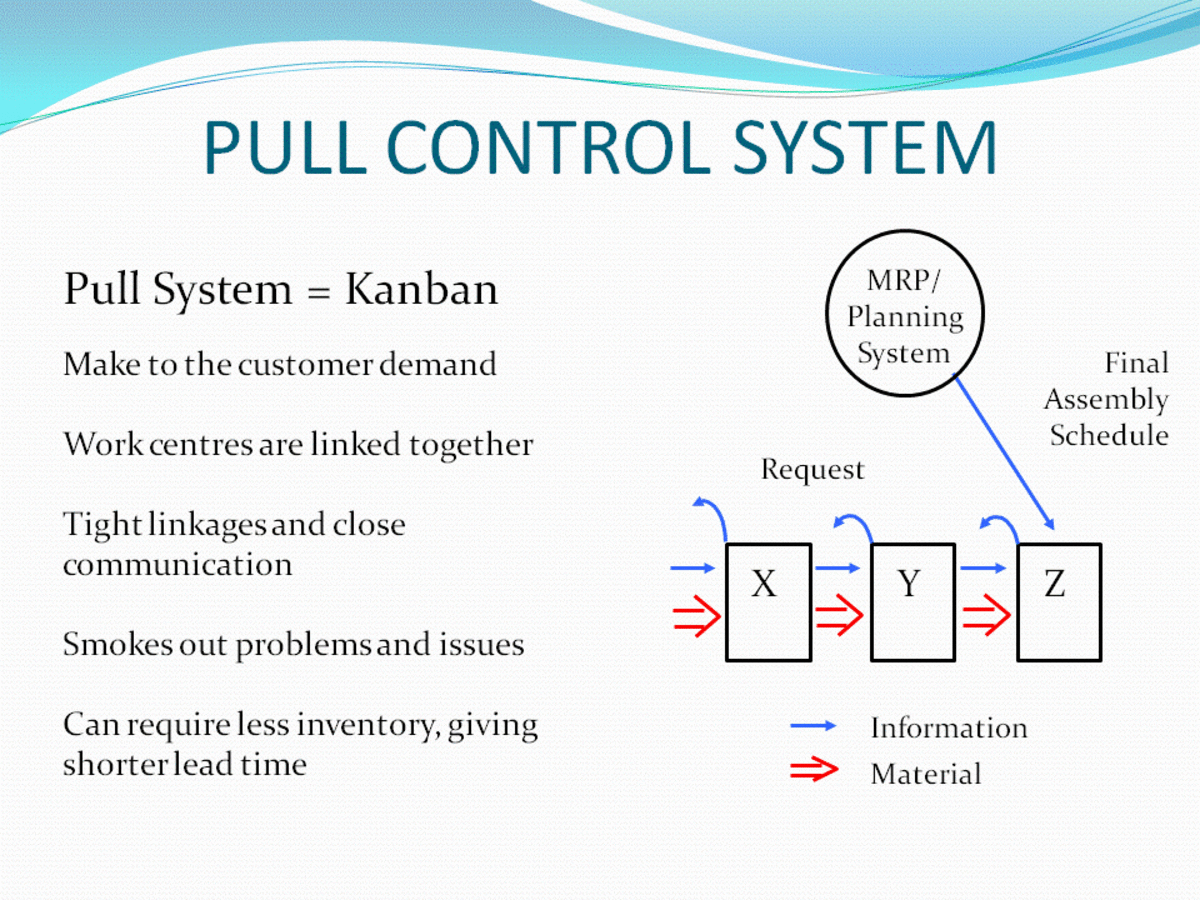A Good Point Of Sale System Brings Sales Of Point To Your Business
Is it time to upgrade your POS system?

How Do You Know Which POS Is Right For Your Business?
Choosing a Point of Sale System or POS for your business can be a daunting process. It is very important that you have a clear idea of the type of system you will require to suit the needs of your business.
When you have a good POS, your profits will increase because you will have a fast and reliable checkout process. Your sales records will be completely and effortlessly maintained as will your inventory reports. When you have a good POS system, your customer will automatically receive a number of services at checkout. The sale will be rung up quickly and efficiently and discounts, frequent shopper points, and other customer-pleasing bonuses, coupons and extras can be added without a moments’ delay bringing “sales of point“ - sales specifically targeted to an individual customer based on past purchases and preferences. Returns can also be managed quickly and easily with a good POS system.
When you need to manage your records, locate your customers, process payments, or check your stock, your POS system will have all the information you need stored neatly and accessibly. It will eliminate a great deal of paper use, the time it takes to look things up on paper, and the errors and storage problems inherent in a paper-based file system.
What does your business need?
Because a POS system is intended to become the center of your business management and customer service activities, it is extremely important that you choose the right one for your business. Don’t confuse yourself by starting off trying to figure out what features are offered by the myriad POS systems available. This is unnecessary and time consuming. Instead, determine what your business needs and begin your search with those needs in mind.
- Is your business big or small?
- Do you have one kind of merchandise or multiple types?
- Do you have one location or many?
- If you have more than one location, is your merchandise or service identical at each location, or are there differences (various menu items, spa services, etc., that may vary from location to location)?
- What features do my customers, my staff, and I want?
- Once you have determined the needs of the business, start thinking about the features you want the software to provide.
- Will you need to make frequent changes to the system because your business is rapidly expanding or changing in content or service? If so, you will want a system that you can program quickly and easily yourself.
- What kind of software will you need to integrate with your merchant account? Be sure to find out and narrow your search down to only those programs that will work seamlessly with systems you already have in place.
- Do you need a system that your employees can manage easily and adjust as needed? Should it be a system that also provides some employee training? If so, add “employee friendly” to your list.
- Do you need to program changes in advance? Do you want to have all of your sales and promotions loaded in well ahead of time and have the system automatically make these changes, or do you want to be more hands-on and make these decisions minute by minute? You will want to look for a system that works well with your style of management and organization.
- Do you want to be able to check your income and outgo minute-by-minute, or is an end-of-day accounting enough for you? If you have multiple locations, will you want to see records from all locations at every location? Be sure to get the reporting style you prefer.
When you shop for your POS system, be sure to ask the vendor for sample reports so that you can be sure the system you are considering provides the type of reports you require.
After talking with yourself and your employees about the needs of your business, have a talk with your customers. Find out what they would like for you to do to improve their interactions with your business. Find out how important things like online services, rewards programs, referrals to related services, and other amenities are to your customers. Be sure to keep their needs and preferences foremost in your mind as you look at POS systems.
Visit other businesses and have a look at their POS systems (either openly or surreptitiously, depending on the climate of the business!) Talk with your business associates about their POS systems. Find out what they like and don’t like about the systems they have chosen. Ask for referrals to the POS vendors that seem to be favored.
How much should I spend?
Because a well-suited POS system is sure to reduce your costs and increase your profits, initial outlay should not be your main consideration when making your purchase. Of course, you will want to set a budget and stay within it, but just as with everything else, you get what you pay for. You want to be sure the system you select will provide the service that will suit you and your business perfectly.
Once you have identified what you need from your POS system, it will be time to start thinking about things like the requirements of the system such as internet connection, back-office servers, peripheral devices, point-of-sale terminals, and so on. Also consider the extent and complexity of training yourself and your staff.
Once you have determined the cost of your needs and weighed them against the positive effect an efficient POS system will have on your profits, you will be able to make an informed decision about the amount you want to spend.
How should I go about choosing a vendor?
With your list in hand, you are now ready to do some intelligent POS shopping. Don’t just open the Yellow Pages and start calling. Check out any businesses you may have been referred to and look for other well-known companies with good standing. Look for testimonials from satisfied customers and a good Better Business Bureau (BBB) rating. Be sure the companies you look into have a strong background in installing and maintaining POS systems and that the software they provide is reputable and dependable. Be sure to seek the advice of a technology consultant to help you weed out inferior software. Narrow your choices down to an “A” List of about half a dozen, and start making some phone calls.
Here are a few questions you will want to be sure to ask:
Can you provide everything my business needs? If one business is responsible for all of your needs, you are far less likely to have problems with the components of your system and far more likely to get good service should you need it. Naturally, having only one number to call for service needs and support questions will make life easier for you and your staff, and you will probably get a better deal from a single vendor than you would if you pieced your system together via multiple vendors.
Are upgrades included in the cost of this system? When your vendor announces a new upgrade, will it come to you automatically, or will you have to order it and pay for it?
If I need to expand my system, how quickly will you be able to accommodate me? Find out the turnaround time for service and maintenance with each vendor you interview. Make sure that the support hours are sufficient and at times that coordinate with your business hours. Be sure to get a maintenance agreement in writing from the vendor you finally choose.
If my equipment must be taken out for repair, can you loan me a replacement? Obviously, this is a very important question! If your system needs to be removed for work, you don’t want to have to shut your doors or revert to counting on your fingers and ciphering in a receipt book until it comes back!
Can you let try out a demonstration model? Your POS system is a major investment. You don’t want to be stuck with something that isn’t really what you want after you have made a major outlay of cash (sometimes over $100,000). When you are making a big investment like this, you should expect to be given an opportunity for a test drive.
Do you have references? Once you have decided on one or two companies, be sure to take the time to ask for references and then check them out. Your business associates will be able to give you a very good idea of the kind of customer service, expertise, and quality of product you will receive from the vendor you have chosen.
Make your purchase!
When you have made your final, informed decision, go for it! If you have followed these steps, you will be able to feel secure and pleased with a wise addition to your business that is sure to decrease complexity and headaches and increase profits!
Copyright:SB:October 21, 2009