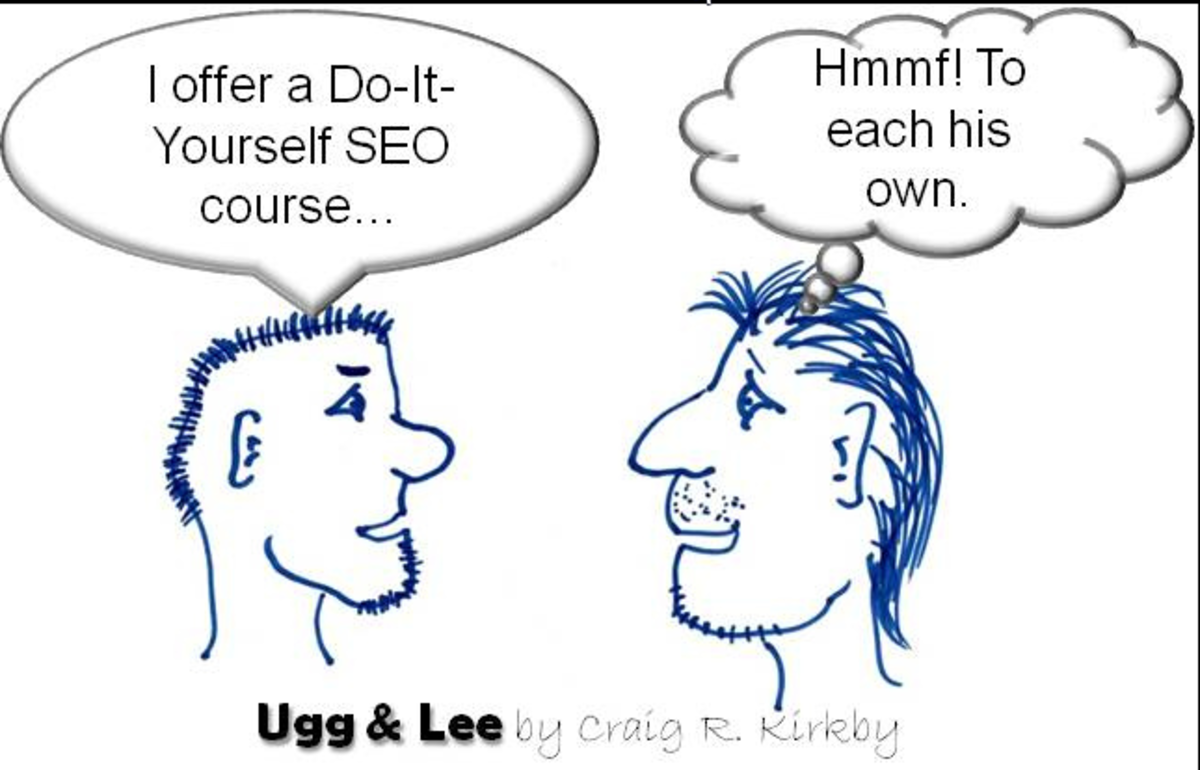- HubPages»
- Business and Employment»
- Small Businesses & Entrepreneurs»
- Business Ideas
E-business as an Online Opportunity Part 2

Step 2-6 (Guide in Starting an e-Business)
This post is a continuation of “A Step-by-Step Guide in Starting an e-Business”. I will be listing here the next five steps (Steps 2-6).
Step 2 – Get a Good Idea
After getting started and getting things organized, prepare to get a good idea of what you are planning to do.
I know that most of you already have an existing business that you are planning to put online. You have to come up with a new business model to integrate to your existing one. You may think of ways to connect to purchasers and retailers, how to contact them and how to expand your market.
The internet may hold the biggest part now in your goal to run your business globally but it is still best to start locally. For example, your community is in need of contractors for building database systems, career counseling institutions, and car selling companies. You can start building your customers through them and then you can think of ways to expand your business after establishing your loyal customers and clients.
Start a business that you love, that could give you the most pleasure when doing it. And if you think you can’t do it alone, find someone who is more skilled in the field to help you.
Another important thing to consider is that need or demand of the public. Try to conduct a survey, you may start in your locality, ask them what services and products they need most. You may also go the local government offices and conduct a research on what are those unfulfilled needs of the people.
Step 3 – Get an E-mail
Electronic mail would be the easiest way of communicating nowadays. Some advantages of having an e-mail are as follows:
a.You can send the same message to bulk of contacts without spending much time and a permanent record of your sent items could be viewed anytime you need it.
b.You will not worry about the delay of e-mails and for instances that you entered the wrong address, a message will automatically be sent to your inbox.
c.E-mails can attach different file types, images, or even media files. Now, emails are accepted for legal purposes even without the signature of the sender. When your client needs a document with a signature in it you can easily convert it to an image format by scanning a printed copy of it.
d.You can send an e-mail anywhere you are as long as there is an internet connection. You can even carry with you a handy plug-it device which serves as a modem and you need not to worry about an internet connection whenever you go out of town. Most places even are equipped with Wi-fi so you can access a free internet through them (ex. Malls, Coffee Shops, Hotels, etc.).
Step 4 – Set up a Website
There are many advantages of having a website, and is best to start if from scratch. Some advantages are: the ability to control the site appearance and structure; and the possibility to integrate e-commerce, discussion forums, shopping cart systems, and online catalogues which are not offered by most FREE websites.
You may be thinking what importance a website holds in the promotion of a business. Through making your website attractive, user-friendly, and updated, and with the integration of e-commerce, you can get people to visit your site and come back as often as they want. You may not attract one hundred percent of them, but at least two percent will be interacting with your website and that is a good start. The next thing you will think now is how to make them stay in your site for more than ten seconds.
Step 5 – Get a Domain Name
A domain name serves as your unique address in the World Wide Web. To register for a domain name, you can search the internet for numbers of companies offering such service. You can check if the desired domain name is still available and if not you may change it to whatever you want. Be sure that the domain name you will register relevant to the business you are putting up.
Below are some guidelines in choosing a domain name:
·.com,.net,.org – these could be used by anybody regardless of location because it is not associated with any country. These are the best extensions to use so far as you will not need to submit residence clearance, business registrations, tax information, and others.
·.co.uk – domains ending with .co.uk are based in the United Kingdom
·.plc – these domains should be PLCs
·.edu,.ac,.gov – are for special purposes for example .edu is for educational institutions and .gov is for government agencies.
For domain hosting, you can find lots of hosting companies in the internet. Some offer cheap packages but you can choose a package that suits your needs.
Step 6 – Get Visitors
Just imagine a one page website which contains only plain text with a message displayed “Enter your full name and e-mail address and we will send your $5 bonus for signing up.” This site will probably be noticed by people around the world, write articles about it and link people to it. The owner of the site will be earning while numbers of visitors continue to flood the site. The point here is that, it’s not how beautiful a website is; you can think of strategies that could drag visitors to your site and keep them coming back for more.
How to Drive Traffic to Your Site
(Selected and Recommended)
·Submit your URL to Search Engines
·Register to Social Media sites and create posts that link to your site
·Build a discussion forum for your visitors to interact with each other
Well, that’s all for this post. I hope to see you on the next post which will contain the last four steps to your success in putting up an e-business. See you!