Basic Information and Tips about Odesk

Want to work at your home and work based on your time availability? Why don't you try Odesk? Odesk is like a middleman from a client looking for a contractor who will do a particular job. Freelance writer, web developer, data entry and other jobs are available in Odesk. I've been working there for 4 months as a game guide content writer and so far so good. I have worked for several clients and most of them are good. If you are new to home based job like this. Here's some important tips on how you can get started in Odesk.
Profile Setup
Before you apply to some postings at Odesk. You need to build your profile. Its like building a good resume so once you've applied for a job. Just include the necessary details here so clients would know about yourself. Include your previous job, educational background and your skills. I would suggest that you include porfolios of your previous project so clients are aware of what you can do for the job.
Take Odesk Readiness Exam
This exam is necessary to increase your job application qouta and know some details about how Odesk works, how you'll be paid, How can you use your Work Diary(Time tracker), What payment methods are available. And other important stuff. Taking this test is really easy and you have some knowledge based tools to check if your answer is correct. Basically its like the Terms and conditions of Odesk in Examination form.
Take Odesk Skill exam
Sometimes clients will be relying on the skill exam results on your profile. You need to pass this exam to increase the chances of getting the right job for you. Its better if you passed the exam that reflects on your profile. If your an Article writer, take and pass the Online Article Writing and Blogging Test (U.S. Version), if your a help desk take Help Desk Certification. There's a lot of exams there. Just select the right one fits your profile. Another thing about this skill exam, If you pass more skill exam it will increase your job application qouta.
Setup the Payment Method
You have several choices of payment method you can use PayPal, Wire transfer, Skrill, Payoneer or Direct Deposit.
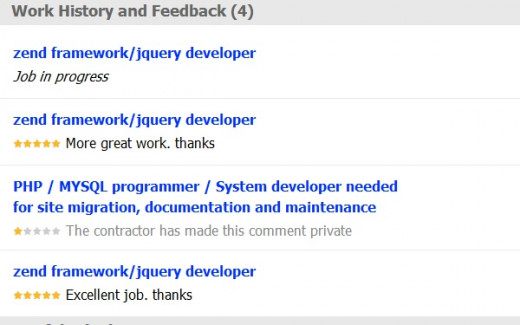
Choose your client carefully
If your new to Odesk you tend to spam your job application to clients. Don't do that because some clients have bad feedbacks and not paying their contractors. Before you apply for the job post even if you know that your the right person for it. It will not hurt your time to check their feedbacks and if their payment method are verified. You'll noticed that most of the serious clients already verified their payment methods. As for feedback, check if they really pay and willing to help you if you have concerns about their post.
Cover Letters
When you applied for a job. It will require to put important information on the cover letter. Cover letter is necessary to successfully send your application to your client. You should include Important details like your qualifications, work history and how you will be able to do the job. It was like initial interview in a form of letter.
Meet the deadlines
Some Odesk clients will require you to finish the job in certain amount of time. Usually each project needs to be finished per week based on my experience but it depends if your working with your client full time. You don't need to meet the deadline.
Check your email and notifications
Usually if you accept the clients offer. Contractor will receive an email about the job. It will tell you the actual job description and the procedure on how you will do the job.
Notifications are important because it will remind you about your work week logs. Every week you'll get this notification saying your work week has ended and its available for review. Just check your work diary if there's any time log problems or possible disputes.
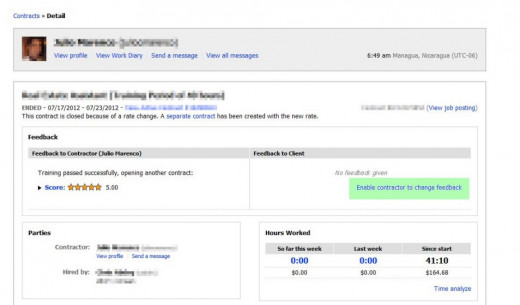
Provide Feedback to your Client
After you finished the job. Contractors and Clients are allowed to provide feedback to each other. Odesk feedback system is double blind. It means you'll not see the feedback from the client if you won't provide feedback from them. Same with the client they will not see the feedback from their contractor if they will not give any feedback.
There you go, so these are my tips on how you can get started with Odesk.



