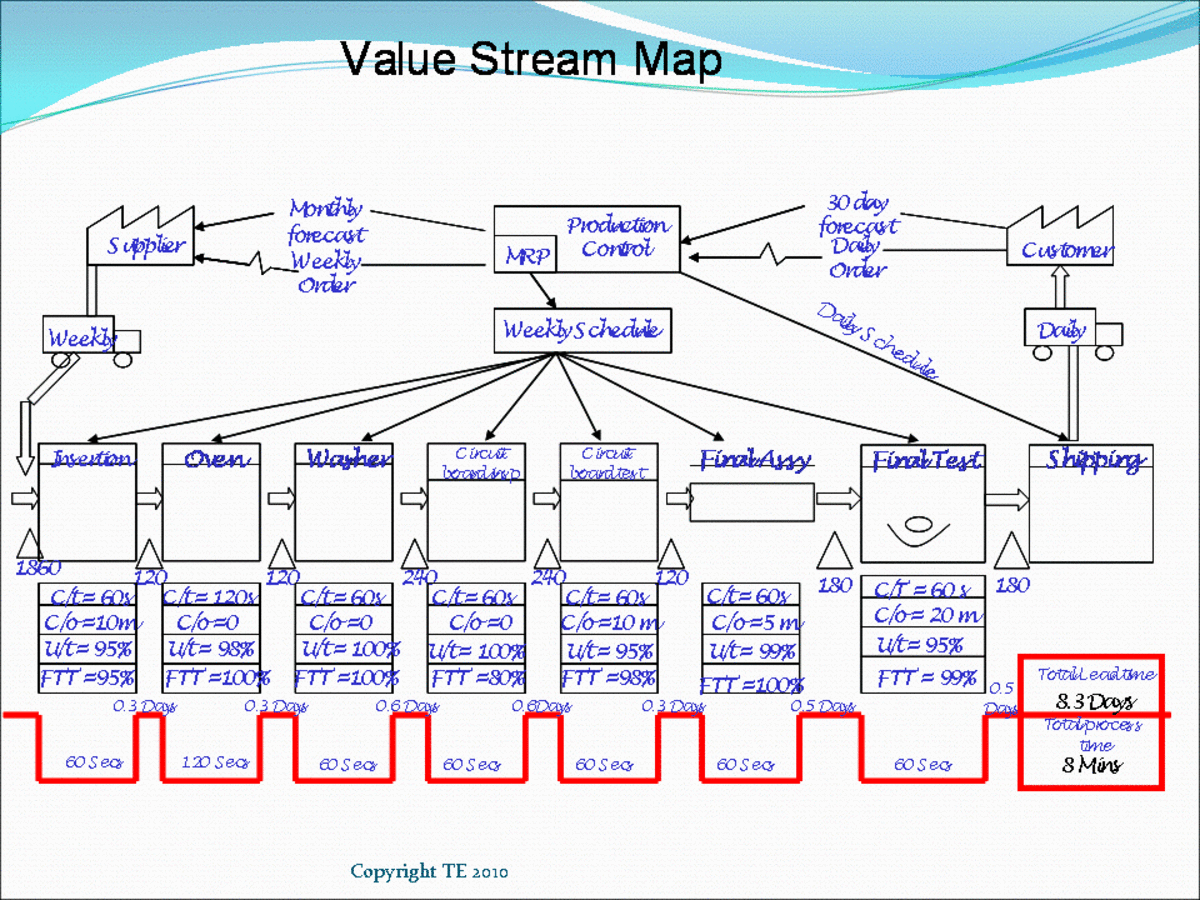ERP Failure in Implementation: Problems with Enterprise Resource Planning Software
ERP failure happens more often than it needs to. An ERP program is a funny thing. Enterprise resource planning (ERP) is essentially a software system that is everything to an organization--accounting, human resources, inventory management, manufacturing, order tracking...it serves it all. An ERP software package tries to be all things to all departments. Therein lies its strength...and its weakness. A goodly percentage of companies that buy enterprise planning resource software are gung-ho to maximize efficiency and lower costs, but end up failing to reach their goals. The cause of failure may lie in the product, but also in the choice of product and the implementation.
The success factors needed to make an ERP function as it should with a company's workflow and processes must be adhered to religiously in order to produce the desired advantages of an ERP system. These success factors could make your investment in an ERP software solution pay off big time.
What is Enterprise Resource Planning All About?
The point of an ERP system is flawless, seamless communication between all departments and units and by virtue of this, increased productivity.
I used to work at a university in which every academic department, not to mention administrative department, was run by its own in-house software. The right hand never knew what the left hand was doing, and thus everyone, from customers to staff to electronic bits, had to work all the harder. Then the university implemented an ERP system.
In purchasing the ERP application, they had the right idea. They just didn't know what to do with it.
What Can Go Wrong with an ERP
An ERP works by centralizing all, or most, of your organization's data. That means that the data is more consistently handled, more powerfully protected, and at the same time more easily accessed.
So what happens when data is centralized? Several things.
First, while data is better protected, it is also more vulnerable. Data security needs some serious attention. So does the integrity of the data during migration.
Here is another key area many businesses don't grasp: When you integrate an ERP software application into your business to administer all your departments' functions, those departments become unified. They are no longer operating independently.
If your organization relies on the totally independent operations of its sectors, then an ERP is going to work against you...or rather, you're going to have to go with an ERP "light" solution and customize it unmercifully to make it work for you.
Contrary to popular thinking, parallel independent operational methods don't always apply in a company's organizational structure by default. They grow out of two different models:
- The missions, organizational requirements, and functions of the departments are wildly divergent.
- The departments share enough similarities of function and structure, but the organizational hierarchy is such that they've evolved independently.
Though #2 is more conducive to a seamless transition, there are ERP solutions that suit both models.
Yet most businesses
assume their departments must be run independently. While partially
true, in part that is an artifice created by people in survival mode, particularly in model #2. Staff unused to having solutions handed to them are used to coming up with their own. Adjusting to an
ERP means giving up some autonomy.
In a very real sense, ERP software implementation demands an increase in conformity. Staff generally view conformity for the sake of uniformity in a negative light. That's why they need to get on the same page as the implementation committee. They need to know why it's necessary. They need to see how the needs of the department will not be hindered by the generalizing of processes. Otherwise, their morale will plummet along with their sense of accountability.
Moving away from staffing and morale...another potential for
failure is not knowing ahead of time how much customization will be
necessary for the
ERP product to work in your organization. ERPs are designed broadly for companies and organizations...not your company in particular. You'll need to make it work
for you. You'll need to both pick a product that's suitable and tweak it as necessary. So you'll need to know how customizable it is.
How much will you need to customize it? Just enough for you to retain your competitive advantage. You should expect to adjust your organization's processes to the limitations of the ERP software only to the degree that it won't impinge on your important processes.
For example, if you find that you need to hire twice the number of data entry employees you currently have in order to use the outsourced ERP over the old in-house software, and thus you need to raise your prices to make up the cost, you'll need to know ahead of time whether the cost will outweigh the profit. If not, the ERP must be tweaked, or your own software must be tweaked, but something's gotta change.
The key ingredient in this is getting a schematic of your current workflow / business processes before you choose an enterprise resource planning solution. Know the who, what, where, when, how and why of what gets done in your organization. The effort ahead of time could save thousands or millions down the line.
Keep your eye on those ERP customizations, though. Many customizations require in-house programming and don't survive upgrades. Shop around for an ERP software package that has generous configuration options built in to help you avoid this problem.
Staff Have Trouble Adjusting
When enterprise resource planning software is introduced in organizations with highly independent-minded personnel who have "carried" departments on their strengths, the staff is undertandably stymied.
When an ERP is implemented, the staff does not know what to do with it. It seems an obstruction, not a help. Their workflow hasn't been modified ahead of time; they haven't been trained on what to expect.
An ERP is seen as something that is supposed to magically fit their needs out of the box...and of course it doesn't. It's a generalized software system, not in-house built. True, "best practices" are integrated into ERP models these days, but the software implementation still requires an adjustment for everyone.
ERP Success Factors
ERP successful implementation hinges on:
- Scaling the ERP solution to your organization rather than assuming they all are equally adaptable.
- Training all involved staff to understand the
benefits of an ERP and giving them a stake in the changes to come.
- Training staff to adjust to new workflow models.
- Cost benefit planning for customization.
- Mapping business processes
- Cautious and attentive data migration
- New security guidelines
- Choosing an ERP application package with flexible configuration options.
An ERP is a commitment, and one you shouldn't make lightly or based on shallow data, incomplete reasoning or false assumptions. But like any other investment worth its salt, an ERP can yield great rewards and actually give you an edge over the competition with stringent, informed and careful planning.