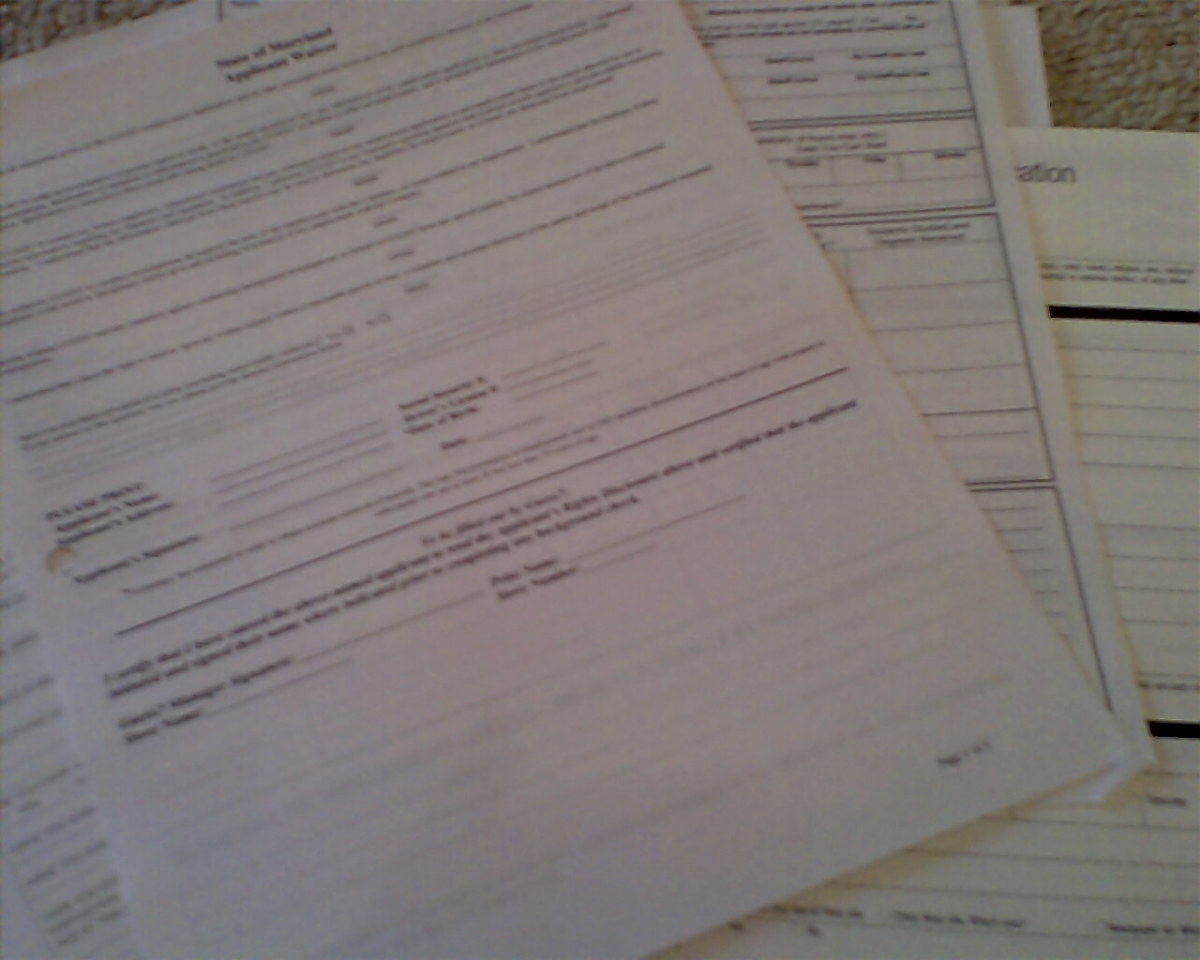Find Remote Medical Coding Jobs at Monster.com
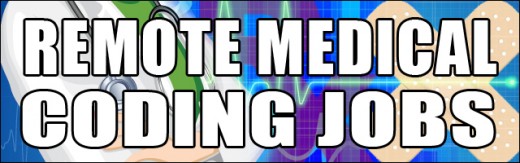
Steady jobs for medical coders and medical billers
I've been using Monster.com to find steady remote medical coding jobs for over 8 years now. Many healthcare providers, medical facilities, hospitals, and big businesses post their job ads on Monster.com, seeking skilled medical coders who can work remotely — i.e., this typically means the employer allows you to work from home. In this special Hub, I will show you — in detail — how I search Monster.com to find legitimate jobs from verifiable companies. I will not bore you with how to break into medical coding, or what skills you need. I am assuming you are an experienced or ambitious medical coder who wants to find your first medical coding/billing job or you desire to add new projects to your schedule from other clients. So let's get started!
If you find my Hub useful, please "Like it" and share it with your friends and colleagues. Also, please BOOKMARK this webpage because I update it with new changes for better job searches as Monster.com.
Thank you for allowing me to assist you,
Brian Scott
My other Hubs: http://creativegenius.hubpages.com/

A leading job search engine
Monster.com is among the leading career/jobs sites in the entire world, and one of the biggest job search engines. At any given time Monster attracts more than a million job ads from employers and recruitment agencies who need find and hire employees. I am one of Monster.com's avid job-seekers who make up its 65+ million job seekers per month. If you've never used Monster to search for jobs, you will find the process very easy.

Let's go to Monster.com.
Type in www.Monster.com in your web brower (or click my link)
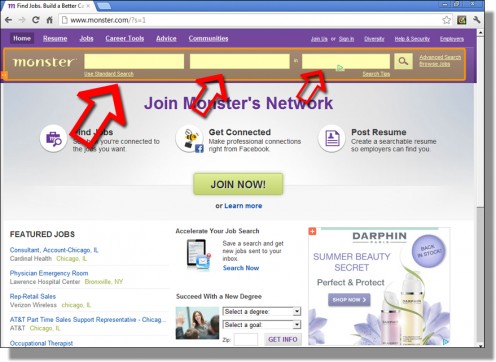
This is what the homepage of Monster.com looks like. Because Monster changes its homepage frequently, this screenshot may look different than what you see.
We are concerned with only three of Monster's search fields, which I have highlighted in yellow with red arrows pointing to each individual search field. Let me briefly explain each search field and its role in our search so you understand their importance.
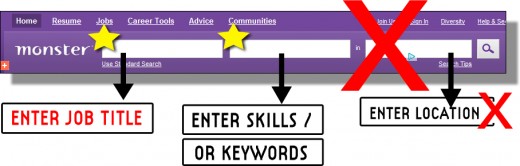
We will be using only the first two search fields: 1) "Enter Job Title"; and 2) "Enter Skills/Keywords." We will NOT be using the third search field, "Enter Location." Because we are looking for REMOTE medical coding jobs that let us work from home, we want to find job openings in EVERY state of the United States, NOT a specific city or state or zipcode. (Feel free to use the third search feel if you DO want to narrow down results to a specific location.)
Keyword # 1: Remote Medical
Let's start finding jobs. The first job search that I conduct uses the keywords remote medical.
1) In the first search field, "Enter Job Title" — enter the keyword remote.
2) In the second search field, "Enter Skills/Keywords" — enter the keyword medical.
Make sure the search fields look like this:
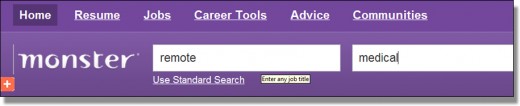
NOTE: In the second search field, I could include the phrase "medical coding" or "medical billing" to be more specific in my job search, BUT I have found that using just "medical" will search for both types of jobs at the same time, plus the search will also include misc. relevant medical-related jobs.
Now hit the "Search" button — it's a magnifying glass icon, as shown below:
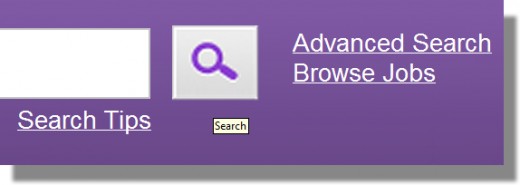
The next screen displays many jobs for remote medical coding, as shown below:
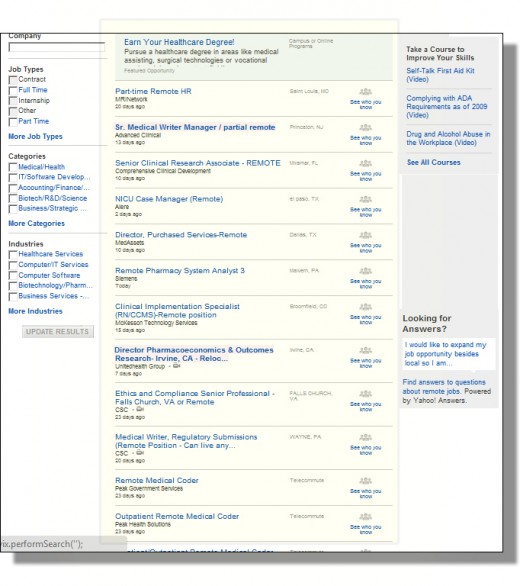
No job search is perfect. You will always have job ads that may contain the keywords, but do not allow you to work remotely or the job position is irrelevant to what you are looking for. All in all, Monster does an incredible job of finding open medical coding positions.
Before I continue with the remaining job searches, I need to point out a few extra features that we can use as well as features that we should ignore.
On every job listings screen, you will find that Monster offers additional search filters in the left column, as shown below:
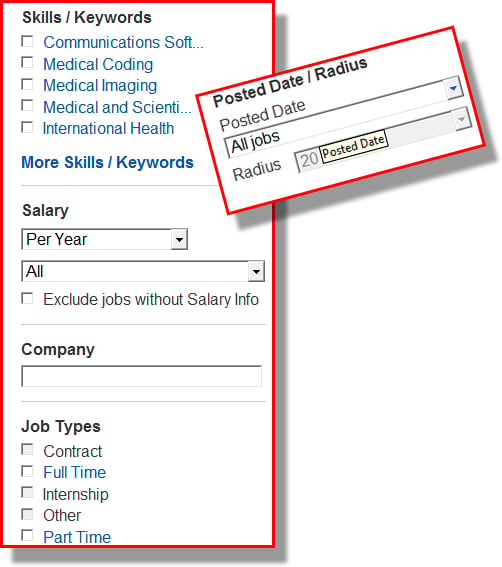
As you can see, Monster offers a handful of filters to narrow down your job search; however, you should ignore all of these EXCEPT for one.
Depending on how often you visit Monster.com, you will need to change the "POSTED DATE." Since I do job searches at Monster.com every three days, I change the "POSTED DATE" to 3 days. If you leave it at its default, then Monster will list every job opening from the last 30 days.
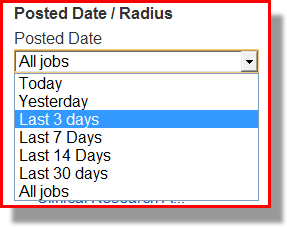
Because we are looking for "contract" jobs — which can mean the same thing as remote work or "work from home" jobs — do NOT tick the filter that says "Contract." In fact, ALL of these "Job Types" should be unticked, as shown to the right.
Of course it makes sense to tick the box next to "Contract" — but don't. There is a reason for this which I will not go into because it is technical and useless knowledge.
Let's proceed to our second job search.
Keyword # 2: Work Home
Here is the second job search that I do at Monster.com to search for "work from home" medical coding jobs. The keyword "work from home" is another term to define remote or home-based job opportunities. Here is how to do it:
1) In the first search field "Any Job Title" — enter the keyword: work home.
Notice I did NOT include the phrase "work from home." This way we tell Monster.com to search for BOTH "work from home" and "work at home" jobs.
2) In the second search field "Any Skills/Keywords" — enter the keyword: medical.
Your search fields should look like this:
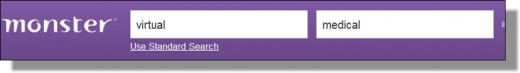
Hit the search button—the magnifying glass icon—and Monster will list many job openings for "work from home" (and at home) medical coding and medical billing jobs, as shown below:
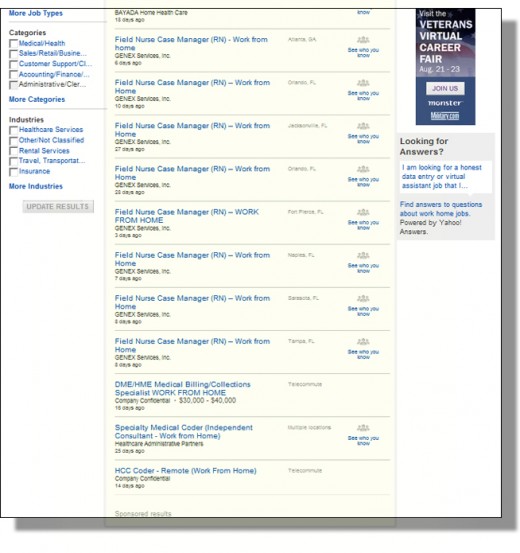
Again, NO job search is perfect. Monster.com does a horrible job of weeding out duplicate job ads. Sometimes you have to keep scrolling down the page to see a new job, or navigate to the next page of job listings.
I will only cover these two job searches since I use them most frequently every three days. You can also conduct searches for "telecommute" and "virtual" medical coding/billing jobs. Your search fields will look like this:
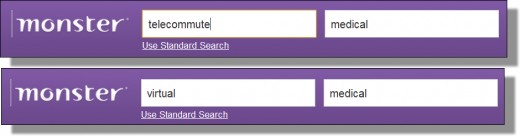

Job Search Advice
I always caution job searchers to read each job ad thoroughly. Remember: every job search engine lacks true human intelligence. A search engine centers its search on YOUR keywords. Just because a job search engine like Monster.com lists a job ad based on your keywords does NOT mean the job ad is an exact match. Fully read each job ad to make sure it allows you to work remotely. Sometimes companies do allow remote work but with some stipulations, such as the employer requires you to be within driving distance of the company, or the employer needs to train you on-site for five weeks before you can work from home.
Disclosure
I am NOT affiliated with or employed by Monster.com. I am simply one of its many grateful users who uses the site regularly. All Monster.com logos and screenshots courtesy of its website. The Monster.com logo is trademarked and may not be reproduced without permission from the company.
If you find my Hub useful, please "Like it" and share it with your friends.
Wishing you great success,
Brian Scott
Useful links for you
- Medical Records Coding/Billing : Occupational Outlook
Learn more about medical coding/billing careers