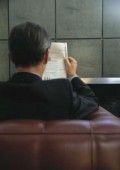How to find your new job!

Take a deep breath and breathe out...
and repeat!!
When you are out there looking for work this is the basic way to remember just to keep going, no matter what obstacles you face during your job search. Take a deep breath and breathe...
We all know it's been a couple of tough years in the job market not just in the US but globally and it doesn't matter how skilled or experienced you are when you're in the market for a job. I'll share some of my experiences and give some personal pointers as food for thought for the "hunt".
When you are in the market looking for a job you need to cast you net far and wide. It's often said that you should call out to everyone you know to seek opportunities that they may know of. It's a good thing to let people you know you are seeking new opportunities but be mindful in this current climate that a lot of your contacts may be in the same situation. Reach out via your personal contacts and of course via LinkedIn - the professional's FaceBook!
1. Get your resume/CV up to date immediately and your profile on LinkedIn. There are 1001 sites and services out there to update or even write your resume/cv for you for a fee. The best way to get your resume updated is to do it yourself - do your homework on the web with the many examples that are out there. Another great resource is the public library. There's a lot of free resources there and if you're not having any luck finding the right resources ask the librarian - they are always helpful and you can also check out the day's newspapers and access to the internet.
2. Make a list of the company's you admire - about 10-20 - and start doing some deep research on them. Understand their vision, strategies, products, their markets and see where and how your skills fit. This opens up lines of thought on how your skills may benefit the company but also lets you think if those companies are the ones for you. Doing this research helps you to hone in on your "key selling features" and if you're unsure about anything, use your LinkedIn contacts to either get an introduction, or do some "cold" emailing, to people you can locate via LinkedIn to ask questions and show interest - people are much more open to you if you are doing research and showing genuine interesting then if you are desperate for a job - yes, it shows!
3. At one stage I was applying for 15-20 jobs a day - thinking the shot-gun approach would work. That meant reading hundreds of job openings a day on 10's of job sites. Work smart on this - do things differently. I noticed a lot of the jobs on job sites are rehashed from the company job sites - and often out of date - as well as from other job sites. Now that you have your "10-20 Most Wanted" company, setup your accounts with these company's Career site and setup their job notification system with the type of positions you are looking for. The only other excellent site I would recommend, apart from the corporate career home pages, is LinkedIn's job site and for other "job hunt" information check out www.GlassDoor.com :-)
4. Don't spend 24/7 looking for work, even though looking for work is more like a full time job - even more so!! I was looking for work at probably the worst time during the 1st half of 2011. I decided that I had to keep my motivation up and avoid getting depressed from getting all the "Thanks but no thanks" replies. I did some volunteer work with Red Cross earlier so I took a step further and volunteered for regular 8 hour shifts as a volunteer responder. This was the best thing ever. I took the late afternoon or evening shifts and it got me out of the apartment, meet with other people and best of all you get a hugely gratifying experience helping others in need and appreciating what you have even more. So during your time of search - consider volunteer work to keep you sane and "balanced." So during the daytime I checked the email notifications I get from the corporate websites on the most recent openings and after applying to the appropriate positions I set off to the Red Cross.
5. Share the information you gained from your search. During my time searching I got a lot of information on companies and their vacancies. Whenever I see something that may be of interest to someone I know either an ex-colleague or someone I met at a job fair - I quickly sent the info to them via email and wished them good luck with their application. It may feel lonely when you're looking for work but if you help out people in the same situation you're in you may get more eye's out there looking for that one position that has you name on it - "Pass it forward!"
6. Once you find that position 1. Remember to thank those who have helped you and 2. Don't stop looking! This may sound crazy, but don't get complacent like last time and keep an ear to the ground on the job market and job trends. It is often said that the best time to find a job is when you have a job so be grateful for your find BUT keep in-touch with the job search community. Share your experiences, help others seeking their new challenges and keep an eye open for your next move as well.
I hope this helps at least to give some thoughts on your next move. If you have any questions or thoughts just ping me an email :-)