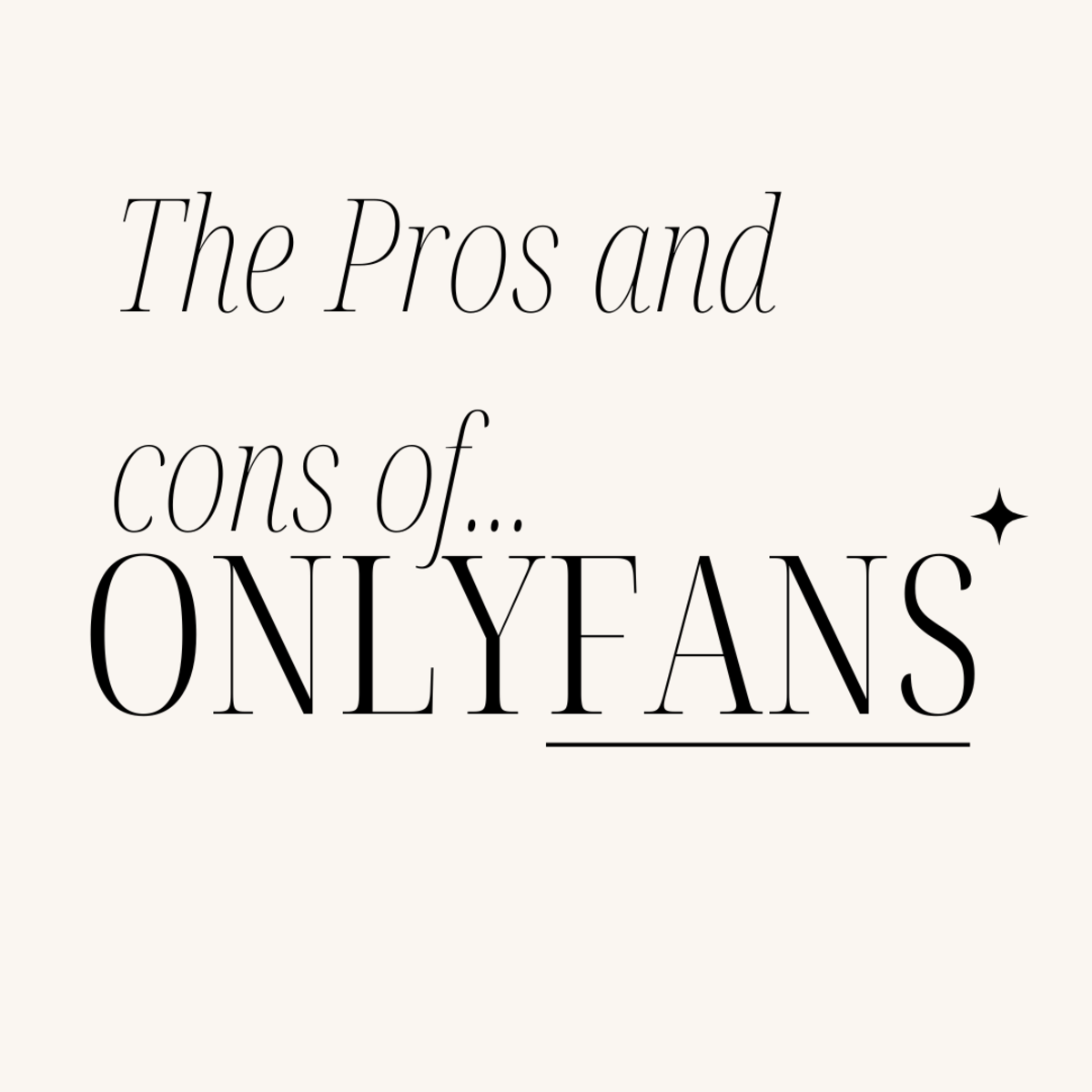Five Tips for Selling on eBay
I first started selling on eBay to get rid of some old stuff like clothes and knick-knacks. I soon figured out that I could probably make some good money buying things cheap and selling them on eBay. I didn't realize that there was so much about eBay that I didn't know. So I did the only thing that I knew to do, I bought a bunch of books about selling on eBay and started reading all the information I could get my hands on.
1.Choose products
One important thing that I learned when I started selling on eBay was that I need to concentrate on what I wanted to sell. I started selling everything from clothing and art, to stamps and coins because that's what I had around the house. When I had sold most of those items I started buying more of the same things. I was all over the place and it was getting hard to do proper research for so many different items. I had to decide which items I knew the most about and was passionate about. When I was listing my stamps, I had no idea how much they were worth. It was just a shot in the dark for the prices so I could have been losing money because I didn't know their value. I don't know about you, but I thought that was a pretty lousy way to do business.
2. Open a Store
I was selling online for a few months before I decided to open a store. eBay has a great fee calculator to help you decide if a store is right for you and if so, which one is best for you. My decision to open a Basic store was driven primarily by the ability to add up to 12 pictures with each listing. That was important to me because most of my lisings needed multiple pictures to show the products well. I found it became much easier to organize my listings and keep track of sales and customers once I had my store. My advice is to start off with a Basic store. It is fairly inexpensive and gives you a lot of tools to improve your business.
3. Make Your Listings Stand Out
You can make your listing stand out from other in a number of ways. One easy way is to take great pictures. Take pictures of every side of your item and any important details. Make sure they are clear and accurately show the item. There's nothing worse than being interested in an item and the only picture you are given is blurry and out of focus. If a potential customer can't see what they are buying they will buy from someone else. You can also use a template on your listings. This usually costs money, but can be well worth it. It can provide a background that will be the same in all of your listings. Some buyers prefer to purchase from a professional looking listing and your customers will eventually become familiar with your design.
You should also describe each item in detail. I like to act as though there are no pictures to look at and the customers only have my description to read. In the description it can be helpful to use a new line for each attribute of your item. The customer can easily read everything about the item quickly and easily. Avoid using too many colors, all caps, and a font that is too large. You don't want to seem too cartoonish with a lot of colors, or seem as if you are yelling at your customer, and you don't want them to have to do a lot of scrolling to read the description.
4. Offer Buyer Incentives
Buyers love incentives for future purchases. It encourages repeat business and an ongoing relationship. One suggestion is a coupon for free or reduced shipping on their next purchase from you. Another idea is to offer a 10% or 20% off their next purchase from your store. You can also tuck a free gift in with their order when you ship it. It can be something simple like a key chain, a small candle, a recipe, a calender, or sample products depending on the item purchased. Also offer combined shipping on multiple items. It will encourage customers to buy more that one item from you.
5. Promotion
eBay stores offer some great cross-promotional tools for you to use. They will let your buyers see similar or complimentary items you have for sale. Also you can place a banner in your lisitngs for free that shows your other items for sale. You can sign up for this at www.vendio.com.
You can reduce prices of items in your store very easily and use social networking sites to promote your store. You can have a sale and invite everyone to check it out. You have a newsletter available to you with your store and your buyers can sign up to receive it and when sent out, it will let them know what you have for sale.
- http://www.vendio.com
Vendio offers a complete ecommerce software solution that includes a free online store and simplifies selling on sites like eBay, Amazon and more.