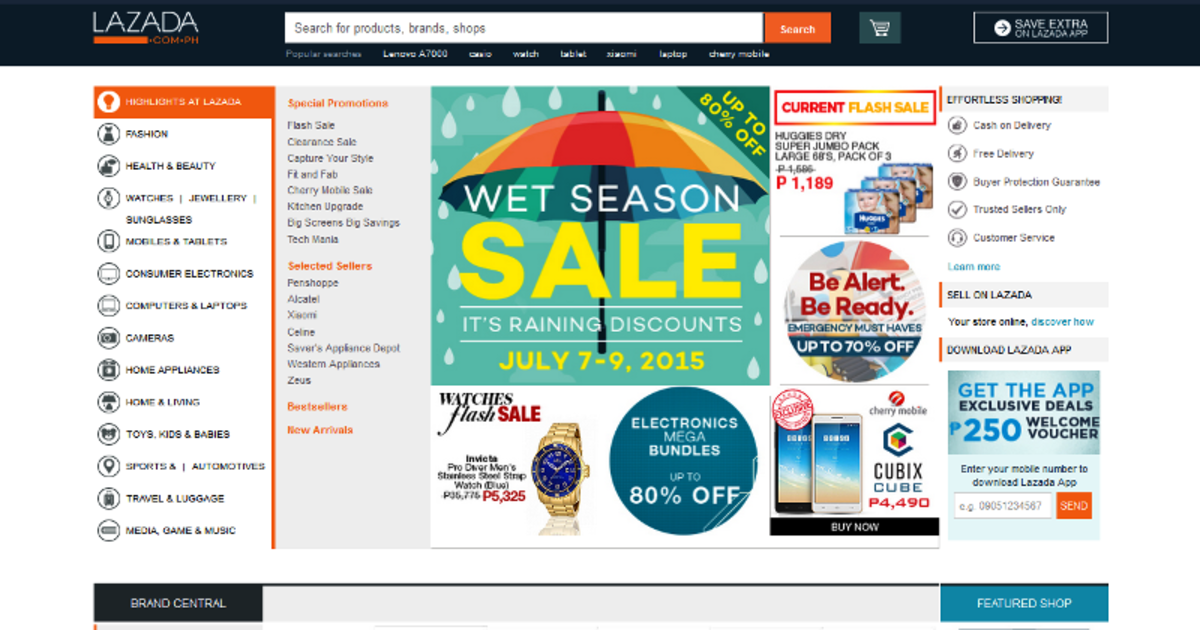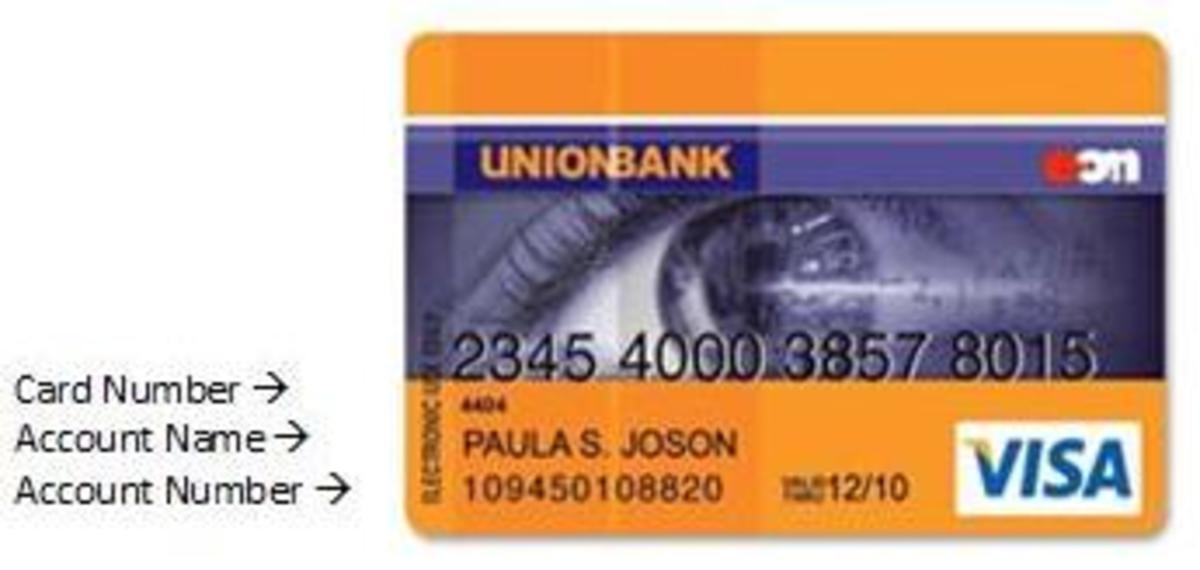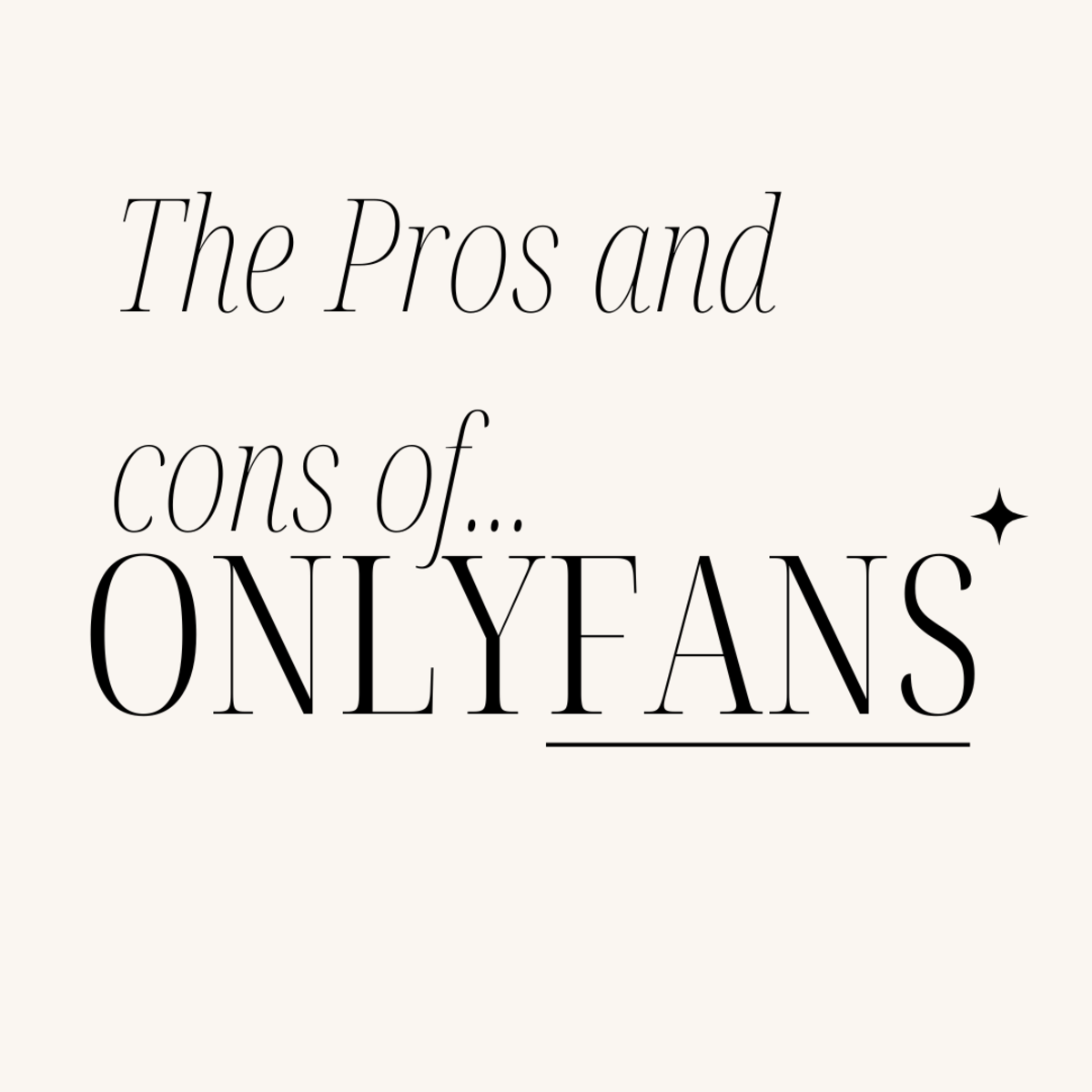How To Start A Simple E-Commerce Website Using Google Blogger & Payal For Free
How To Start A Free Ecommerce Site Using Blogger and Paypal
Many people have an interet in making money online by selling products online. Not everyone has the knowledge, the time, or the money to setup a full scale e-commerce website. In this Hub I am going to show you how to setup an e-commerce website for FREE using Google's Blogger platform as the e-commerce platform and Paypal as your "merchant account" or the way which you will accept money.
Now before you start thinking this is way over your head and your not tech saavy or web saavy enough to run an e-commerce store and sell items online let me tell you how simple it is. Google's Blogger platform is simple to use, it's literally point and click. For those of you who had a myspace profile in the past the layout will probably look familiar to you as Blogger's dashboard and layout is very similar to the old myspace layout with content blocks in which you could enter HTML code. It's also similar in the sense you can use custom templates by copying the HTML code in as well.
Now there's basically three main ingredients to starting an e-commerce store using this method. First you will need a Paypal account so go sign yourself up for a Paypal account. Next you will need a Blogger account. If you already have a gmail address and/or a Google account you're all set. If you don't set up a Google account. Lastly you will need a product to sell. This could be anything from an e-book you wrote, to some artwork of yours maybe a drawing or a painting. It could also be a product you buy specifically to re-sell, however in the spirit of keeping this venture free something you create that doesn't cost you anything will be best.
I'm not going to give a full overview of every step to setting up a Blogger account, Paypal account, etc. Those sites have their own tutorials and 800 numbers you can call for help. Plus they walk you through everything so you shouldn't need my assitance here however ifyou do have any questions leave a comment below this Hub and I will get an answer for you.
Once you have your Blogger account setup, select a template, and have a blog / site ready to go you'll want to write at least one page/post describing your product or products. Try to include as many pictures as possible and maybe even take an embed a Youtube video into the page. These are all very easy things to do, if you have trouble do a quick Youtube search of your question and I bet someone on youtube has made a video hsowing you hwo to do what you are trying to do. If you can't find your answer leave a comment below and I will walk you through.
Once you've got your first post made you may want to add some widgets to your site just to make it look more professional, more busy, more going on, etc. You can add widgets directly from the Blogger platform or if you're not sure they have what you want you can look on the web for other widgets which there are many. For example if you are selling Mexican themed artwork maybe put a weather widget showing the weather in Mexico. Just little things like that to add to the overall theme of your site.
Now we move on to how you accept payment. One key part of e-commerce is taking payment, after all the point is making money right. This is the beauty of using Blogger and Paypal as your e-commerce platform. Taking payment can be tricky requiring coding and SSL Certificates however with Blogger and Paypal you don't need to worry about any of this and the whole process is incredibly simple.
Your going to log into your Paypal account and select merchant services. Your then going to create a Paypal button. This is all pretty self explainatory and Paypal will walk you through it, however again if you need assitance leave a question in the comment box below or call Paypal on the phone and someone will be happy to walk you through how to do this. Once you've created the button by naming the product, selecting a price, etc Paypal will give you HTML code which is basically a jumble of numbers and symbols that may not make sense to you. Copy this and go back to your Blogger tab. Click one of your widget boxes where you would like this Paypal button to go, select the HTML option and paste the code into the box. Once you saving the settings you should now have a Paypal button on your page where people can buy your product.
One aditional tip I would give you is to within your page tell your customers how to order your product as not everyone will be as familiar with a Blogger ecommerce site as they are with a traditional ecommerce site. Have photos of your products or ebook and below it say something like "IFyou are interseted in ordering please use the Paypal button on the left sidebar."
Once you have a description and writeup on your product on your Blogger page as well as your Paypal buttons your essentially in business. Now you just have to promote your site, wait for orders to come in, and ship our your product when they do.
I'll briefly talk about how to drive traffic to your site as well as promote it. First submit your Blog to search engines. Do a Google search for "Free Search Engine Submission." Submit your domain to the search engines. This will allow you to be found when people are searching Google and other search engines.
As for promoting your site you can do this on Twitter, Facebook, Stumbleupon, Tumblr, Hubpages, and other social networks.
I know this Hub was somewhat vague in that I didn't walk you through step by step how to setup a Blogger Blog, however this stuff is pretty easy and self explainatory and the sites should give you a walk through. If you still have questions feel free to leave a comment and I am more than happy to answer you.