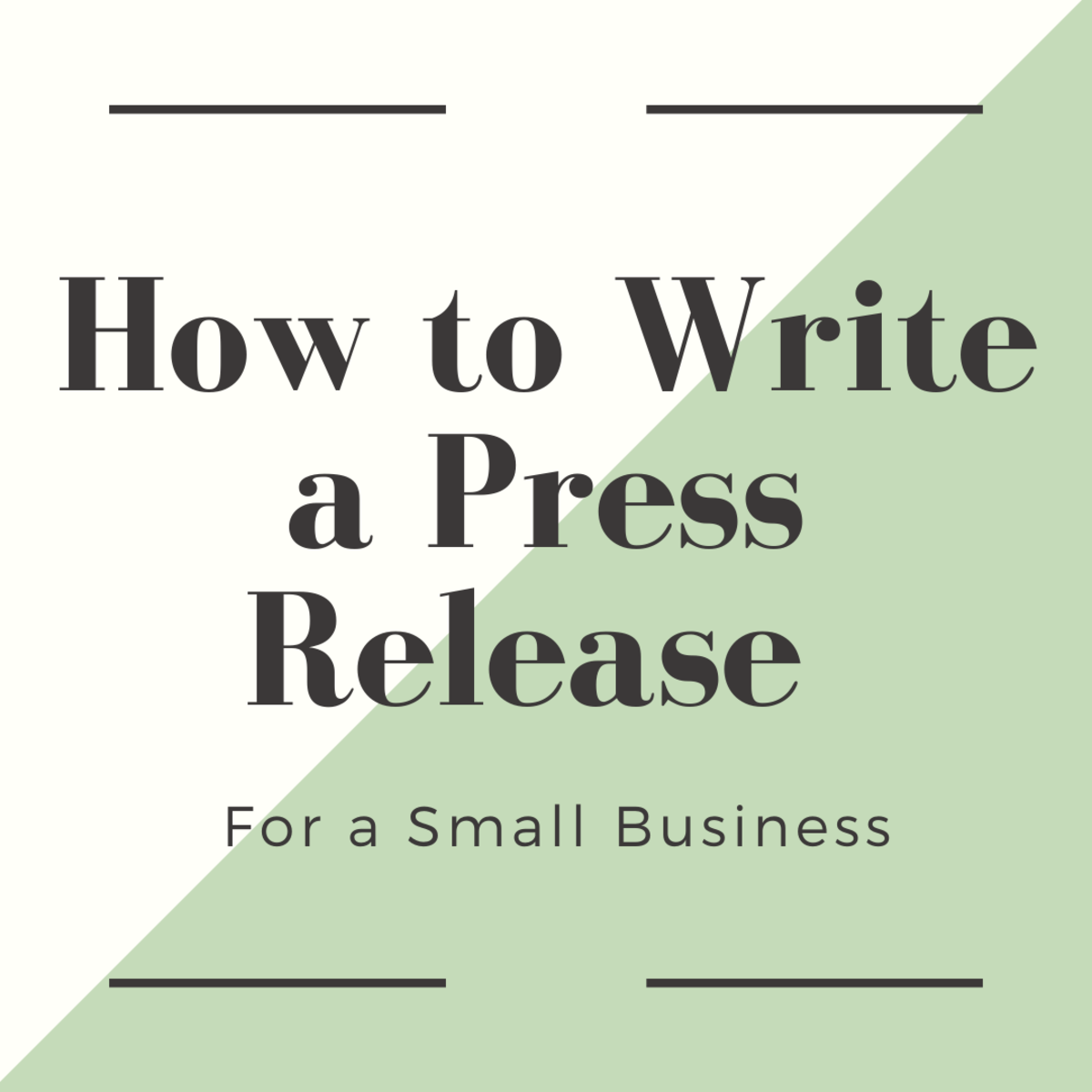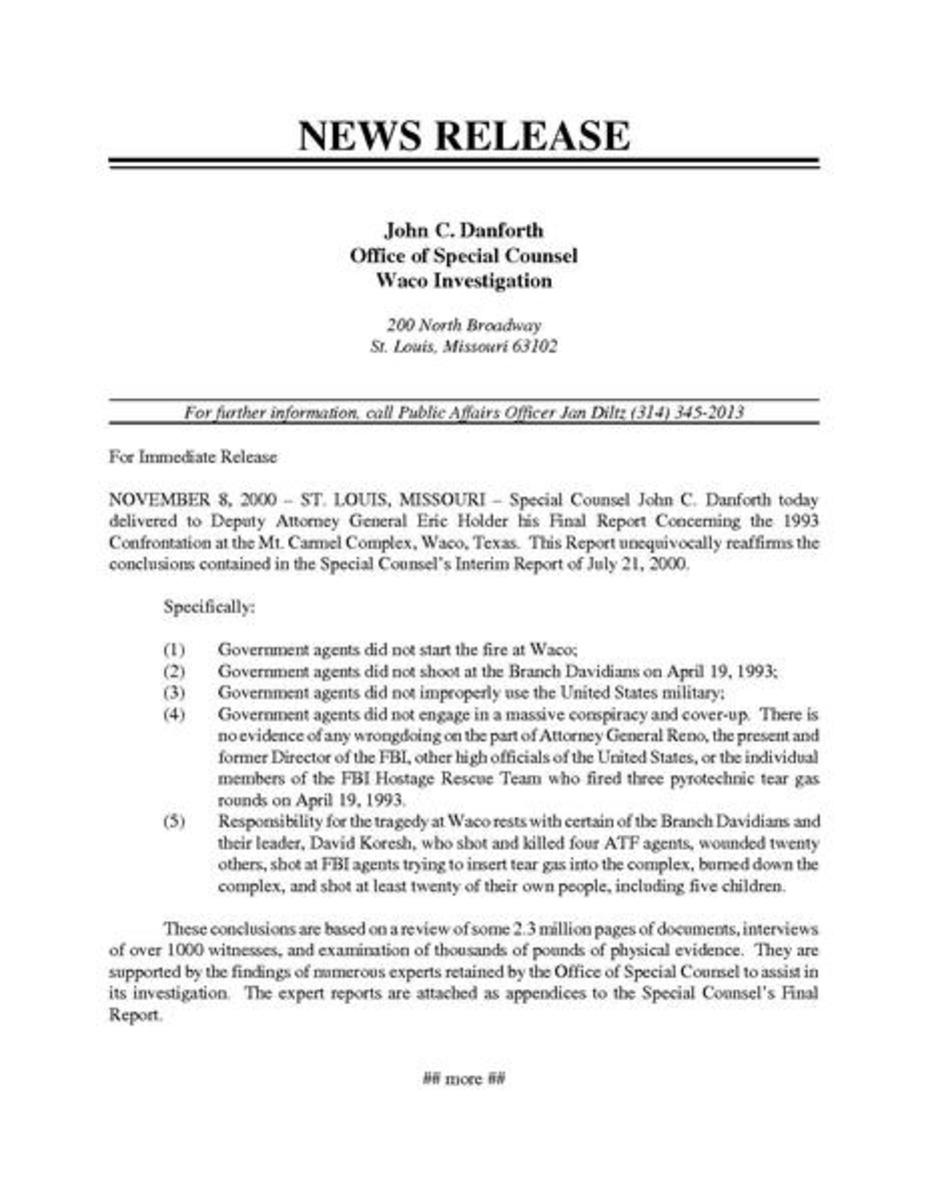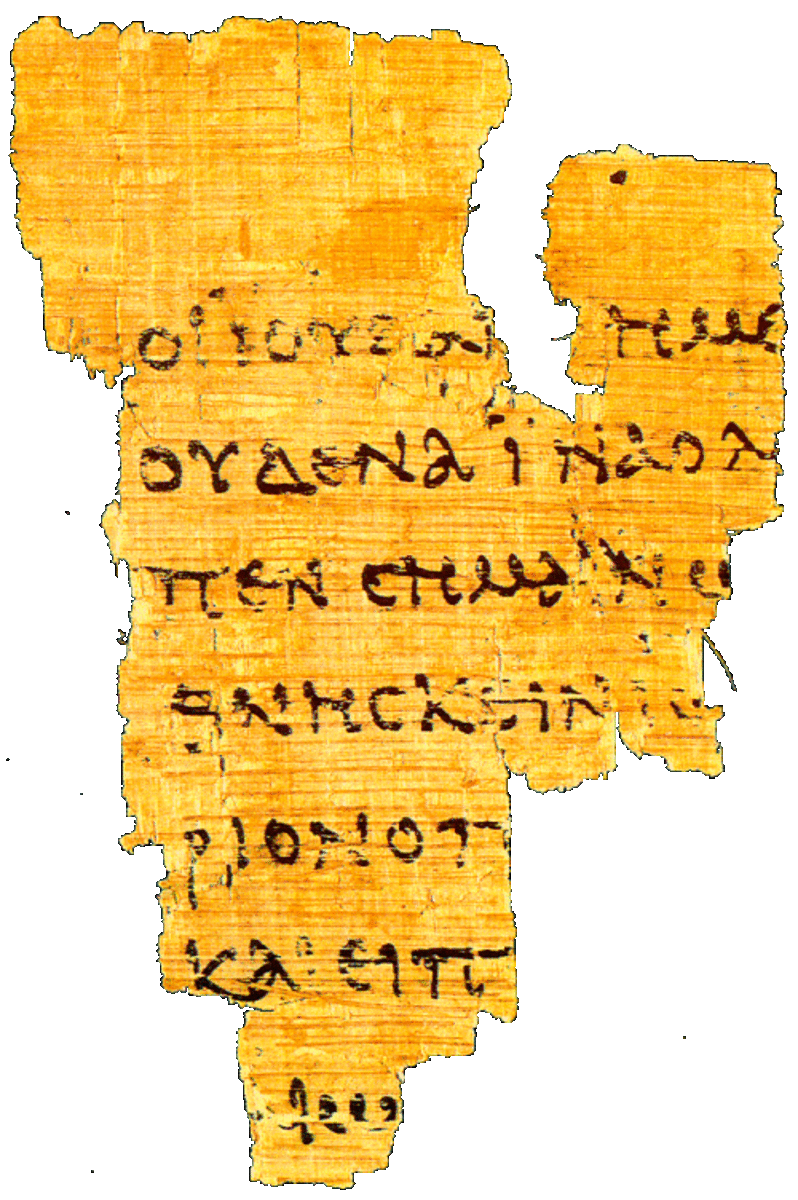How Writers do Press Releases
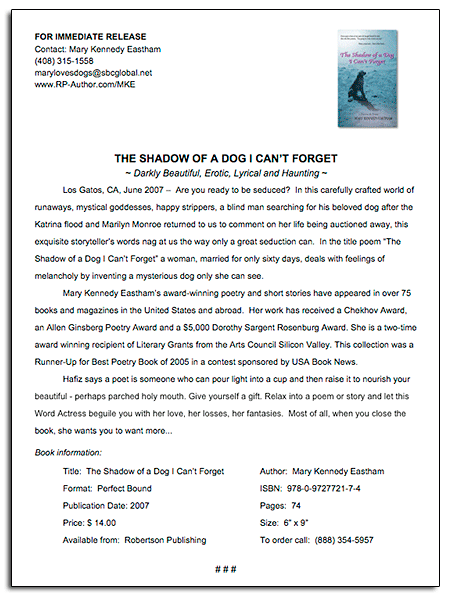
Have you ever wondered how writers do their own writing Press Releases? Well here I will explain in detail how writers create their own press releases, especially if you want to be a writer it is important that you know what a press release is, and how you have to do it.
What A Press Release Is
A Press Release is one of the most common and effective ways of advertising that a business can use. Basically a press release is a one or two page announcement of a new and upcoming product, trend, new business premises, it can almost be up to anything that can be described newsworthy.
Well consiced and clear press releases are the most favored by journalists as they provide them with much needed content, as either a short news item or items that can be created into longer articles. That is mainly one of the main reasons as to why press releases are so effective nowadays; they do not appear as advertiserments but if done correctly and great they will certaintly get lots of publicity for the client.
Another reason as to why press releases are so effective is because it is estimated that 3,000 and 10,000 are written every day. And only the best ever get published by the press. If your goal is to make your press release into the news, then you need to successfully know how to write one.
The Steps of A Standard Layout Press Release
- To the right hand side of page goes the company name or logo. Now this might take up more than one line, in case if it does, change your page margins to try to keep your press release on one page.
- On one line beneath on the left hand side of your page type in the words PRESS RELEASE in uppercase letters all of them in a standard 10 or 12pt. font.
- Immediately underneath this goes the date on which the press release can be published. This is either now or a date sometime in the future like for example November 2011 or not to be used before 31 October 2011.
- On the center on the next line in a larger, bolder font is the title of the press release. Be sure that the title does not extend to two lines.
- This step will be the body of your press release, in which you will give clear details of your product.
- At the end of your press release center the word -ENDS- with dashes. If in case your press release continues on to two pages, then type 1 of 2 and CONTS at the bottom of your first page.
- After your done with that, type in NOTES TO THE EDITOR. This part has fact-checking material to help any claims made in the text, like details to surveys and references to scientific studies.
Now you might think that these are the only steps and your done. Well that is not all you have to do. These steps will only help you to set up your press release but not to publish it. Therefore to increase your chances of publication, you have to look at your content.
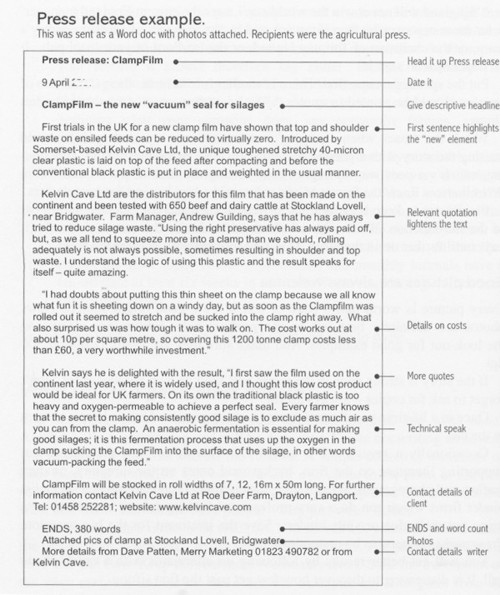
Research the Content
What if one day you have been asked to write a press release about a new style of sofa being sold by a company. How would you write it so that it is newsworthy and quickly sparks the interest of journalists and editors who will see? The solution is, you need to think creatively and of course do lots of research.
Copywriters have to be really inquisitive and thorough. They have to also go beyond the information given by the client to make sure that their work is the best it can be. You need to gain much kowledge about the subject of your press release. Ask for a product information sheet and company information. Research further online, look up for other press releases that look related to your news item to help you make it more interesting and eye-catching to journalists.
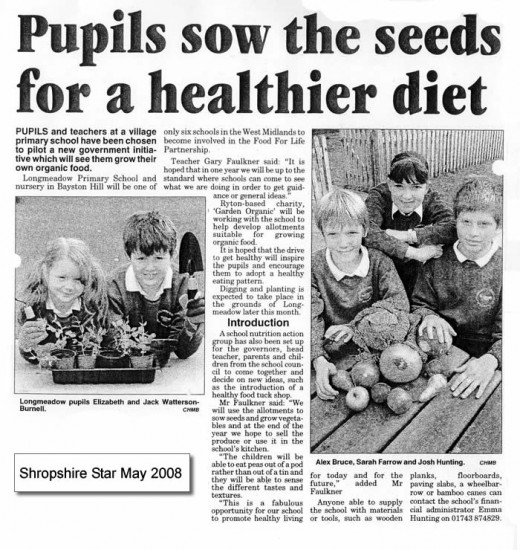
Overview
- Plan your content-craft an eye-catching headline, make an intriguing but not misleading hook, and then work on your paragraphs so that way they flow and are interesting to read. If possible keep it up to one page.
- Include complete references to surveys, opinion polls or scietific studies in the Notes to the Editors section, with complete descriptions of when the survey was done, where the study was published, and who conducted it.
- State whether samples, pictures, or interviews are available when putting together your notes to editors. Remember to include the company's contact information.
- Submit it first to the client for approval, then turn it in to press release sites or by e-mail or you can fax it to local newspapers. There are several press release sites that will even be more than welcome to distribute press releases for free; other press release sites will charge you. It will give your press release to journalists inboxes but it will not guarantee that they will read it or publish it, it is up to you to make the press release infinetly interesting to read.