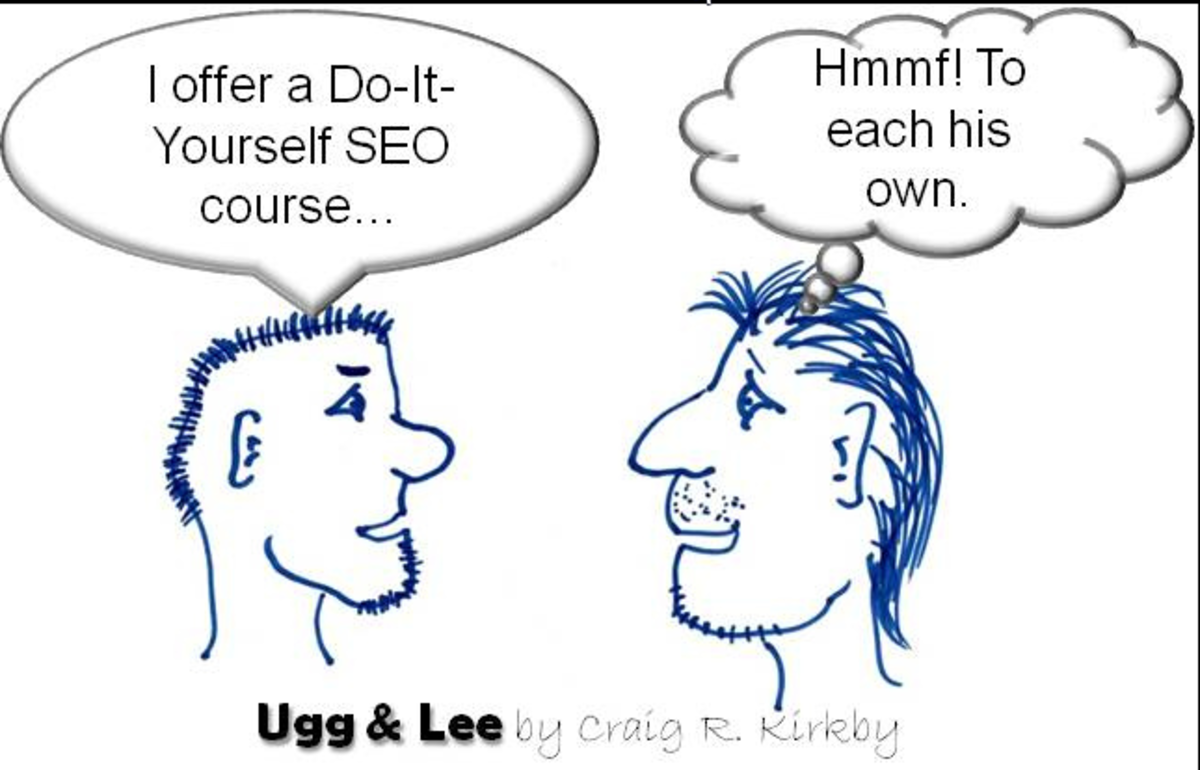How to Easily Setup an income Generating, Ecommerce, Niche Wordpress Blog or Website in 20 min or less
Feeling Overwhelmed or Frustrated? Is the task of creating a website or blog time consuming? Overwhelmed with unfamiliar and confusing technical jargon?
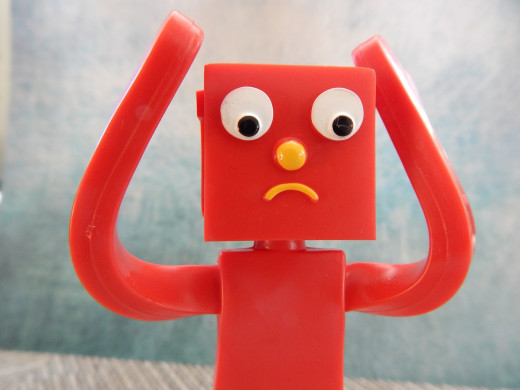
Four Quick and Easy Steps to Setup a Website or Blog
1) Brainstorming your Niche/s
2) Domain name and Hosting
3) Installing Wordpress
4) Make your blog or website Unique!

My goal was to setup a profitable e commerce website in under an hour. Two days later, no website and still confused. I've experienced all of the above, and more. I've literally bit my nails to the cuticle, spent countless hours staring at the computer screen in frustration.
WHY?
Because I didn’t have a clue on where to begin setting up a successful wordpress blog or creating a wordpress blog.There is a plethora of information on the web.I still wondered how to create a website,how to create a blog, what type of wordpress hosting do I need, and if I could actually create a blog.Yet, sometimes it is difficult to discern quality and informative information when inundated with thousands of tutorials.I researched to the point where my eye sockets went numb. I felt overwhelmed and confused, until I discovered an amazing site (www.nichehacks.com), which help put everything in perspective.
So I decided to take action and help out others feeling overwhelmed by the process. This hubpage was created to be a simple, concise non-eye numbing guide on how to setup a website or blog in 4 easy and simple steps. Grab your latte and be amazed at how easy it it to create your very first blog and generate a profitable income in a few months!
I didn't even know what web hosting was or what a niche entailed.I felt very clueless.These foreign concepts along with seo, affiliate marketing, organic traffic, apache, and html.Were floating around the search engines,populating my search query, further adding to my daze.
— Bekah BlackmonIt's a New Year! Why not learn how to generate a Passive Income. Make Money Online.
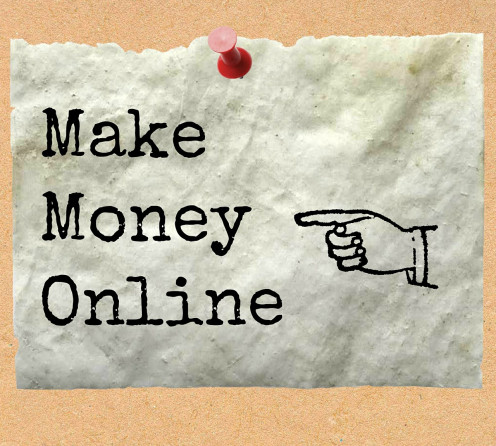
Online Income Quiz
view quiz statisticsIf you want to be truly successful invest in yourself to get the knowledge you need to find your unique factor. When you find it and focus on it and persevere your success will blossom.
— Sydney MadwedCast Your Vote
Which Niche Idea Do you Like the Best?

1) Brainstorming your Niche or Niches
Grab a piece of paper and a pen.
Think about something you are passionate about.Spend about 10 minutes or however long you need to brainstrom.
Do you enjoy music,travel, art, cars, making clothes, trendy gym shoes, organic gardening, yoga, sports memorabilia, vintage fashion or pets?
All of these great ideas can be transformed into a profitable eCommerce website or blog. You can make money online, make money easily and make money online by blogging.Where you can start to generate passive income within a couple of months or even weeks. In the following example, I will show you how to take your initial general idea and zero in on a specific sub-category.
♦Example:
Let's take the topics of pets and sports, both are broad topics. Let's narrow it down to dogs and football. Okay so what next? So far there are still a lot of niche options.We can break the sub-categories into a more niche specific sub-category. So instead of having a blog talking about just dogs and football season. You could concentrate and setup a eCommerce website blogging about, selling or reviewing NFL dog bowls or NFL jerseys for dogs!
Dog Jersey's range from xs-XL to accommodate different canine breeds.


More Ideas.....
- Natural Remedies for Athletes Foot
- Magnetic Car Decals
- Solar powered camping gear
- How to lose pregnancy weight practicing post-natal Yoga
- Eco-friendly shower heads or kitchen faucets
- Positive Affirmation Books
- Gemstone Jewelry for Children
- Birdwatching equipment
I highly recommend checking out Nichehacks website.
2) Domain name and Hosting
Method #1
This part is FUN and creative. Grab a pen and paper and brainstorm your domain name.If you are stuck and need help, head on over to http://www.namemesh.com/ for inspiration.
♦Tip:In the domain name include seo or search engine optimization, KEYWORDS pertaining to your niche or topic.
I've only set up one site on a hosting platform, but I've registered about four domain names on namecheap.com. Fairly simple,eh! Once you have thought of some possible domain names. Head on over to Namecheap.com (← click namecheap.com to register one or more domains)
It's time to relax, take a sip of your latte, and sign up for web hosting
Now if you are ready to setup your blog and have one domain name in mind. You can refer to method #2 below. This also works if you have alread registered multiple domain names. You can register one name for free on the web host and then add namecheap registered domain names to your webhosting account...Easy peazy!
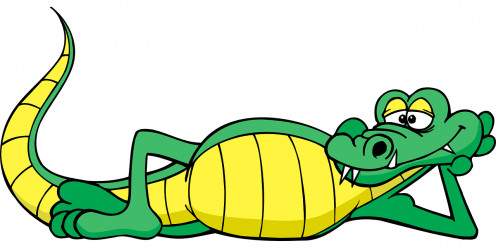
Method #2
You’ll need to host your domain name. Hosting is like renting space on the web to display your blog.Signup for web hosting with BlueHost ← (click on bluehost to signup & register a domain name) but get this, it is a FREE domain name. They have great rates, as low as $3.49/month. They are reliable, fast and the customer service is excellent.
If you are on a budget and are looking for an economical deal, I would HIGHLY recommend Hostgator ← (click on hostgator to signup & register a domain name). All of the sites mentioned have great rates and provide a domain name for free if you decide to host with them. Best Deal Ever!
Other highly recommend affordable hosting include Siteground and WPengine, which specifically host the Wordpress platform for your e commerce website.

3) Installing Wordpress
This was the part where I thought I was going to lose my mind. Yet I remained calm, collected my composure and installed wordpress in a breeze! WordPress is a blogging software which is SUPER easy to use and install on your website.
♦Example:
We will use Bluehost as our host of choice. To begin, login to your Bluehost account and scroll down to the Software/Services section of the first page.
- Click on WordPress logo.
- On the next page click the option to “Install a brand new version”.
- Click complete. If you get the warning below click “Overwrite Existing Files.”
- Once you get the “Installation Complete” you’ll want to make note of the Login URL, Username, and Password. You can change these to something more personal and recognizable later, but you’ll need them for your first time logging in.
- Type your Login URL into your web browser. You’ll see a login screen Enter your Username and Password you copied down from the previous step.
Check out this great book on building your wordpress website!

4) Make your blog or website Unique
Make your page stand out, with a theme!
- The Thesis Theme (← click on thesis theme to download) – I love this theme and highly recommend it.thesis 2 It is customizable, and allows you to create websites.So if you aren't a web developer or a designer and are a tech newbie like me, you will love this theme.
- The Genesis Framework – You’ll also want to look into the available StudioPress Themes.
- Elegant Themes – I think Elegant Themes looks great, is easy to use, and has quite a few options. It’s also a bit more economical then the other premium themes listed here. Check them out and decide for yourself.
Sign up for Affiliate marketing programs such as Amazon, Ebay, Shareasale, Clickbank and CJ to name a few. Find the right program and products for your Niche.
Now Go and Create Some Amazing Content for Your New Site!
Rather outsource or don't have the time to write articles? Try Fiverr, odesk or elance.

© 2015 SunnyFlowers