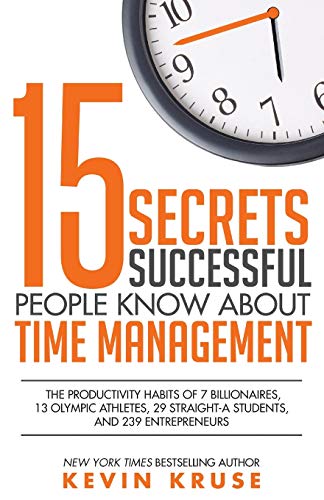How to Manage Your Time and Fly Through Your Work
I know that some might say that it's not work if you actually enjoy doing it, but I think that statement is flawed. That puts you in the mindset that you're going to hate doing any and all work. The problem with that is you can't reach any of your goals or dreams without putting in some kind of work. So essentially, if you believe that you'll never truly enjoy your work then you'll never enjoy working toward your goals. This is going to make reaching your goals a long and difficult process.
Imagine what it'd be like going through your work in a quick and efficient manner enabling you to reach more goals more often. Reaching your goals is going to make work at least a little more enjoyable. And even if you can't stand the work that you're doing, if you get through it quickly, it's not going to cause you as much stress.
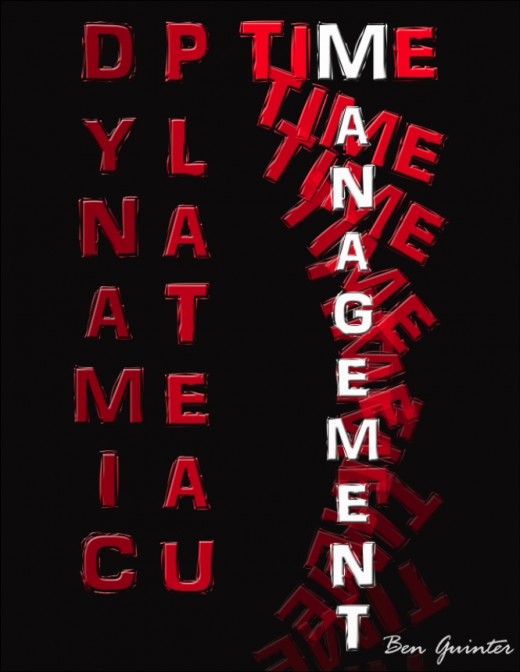
The process I'm about to teach you is a method that I use daily to quickly reach MANY different goals. I find that when you do the same things, over and over again, the day just drags on and you start becoming less productive. But the Dynamic Plateau Time Management Method will enable you to organize the tasks you need to complete in order to reach your goals. You'll be setting up your workday so that you stay focused, stay productive and get through many different tasks quickly.
Now, some of you may find the name of this method to be very familiar, and that's because I modified the name of my fitness method (Dynamic Plateau Training) to name this time management method. Why? Because it's very similar to how I conduct all my workouts, but the turnover rate of your "plateau" is usually only one day with this time management method. You're not actually in a plateau; you've just set aside a specific task for the time being and you'll come back and work on it more at a later date (most likely tomorrow). You'll see what I mean as I explain the method more.
Hopefully, by using the DPTM Method, you'll start to actually enjoy working toward your goals. Everyone should be able to reach their goals and it shouldn't be a difficult process. I know that I actually feel a feeling of success each time I make it through my work schedule. And I know that by completing each task I set out for myself I've just gotten a step closer to my goals. And I do mean goalS!
As I'm writing this, I just glanced over at my own DPTM work list and each time I make it through my list I'm getting closer to completing 5 different specific goals! Even when I work a long day, the Dynamic Plateau Time Management Method almost makes it feel like I didn't do any work. I have to actually go back and look at all the tasks that I completed for me to realize how much work I actually got done in a day. It's a simple process that you set up in a logical way, based on when you're most productive, which in turn makes work not really feel like work. So are you ready to let go of the belief that work can't be enjoyable?
The Benefits of Having a Routine
There is one very valuable thing that you will save by going through some sort of routine. What I'm talking about is time! It's often said that time is money and in a sense it really is. You can't get anything done if you don't have the time to do it. And when you put time aside for something they say that you're spending time on it. So yes, time is a sort of currency.
So how do you save time and become more efficient? You set up routines! If you're going to complete the same type of task over and over again, it doesn't hurt to write down the method you like to use in order to quickly complete that specific type of task. That way you don't even have to think about how you're going to complete it; you just look at the list you made and go through the steps you set up.
Once a routine is ingrained in your mind, you'll be able to quickly complete tasks in your workday at ease! That way you can finish your work for the day quickly, which will give you more time to do other things that you enjoy. And you already have routines that you go through without even thinking about them. Yes, I can say that without even knowing you!
The way you brush your teeth, the way you take a shower and the way you get ready for bed are all great examples of routines that you go through. You don't even have to think about it, but you're doing these tasks pretty much the same exact way every single time. You do it that way because of preference and, in your mind, it's the most efficient way to get it done.
Ingrained routines like that are what you want to create with Dynamic Plateau Time Management. You want to be able to go through tasks in your workday quickly, without having to stress yourself out by trying to think of how you're going to get it done. You're going to construct a quick routine to help you complete a handful of different tasks, which will bring you closer to your goals, each day. Yes, you want to aim to complete different types of tasks each day so that you don't end up floating through your day doing the same things over and over again, like a robot. And then, once you've gone through your work routine, you can get away from it all and unwind.
WALKTHROUGH EXAMPLE
But now I'm going to walk you through the process with some examples, so that you can better grasp what it is I'm talking about. So, let's say that I have 3 main goals that I want to accomplish in my daily life:
- I want to remodel my bathroom.
- Write an e-book on internet marketing.
- And lose weight.
Now, let me break down each goal into smaller goals, so that I can just nibble away at each of them until they are finished.
In order to remodel my bathroom, I have to:
- Re-tile around the bathtub/shower area.
- Tear up the old flooring.
- Take out old lights.
- Re-paint the ceiling and walls.
- Install new lights.
- Install new flooring.
- Install a new toilet.
- Install a new sink and mirror.
In order to write an e-book on internet marketing I have to
- Find out what people want.
- Research my topic.
- Create an outline for my book.
- Fill in each section so that everything is easy to understand and thoroughly explained.
- Proofread.
- Create a cover image.
- Convert it into a PDF.
In order to lose weight I have to:
- Decide on how much I want to lose, and by when.
- Clear all of the junk food out of the house.
- Write a grocery list to use each week, which is filled with healthy food choices.
- Create a workout that is focused only on weight loss.
- Add workouts into my schedule, so there is always time to complete them.
- Choose intervals in which I will check my weight loss progress.
- Adapt my eating habits and/or exercise program if changes need to be made to ensure that I keep making progress with my weight loss.
Alright, those are my goals and I am a lot more prepared to tackle all three of them. They don't seem as difficult, when they're broken into chunks, and now it's time to ensure that nothing gets in the way of me reaching my goals.
Identifying Your Goals
Now it's time for you to brainstorm and put your goals down on paper. It could be a short-term goal, a lifelong goal, a business goal, a fitness goal or any type of goal. It doesn't matter what it is; if you want to achieve it then write it down!
This is one step toward organizing your goals so that you can actually reach them. You have to get them on paper so that you're reminded of them and so that you can visualize yourself reaching your goals.
Once you have a list of goals you want to achieve then you're going to have to outline things you need to do in order to achieve each goal. This step might take a little longer but it will ensure that you have all your bases covered.
So, let's say one of your goals is to lose weight. That's a very common goal. What are some tasks that you'll have to complete in order to reach that goal?
Well you'll probably have to start out, and finish, with some type of measurement. You can weigh yourself, measure your waist or get your body fat percentage checked. That should probably be done first so that you know how far you've come and you can set a literal goal to achieve, like so many pounds, inches or a percentage of body fat lost.
Then you'll probably want to start modifying how you eat. You'll want to consume a little less calories each day, so you're going to want to ensure that you're eating high-quality food. If you just reduce your calories and you're eating a lot of junk food then you'll probably feel hungry the whole time. So you'll want to start filling your house with healthier food that will help you feel full longer.
You'll also probably want to start being more active. You can do this by taking the stairs instead of the elevator, walking instead of driving or you can start exercising. Do you see how I'm outlining specific tasks that are going to help you reach this one goal of losing weight? This is what I want you to do for each and every goal you came up with.
Make sure to put the tasks in a logical order from start to finish so that you can just go through the steps to reach your goal. These steps, or tasks, are the routines we just talked about. You're building up small routines to help you move toward each of your goals.
You want them on paper at first so that you don't forget what you want to do, but eventually you'll have these routines memorized and will move quickly toward each goal without even thinking about it.
WALKTHROUGH EXAMPLE
To continue our example, I'm going to brainstorm a few things that actually do distract me from goals like these. One of the main things that would probably distract me from remodeling a bathroom is the everyday hustle and bustle that goes on in a house. So first off, since there is no other bathroom in the house at the moment, I would have to plan to work on the bathroom when no one else is home. Otherwise I'd get distracted and stopped all the time. Another thing that would keep me focused would be to close the door and play music while I work, to really shut out the commotion going on in the house, if someone else is home.
And, depending on which step I've progressed to with writing an e-book, I would probably be better off turning off all my instant messengers and cell phone; they are too dang distracting! In fact, Skype is the worst, because people want to call you and voice chat on webcam, which kills productivity. So, I actually don't turn Skype on until I'm done with work for the day.
And a big distraction from staying on track with weight loss goals is by having food within arm's reach. It is WAY too easy to just slip your hand into a bag of chips, or anything else for that matter. And if you're blindly eating food, while watching TV or sitting at the computer, you can finish off the package before you know it. So, I usually keep all the food far away from where I spend most of my time. It also helps to be around people with similar goals, otherwise other people are going to bring food around that you don't want to eat, or they will try to convince you to skip workouts, so you can go do things with them. So, I've pretty well pinpointed a lot of distractions, and how to avoid them, but let's move onto the next step.
Identifying Distractions
To take things a little further and to raise your efficiency, you need to identify common distractions. Look at the things you do or others do around you during a normal day.
Do these things help you work efficiently toward your goals?
Or do they hold you back and slow down progress?
You need to identify these distractions because you're going to have to decide if you really need to be doing these things or if there's a better way to go about it. Nobody's perfect, but if you can avoid slowing down your progress then take the necessary steps to keep you focused on the task at hand. You want to get the most work done that you possibly can in the time that you set aside for work.
Now, this section is short and straight to the point, but how can you limit your "wasted" time and focus all your efforts on excelling toward things you want and really need to accomplish in your life?
Write down these changes, start actively implementing them into your life, and it doesn't hurt if you want to include these changes in your checklists for completing specific tasks.
I know, it might seem dumb to add something like "turn off your cell phone" to your task checklist, but it won't seem dumb whenever you can avoid long, drawn-out phone calls in the middle of your work day. And besides, you don't have to show your work list or task checklists to anyone you don't want seeing them, so be as detailed with your work steps as you'd like.
Organizing A Work List
For the last step in this process you want to create an actual work list. This is going to help remind you of the goals that you're working toward. This list isn't going to include the tasks or routines that you're going to go through to complete tasks; it's only going to list your goals. This keeps you focused on the big picture and also leaves it open so that you can choose a variety of different tasks to do each day, to work toward the goals on your work list.
And this work list is going to be posted in clear view of your workspace, so that you can glance at it anytime you need to be reminded what you're working toward. That way you don't have to sit there, being unproductive, trying to make up work you can do to help pass the time. You'll be constantly reminded of your goals. You're going to have things outlined so that you know what needs to be done and no time is wasted.
You can create separate little "checklists" on your computer, or on paper, which lists the tasks or routines you want to go through, to work toward each goal. For instance, if you like to advertise a certain way, or go through a specific method to create images or videos, then write down the method you like to use. If you do these tasks over and over again, it's really going to help you save some time by just going through the steps that you wrote down. It might seem like overkill, but you're really going to get a lot more done this way. I'm also willing to bet that, once you finish the task, you're going to be a lot less stressed than if you had to try to remember, off the top of your head, all the different little things you like to do to complete that task.
But, as you go through your work list each day, you're going to mentally want to make a note of how much work you plan on doing, to work toward each goal on your list. You can choose to only work toward each goal for a certain amount time or plan to complete one or two small tasks per goal. You can also choose to just keep working on one task until you start to notice that you're slowing down and need to get your mind off that project, and move onto something else. You want your mind to be fresh and efficient when working, so if you start to bog down then move onto the next goal on the list. If you continue to push through for too long then the quality of your work may start to decrease.
By moving on you're ensuring that you get a lot of different tasks done each day. There are going to be some tasks that you hate doing but, when it comes time to do them, just get as much work done for that task as you can. I know that some work can be mind numbing but, if you take it in small bites, it's a lot easier to swallow. A little progress is still progress.
Don't let things get repetitive though. That's why I had you brainstorm different types of tasks that are going to help you reach each goal. You want to have a variety of different tasks so that you never really get bored with your work, and each day you're doing at least something to work toward each of your goals. And don't be afraid to swap in new methods, if an old method isn't as effective.
WALKTHROUGH EXAMPLE
But before you download your blank work list, let's continue the walkthrough example. So, on the work list (the one I'd hang in plain view of my desk) all I'd really want to put on there are my main goals. So, I'd list...
- Remodel the Bathroom
- Write Internet Marketing eBook
- Lose Weight
...but I need to put them in a logical order. So, I'd put my "losing weight" goal first, because working out first thing in the morning is easier for me, and it gets it out of the way. Plus, I can plan out any meals I want to cook for the day. Then I'd put remodeling the bathroom second, because I'd be a bit more awake and ready to get into some hands-on work. And then I'd put writing the book last, because it'd be a great way to wind down for the night.
And, in order to really reach my goals, I'd have individual task checklists, which really break down how I'm going to reach each goal. Like for weight loss, I'd have a set workout plan and recipes that I can easily look at and fly through that task. For remodeling the bathroom I'd have supply lists, blueprints, step by step installation instructions and so on, all ready to go. And for writing the eBook I'd have an outline on the topics I wanted to cover, a few books and websites to use as resources and so on. Having these task checklists on the side will make it easy to breeze through my day. All I'd have to do is look at the work list, see what goal is next, go to the corresponding task checklist and breakdown the task, exactly how I had it laid out to be done. This takes a lot of the thinking, and wasted time, out of your work day, and you'll find that you get a lot more done this way. Plus, giant goals won't seem so giant anymore! ;) Alright, NOW you can download your work list and pop your goals into it.
Prioritizing Your Tasks
But you need to list your goals on your work list in a logical order. If you have some sort of deadline, or if it's more profitable to pursue one goal over the others, then it should be put near the top of the list. That way you ensure that at least some kind of work is done to help you get closer to that goal, everyday. So, you'll want to keep the "order of importance" in mind while you set up your list.
Another thing you need to keep in mind is that you need to realize when you're most productive. Personally, I'm not very productive first thing in the morning. So, I put things at the beginning of my list that are what I call "mindless work", which are goals that take very little thought to achieve. This will ensure that you're getting some kind of work done, even when you're not that efficient. Just get these dull tasks out of the way first and then you can get into the more involved tasks and goals, once you're more awake and alert.
But I'm also not that productive near the end of my workday. You can get mentally or physically drained, depending on your job, by the end of the day and that will slow you down a lot as well. So, plan ahead! Put goals at the end of your list that also don't require much thought either. You don't want to be trying to complete tasks that require a lot of creativity or thought at times, during your workday, when you KNOW you're not productive. I know I get burnt out and start to slack at certain times, and that's when you want to be completing "mindless work".
Think of it as if you're warming up... You complete some easy tasks to get your day started and then you gradually start completing more thought-provoking work. Then, as you start to "cool down", you'll want to be going back to the easier tasks, at the end of your list. So, you can pretty much give it your all, the whole way through your workday. The tasks that don't require much effort to complete will be done whenever you can't really give much more effort than they require.
And, depending on how many goals you put on your list, you may not actually make it through your work list each day, but that's OK! Some days you can breeze through the tasks, other days you can't. That's why the more important goals should be near the top, so that you always are moving toward them, even on a busy day.
But I've made a blank, color-coded table you can use to fill out with your own personal goals. You can even print it out and hang it on your wall next to your desk if you like. This list will come in handy for your long term goals. And I color-coded the table in a way to play off the "warming up" idea. If you had a piece of steel, at first it'd be dark but, as you heat it up, it'll get brighter and brighter, until it's white hot! You'll see what I mean when you download it.
Downloadable Blank Work List
WALKTHROUGH EXAMPLE
Now let's finish off the walkthrough example, to give you some ideas, and then you can get right into managing your time. What I would probably do is plan on taking a shower and eating after I did my workout for the day, so that would give me a little break before I get into my next task. Plus, I probably would only workout 3 or so days and week, which means I have more free time on the remaining four days of the week.
And when I got into remodeling the bathroom for the day, I would look at what specific task I wanted to tackle. If it's something I knew I could finish in one day, then that would be my goal for the day. If it's something I know will take a few days, then I'll set a time limit and, once I reach that time limit, I'd stop working on the bathroom for the day. Depending on how long the task takes me to tackle, or the time limit I give myself, I would probably plan on taking a break to eat about halfway through.
Then I'd plan on getting normal, everyday things done for the rest of the day. Just things like errands, housework or something fun I want to do; that way I'm not being a mindless worker robot all day. But, at a certain hour of the day, that is nice and quiet and I always have free time, I will sit down and write a little bit for my eBook. I can aim to write a whole section of the book, that I have in my outline, or set a time limit. Then, once I'm done with writing for the night, I can wind down and feel like I accomplished a lot for the day... because I DID!
Taking A Break
But you don't want to forget about one of the easiest ways to keep yourself from getting overstressed and slowing down progress: TAKE A BREAK! If you've finished a task, are slowing down or just haven't gotten up from your seat in a long time, then get up, get a drink, some food, or just walk around. Get away from your work for a little bit, and let your mind wind down. Then come back and finish off the task you were working on, or start a new one. I'm willing to bet that you'll come back and be able to work more efficiently than if you had just kept sitting there plugging away at it.
And if you control everything you do in your workday then it doesn't hurt to add a few things to your work list that aren't really work related. This will help free your mind up for a little bit before you get back into your work. For instance, I like to watch a documentary or read a book for at least an hour everyday. I'm still using my mind, but in a different way, and it's only an hour, which can be squeezed in at any point. Or sometimes I'll even set aside time to plan road trips. But do whatever it takes to get YOUR mind off work, at certain times during your day.
Another way to give your mind a break, and keep you from worrying about basic tasks or appointments, is to keep some kind of daily calendar to jot down things you want to do during each day. That way, if you know you want to do something on a certain day, you can write it on your calendar and put it out of your mind, until that time rolls around. This will help you get things done on time, you'll know what you set out to do and you'll know that you completed it all.
And you don't have to plan your whole day out using the Dynamic Plateau Time Management Method, or even the whole week; just use it for the time you set aside for doing work, and try not to work every single day of the week. That way you can blast through your work when your mind's fresh, and you're into it, and then you're free to do whatever you want for the rest of your day. If you make it through your list early enough in the day, then you can either take a break, and blast through it a second time, or go out and enjoy yourself.
I hope that you can see a lot more progress while working toward your goals through the Dynamic Plateau Time Management Method, but now it's up to you to put this method into play.
Aim for Progre$$
© 2014 Ben Guinter