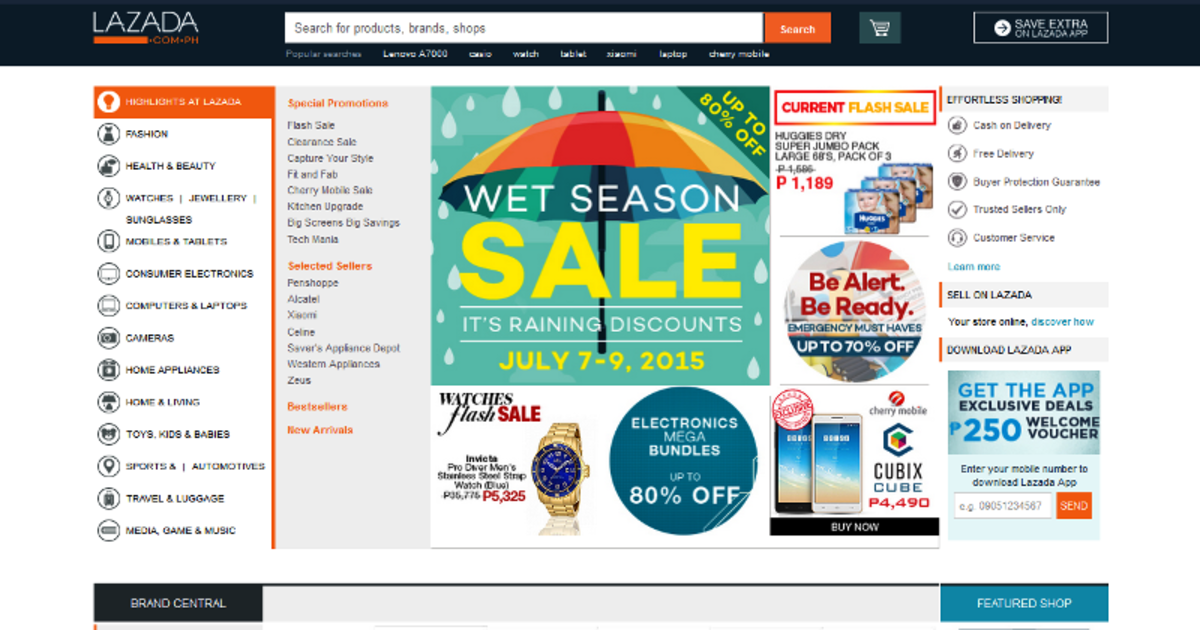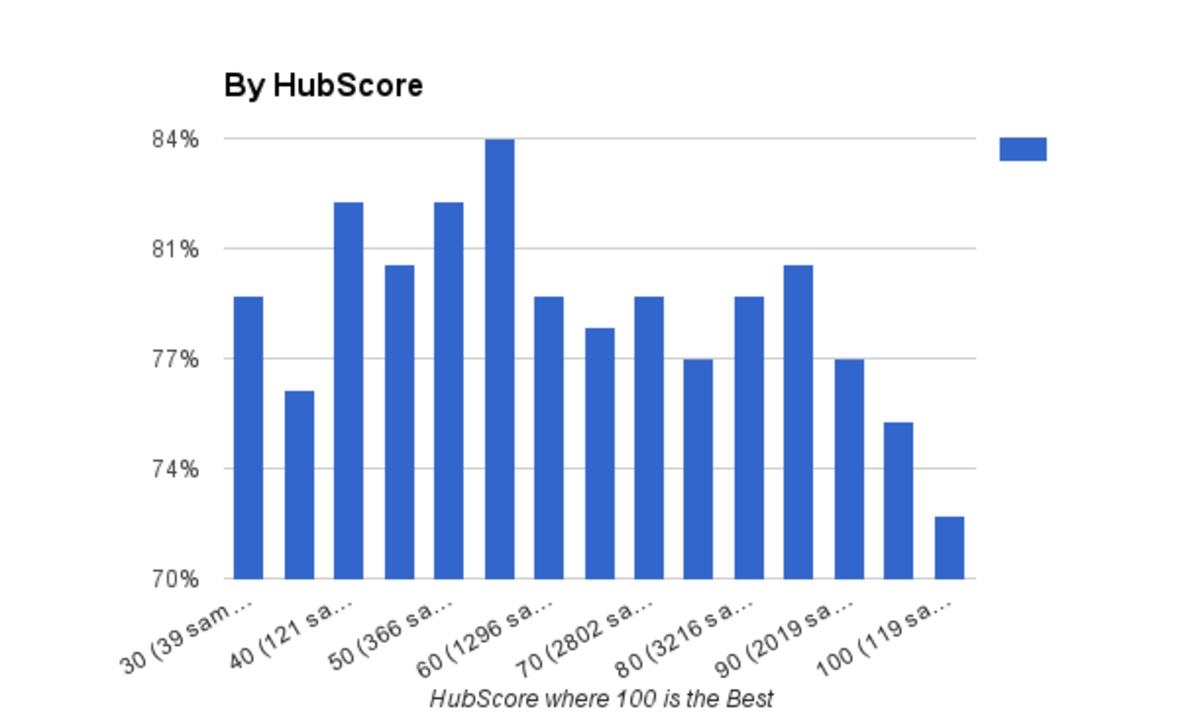How to Maximize WordPress Hosting and Blogging Success
Introduction
The popularity of WordPress has risen substantially in recent times; most prolific bloggers owe their success to WordPress. To increase your rankings and optimize your traffic, it is imperative to opt for paid hosting as free hosting badly dents your online image and harms your search engine rankings.
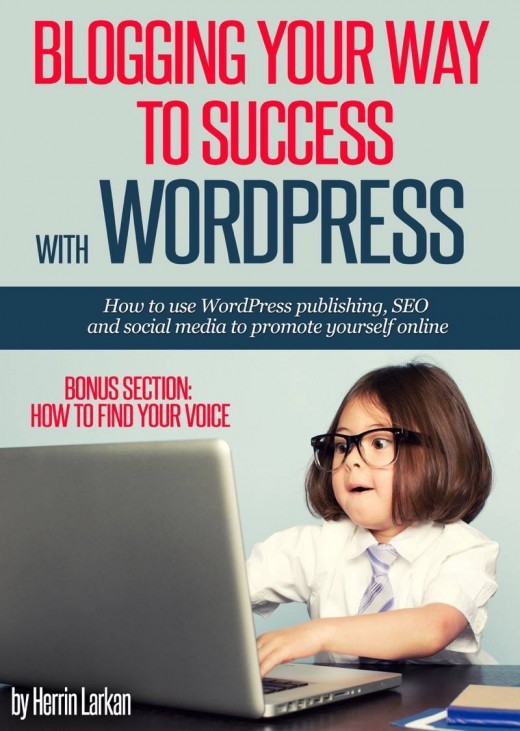
How to Maximize WordPress Hosting and Blogging Success
• Consider features and customer support.
Blog hosting with a 24 hour customer support who are ready to help whenever you have glitches should be preferred. Choose hosting that provides a free tutorial and easy to use guides together with a quick response customer support. In addition to this, take into consideration the features of your blog hosting where it should give you a good amount of disk space together with an optimum monthly bandwidth.
It is always worthwhile to concentrate on the features you desire. The finest WordPress host should permit you to own enough disk space and a higher monthly bandwidth. Your email account should be readily availed to you any time you need to link up professionally with your readers. If any WordPress host consists of the above-mentioned features, it is the best for you. Don’t hesitate to give it a try.
Check if a customized email address is offered so that you don't have to reply to readers with a free email address as it does not look professional. For the avid WordPress bloggers, MySQL and PHP should not be a problem but, for novices, the host should offer support for these platforms.

• Costs
A good WordPress host should be affordable and within reach. It should cost less to use without compromising quality. As a blogger, the aim to keep your operational costs low site for you to win! An excellent blog host WordPress can be fair if it charges $ 5 per and less per month. As a result, a hosting agreement with the WordPress site is ideal for anyone that is able to manage a website or blog with no worries. To make sure that you encompass the best space for your WordPress, there are certain things you should be conversant with. It is also greatly interactive and gives for customization to gather the requirements of clients such as bandwidth requirements, domain specifications, security, and privacy. Choose a host that costs around $50 annually. You could also try to search for hosts with discounted rates. Do not also forget to read the fine print of the terms and conditions page.
• Security
Choose a host that guarantees protection from hackers, malware attacks, and spam emails. Your host should download and provide you with the choice to update the version of your WordPress to the newest version. It should also be able to let you upgrade to the latest version of WordPress so as to put you in a better position to deal with unforeseen online issues.

What to do to ensure Blogging success
• Pay attention to your content
Avoid recycling content from other websites. Readers have different needs, strive to make your content broad enough to be read by a larger audience. Churn out long, high-quality posts which will keep your readers glued and attract more readers to your blog. Avoid self-serving promotional material which is bound to irritate and repel potential readers. After putting all this into consideration, use catchy headlines. A good headline will use your reader's curiosity to your advantage. Do not use lame headlines to avoid your content being brushed off by probable readers.
• Format your content for easy reader digestibility
Make your posts stand out by making them easy to scan through since not all readers will read your posts word by word. Produce content rich articles with images, videos, graphs, and polls to engage your readers throughout their experience. Pay attention to your grammar and sentence structure and also try to avoid lexical errors as much as possible.
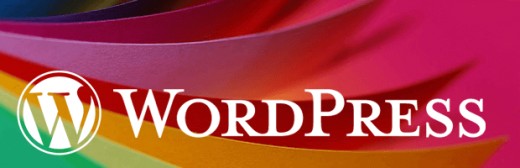
• Optimize your posts for search engines
Strategically place keywords in your articles without stuffing them as this waters down your article. Don't opt for a free hosting platform since it doesn't do any good to your search engine rankings, use a paid hosting package.
• Promote your blog
Share your posts on digital and social media; this will help in attracting more viewership to your blog.