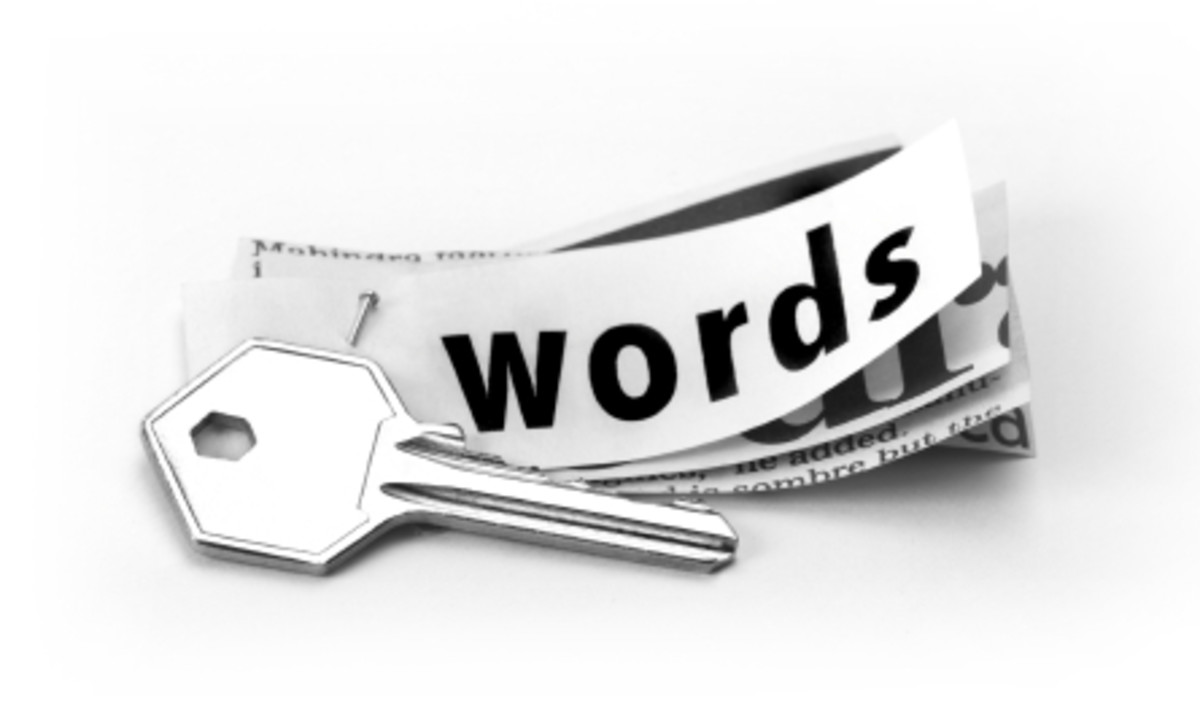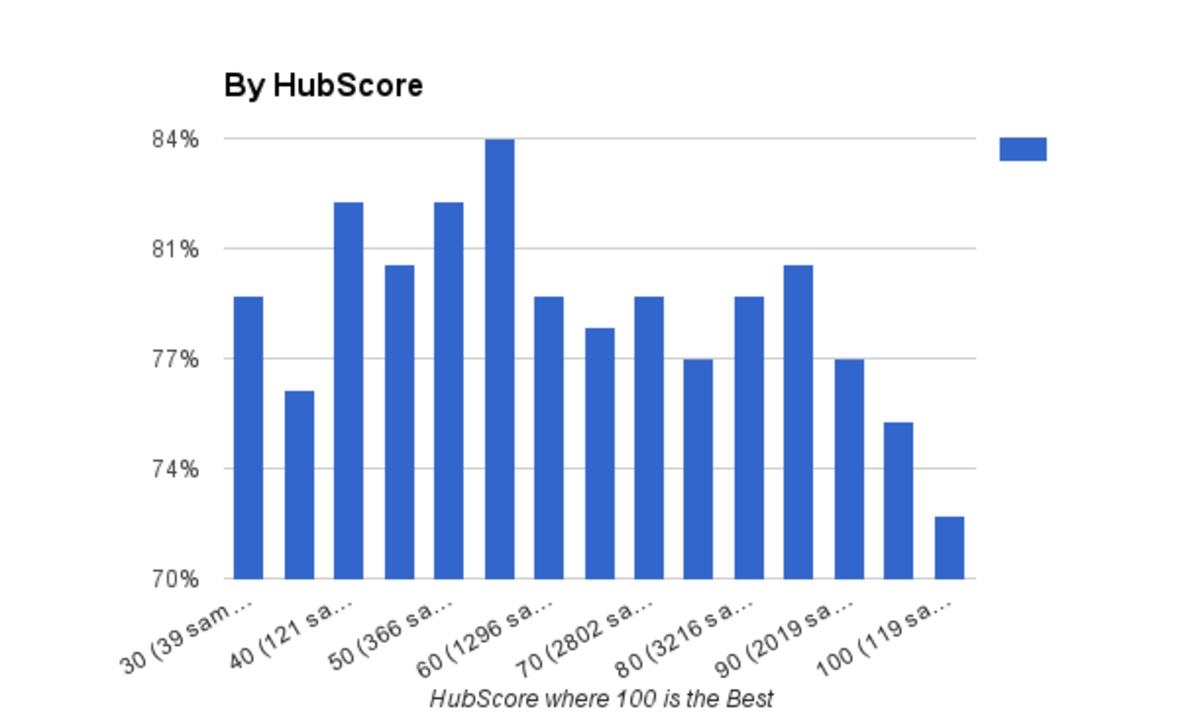- HubPages»
- Business and Employment»
- E-Commerce & How to Make Money Online»
- Search Engine Optimization
How to find the best keywords and then prioritize them
It’s not every day you sit for keyword research, mostly because it’s a lengthy process needing brainstorming, specific tools, and numerous insights from different sources. So, this blog is about a 4-step process helping you to do your keyword research in the best possible manner to make your SEO campaign a success.
Step 1: For Best Keyword Suggestions, use different sources
To build something one must have a lot of raw materials; the same goes for getting keywords suggestions. Multiple sources for this task would fetch different types of data. For example, Adwords focuses on commerce-oriented terms whereas Google Suggest shows the popular searches that people are making. Similar yet different is SEMrush that finds as well as ranks the keywords, which makes it quite popular. Then there are tools like AlchemyAPI that work on topic modelling-based keywords suggestion and give out terms and phrases that appear on the same page almost always. And Keywords Explorer from Moz claims to have all of these features in itself.
Step 2: Pick the keywords that serve many search purposes
With keyword suggestions in hand, the task in hand will be sorting and grouping keywords based on who you want to target. So this is more about how my content and SEO will serve my purpose.
For example, consider a seller of premium fountain pens. He can target people on different basis: the actual buyers of the pen and its accessories; potential buyers who want to associate and may buy at a later stage; influencers with a following who love to use and review pens like they have personalities; people who want to buy franchise of your brand. And so on so forth. So there would be different keywords that would fall in different list. Your specific goals will decide what list you are going to pick but you need to match those keywords that can be clubbed together.
Step 3: Depending on the goals, get keyword metrics to be used for prioritizing
Time for getting data-driven. So what all would be needed with a list of keywords?
- Search volume for every keyword
- Difficulty level in appearing in organic ranking
- Options to better click-through rate (in ads, news box, images, videos, etc.)
- Determining importance based on experience
The last point is very crucial but not given out by any specific metrics. It has to be the understanding of the business and immediate personal goals.
Now you need a tool that can combine all the above points to give a solid result focusing on high volume but low organic ranking difficulty, and offering a strong click-through rate opportunity, while also serving my criteria of high importance. Score thus generated should be decisive and help prioritize the keywords.
Step 4: Decide on keyword targeting and accordingly the need for new content creation
In the last step, you get to look at everything as a whole and finally decide on what exactly you want to keep and what you want to leave, because metrics can help you to look at few things differently than the way you were considering earlier.
So a prioritized list could consist of:
- Keywords optimized for my homepage which should have the best of all.
- Keyword with high opportunity and high potential that you didn’t target before and have no page dedicated to them. So you need to create one. Make necessary changes in business as well if needed.
- Keyword that could contribute to one of the key content marketing pieces, like a guide to do something. Take as much help as you can to make this content huge which will also build credibility and thus brand.
- Keyword that appears strong enough to be also considered to be worked upon for bettering the brand’s content marketing efforts. It might mean additional research and adding criteria that didn’t exist before, but would be worth the task.
With this detailed process, let us know how far you do with your keyword finding and prioritizing and what steps were more demanding than the others.
Udit Khanna is a professional author and a blogger. He is a native Indian and enjoys his time in writing quality blogs. He's been writing terrific articles on Email Marketing ins & outs, Digital Marketing Institute in Delhi , Business Wordpress Plugins etc.. For more background information on him, please view his profile on Google+ over here .