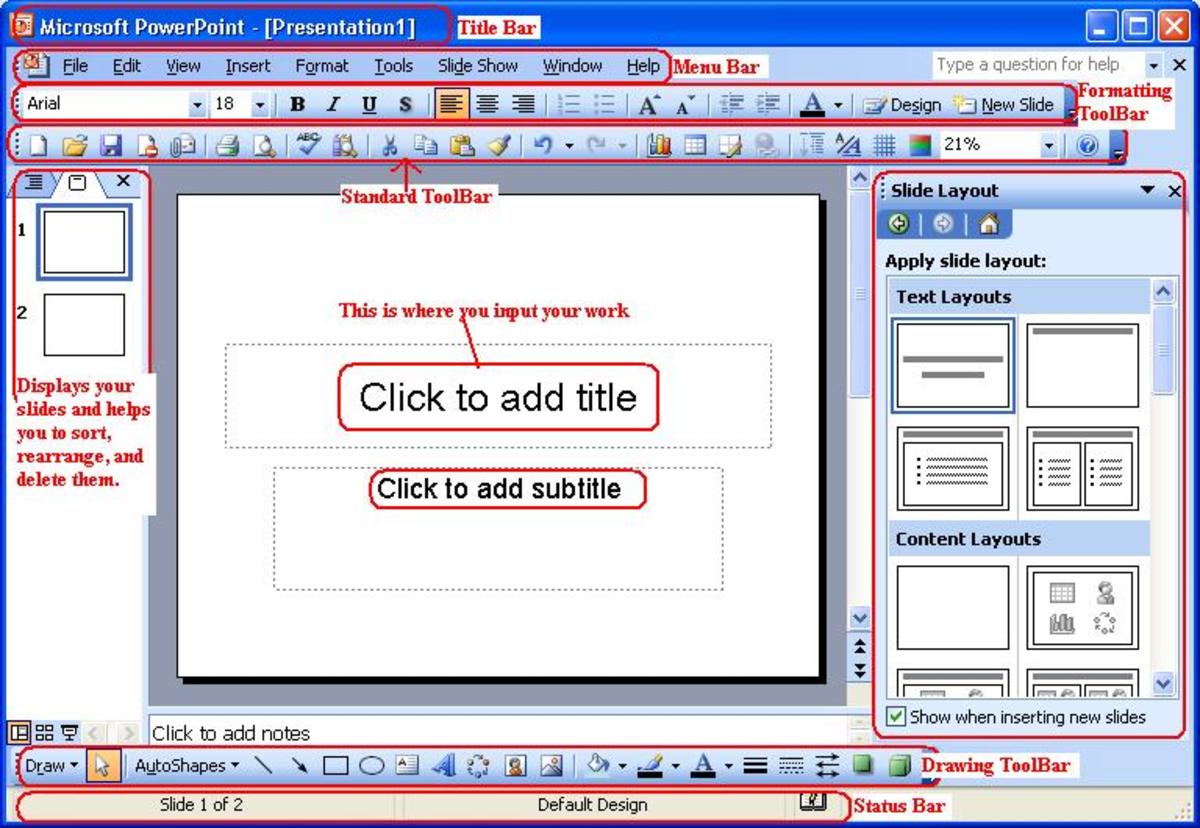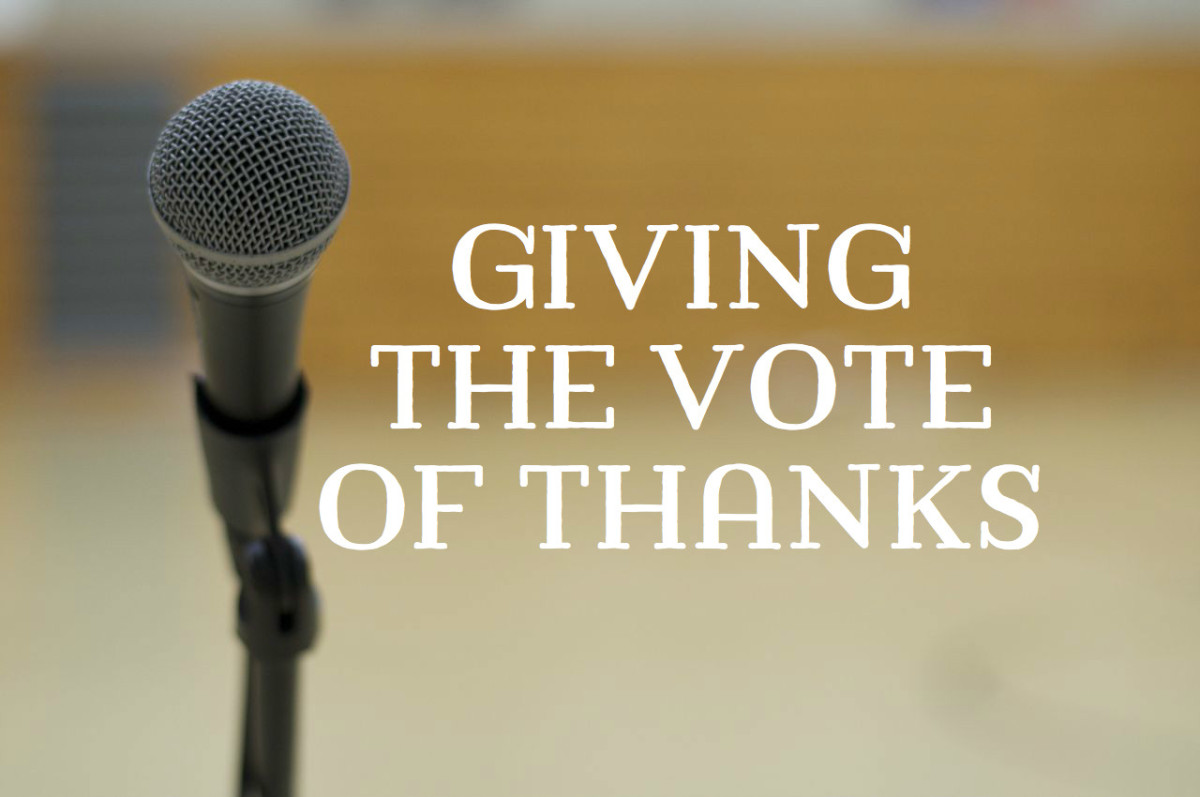How to prepare for a Seminar Presentation

What actually is a seminar?
A Seminar can be a tough ask to the majority and on the other hand to a few smart and diligent people it can be a platform to showcase their talent. Seminars are conducted at all levels, a student preparing for the Class 10 exams has to go through seminars as an architect has to in order to showcase his designs to his clients. After the launch of Microsoft PowerPoint bundled with MS Office Suite in 1990, presentations have risen to a new level. Earlier there used to be seminars of course, but with the help of charts and graphs or using blackboards and even projectors. In the early 90s the trend of using PowerPoint for seminars was mostly in the U.S, but eventually it became a trend for all. In today's world, if you do not use Microsoft PowerPoint for your presentation, you are considered below par and maybe a friend of yours with a lesser knowledge in the subject matter but using PowerPoint will score better than you. So always do remember to present your seminar in Microsoft PowerPoint, even if it means learning PowerPoint for the first time.
So in which group would you like yourself to be included, people who are scared of seminars or people who love to showcase their talents? Probably the second group, otherwise you would not have been spending your precious time reading this article. To mature yourself as a seminar presenter and make yourself smart enough to face the crowd you have to follow some basic yet essential steps so the next time you step out for public speaking, you would be more confident than ever.
Before the presentation
1. Choose your topic well
Choose the topic well. If you are expert in "Electronics", never go and choose "Theory of Relativity" of which you do not know much. Do not listen to anyone who advice you to choose a tough topic so as to get more attention. Attention, and ultimately impression depends on your performance, not just the choosing of a tough topic.
2. Prepare the project yourself
Suppose you have a week's time to prepare the project, do not sit for tomorrow, start today. Do not give a friend or your brother or sister to write for you; if you do so you will surely repent at the time of presentation. If you have a bigger project and you are a group of two or three, try to do most of the things yourself. It will enhance your knowledge, refresh your mind and make you feel confident at the time of presentation.
3. Take the help of the Internet
Do not copy-paste directly from the book, it will mar the cause for such a learning platform. Google anything you want to know about. There are many websites where you can find information related to your topic. Note down what you require to make the presentation more interactive. Add illustrations, images and graphs to your project. If a video can make your project come to life, never think twice; add one.
4. Study in details
The presentation itself may not require you to deal with the subject matter in great detail, still you need to write every single detail of the project in a notebook (for your own reference). This will tremendously help you when you are asked any question.
5. Practice, Practice and Practice
Practice your presentation. Practice alone, practice in front of the mirror, practice in front of your pet, pull your siblings beside and practice in front of them. Everyone knows that practice makes a man perfect, so if you practice hard, you will be ready to face the crowd.
During the presentation
1. Speak loud and clear
Speaking loudly is in no ways similar to shouting. Your voice should be clear. If you think people will laugh at you, you are wrong. They won't laugh. They have come to listen to you and at that moment you have to consider that you know the topic better than they do as you have spent a week researching on the same. But do not whisper, it is believed to have a negative impact on the listeners.
2. Do not Memorize
Never ruin the presentation by memorizing. All the slides will be in front of you, you just have to present them in a conversational and interactive way. Memorizing a quote or definition is well in the limits, but memorizing a whole extract is not good.
3. Make eye contact with your audience
No matter how shy a person you are, during a seminar presentation you are strongly advised to make a eye contact with your audience. This shows your level of confidence. I know its hard, but if you have prepared the presentation well, believe me you can do it with ease. So smile and look at the crowd.
4. Smile and show your enthusiasm
Show how enthusiastic you are about the presentation. Be jolly, it will lower your nervousness.
5. Ask people to interact
Ask the audience whether they are understanding your words. Ask them a related question and involve them in your discussion. It will make you feel free.
6. Take a break
After explaining each slide take a break for a couple of seconds. It will give your audience a chance to visualize the last slide. Moreover this will give you some time to recall details about your next slide.
After the presentation
Be prepared to receive compliments from your friends, colleagues, teachers or clients. Your confidence during a seminar presentation can win you your clients or make you the most praised student in your class. It all depends upon you; it is you to decide how seriously you take a seminar. Robert Frost rightly said "The best way out of difficulty is through it".