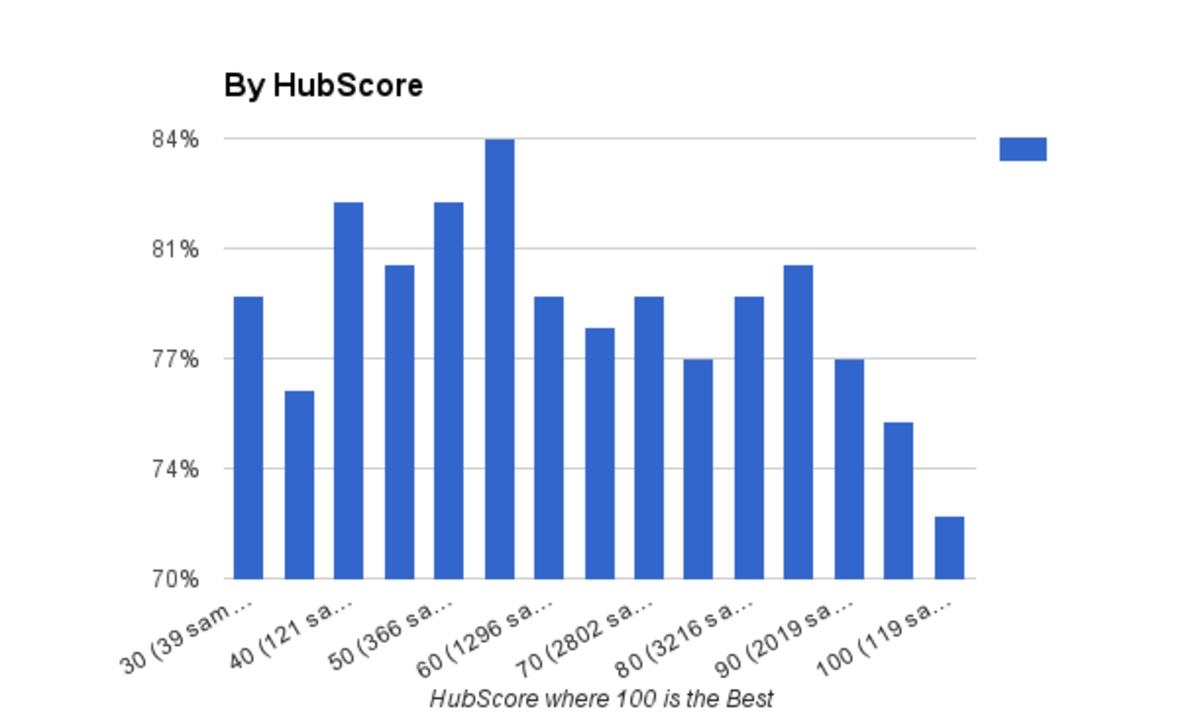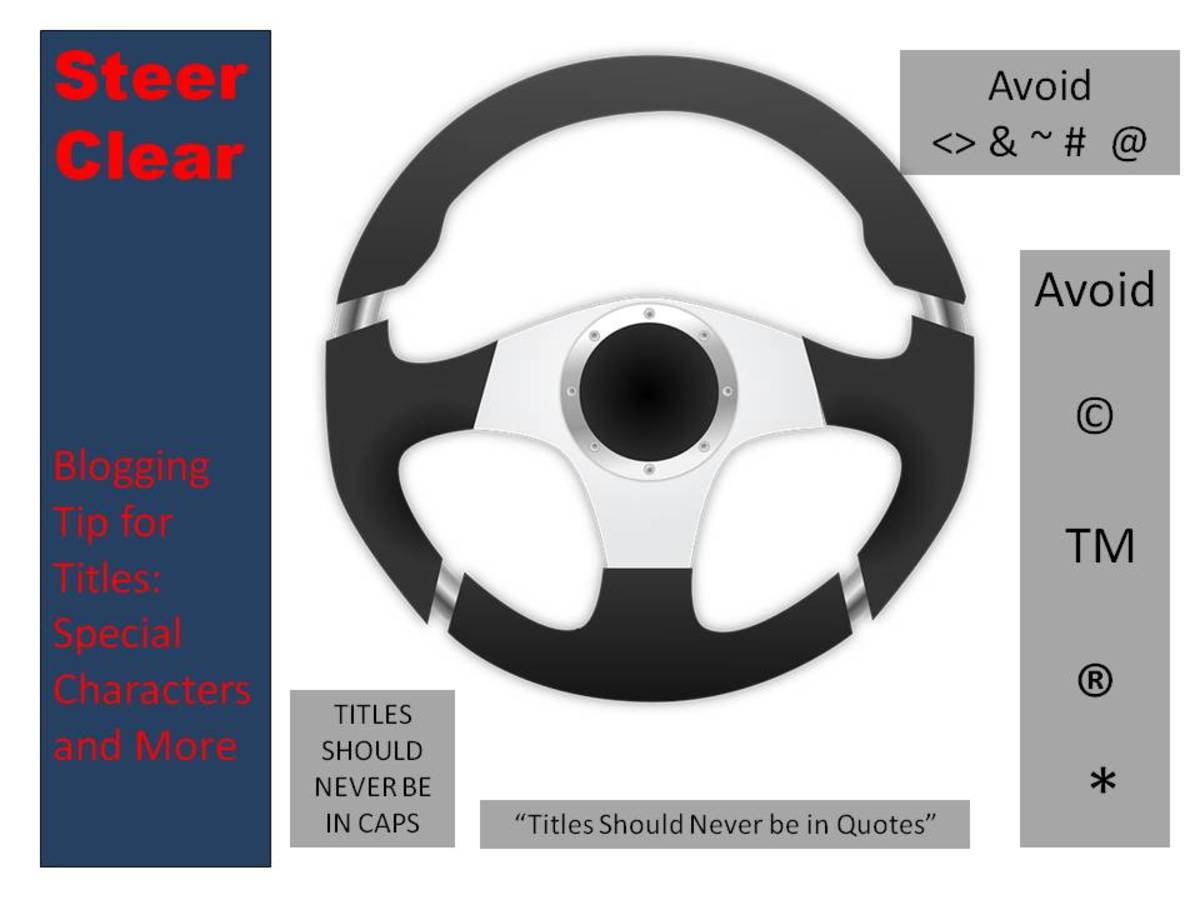HubWiki - SEO Part 1
Simple SEO For Newbies
SEO is simply just an abbreviated term that stands for 'Search Engine Optimization'.
It is basically just a series of actions and tweaks that anyone can make to their websites and pages to ensure that their pages can be found in the search engines. HubWiki-SEO-Part-1 is not going to be a comprehensive guide, so if you are looking for advanced techniques, you may as well look somewhere else.
What you will learn in this hub for beginners is the following:-
- Why You Need To Learn Some Simple SEO?
- A Few Simple SEO Tips - These are tips that you can start implementing right away.
I hope this simple guide is not too simple.
SEO For Beginners

Why You Need To Learn Some Simple SEO.
The short answer here is that if you have a website or a webpage on someone else's website (hubpages, squidoo, xomba, infobarrel, and more...) you are able to utilize some simple optimization for the purpose of getting more and more search engine traffic.
In case you are wondering why search engine traffic is so needed, it is needed because it is FREE. That is why it is called organic free traffic. Organic meaning that your page will appear naturally in the search engines, thus making it easier to find.
An easy to find website (webpage) is likely to have been optimized for the search engines.
A Few Simple SEO Tips
Search engine optimization is going to take a beginner a little while to get a grasp of. It is often described in a too technical for a beginner to understand way and most beginners are not able to utilize even the simplest of seo techniques.
In this hub, I am going to try to explain some simple seo concepts in the simplest way that I possibly can. In case I fail at this task, corrections are welcome and you can make them via the good old trusty comments module below.
Keep in mind that these tips ARE for beginners, newbies, baby hubbers.... You know what i mean!
1. Keyword research - It is a good idea to choose a keyword phrase rather than a single keyword. The reason this is so important is that you can really zoom in on a niche audience.
"Your keyword phrases should contain no less than two words and rarely more than 5. They should read naturally! So instead of stuffing a whole bunch of related keywords into your url and title, choose a single 3, 4, or 5 word phrase and go with that"
2. Who Are My Competitors? - Once you have chosen your keyword phrase open up a new browser and do a search for your keyword (in quotes) like this - "Your chosen keyword". Take a look at the top ten results that come up and take notes of anything that they are doing different. How does the website look, feel, read? Would you want to stop and read the information that they have provided?
By doing this, you may just find that there are few quality articles, sites, pages that are using your keyword. Go back to the top 5 and do a page rank check to see what kind of page rank they have. If their page rank is low, ie: n/a - 0 - 1- 2 - 0 , then you have got a very good chance of beating those websites to the top positions.
On the other hand, if their page rank is high, go back and choose a new keyword. Because it is unlikely that you will be able to beat them to the top spot.
3. If you have your own website - the title on each of your pages must be different. Google penalizes websites that use the same titles on multiple pages.
4. Optimize Your Titles and Headings - Your page titles should include your keywords or variations of them. Titles and Headings are important and the spiders are looking at them, so anything that is in a h1, h2, h3 tag should contain information that will tell the spiders what your page is about. KEYWORDS people. But they don't have to be the exact same in each heading. Use variations!!
5. Go and get some ONE WAY BACK LINKS - One way backlinks can be a beginners absolute BEST friend. A one way back link is a link to your website (webpage) that comes from another website (webpage). It is ONE WAY for the simple fact that you do not link to them. If you were to link to them then it is called a reciprocal link.
If you have a blog, post about your hubs there. If you have a facebook page, twitter, flixya, myspace account - post about your hubs.
Alternatively, go and sign up to some social bookmarking sites like digg, shetoldme and xomba and bookmark your hubs there. You can find more information about how to get more traffic to your hubs by visiting HubWiki - Writing For Money. Update - Hubwiki writing for money has been unpublished due to the fact that it does not adhere to the NEW hubpages guidelines - Along with many thousands of other hubs of which some of them were yours.
Final tip - Write hubs that people will want to read. This means that you should always provide useful information.