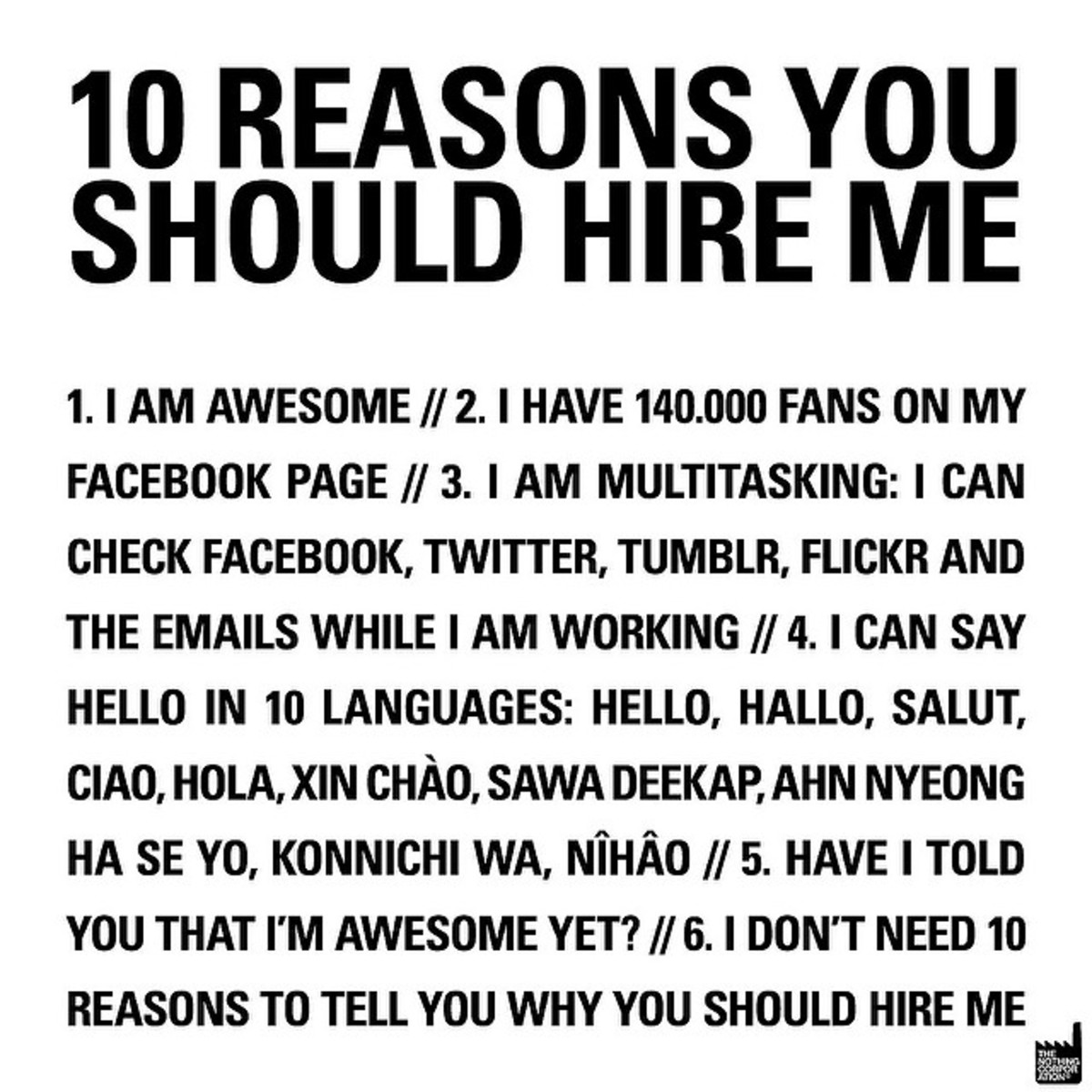Job Hunting - How To Search For and Find that Vacancy!
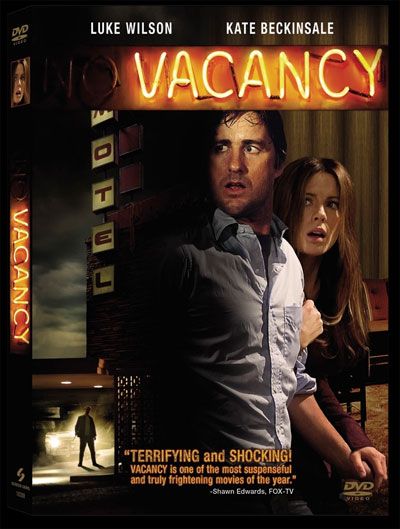
Find that Vacant Post or Position
The job hunt can be divided into three stages:
- Find the Vacancy
- Make the Shortlist
- Land the Job
If you want to read the introductory article: Job Hunting - Time to Move On? click this link.
In this article we’ll focus on how to locate suitable vacancies. In future articles we’ll consider the second stage, how to make the shortlist and get an interview and then the final stage, how to turn the interview into an acceptable job offer.
The premise behind this article is that somewhere there's a slot in an organisation that's made for you. It has your name written all over it. The trick is to find where it is.
Begin by researching the market. A good starting point is the Internet but also reading the relevant technical press and scanning the media generally to identify the current trends in your industry. Be aware of which companies are struggling and which have a promising new product or have recently won a major contract. If you don’t want to move out of the area, your local paper can also be a useful starting point.
All the major technical recruitment agencies also have their own websites. Most agencies do not charge the job hunter because the employer pays the agency a fee based on a percentage of your first year’s salary. It may also be worth trying one or two local agents if you don’t want to move far from home. You can find them in the local paper, the phone book or Yellow Pages.
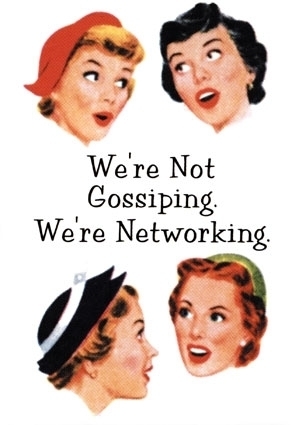
Most Vacancies Are Never Advertised
Bear in mind, however, that agencies are working primarily for their clients, the employers, rather than for the job hunter. It follows that they often focus on the job hunters they consider easier to place. For example, it may be simpler to locate a post for a relatively junior employee with current skills rather than for a senior project manager who’s skills are not up to date.
For this reason it is important not to rely exclusively on agencies, particularly if you are in a hurry to find a new post. Finally, depending on where you live, don’t forget recruitment fairs held in regional centres. They can be a useful way of testing the water.
So far we have only considered advertised vacancies. However, a large proportion of the posts filled are never advertised. These positions arise because a useful candidate becomes known to the company and a post is created to match their skill set. Employers like to recruit in this way because it saves them both advertising costs and agency fees. It is also a good deal for the job hunter because you don’t have to compete directly with other candidates for the post.
So how can you tap into this hidden source of jobs and, in effect, create your own vacancy? The first approach is networking. Write down all the people you know in the industry. Then list the colleagues who have left your company and gone to work elsewhere. What about companies your company does business with? Start with suppliers of components, subcontract manufacturers, test houses, contractors and salespeople.
Contact each of these (discreetly) and see if they know of any opportunities either with their present employer or elsewhere. Even networking with just a few other people may open up hundreds of potential jobs which haven’t yet been advertised. You can also network by visiting trade shows or through professional or social groups such as sports or hobby clubs.
Networking today also includes using social networking via Web 2.0 sites such as Linkedin, Facebook or HubPages. Use any established online networks to help locate job opportunities.
Help Wanted?

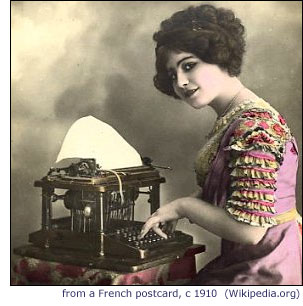
Speculative Approach
The second way of tapping into unadvertised vacancies is the speculative approach. This is surprisingly effective and a large proportion of people who change jobs find their new post in this way.
Begin by deciding where you would like to work. Use the sources already mentioned to research the market for companies you might like to work for. You should then find out as much as possible about the company by, for example, looking at its website. Notice how companies present themselves and try to reflect their cultures in your application. For example if they value innovation, then try to demonstrate that you are innovative.
At this stage, it is useful to have some idea of what salary you would like. Interestingly enough, the need for more money isn’t the primary reason why most people change jobs. Dissatisfaction is more often linked to factors such as lack of training, the existing post being dull or the employee not feeling valued. Look out for companies that believe in training and developing their staff.
One of the key features of a good speculative letter or covering letter is to target it properly. Spend time finding out who in the company you should address your application to. Bear in mind that not all companies have a dedicated personnel or HR function. You can do this either via their web site or by phoning the company and asking. In your letter state that you are interested in the company, show some knowledge of the company’s products or services and indicate why you would like to work for them.

Stand Out From The Crowd!
Attach a Resume or CV and explain briefly why you think they should employ you, indicating relevant experience relating to their product or customer base. The more you can personalise your covering letter the more likely it is to be noticed.
A golden rule of the job hunt is to make sure you stand out from the crowd. Do all you can to make potential employers notice your cover letter and resume. For example, think about the quality of the stationary you use and choice of fonts, colour and layout.
In the next article, Making the Shortlist, we’ll look further at what you can do to get your application noticed and maximise the chances of getting an interview. Click on the link above to read now!
More on Job Hunting from Rik
-
Job Hunting - How To Write Resumes, CVs, Speculative and Cover Letters
All about writing resumes, CVs, speculative letters and cover letters for job applications.
-
Job Hunting - How To Succeed at Interviews
The last in a series of articles on the job hunt.
-
Job Hunting - Introduction, Tips and Advice
Successful Job Hunt article series.