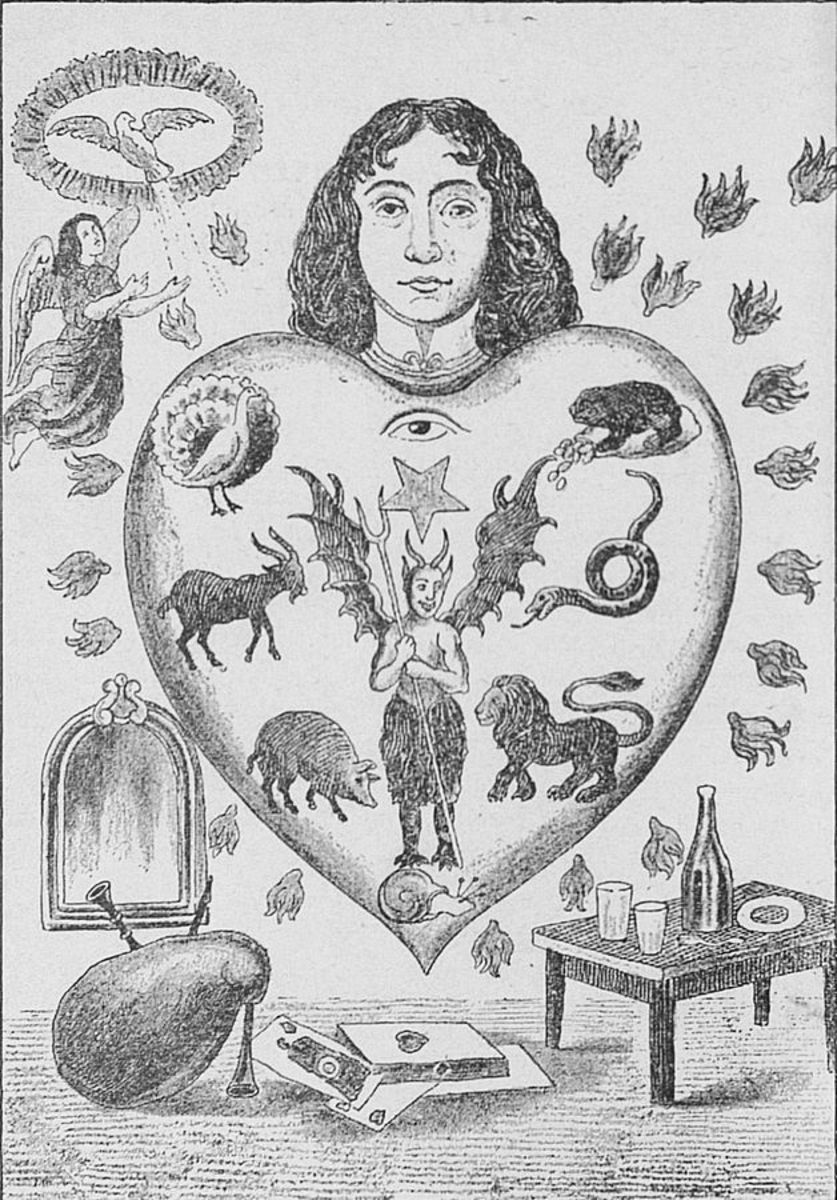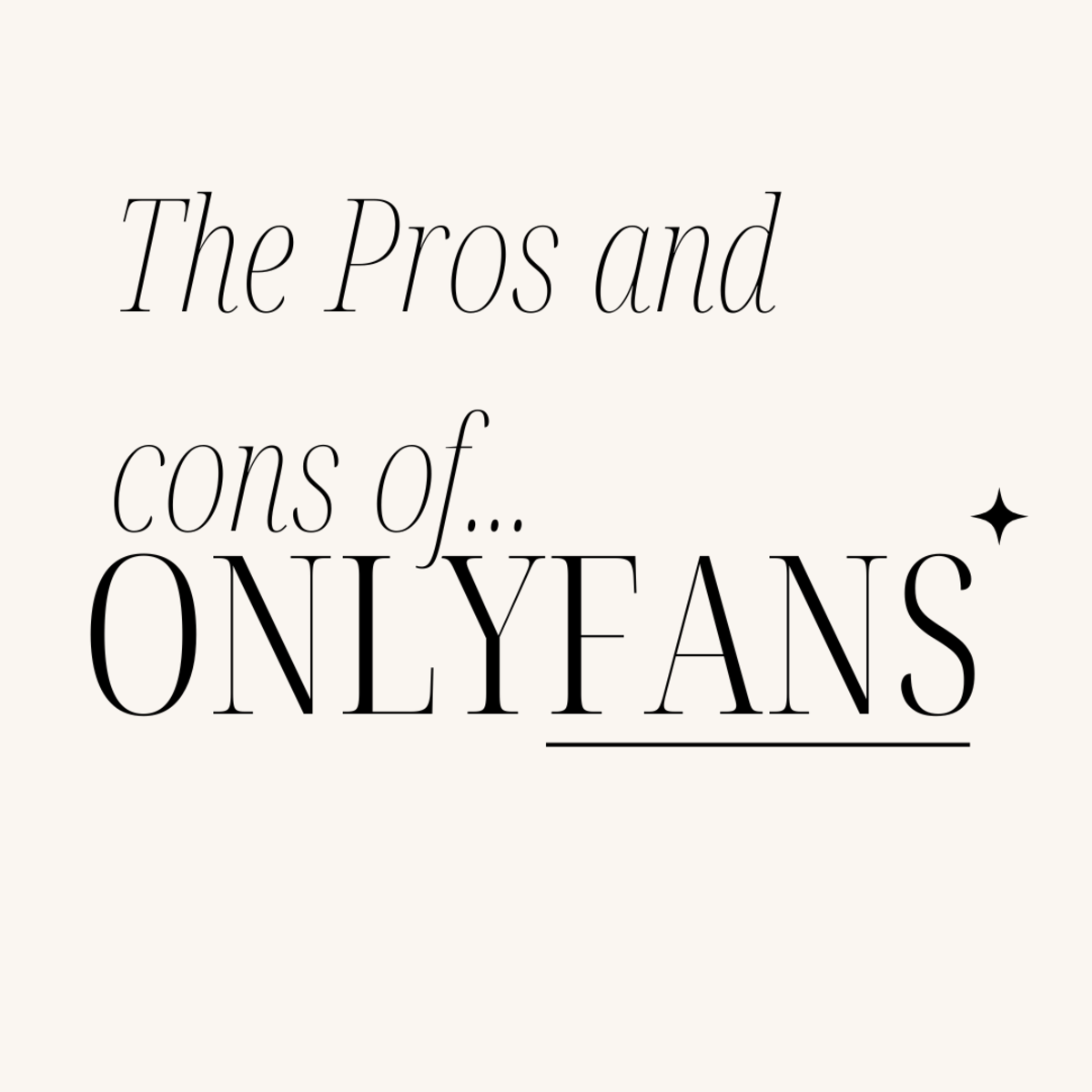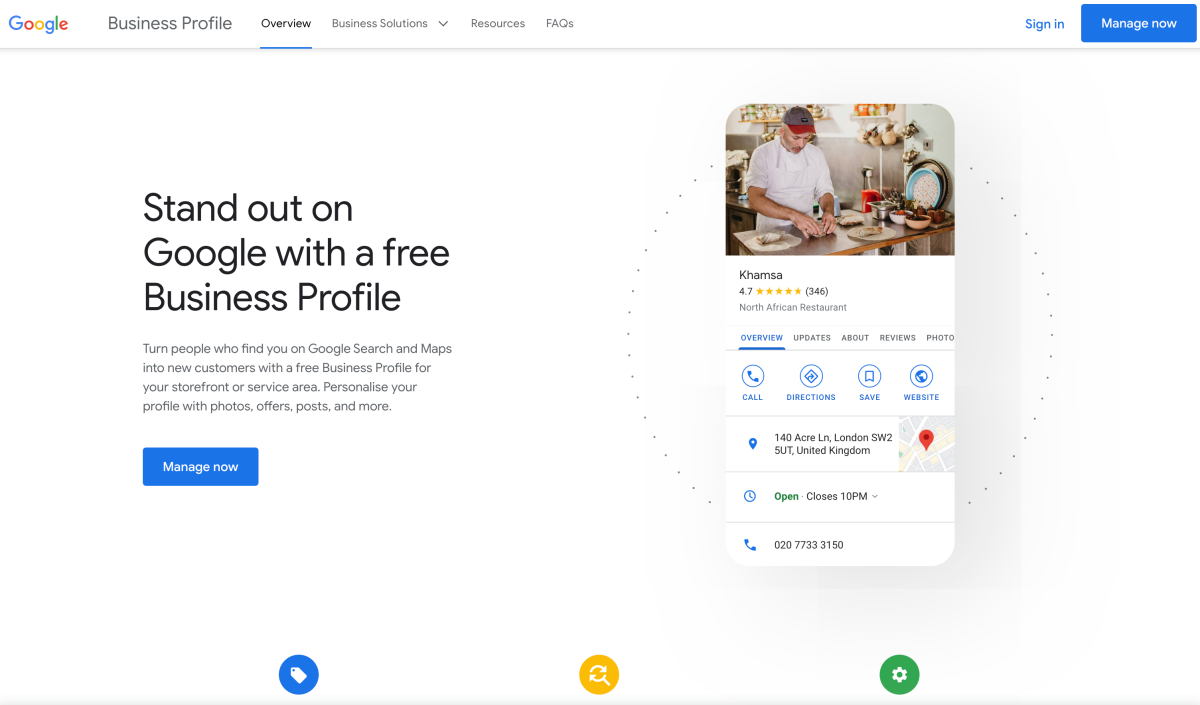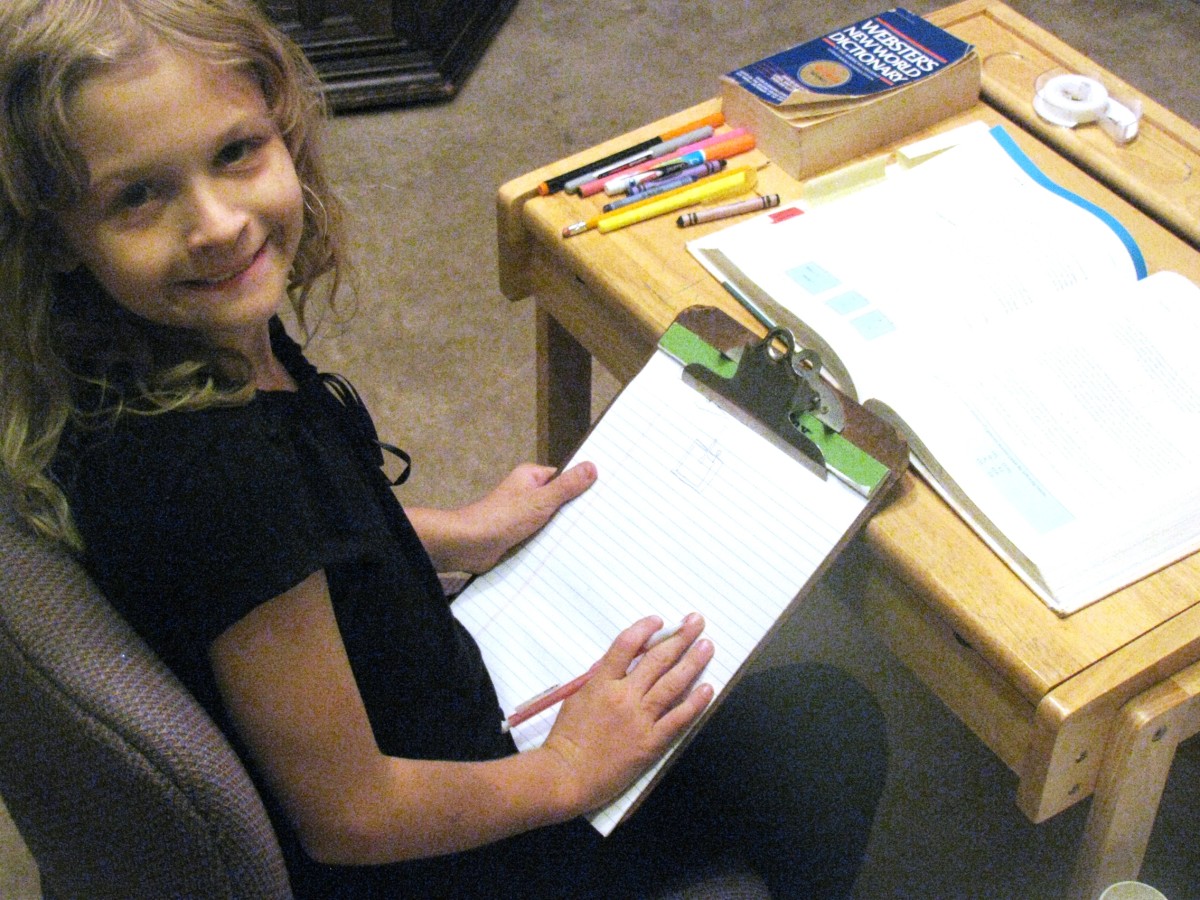Making Money With Adsense Part 1
First, I want to talk with you about this website I found. Not a bad website and the author shares alot of good information about adsense. I can't link to it because I was warned by HP not to.
It's more realistic than some I've encountered. Not that Problogger and John Chow and others don't make a ton of money with blogs and theirs, from what I can see, are pretty much blogs whereas this woman has two blogs and the rest are static sites. Although guys like problogger also use affiliate programs, not just adsense.
While this was originally written for my blog and focuses more on blogs and websites everything I've suggested can definitely be used here on Hubpages to maximize revenue and traffic. I focus more on traffic in this article than revenue but the first step to increasing revenue is increasing traffic.
I've recently branched out into using amazon too but I am not a big fan of running both adsense and affiliate programs on a blog at the same time unless I've written a good article around what I'm trying to sell and I usually stick to amazon because amazon offers some good choices especially when it comes to books.
Adsense revenue takes alot of time to build. With traffic that is and it was easier a few years ago than it is today. You pretty much have to write really good, suberb quality posts every day, sometimes more than once a day but I've found that writing several in one day can be good but often times not. I try to stick to no more than two or three posts a day, usually capping it at two. For me, that works well.
It's important to note than many successful bloggers have been blogging and have had websites for years. Not a few months, years. In 2create a website's case, she has been blogging and webmastering for ten years since 2003.
Other top bloggers like Mighty Girl have been blogging since the year 2000. I don't remember how long Darren Rowse of Problogger has been blogging but it has been a long time. The top bloggers and people making the most money with adsense are people that have been at it for years. In fact, for most it's been longer than three years, even five years, at least the ones making the most money. For others that haven't been at it very long they make maybe if they're lucky a couple of hundred dollars a month. The idea is to build on that and make more if possible. Unfortunately, for some they simply will not get above that couple hundred a month, for others they won't make anything, maybe a couple of dollars a month.
It is work, work that you must do everyday just like a real job. Actually, you have to think of it as a real job and devote a certain amount of time to it each day according to your schedule. That's the important part, you work when you want to. If midnight is when you have time and work the best then work then. Maybe it's morning or early afternoon.
The biggest killer for blogging is not blogging every day. I've chosen to do something a little different and that is to harness my time as well as I can. When I have extra time to write more than one post I do, sometimes I can write several in one day, but I don't post those that day. Besides clogging up my facebook timeline(I have all of my blogs attached to my twitter and facebook accounts) I feel it's just too many in one day. Not too many readers have the time to read more than a few articles/posts at a time and they aren't going to read the same person's posts. They are going to stretch it across a few sites.
When you have the time to write more than one post(like I sometimes do) instead of posting it right then leave it in the draft folder for another day. Pretty soon you will have accumulated quite a few posts. How many you want to accumulate is up to you. I choose to keep at least 30 days worth but often times more because when summer comes I know I'll be busy with other things and my work will be busier also. It is at these times you need no more time than it takes to log into your blog and click publish. I recommend putting in your keywords and any links to your other websites/blogs when you write your article/post. With this technique you should be able to post everyday, if not at least every other day. It only takes about a minute to do and you're on your way.I highly recommend this technique over trying to write something every day especially if you are a Mom and/or have a full time job. It's really easy to simply not have the time to get to your blog for a few days, maybe a few weeks and any traffic you've built up is long gone. I know from experience how this works. I have a blog that I've had for over three years then when my dad passed away and I started taking care of the estate along with family responsibilites, work, etc. I couldn't keep up and I lost virtually all of the traffic that I'd garnered. I didn't have time to optimize like I needed to but even without that and just the posting I was able to get quite a bit of traffic. For me, I accidentally fell into a good niche and people liked the blog. When I started it was a hobby and I didn't think much about making money but since I had been an adsense member for a long time I figured this was a good time to monetize the blog.
I've looked back over my adsense earnings from when I started and I could have done much better if I'd had the time to stay with it. Unfortunately, with all of my responsiblities taking front seat I lost most of my traffic and while I still get some traffic it has not been an easy road. In fact, when I started my new personal blog and moved many of the posts from an existing blog(another I'd had to let go) I actually get more traffic to my new blog than I ever got on the old blog even though many of the posts were the same.
It's very important that once you start blogging and/or writing articles for places like Hubpages and others that you stick with it. The same technique of saving articles/posts for later can be done with Hubpages as well. I write most of my articles on my blog first then transfer them to Hubpages primarily because sometimes I can't write the entire article at once and it gets saved every few seconds. For me I prefer wordpress or blogger since with my work I'm often times away from my home computer(I usually choose a computer at a public library) and this is the only way I can save the article. Plus, should your computer go down you have what you've already written saved in your draft folder.
How you blog/write is entirely up to you but writing posts for future posting in my opinion is a good way to write unless you're posting something newsworthy or trending posts then you want those out immediately. For this reason I recommend writing about something that is going to be important five years from now.
I'll go into more in the next article.