- HubPages»
- Business and Employment»
- Small Businesses & Entrepreneurs»
- Home-Based Businesses
Selling Used Books On Amazon For Profit|Sell Books For A Great Home Business!
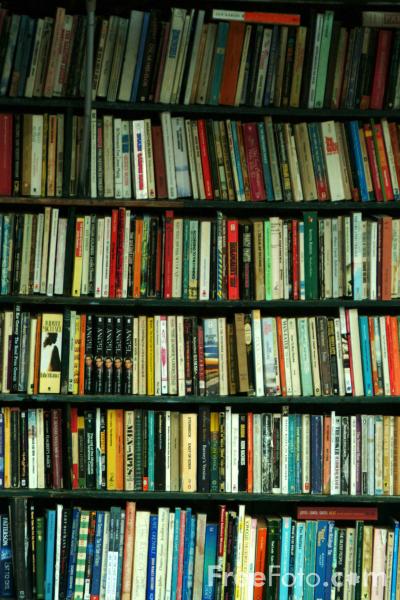
Where I First Got The Idea To Sell Used Books On Amazon
I first got the idea to sell used books on Amazon--not from Samuel Blankson who you would think would have a book about this subject too--but from an article I read in Entrepreneur's 2007 eBay Startup Guide. The person interviewed for this article explained how he quit his full-time job in just a short few months to sell books online. The article also explained how he went on to write a book about his experience selling used books online, so I bought it-as well as two other books so I could fully understand what it takes to make money selling books.
The first thing I did was to look around my house at all the books I accumulated over the years and thought I could make a few extra dollars by selling them on Amazon. I had a lot of business books to sell. Unfortunately, none of them were Samuel Blankson books because the used prices on his books hold up. I already knew how to sell different items on eBay and felt comfortable in that "environment" but was intrigued about the opportunity to sell books on Amazon because of the apparent ease at listing them. I had a good number of books and knew that it could take me a long time to take pictures and write descriptions of all the books I had to sell if I was going to list them on eBay! However, as I soon found out, Amazon's catalog of books, videos, DVD's etc. is so extensive that I could list my own inventory in very little time. As a busy Mom of two children, I liked that part! I also learned that eBay has its own catalog of books and media products that don't require you to have to take pictures of your items but their catalog isn't nearly as extensive as Amazon's so I moved forward with listing my books with Amazon. At this time, I also bought three books about selling online. I enjoyed all three because I learned different things from each one. The books I read and recommend are listed to the right.

Registering for an Amazon.com Payments Account To Sell Used Books
The very first thing you will need to do in order to sell books on Amazon is register for an Amazon Payments account. You can't sell or get paid by Amazon without an Amazon Payments account. The application is easy and only takes minutes to complete. Be sure to have a check handy if you want your funds deposited directly into your bank account. Amazon Payments is convenient. When you're paid via Amazon Payments, there's no need for you to do anything but ship your item. Amazon.com deposits the buyer's money into your Amazon account and notifies you via e-mail. In addition, Amazon collects the shipping fee from the buyer and this is included in what is deposited to your account (less Amazon's small commission). Funds in your Amazon account are deposited directly into your bank account every two weeks, or you can go into your account and transfer your funds at anytime.
Where To Get Books To Sell On Amazon
Everyone wants to know where to get good books to re-sell on Amazon (or eBay). And like other book sellers, I won't give away all of my secrets!Obviously you want to get books either at no cost or for very little money. I started selling the books on my bookshelf. Good sources of inexpensive books include:
- Goodwill
- Thrift Stores
- Craig's List
- Family/Friends
- Ebay
- Friends of Library Sales
- Ongoing Library Sales (these are usually in a separate room in a library)
The Amazon.com Kindle: Review
What Types of Books To Sell On Amazon
There are many different types of books you can sell on Amazon. You can specialize in one or more niches, or you can sell all different kinds of books. I suggest when you first start selling books, to sell whatever you can. Once you get some experience, you may at that time decide to specialize. It's also OK to take smaller profits in the beginning. Basically, don't be too picky; sell what you can to start seeing a profit. It's important to have some success from the beginning--this will get you excited to keep going!
Here's a small list of the types of books you may want to sell:
- Books that were popular but are now out of print
- Niche subjects-books and dvd's/video
- Some cookbooks (old Betty Crocker cookbooks, some special edition Southern Living cookbooks)
- Some audio and DVD special sets such as motivational or self-improvement series
- Some children's books
- recent text books (and I stress RECENT)
With all of these subjects, you still need to check what the going used price is on Amazon which brings me to my next subject:
Listing Books For Sale On Amazon
The next thing you do is search for the item on Amazon.com that you want to sell and click the Sell Yours Here button. Make sure you have the correct product; one title can have several editions or formats. You can search for the title you want to sell, or you can search for the 10-digit ISBN number located on the back or on the inside of your book (you can also use an ASIN or UPC identifier to sell your item). If you are just searching to the title of the book, be careful that you have the appropriate copyright year as many books have several.
The best thing about listing items for sale on Amazon is that it's free! You only pay a small commission to Amazon once your item is sold. Amazon takes their commission automatically and all that you have to do is ship your item to the buyer.
If you have lots to sell, then you'll want to check out Amazon's Pro Merchant Subscription. This is great for sellers that expect to sell more than 40 books per month because the subscription costs $39.99 per month. With this subscription, Amazon waives the $.99 per transaction fee.
Book Hunting Tools
I use a Sprint Treo phone when I'm book hunting. This tool is invaluable and has definitely paid for itself. I can't tell you how much money I've saved by checking the prices of books before I buy them. I n fact, just today I was out book hunting and I came across an older children's book. I wasn't sure what it would be worth as I am still honing my skills in the children's book arena. I used my Treo to look up the book on Amazon and found that the book is listed used for over $100. Another children's book I had in my hand was listed used at $.47. Guess which one I kept? You can investigate these types of phones on eBay where you'll probably get the best deals. The most up-to-date Sprint cell phone/PDA auctions are listed to the right. These are updated regularly.
Some book hunters use scanners that actually scan a book's ISBN number, but I'd prefer not to use one--at least not yet. A scanner for me would almost take the fun out of book hunting. I still rely on my instincts for some books, while others I'll use my Sprint Treo cell phone.

Shipping
Amazon requires you to send out your packages within 2 days or risk being de-listed as a seller. It's very important to adhere to this rule and package your book appropriately. I use large manila envelopes that you can buy at any office supply store like Staples, OfficeMax, or Office Depot. I believe they are around $14 or so for a pack of 100. I do not buy specialized bubble wrap envelopes--that's just me. I wrap my books with my own bubble wrap that I can get for free (You would be amazed what you can get for free just by asking around!).
I know it's faster to put a book in a padded envelope, but I'm saving money by wrapping the book myself. Yes, it takes a couple of minutes more, but every little bit adds up in the beginning of your book selling career. Besides, I've never had a complaint and at the time of this writing, I'm a 5-star seller on Amazon.
Another reason to make your customers happy is that they have the option of leaving feedback about their experience buying from you. But unlike eBay, sellers don't leave feedback for buyers. Not everyone leaves feedback. In fact, just a small percentage of customers leave feedback. However, when I was first starting out, I didn't find that having no feedback was a deterrant. If you have a book someone wants and you don't have much competition, chances are you'll sell the book. However, if you have the same price and a book is in the same condition as someone else's book, feedback could play a role in whether someone chooses to buy from you.
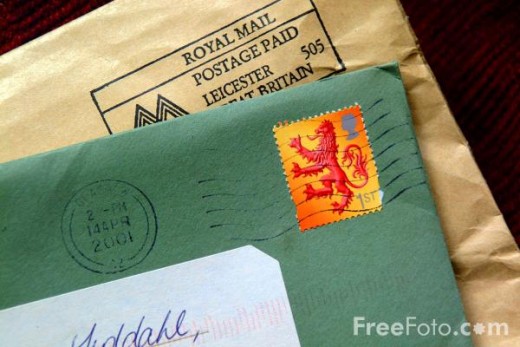
Postage
When you first start out, taking a package or two to the post office won't be a big deal. However, if you start to sell a lot of books and have a need to visit the post office on a daily basis like I do, you may want to invest in a postage service like Endicia.com. I use their premium service and it costs about $15 a month. With an endicia account, I can print postage directly from my computer, place them on my packages, and take them to the post office. All I have to do is take them directly to the counter and drop them off. I no longer have to wait in line! If you have a lot of packages, your local post office will usually have a side door to receive packages. It's good to get to know the postal workers at your local post office. They are very helpful and they like receiving your items!
In Conclusion
I hope you enjoyed this overview on how to sell books on Amazon.com. If this work from home opportunity interests you, I highly recommend reading the books I have listed at the top. They will help you avoid making mistakes in the begin, and can help save you a lot of time and money.
I have learned so much about book selling since I have started this career and have decided to compile my experiences into a book of my own.
If you would like to be notified when this book is completed, please join my fan club or leave me a comment.
Thanks and Happy Book Hunting!
Make Money From Home!
- What To Sell On Ebay? New Sources of Products
The question of where to find products to sell on eBay has been asked thousands of times on the internet. I'm sure you've come across the Ebay gurus or so-called gurus that are selling their information on... - Now You Can Freelance As A House Sitter For Extra Cash
A house sitter can do any number of things for their clients but the main duty of a house sitter is to watch empty homes to minimize burglary or damage. This can include just driving by the house at...




