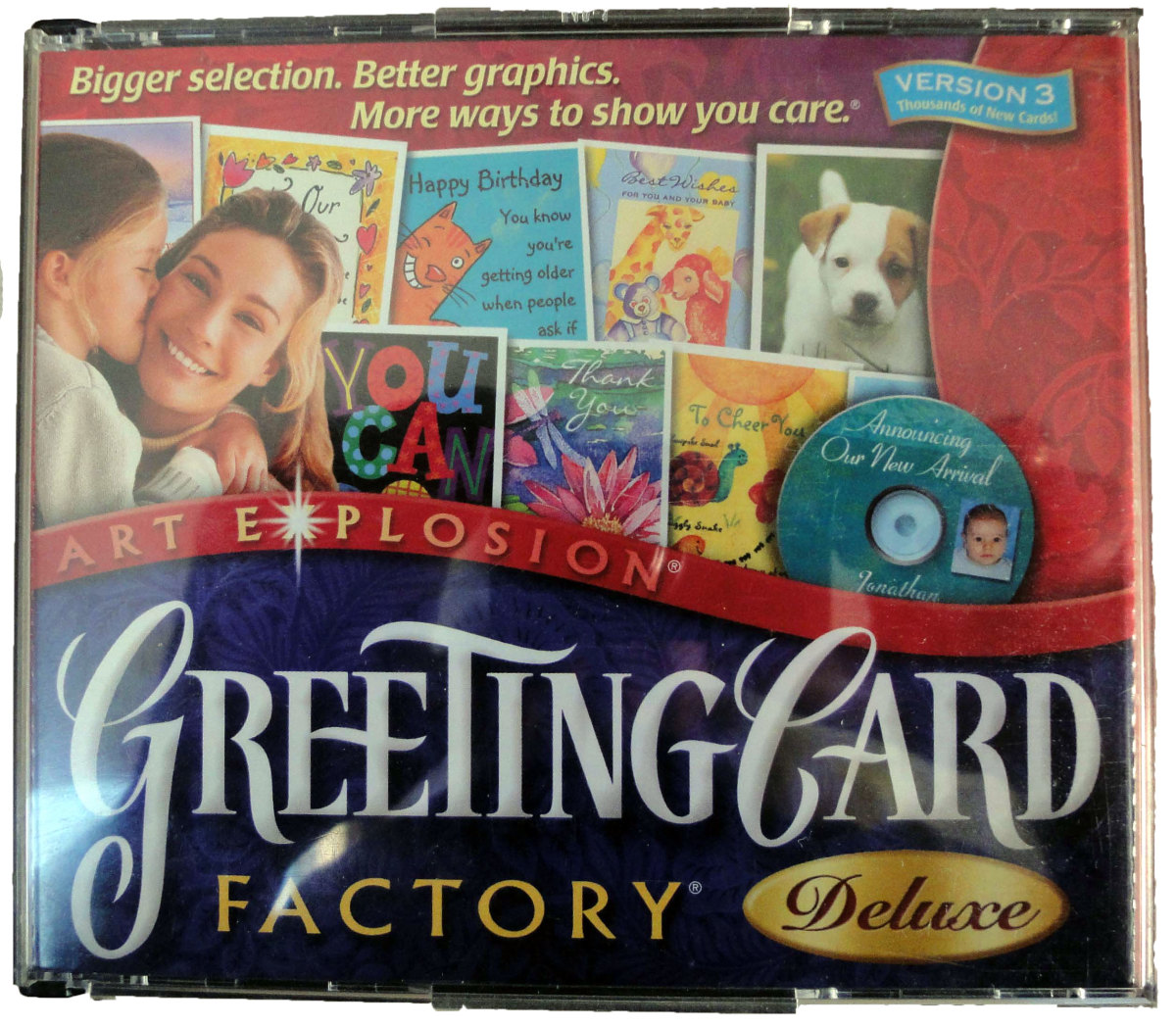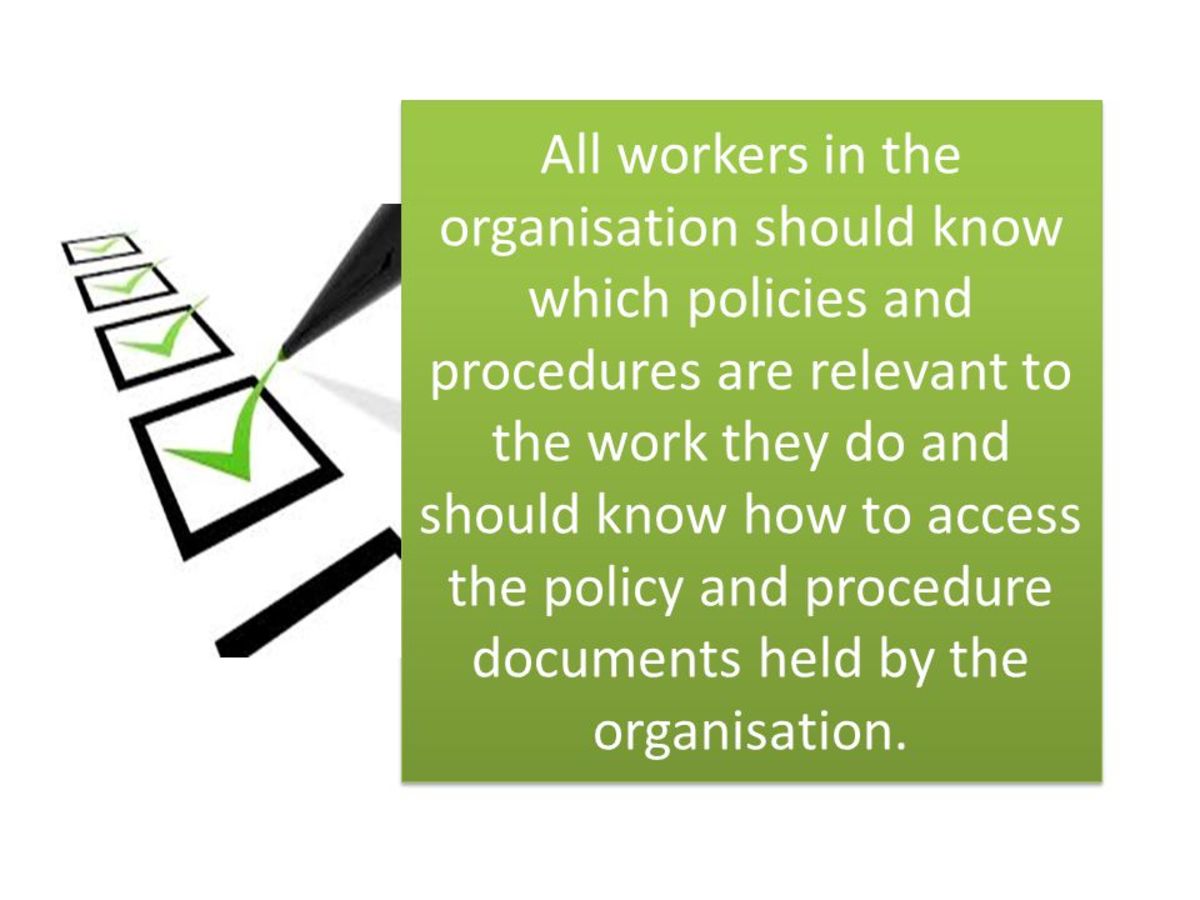Want Loyal Customers? Send Personalized Greeting Cards!
Have you ever wondered how to keep your name in front of your clients? Or how to make sure they know how much you appreciate their business? Send greeting cards!
There is something about a greeting card that begs to be opened. In a stack of mail filled with catalogs, advertisements, and bills, a greeting card is unique, and is sure to be opened first.
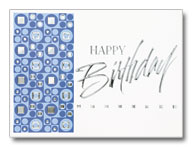
Increate Retention Rates With a Greeting Card Program
Sending greeting cards is a proven way to build business relationships. A study at a large company compared sales representatives who participated in a program of regular greeting card mailings to their clients (at least 4 per year) with those who did not. The sales representatives who participated had a 5% better customer retention rate than those who did not.
The relationships that are key to business success, like all relationships, require time and attention to remain strong. Since you often don't have time for personal visits and phone calls (and neither do your clients), greeting cards are a great personal way to maintain a bond with your customers. The personal nature of greeting cards, unlike brochures, makes them sure to be opened, read, and remembered.
As loyalty builds in relationships, your clients will think of you first. Loyal customers tell their friends about you and are more likely to give you referrals.
How often do you send greeting cards?
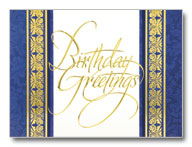
How to Set Up a Greeting Card Program
Setting up an effective mailing program is easy. Start by creating a "to be mailed file" using a pre-made files with 31 slots and tabs (available at office supply stores) or make your own by system by labeling 31 manila folders from 1 to 31 for the days of the month. Every morning, check the file for that date and mail the contents. If you wish, keep a calendar handy and only file cards on dates that fall on Monday-Friday. If you prefer, you can file all cards to mail on a certain day of the week before the event to keep your mailings on a weekly schedule.
TIP: Save time by always ordering cards with your return address pre-printed on the back flap. If you wish, you can even have your signature and/or your photo and logo printed inside the cards. See ordering information.
For Meeting Reminders and Follow Ups:
Always keep a supply of Note Cards, Appointment Reminders, and Thank You Cards on hand. As you set up appointments, fill out the appointment reminders and file them to be mailed so that they will arrive 2 or 3 days before the meeting. At the same time, pull and address a thank you card and place it in the file for the day after the meeting.
For Birthdays and Anniversaries:
A system for sending Birthday Cards and Anniversary Cards is easy to create. Using any personal computer desktop database program ( a spreadsheet program will also work). Assign fields or columns with all the necessary information (name, address, birth date month, birth date day, anniversary month, anniversary day). Then, at the beginning of each month, sort the birthday fields by ascending month and date. Address the envelopes and sign the cards. If time permits, a handwritten message (even just "Happy Birthday" or Have a Great Day") on each card has a great impact. Next, file your cards in your mail file to be mailed a few days before the birthday or anniversary.
TIP: Don't forget the children. Parents are always pleased when you remember their children's birthday. The children, your future clients, love it too.
For Holidays:
Holidays throughout the year such as Independence Day, Valentines Day, Thanksgiving, etc. are a great time to keep in touch. Order and prepare Holiday Cards early for all clients in your database, then drop them in the mail 12-14 days before the holiday.
For Unexpected Events:
Keep Congratulations, Get Well, Sympathy and Note Cards on hand to send as soon as you hear of promotions, illness, loss, new homes and any other event important to your client that would be appropriate to acknowledge.

How Can I Personalize My Greeting Cards?
At Posty Cards, there are many ways to make your cards your own.
Four lines of personalized imprint can be added to each card. In addition, you can add your logo, photo, and/or signature to your cards. Envelope imprinting is also available for only pennies per card.
With all this personalization, all you need to do is address the envelope, add a stamp, and stick it in the mail!
Check out Posty Cards!
- Posty Cards, Inc.
Bulk holiday greeting cards for business.