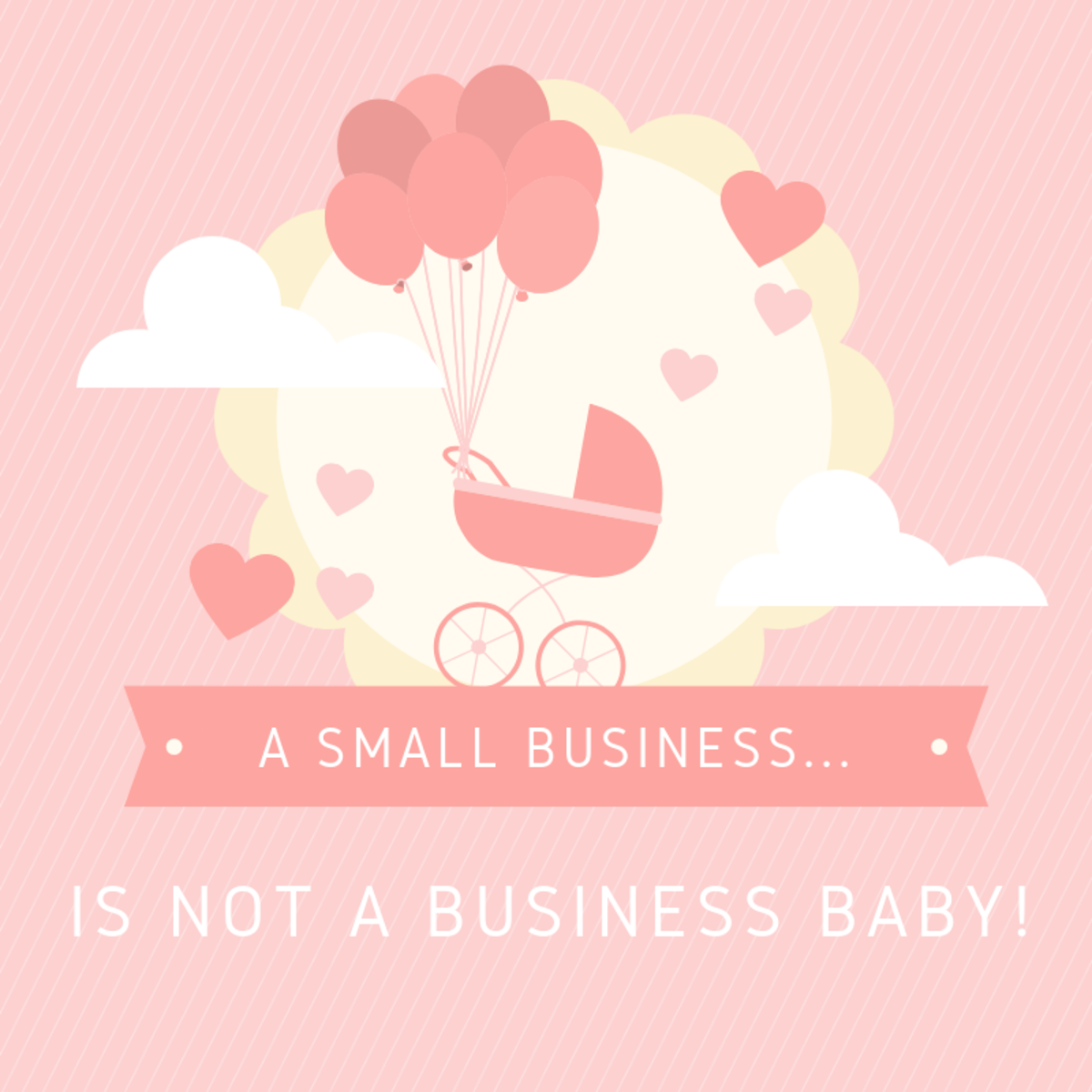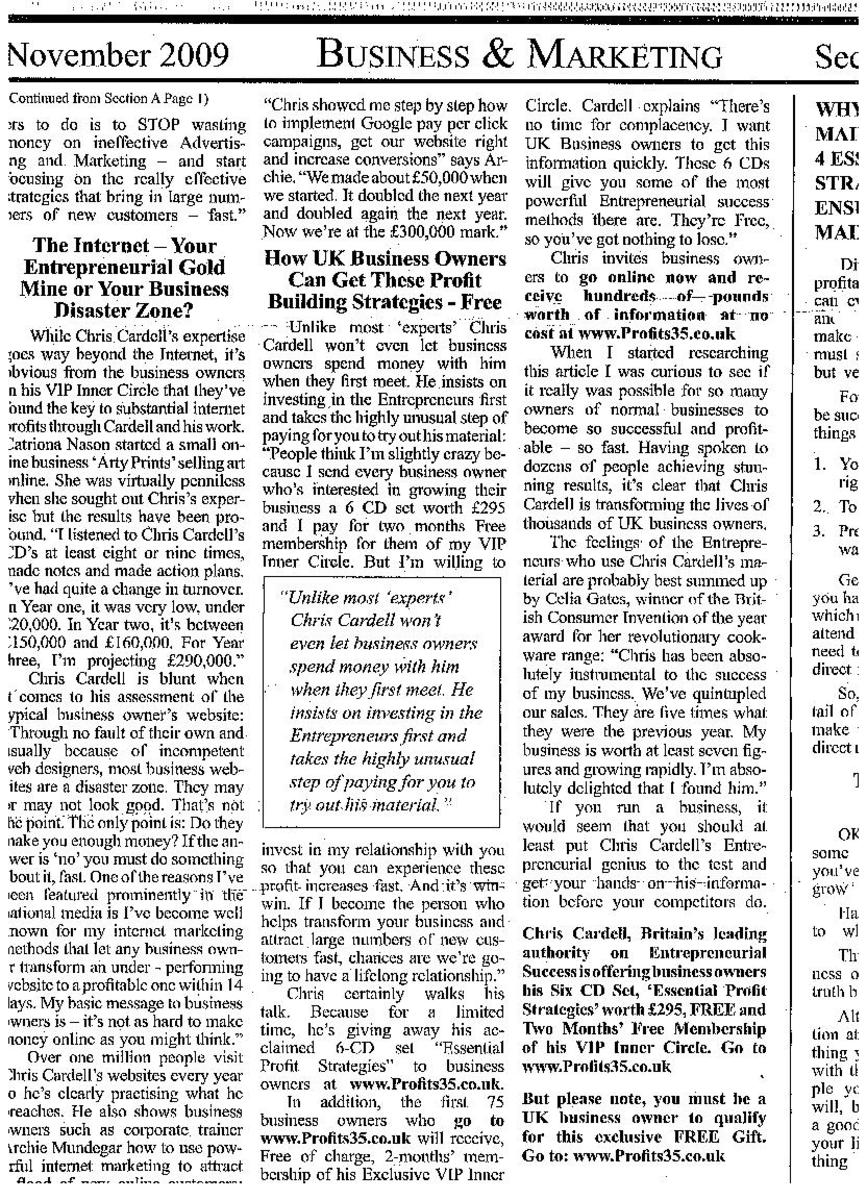Online Marketing Tips for Your Small Business
Internet Advertising for Small Businesses
Just because you own a small business doesn't mean that you shouldn't factor in online advertising. There are many strategies you can employ that are both easy and effective, and some of them don't cost a dime. I'll outline some of the major online advertising alternatives for your small business below.
You don't have to make things super complicated when you advertise online. Keeping things simple is a good thing. With that in mind, I'll stick with just five major internet advertising alternatives. Two cost money, three are free, and all can work together very effectively.

The Major Alternatives
My five favorite internet advertising and promotion outlets for small businesses are:
- Google AdWords (combined with careful use of the Google AdWords Keyword Tool)
- Facebook Advertising
- A company blog
- Facebook Pages
Absolutely all of these options can be done by anyone willing to read a bit and get to know a slightly novel (but still very user-friendly) interface. To succeed with these tools, you do not need to have any special skills, and you will not need to hire outside help.
In the following paragraphs, I will go into greater detail about each alternative and how they may be used in concert.
Small Business Advertising with Google AdWords
Everyone uses Google- or at least enough people do to make Google AdWords a seriously attractive advertising choice for small businesses. Google AdWords advertisements don't only end up around Google Search results - they make their way into an astoundingly large network of partner websites.
Because Google AdWords has such reach, and also because its user interface, learning resources, and tools are so user friendly, this is defintiely the online advertising choice to go with for your small business if you want to keep things simple and only go with one advertiser.
If you do use Google AdWords, you should definitely utilize the Google AdWords Keyword Tool, which will really help you decide on the types of keywords you should select for the advertisements you create. If you are running a small, local business, be sure to keep the "Local Search Trends" column.
Facebook Advertising for Small Businesses
Facebook Advertising is amazing - it really is. One of the greatest aspects of Facebook Advertising is the ease with which you can create ads and target very specific types of people.
Facebook Advertisements are very simple - you don't have a lot of choice with regard to image sizes, text, and the like - in fact, you can only upload one small image per advertisement, and the title and body text character limits are pretty lean. While some would see this as limiting, it's actually quite liberating because you are less likely to over think things and get caught up making overly complicated, fancy adverts.
What's more, it's great fun to be able to narrow your targeting not only by gender, age, and location, but also by specific interests and taste in music, movies, books, and the like.
The targeting offered on Facebook Advertising is great because it allows you to spend your advertising budget on those who are most likely to actually care about the product or service you're spending, so you can really get bang for your small business budget. Also, you can learn a lot from the effectiveness of different advets you create on Facebook.
If, for example, you're getting much better performance from adverts on Facebook targeted to 20-30 year-old women who like chocolate than adverts targeted to your typical clientelle of 30-40 year-old-women who just like cake in general, you might want to adjust your overall promotion and targeting strategies.
For this reason, it's really helpful to create several different types of advertisements on Facebook, and to regularly monitor their performance. It's easy to do on Facebook, plus it's a bit less intimidating than it might be on other sites, since you're working with an interface that you probably see as friendly and recreational.
Weigh In!
Does your business have a blog?
The Benefits of Company Blogs as Online Promotion
Having a company blog is an extremely important part of advertising online, especially for small businesses. This is because....
- Blogs are a great way to easily update a website - even if you're not web-savvy
- Blogs are the fastest way to keep clients, press, and associates updated about company developments
- Blogs are generally free to maintain
- Blogs allow you to write longer articles and updates than you typically would on social media sites on Facebook and Twitter. If you want to share something on Twitter but can't fit it all into 140 characters, you can easily tweet a link to a longer blog post, or write a one-sentence summary and post that with a link to your blog post on the company Facebook page
Before You Launch Your Company Blog...
There are many sites out there that make setting up a blog extremely easy, however there are certain things you may want to keep in mind. One major thing to consider is how your blog will integrate with your company website, if you have one. When visitors visit your company blog, will they be taken off of your site and to another domain? Would this be a negative thing? Or is it something you're OK with?
Generally speaking, I think it's best to keep your blog under your own domain, and if possible, to host it yourself. This will ensure that you have complete control over your blog, and that you do not run the risk of someday losing all of your blog posts should some other blog hosting site suddenly disappear.
Wordpress allows you to easily host a blog on your own site - one that is still easy to update without using FTP software or having to understand how to edit HTML. Some web hosting services offer the ability to easily install Wordpress automatically, however it's easy enough to manually install a Wordpess blog as well.
Once you have your blog up and running, make sure that you update it regularly, and that posts are interesting and engaging. Try to include photos and videos if possible, and consider looping customers into posts to make blog updates incrementally more engaging and interesting to your audience.
Even if you do not have a company website, it is important to have at least a blog. Most blogging site allow you to have additional pages - such as an "About" page or even a "Store" page. This can be enough for many small businesses, and because it's a blog, it is likely to have an interface that is easy for you to update.
Small Business Promotion and Facebook Pages
Have you noticed that more and more television and magazine adverts are prompting people to visit company Facebook pages? As more and more people are beginning to conduct significant amounts of their social lives on Facebook, it is more important than ever to have a Facebook Page for your company.
Because many people are starting to use Facebook as a sort of lens through which they view the greater online world, it is rather helpful to have some form of representation on Facebook, and this is most commonly offered in the form of a Facebook page.
What makes a Facebook Page different from a person's profile is that it has followers instead of friends. You do not have to approve followers- they simply have to choose to follow you, and when they do, updates that you post to your wall (which can include links, video, photos, and events) can be posted to followers' home feeds, which is an amalgamation of all a user's friends updates (or at least those deemed relevant by Facebook's algorithms).
It's nice to have a Facebook page not only because your updates get passively posted onto followers' homefeeds, but also because it is such a wonderufl interactive platform. Depending on the settings you choose, followers can post on your wall, say nice things, ask questions, share photos, links, and video, and RSVP to events you schedule.
Some companies have even started to address Facebook pages as additional customer service fronts, and they certainly should be considered as such. It is very important to respond to questions posted on Facebook pages in a timely manner, and also to moderate the things followers post to your company's Facebook page - deleting spam or inappropriate/nonsensical/spammy links, videos, images, or textual wall posts.
If you want to be extra careful or controlling about what people post on your small business's Facebook page, you can go into its settings and disable the ability of followers to post photos, videos, links, or anything at all.
If you choose to have a Facebook page, it is definitely helpful to utilize the page's built in analytics to track your progress over time. Facebook Page Insights offer a wide variety of metrics to track - from monthly active users to new "likes" and post feedback. Facebook Page Insights also offer demographic information broken down by gender, age, country, city, and language. At this point, it's kind of tough to look at long-term change using Facebook Page Insights, so it's helpful to record the numbers on a week to week basis in a spreadsheet.
A basic intro to Twitter... if you're unfamiliar with it :D
Twitter and Small Business Advertising
Twitter is a strange and rapidly evolving beast. Due to its exploding popularity, the site sees much more frivolous self-promotion than it did in the past, which means that a tweet has much less value today than it did in the past.
The key to benefiting from Twitter (online- advertising-wise) lies in your company's ability to offer relevant, valuable, and interesting tweets that encourage people to actually follow you and heed what you share on the site.
Your goals on Twitter should be:
- To have people follow you
- To have people click on the links you share
- To have people engage with you (via @ replies which look like @yourusername blah blah blah)
- To have people share your tweets (via retweets, which look like "RT@yourtwitterusername blah blah blah")
To attain these goals, you must:
- Update regularly
- Share rich, interesting, engaging content - this means that not all of your tweets are about buying your product or service - they must be inherently interesting even to those who are not looking to make a purchase right now
- Share a variety of content - this includes tweets with links to blog posts or interesting news articles or websites, not all of which are your own, tweets with links to photos and video (bonus if this is exciting behind the scenes stuff that has to do with your business), relevant retweets (tweets that someone else posted, but that are relevant to your business and followers and worth sharing), @replies to those engaging with you, and plain text tweets which are interesting, witty, insightful or humorous.
- Respond to others' relevant tweets and those asking you questions - by monitoring those tweeting at you (create a search query for "@yourusername") and swiftly replying, plus providing responses to general relevant questions and statements, you'll prove that you're capable of contributing to the greater community and that you care enough about your followers to listen and reply.
The ultimate value of having a Twitter account for your business is that it allows for you to engage with existing and potential clients and customers in a very immediate, short, and informal manner - plus it also allows you to monitor the general field and mood in the heat of the moment and respond to customer inquiries quickly.

Making Things Work Together
I've alluded to this above, but it's best to use all of these things together. By blogging, tweeting, providing updates to a Facebook Page, and paying for online advertisements in a coordinated manner, you can work up a certain level of synergism that adds value to your online advertising methods.
It doesn't have to be complicated. As you go along, simply consider...
- Tweeting up and making Facebook updates about new blog posts
- Advertising your Facebook page via Google AdWords or Facebook Advertisements
- Advertising your blog via Google AdWords or Facebook Advertisements
Two Final Tips
I want to leave you with two final pieces of advice:
- Consider your online advertising and promotion strategies from the perspective of a potential client. Are you engaging with them and offering interesting information, or simply being annoying? Always be sure to offer social media updates and blog posts that can stand alone and offer value to those who aren't necessarily looking to make a purchase right away.
- Monitor your progress - All of the channels and platforms discussed above offer amazing analytical tools. USE THEM!!! By tracking the performance of different efforts, updates, campaigns, and programs, you can develop more effective and efficient online advertising methods, and also learn more about your customers.