Start a Business In Your Underwear
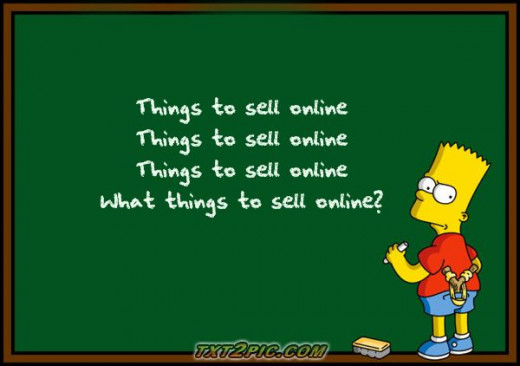
Where to Start?
Are you sitting at home in your underwear right now thinking how can I make some money? Well I'm here to help you figure that out. With the economy not doing so well it's a great time to start your own online business. Just about everything in today's world going online there are plenty of ways to make some cash, so why not get a piece of this huge pie. Working for your self has some serious and obvious advantages over looking for a job. You get to set your own hours, decide where to work from, and don’t forget you get to keep all your profits too. Not only do you determine your own hours and decide where you set up your office, but you keep all the profits too. Starting your own online business is a bit different than a regular business. For starters, you aren’t required to have a physical location and this can save you thousands of dollars on setup costs. If you hate dealing with customer’s all day an online business could be just what you need.
What you will need to start your online business: Computer, Internet, and some cash. Start by finding out what you want to sell and think of a creative name for your business. Lets say you want to start off by selling clothing. You can purchase your products from retail suppliers and start selling on eBay, amazon, half, and other sales websites. This requires you to sign up to their website and for each sale you make, you have to pay them a small percentage. Another way to get your business online but requires some extra work is by building an E-Commerce site. This isn’t as hard as it seems, and there are plenty of resources available to help you. I would suggest creating your website threw Wordpress and find an affordable webhost. Make sure you optimize your website with SEO.
This will allow your website to show up on the rankings when people search on Google. Another great way for your business to become successful is to make sure you promote it. There are various ways you can do this threw social media, advertising, and blogging. If you are planning to start your own website you can use Goggle AdSense to get bonus income. This might just pull in only a few dollars a month at first, but that’s better than zero, and it opens the door for bigger ad opportunities down the road. If all this doesn’t end up going your way at the end, you will have the chance to add some skills and experience to your resumé. I hope this helped guide you in the right direction to starting your online business; hopefully you put some pants by now and your thinking of the products you plan on selling. Please let us know what you plan on selling in the comment box below.
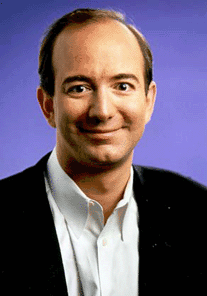
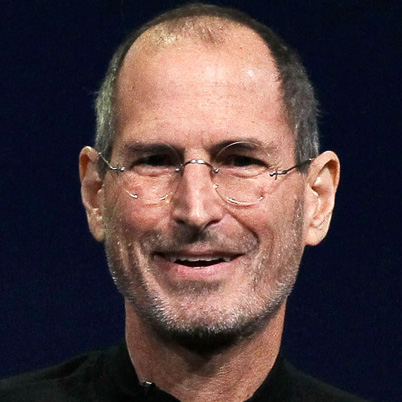


Successful People Who Started Their Business At Home
Jeff Bezos founded Amazon.com, an online retail company, in 1994 in his home in Bellevue, Washington. He has a net worth $18.4 billion.
In 1971, Steve Jobs co-founded Apple Inc., a computer company, in his parent home in Los Altos, California. Jobs is worth roughly $7 billion.
Dave Packard co-founded Hewlett-Packard, a hardware and software corporation, in his Palo Alto home in California. Packard is estimated to be worth $3.7 billion.
Michael Kittredge started his Yankee Candle Company, a scented candle manufacturer, out of his parent's home in South Hadley, Massachusetts. Kittredge net worth is about $1.6 billion.

Tips For Starting an Ecommerce Website On WordPress
Here’s a list of tips to help you succeed for those that are willing to invest time and money into an ecommerce business.
1. Starting an ecommerce website isn’t easy and in order to start you’re going to need to launch a website. The best place to start is by creating a WordPress (WP) website. For those that don’t know what WP is, it’s a content management system (CMS) that allows you to easily create a website or blog. Although it started off as a blogging platform (similar to Tumblr) it has grown over the years. The first thing you’ll need is to purchase hosting for the website. Here’s a list I gathered of some great hosting providers. These all have 1-Click WP installation that will allow you to easily install WP.
a. Hostgator.com
b. Bluehost.com
c. HostMonster.com
d. Webfusion.com
e. WPWebHost.com
2. The next step is choosing a theme for your website. Choose a theme that is appropriate for the products that you wish to sell. If you’re selling high-end luxury items it’s important to choose a theme that is simple and clean. For example the xmarket theme works well. If you decide to sell something that’s fun and glamorous then choose the meari shop theme. Here are some more great WP eCommerce themes that I came across:
a. eStore – Works well with a variety of different eCommerce stores.
b. Boutique – For those that are into clothing.
c. Organic Shop – For those looking to open an organic shop.
d. MayaShop – Works well with a variety of different eCommerce stores.
e. The Restaurant – For those looking to start their own restaurant website.
Remember these are only a few of the thousands of themes available online so make sure to check them all out on the web. A great site for purchasing themes is from themeforest.com. From there you’ll need to install plugins that will add a shopping cart to your eCommerce theme. Here’s a list of ecommerce plugins: WooCommerce, WordPress Simple Paypal Shopping Cart, Ready! Ecommerce Shopping Cart
3. After you have chosen your theme and customized the website it’s important to do some on-page optimization and search engine optimization. If you aren’t sure what those are then trying conducting a Google search to learn more. This process will be quite lengthy and could be outsourced to a search engine optimization company.
4. Finally, create social media profiles on Facebook, Twitter, Tumblr, etc. and participate in online communities to get the word out about your new store. Make sure that these accounts have your website and information in them so that people can reach you.For those that are






