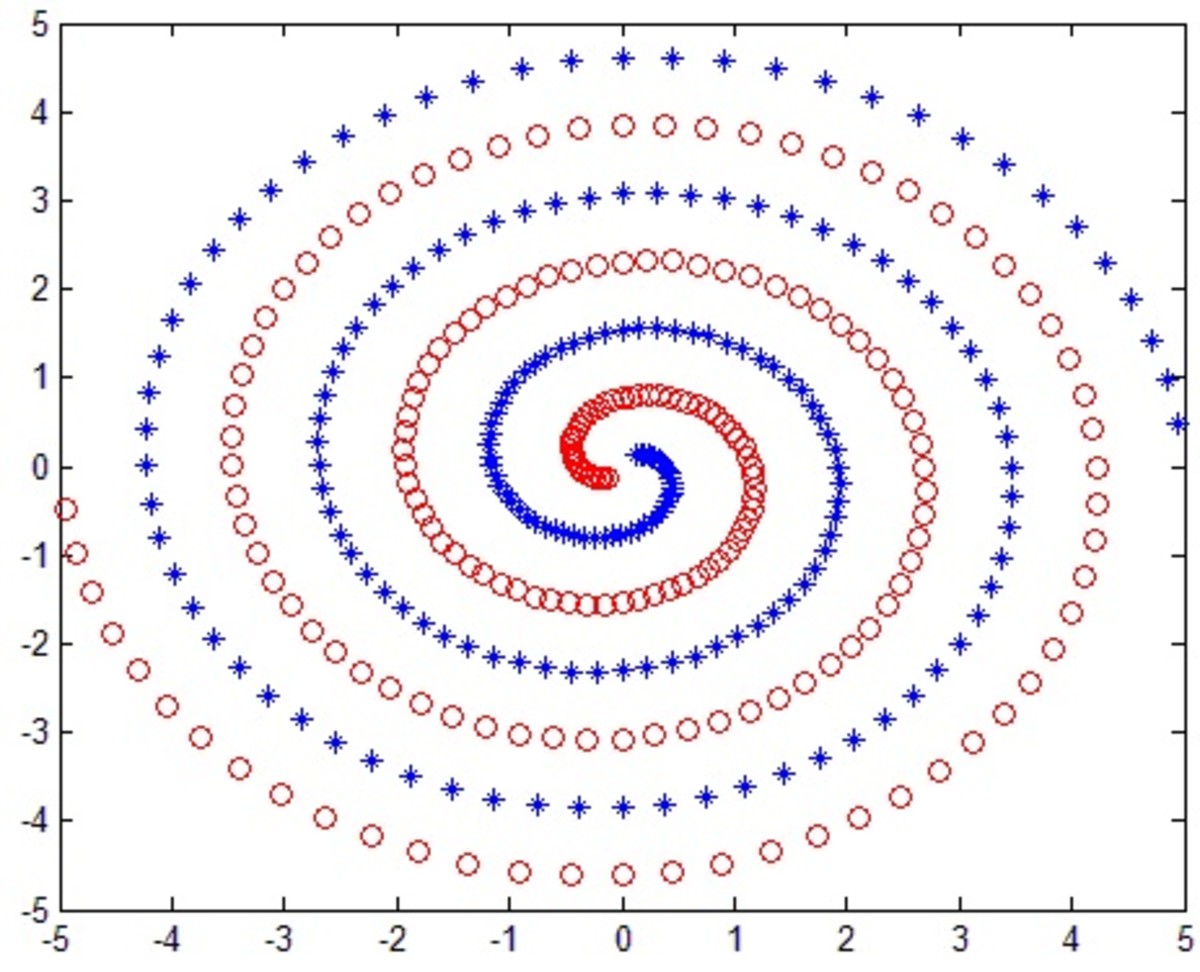Using Website Statistics to Increase Sales
Use Those Web Stats!
Every website collects statistics. Those figures are among the most under-utilized asset of any company anywhere. Use the statistics to find and fix problems on your website - and sales will go through the roof!
Gold Waiting on Your Web Server

Improving Sales With Web Statistics
Most companies don't know what to do with the statistics gathered on every website. In fact, many small business owners don't even know what the statistics are. But these stats - collected automatically and for free on almost every web site - are an incredibly valuable tool for improving sales in your business.
Types of Web Statistics
There are three main types of website statistics:
- General Navigation. These statistics will show you what your customers do and how long they stay. What pages do they arrive on? What links do they use? What interests them? What turns them off and makes them leave the site? When you have this kind of information, you can improve navigation, content, and graphics to create a site that keeps people with you, or, even better, moves them quickly to your shopping cart to close the deal. To see how to use general navigation statistics, please read ????
- Web database. If you have a catalog, it should be built on a web database. If it is, then the database search statistics are the most important ones to work with. See the case study in this article.
- Adwords statistics. If you use Google pay-per-click, you can get statistics on the results of your ad campaign. This is crucial. If your ads aren't getting clicked on, you need to fix that. Even worse, if your ads are getting clicked on by the wrong customers, you could be spending a lot of money and getting no sales. I'll be writing more about that in a future article.
What to Do With Web Statistics
We use web statistics to improve sales in four steps:
- Analyze. We look at the data to see what is working, and what isn't working.
- Evaluate. We determine what changes will most improve sales.
- Plan. We decide which one to four changes will do the most to increase sales.This boils down to two questions: What is working? Do more of it. What isn't working? Fix it.
- Act. We take action, making those changes happen.
- Assess. We watch what happens. If sales improve, great. If not, we repeat our analysis and evaluation, and try again.
The Case Study - A Stock Photography Database
Several years ago, I rescued a client on the verge of disaster. They were an excellent company, but they'd been through a rough time. They faced a conflict of ownership at a time when their industry was rapidly shrinking. All of their competitors were being bought out by two big companies. And the whole industry - stock photography - was moving rapidly to the Internet. Any company that didn't make the transition simply died.
The company had an online database of over 70,000 images related to medicine and science. Over three years, there had been a million customer searches. My client asked me to use all that data to find ways to increase sales - fast.
Asking the Right Questions
I made a list of business analysis questions. Answering these questions would give us the information that would give us action items to save the business.
The most valuable question was: What search terms returned at least one image, but fewer than ten. Why was that the right question?
Searches that returned no items would probably be for images that were not really part of the company's collection, branding image, or direction.
Searches that returned more than 10 images were likely to give a client something that they needed. Or the client had used a wrong term, perhaps too general, and then would try another search. By that logic, our sweet spot for business was searches that returned more than one image, but less than ten.
This was one of about six useful business questions that I lined up. It turned out to be the most valuable, so I'm using it for this case study.
Use the Right Statistical Tools and People
The Right Statistical Tools
Given we had a million searches to sort through, we needed a full-powered statistical tool for the initial work. Microsoft Excel can handle tens of thousands of records, but not more. So I wanted my statistician to use a tool like SPSS or SAS. I didn't care which - let the expert choose.
For smaller projects, it is possible to use Excel for most of this type of research. We're not using high-end statistical equations; we're generally looking for highs, lows, and averages, and Excel can handle all of that.
The Right Technical Experts
Many business people don't know what to do with statistics when they have them. And statistics don't know what business questions to answer. (Take a look at the sidebar Significant for Business and you'll see why.) So you'll need a business analyst for sure - unless you are one. And if you're dealing with more than, say, 64,000 records (that was a limit in one version of Excel), then you'll need a statistician, or a technician trained in statistics, as well.
The Steps of Statistical Analysis
Here's how it's done:
- The business analyst interviews you and reviews your web site. He or she evaluates current sales results and targets.
- From this, the business analyst creates a list of precise questions that, if answered, will guide a decision.
- You approve (or revise and approve) the questions.
- The statistician or statistical technician grinds through the data with statistical software to generate tables (usually Excel files) that answer the questions.
- The business analyst receives these tables, evaluates the results (doing a lot of sorting and selecting in Excel) and prepares a set of recommendations.
- You review the recommendations. If they are actionable - that is, if you can use the recommendations to direct action that you believe will achieve the desired results on time and in an affordable way - then the analysis is complete. If not, give the analyst more questions and repeat all these steps, as needed.
When the analysis is complete, you have useful business recommendations. You're ready for planning and action.
Significant for Business
One time, I was teaching a class based on my book, Business Statistics Demystified (McGraw-Hill, 2004). One of the clients was distressed because she'd done a statistical analysis and gotten no significant results. She was comparing six methods for accomplishing the same work from six different offices. She was hoping to find that one office was more effective than the others. She did all kinds of correlation analyses, and came up with no statistically significant differences among the methods. One was not better than the others - statistically speaking.
I pointed out that this lack of statistical significance had tremendous business significance. She showed, conclusively, that all six methods were equally effective. Now that's an analysis I can use, as a business person.
Quite simply, if each method had the same cost, then: Let any office use any method it wants; They're all equally good. But if one office is producing the same results at lower cost, then since all methods are equally effective: Reduce costs by having all offices adopt the least expensive method.
Her lack of significant statistical evidence was very significant for the bottom line! But someone trained in statistics will have a hard time seeing that.
Significance for business is very different than significance in statistics. This is why we need both a business analyst and a statistical analyst working together to create significant business results.
Check out my book, Business Statistics Demystified, and give me a holler if you need a hand.
Planning and Action - Increasing Sales
The Results of Our Analysis
In the case of our stock photography database, our analysis generated some very clear results. We came up with a list of about half a dozen search terms that people entered, and found fewer than ten images. Three of them were: dentist, gynecologist, and sneezing. (It was fall in New York, and flu season was coming up - hence the sneezing.)
The Plan
The action item was simple. We prepared a newsletter to our suppliers (photographers) and told them that if they provided images of dentists, gynecologists, and people sneezing, they would probably sell well. Since the photographers make a living on commissions from sales, they were happy to deliver the images that our customers were asking us for.
To keep it light, I suggested a gynecologist getting a dental exam, and the dentist sneezing! No one really needed that image, so we also provided useful details. For example, we wanted images of people of both sexes, several races, and children as well as adults, all sneezing.
The Action
I wrote the article for the newsletter. The head of the company approved it and sent it to his suppliers. They delivered the images our customers wanted, and we put them up on the site.
The Results
Our assessment was easy. The company sold more images, made more money, and stayed in business. They were one of a small handful of stock photography specialty companies that made the transition to the web and remained independent while most of the others either collapsed or were bought out by the two competing mega-stock agencies.
Business Statistics Demystified

Use Your Stats to Improve Your Business
Your website statistics are probably lying around in a log file on a server at your network host. They're just sitting there, waiting to make you money.
Get to work! A small investment in intelligent use of your business data is a big boost to your bottom line.