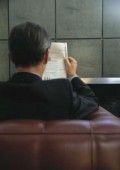Unemployed? How to find a job in today's market.
Where to Start
If you are new to the job market, or returning after a while, there are a few things you should know. No longer are we scouring the newspaper ads and circling obsessively in red pen, writing out inquiry letters, or spending an entire day driving ( or riding the bus from one prospective employer to another – yes, I am that old!). Today, almost everything is done online.
When I say almost everything, I do mean almost everything. Regardless of whether or not you apply online, many employers still want that paper copy in their hands. The difference now is, you have the ability to make your resume stand out above all others. With new formatting techniques, color printing, and the ability to add photos, your resume could sit at the top of the pile – after all, that is where you want it right? But more on that a little later.
Right now, I want to focus on what you need to do to conduct your job search.
You’ve already taken the first step by reading this article. So, moving on...
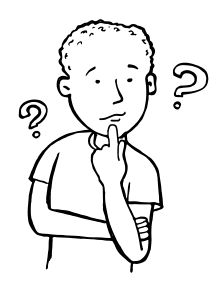
What do you want to do?
Many of us just need a job, period. We don’t have the luxury of waiting for that perfect job to come along. We have bills to pay! But, if you don’t want to be in this position again in the near future, give your next job some thought.
Is this really what you want to do for the rest of your life? What do you want to do? Do you have the skills and education for that position? Will the salary be enough to pay the bills? Is healthcare available? What else are you looking for in your next position?
Research the position you want. Ask other people who work there what it is like. Many people post online reviews about jobs and employers – read them and make an informed decision.

Invest in yourself
Yes, I know, now is not the time to be spending money you don’t have, but invest in a nice suit, get a haircut, and a new pair of shoes. That alone could make the difference between being hired or not.
Create a folder on your desktop
Entitle it “Job Search” or something similar. This is where you will store all your digital résumés and job search information.
Create a professional email account
Do NOT use some cutesy email address! dawgluver@yahoo will only make prospective employers hit “delete” instead of “reply” – unless of course, your job requires you to work with dogs. Use your first and last name or first initial and last name. I highly recommend gmail for this simply because they are possibly the best service to use.
Fill out a blank job application
Fill out your application thoroughly. I am including a picture of what your blank job application should look like. You can create your own based on this, or you can email me and I’d be happy to send you a copy.
Prospective employers will not accept a homemade application. Rather, it is used as a tool for filling out the online application or one the employer gives you. With this, you will be able to fill out applications quicker and more thoroughly, thereby making your job search just a little easier. As a result, you will feel more confident and appear more prepared, as opposed to your competition, who is searching frantically on their phone for information. Yes, employers do notice these things! It may be what lands you the position even if you do not have all the qualifications.
Complete each section. You do NOT want leave any empty spaces. Also, be sure to spell everything out. Do not use BLVD. for Boulevard, St. for Street, NY for New York. Employers do not like that. They want to see that you took the extra time to be thorough. Print a few copies and save an MS Word and a .pdf copy in your job search folder on your desktop. You will want it handy to fill out online job applications.
I got fired!
Please note that even though you may have been fired or quit a job recently, it is not the end of the world. Rather than writing “fired” or “quit” in the space marked “reason for leaving”, write “Job Ended” do not go into a long explanation here. There is no room and if they don’t ask, don’t tell. Do not offer negative information.
If they ask why you were fired or quit, I will supply some answers in my next hub on interviews, that may be appropriate.
Sample job application
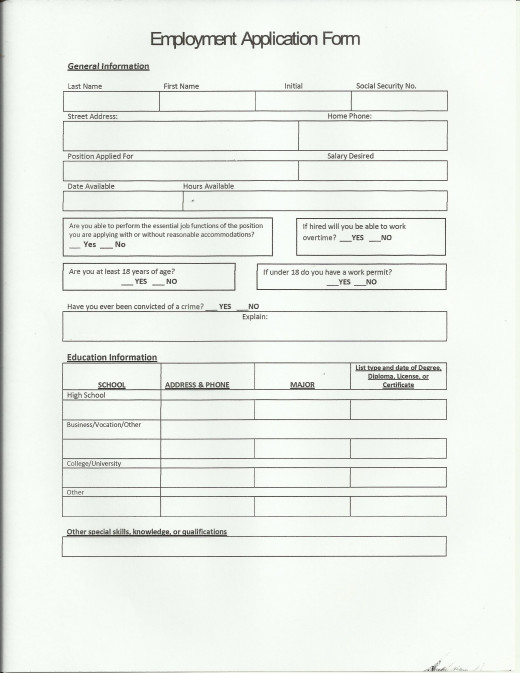
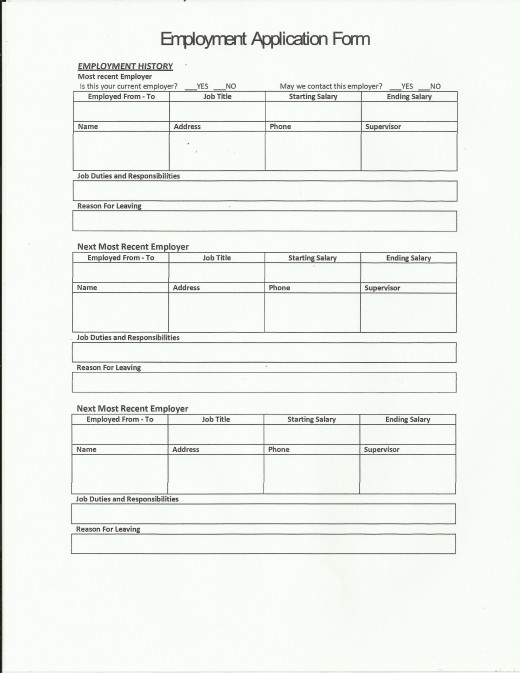
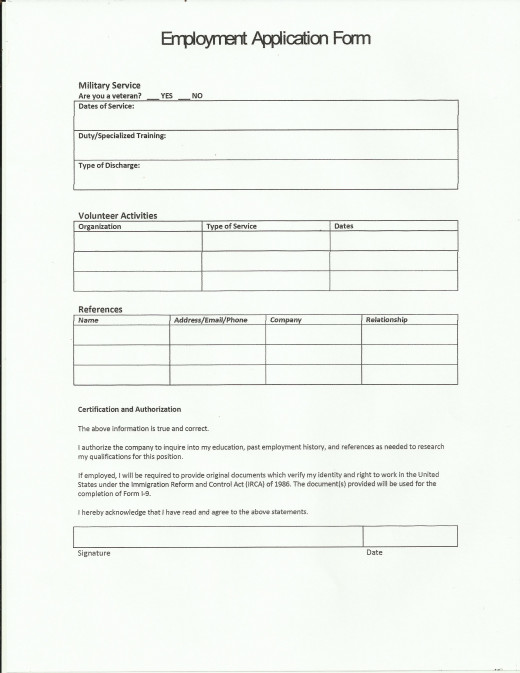
Sample Resume
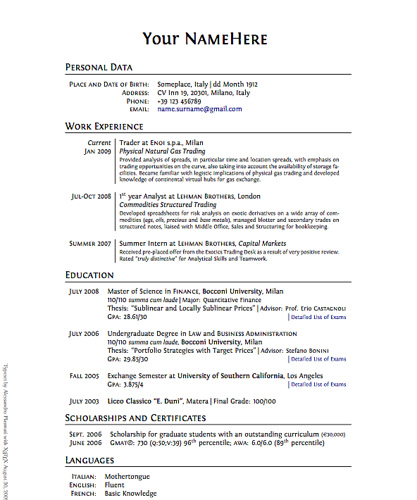
Build Your Résumé
Your résumé will make you stand out above other potential employees before you even interview. Taking all the information you put on your job application and squishing it into a résumé, will not work. There is key information you will need, but not all. Start with a basic résumé. I have posted a picture of what it should look like or you can search online for one as well. If you cannot make a résumé, pay someone to make it for you. You do not want any mistakes in punctuation or grammar, or weird formatting - keep it professional.
You want your resume to include the following:
- Your name and contact information
- Objective or profile paragraph – a synopsis of you and the position you are applying for.
- Your education – high school, college/university, and trade schools, city and state; specific certifications; year of graduation
- Essential skills – even self taught. Employers need to know that you can use a computer or other equipment essential to your job. Do NOT lie! If you say you know how to use a computer, make sure you do. You will be tested.
- Certifications - If you have a certificate, diploma, or other official papers, scan them into your computer and make copies to submit it with your résumé. You can scan documents at a library, Kinkos, Staples, or ask a friend to do it and email it to you. Again, save it in your job search folder as well.
- Military experience – While you may not need your DD-214, scan and save it, just in case. Be sure to include the branch, your rank, and date of service.
- Work Experience – list the employer, city and state, your position, dates of employment, and your duties
After you have composed your basic résumé, print a few copies, and save it as a word and .pdf copy in the file on your desktop. This way you can make corrections as necessary, upload it to job search sites, and save it online for future use.
Please note: you may want to make a basic “text” résumé for upload to sites that do not accept .pdf files due to formatting issues.
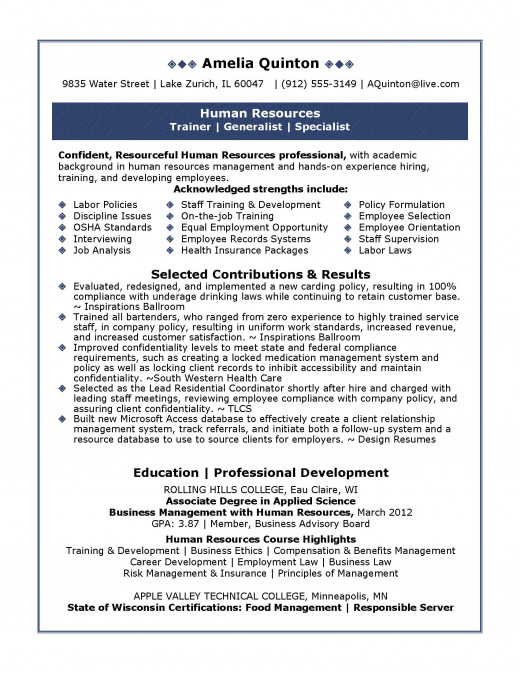
Adding Flair to Your Resume
Now it’s time to add a LITTLE flair. Search online for an image of a résumé and pick one you like or take ideas from multiple résumés and add them to your updated résumé. Do NOT overdo – remember professionalism is the key here. You want just enough flair to make it stand out, without it looking like your child drew all over it. You can add color, graphics, your picture, or different fonts. Again, print a few copies and save your updated résumé as a word and .pdf file.
Job Search Information
Date Applied
| Company information
| job site
| interviewer information
| comments
|
|---|---|---|---|---|
workbook for your job search
Create an excel workbook for your job search.
Spreadsheets are not difficult to create and make your job search easier. Since no one but you will see it, it does not need to be perfect, but it does need to contain some pertinent information.
The reason for this spreadsheet is so you can follow-up at an appropriate time, send a Thank-you note (Yes, it is still VERY important to send a thank-you note after the interview!), or just to make sure you don’t waste your time by submitting to the same job twice.
Sample Cover Letter
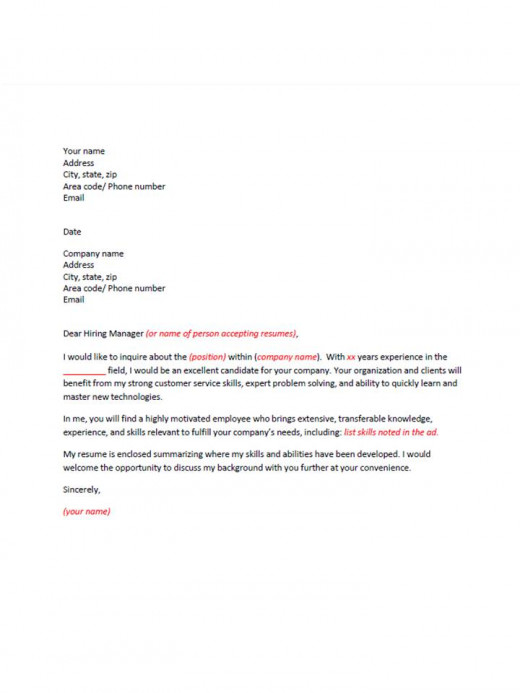
Sample Thank-you Letter
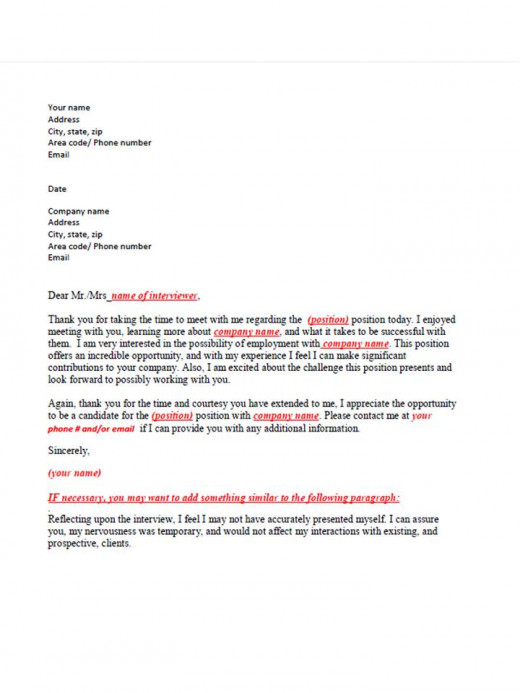
Create a sample cover letter and Thank-you note
Cover letters are still as necessary as thank-you notes. You can create a sample letter for each, but make sure you change the information as necessary for each company and interview.
Finally…
Make a list of job search engines, fill out the online applications, upload your résumé and any pertinent documents, save your search, and request daily email updates of the most recent postings. This will save you a ton of time!
Also, buy a professional looking folder to hold your job application, resumes, important documents, a pad of paper, pens, and paper clips (to hold business cards) to take with you to interviews.
This is what I did for my last job search. Let’s face it, looking for a job sucks. It is a full-time job, in, and of, itself. But, I believe this information and your preparation will give you an advantage over other applicants. Be patient. Be prepared. It will happen. Good Luck!

Did you find this hub helpful?
© 2014 Li Perry