How To Make Your Own Business Cards

Let your business cards reflect how special your business is.
This lens is all about doing it yourself with business cards. Designing them and printing them, coming up with a card that is uniquely you.
Even in this digital age the business card is still important. They can be left just about anywhere, tucked into orders, given out to potential customers or clients, etc. They are your advertising introduction to people you meet.
So be creative with your business cards, design something special. Especially if you work in a creative business such as art, design, or crafts. You should have business cards as unique as your business.
Designing Your Cards
So you're ready to design your own cards, what do you need?
Essential Contact Information:
Your name or business name (or both)
Phone Number
Website for online business, physical address of offline business, both if necessary.
Okay so you know you need that information so what about making your cards special? Your business card should reflect your business, if you are an artist or crafter use an image of your work or maybe the tools you use.
Business cards don't have to be plain black on white, don't be afraid to use color. Maybe vary the shape a little, use an oval, round the edges, punch holes, etc. Above all, be creative.
Free Software to Design a Card With
- OpenOffice
OpenOffice.org: The Free, Open Source Office Suite - GIMP - The GNU Image Manipulation Program
GNU Image Manipulation Program - Businesscardland - The Free Online Business Card Maker
Free Business Card Maker, Free Business Card Templates, and Free Gift Tag Maker. Easy way to make free printable business cards that work with Avery and other brand pre-cut business card papers. After you have designed your cards, you can create a PD
Free Business Card Templates
- Free Business Card Templates Design
Free Business Card Templates for personal or commercial use. Templates are well categorized according to business nature and downloadable in compressed zip file. Easily editable with most design softwares.
Printing Your Cards at Home
If you've set up your cards correctly in Open Office or whichever software you've chosen to use all you need to do to print from home is choose the paper to use and hit print.
Paper
You can get pre-cut business card sheets just about anywhere that sells office supplies. They typically come in white, ivory, or gray and once you've printed your cards you just punch them out of the sheet.
If you want something a bit different and don't mind cutting your business cards yourself there's a big range of card stocks and art papers in just about every color and texture you could want. A paper cutter works best but a good straight edge and sharp x-acto style craft knife will work as well. If you want a different shape than the plain rectangle you can find large shape punches in most crafts stores.
Printing
Printing should be done with a good quality setting. Normal is fine for black and white but you'll want higher print quality for images. Make sure your print cartridge has plenty of ink and all the printer settings are aligned well.
Be Creative!
Use business card printing services to create cute coupons to include with customer orders!
Or Try Art Papers
There are a number of good heavy art papers that would look beautiful used in business cards.
My business cards, designed myself and printed by Overnight Prints.
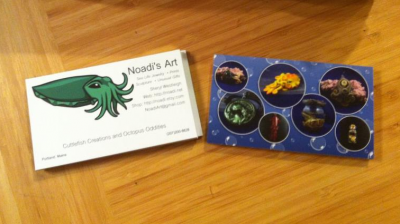
Having Someone Else Do the Printing
Print Shops: Most good sized towns have a print shop, either a small independent business or one of the large chain printers like Kinkos. They can usually print you off some cards for a reasonable price.
Online Printers: There are a number of companies online that will print your cards for you and usually for around the same amount as a printshop or less.
MOO does some really beautiful photo business cards and I had some printed by Zazzle in the past that were really great if you want to order 100 at a time (keep an eye out for their sales, you can sometimes get them for half price). Both of these services are a little pricier than some others but they have great online design tools if you aren't comfortable using software like Photoshop or the GIMP to design your card.
Currently I'm using OvernightPrints.com for my business cards, their premium cards are beautiful and very reasonably priced. Their one downside is their online design tools aren't that great, if you are comfortable designing your card entirely in a graphics program and then uploading the image file then it's a great option.



