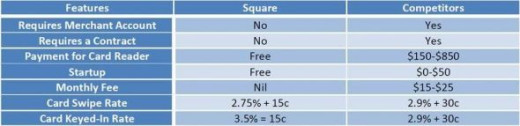Square

Square Up!
If your a Small businesses then Square is for you! Look closely at this little item.
Square is an amazing application for the iPhone, iPad and Android that allows users to accept payments anywhere with their smartphones. Have you been on the road, away from the office, meeting with a client and need a payment for your services, or want to sell your product(s), are you going to ask for a check or cash?
Gone are those days, hardly anyone carries their check book around with them, and why bother with all those outdated methods of payments or the worry of walking around with hard cash in your pocket, or that check which may bounce when you can simply swipe their credit card with the Square, and within seconds confirm the payment went through.
Get the Square and you then have the power in your hands as well as not having to worry about running to the bank before it closes/sending those invoices/billing 30 days out. The Square provides an instant payment, which is a win, win situation for both the client and yourself.
Making money just got easier with the Square Credit Card Reader. Get aboard, get yours today, you won't be disappointing, I'm not!
Start accepting credit cards today with the Square
The Cost of Square
Transparent Pricing
Signing up is free and the Square device is sent to you free of charge also. What's the catch I hear you say? No catch, it's true, Squarehas limited costs as well as not introducing a contract, or have any of those horrible hidden fees. If you would like a full cost analysis, please visit the Square website, but in short:
1. 2.75% + 15¢ per swipe for Visa, MasterCard, Discover and AmEx.
2. There is no merchant account, or monthly fees or even set-up costs, I say again, No merchant account, monthly fees or set-up costs!
3. If you manually enter cards that cost slightly increases to 3.5% + 15¢ per transaction.
That's all there is to it, It's that simple. If your mobile, or your business sells products and or service packages at events, shows, farmers markets etc, or how would you like to provide garage sale goers the choice of using their credit card, then the Square is the device is for you.
The Square is made for the Mobile. - Pay with Square on your smart-phone. The app is compatible with the following iOS and Android devices

iOS Devices
iPhone 4S - iPhone 4 - iPhone 3GS - iPhone 3G
Compatible with Apple devices running iOS 4.1 and up.
Android Devices
Samsung Galaxy - HTC EVO 3D - Google Nexus S - Motorola Photon 4G
Compatible with Android devices running Android 2.2 and up.
The Square is made for the iPad. - Pay with Square on your iPad

The Square register app is compatible with any iPad on iOS 5.0+. I just love using this on the iPad, so easy, so fast, so professional!

The Square Reader
The Square reader is a small white square with a groove in it, of which is where you swipe the credit card that's to be charged.
It's about the width of a quarter, and plugs straight into your phone/iPad's headphone jack.
I carry this tiny device around with me in my pocket all the time, in fact, had I not had this the other day, I would have lost out on a $280 sale!. :-)
The Process of Square
How to use your Square!
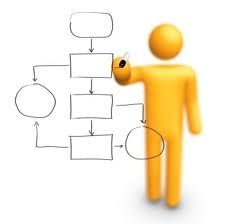
1. All you do is simply plug the card swipe into the audio jack of your device, make sure you push it all the way down until it clicks in place.
2. Then activate your Square app.
3. Enter the amount which is due and item description
4. The swipe icon (Swipe card to charge) appears in the sales window.
5. Swipe the card. You may have to do this a couple of times as the reader wishes it to be swiped rather fast.
6. The signature screen will appear next, simple have your client sign with their finger and press continue for next step.
7. The receipt section appears, your customers choice, select mobile number or email (email addresses are not tracked or stored
anywhere), enter appropriate information and send when done, your customer receives an electronic receipt within seconds.
8. Confirmation is then received on device advising payment has been made, all done!
9. Sales history can be viewed at anytime
10. You will also receive an email with details of transaction.
That Simple!
Need a Receipt?
Square Provides Receipts
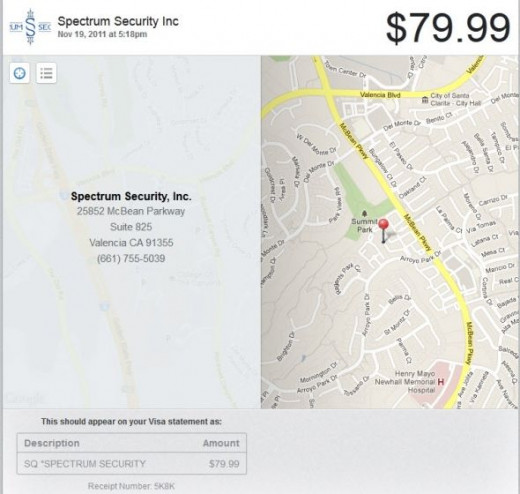
If your customers need a receipt, that will not be a problem, Square has two ways that the receipts can be sent to customers, along with a copy to yourself.
You customer can choose either way, a text message (sms), or by having an email sent to them with details of transaction.
There is also the option for your customers to add a tip, then when all details have been entered and to confirm transaction, they simply sign with their finger, you press continue and hey presto, the receipt is on it's way.
Square also provides the option for you to review your sales history and resend receipts or issue refunds.
The Square Comparison
Square compared to it's Competitors