Housekeeping 101 For Your HubPages.com Library

I'm overdue for some house keeping of my HubPages archive. Time got away from me and it was just too exciting to write a hub and watch my statistics change. But now, it's time to turn the creative forces back. It's time to reassess my earlier Hubs; the ones I wrote before I had any real understanding of how HubPages works. Why do I care about the older hubs? Because - I have grown to love this community of writers and I want to earn their respect. I may never make a lot of money writing but I can't put a dollar value on the friendships I've made here.
I want you to have the same wonderful experience that I've had and that's why I want to share some things I've learned with you.
After you've written 20 hubs, it's time to stop and reassess what you've written. There are so many excellent writers here on HubPages and you want yours to speak "excellence" too. So, let's do a bit of house keeping to keep your numbers climbing.
From this point forward I will refer to HubPages as - HP (no, it doesn't mean Hewlett Packard).
Housekeeping - The Basics
There are many components to a hub but we're just going to cover the basic components. For a newcomer, these are the components that make the most difference to your statistics. These are the components we will cover.
- title - The title gets your hub noticed and helps search engines send traffic your way. As a newbie, you don't realize the importance of your title but - it's very important.
- text - The text gets your message across to your reader. It is the reason you wrote in the first place. You did have something to say, didn't you?
- links within Text capsules - Takes your readers to another website for more information on your hub topic.
- category - The category places your hub where readers who share your interest can find you easily. Categories can be used to drive traffic to your site too.
- group - The group serves as a filing cabinet where you get to label the files according to their subject.
- summary - The summary is your opportunity to draw your reader in to the meat of your hub.
- images - Images, you know what they are but there are some things you probably don't know yet.
I listed the basics because these are the things can make the difference in your becoming a successful writer here on HP. As a newbie, it's just all too easy to get caught up in writing lots of hubs. Hindsight is 20/20. Have you heard that? Well it's true. When you go back and look at the first hubs you wrote, it's sometimes embarrassing how juvenile your writing was. It's not your fault though, you just didn't understand how interactive the components of your hubs are. So, it's time to reassess and make your hubs the awesome hubs they were intended to be.
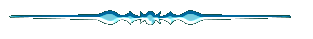
Let's Look At Your First Hub
»Title:
Does your title tell the reader what your hub is about? If you want to drive more traffic to your hub, try using Google Adwords to refine your title. Find terms that have the highest searches that are relevant to your hub and re-write or re-phrase your title. HP also provides "Title Tuner" to help with writing great titles. You'll find it in the sidebar to the left of your account page. Use it. It's a great way to learn to write better titles.
TEXT
Does your text say what you meant to say? Re-read your hub. Than, read it ou loud. Sometimes we get carried away and use too many words to say something simple. At other times, we don't say enough to really convey our message. Re-assessing your text gives you an opportunity to read your hub as any other reader would. It can be quite surprising.
Spell check! Maybe you did it when you wrote the hub and, maybe you forgot. Do it again now. I've been embarrassed by the mistakes I made in my early hubs by forgetting to spell check. This is your chance to look like a pro. Hubs that have spelling or grammar mistakes will never help you climb the ladder to Hub Stardom!
Check your punctuation. There isn't a grammar tool within the HP text capsule but if you're unsure about something, you can always copy and paste it into your word processor. When I'm writing, I leave a blank Microsoft Word document open. I copy and paste my text into Word and run a spell/grammar check. It's caught more than one mistake.
LINKS WITHIN CAPSULES
Nothing turns a reader off more than having a link to another site embedded in your text and when they click on it, the link takes them to the referenced site and in order to finish reading your work, they have to hit their "back" button. You can avoid that by adding a simple code to your link. Here's how:
When you have finished writing the capsule and have linked to another site, click "html" in the capsule's toolbar. A window will open revealing the code for your text capsule.
- Find the code for your link. It will begin with a ref= . Let's use HP as an example. (ex. a ref=<http://www.hubpages.com>.
- Click between the m and the > and insert one space with the space bar.
- Now type target="_blank"
- Your text should now read: a ref=<http://www.hubpages.com target="_blank">
- Click save and your link will now open in a new window and leave your reader on your hub too.
Links are so important to maintain and HP provides a great tool called "link checker" that can scan your hubs for broken links. I like to double-check my own when I am reassessing a hub. It's just a little added assurance that my hubs are worth reading.
CATEGORY
If traffic to your hub is moving slow or has come to a screeching halt, you might want to revise the category. Did you select the first category that looked right when you started the hub? There might be a category that fits better. Now that you're more experienced with the process, it can't hurt to browse around for a better category. Sometimes a topic will fit nicely in several categories. Try one to get your hub moving again and if it doesn't work, try another. In the big picture, this is a small piece but hey, it's worth trying.
GROUP
Groups allow you to file your hubs according to your own labels. Groups link hubs of similar subjects together and allow your readers to isolate hubs that they are particularly interested in. Groups can be particularly helpful for those hubbers who publish recipes as it will allow you to file your breads, cakes, vegetables, fruits, etc. together.
Since hub pages places the group name in front of your hub title, utilizing the group feature can also help bring traffic to your site.
SUMMARY
I really screwed this up when I first started writing on HP. I thought it was just a pain-in-the-butt step that was irrelevant to everything else. And then, the new profile template was released and did I ever have some corny, superficial summaries showing on my profile. Not only did my profile make me look like an idiot, but every other writer who linked to my hubs displayed the same corny, superficial, hack job summary. Re-write your summary if you didn't think it was important in the beginning and wrote summaries like mine. Make your summary draw your reader in with drama or mystery or any other temptation but make your summary count.
BACK LINKS
Do you know about back linking? I didn't either until recently. There are two ways to do it and it works. Look at the very bottom of the screen of your hub. Click on "link to this page". A window pops up with html code. Now, here's the cool part. When you read someone else's hub that you want to share, click on that link. Now, copy and paste that link into your social media sites. Each time someone views the link, a click credit will be logged on your statistics. It's a great way to increase clicks.
The other way to back link (and it's my favorite) is to add a link capsule to your hub and insert the same code I just mentioned in the URL field. It's a great way to provide your reader with a link to another relevant hub and promote other readers. You'll be amazed at the number of hubbers who will reciprocate with a link back to your work. We are a community of supportive writers and we want you to be successful.
IMAGES
There are only two things to tell you about images. First, readers love it when you use personal images to compliment your hub. Second, if you use someone else's image, credit them!!! I cannot stress that enough. We are writers so if anyone should abide by copyright laws, it is us. You don't want someone to steal your writing so don't steal someone's images. Remember, this is cyberspace and there are no secrets. Please, check the images you've used for copyright violations.
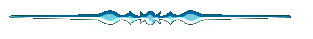
Links to some other great tips
- Hubpages.com - Where New Writers Become Better Write...
Hubpages.com is a community of writers who support and encourage each other to become better writers. It's a place where you can write about your passions, share your knowledge, and feel at home. - For Success on HubPages, use all the tools available
For Success on HubPages use all the tools available
Invest Yourself
If you're going to invest yourself in writing, invest just a little more time to keep the content fresh and visually appealing. Few readers will read the entire content of your article if you have not broken your material into sections that are easy to read. Add some images or decorate dividers to enhance your readers experience. They will be much more likely to come back for more of your offerings if their experience has been a pleasant one.
When you read a article that you really enjoyed, take an extra minute to look at the layout. Ask yourself what elements drew you to it in the first place and, what was it that kept your attention. We have the tools and the motivation so let's make our time count. Good material will not only draw readers to our articles but it will also earn us the respect of other writers and those referrals are worth the extra effort.
Amazon Deals
© 2012 Linda Crist









