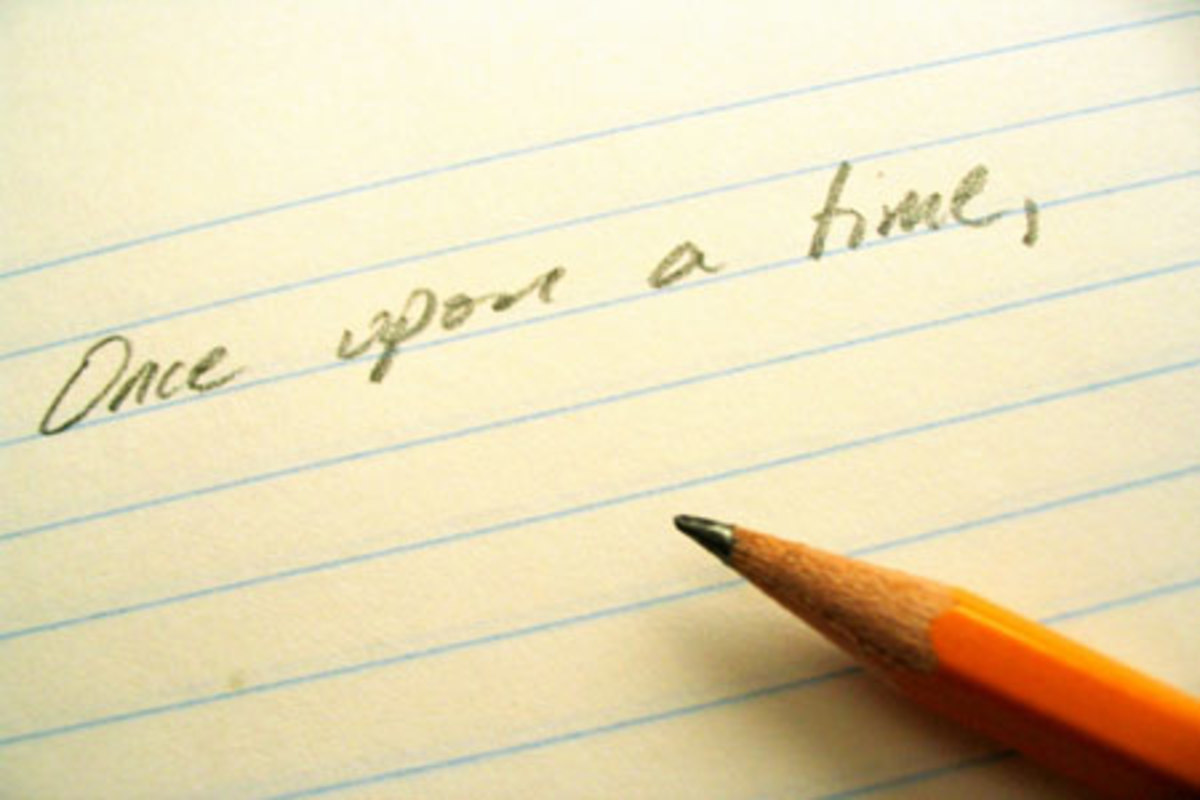How to Write an Article? Writing Articles Online
Do you want to make money by writing articles online?
Do a google search for "making money writing online" or "making money blogging" and take a look at the number of results that come up! And no, I don't think you would be surprised! I mean who doesn't want to earn extra cash to pay those utility bills, right?
Article writing online is one of the easiest and cheapest ways of earning those extra bucks while working from the comfort of your home. All you need is a laptop/PC/iPad/Notebook with an internet connection and you are all set to go!
--------------------------------------------------------------------------------------------------------
Are there free online article writing services?
YES!
There are many websites which offer article writing services for free. You just need to register with them (it's absolutely free of cost) and start writing! Once you have created a writer's profile and started publishing your work online, these sites will pay you using revenue sharing services with various affiliate programs such as Google AdSense, Kontera, Amazon, eBay (just to name a few).
And trust me, you don't have to have any previous writing experience or a degree in journalism to begin writing online. All you need to do is some research on the topic that you wish to write about and present the information to your readers in a concise and legible manner.
--------------------------------------------------------------------------------------------------------
Some sites which offer free article writing services
I have listed some of the well known article writing sites along with their corresponding Page Ranks on Google. You can click on any of the links below and join today for free.
- HubPages - PR 6
- Squidoo - PR 7
- Ezine Articles - PR 6
- Articles Base - PR 5
- Yahoo Voices - PR 7
--------------------------------------------------------------------------------------------------------
5 Keys to Successful Online Article Writing
- Be precise
- Be concise
- Know your audience
- Do your research
- Present accurate information in the most appealing manner

Writing online vs. creative writing
Writing articles on the internet differs from the traditional creative writing we are taught at school.
People browsing the internet are out there, usually, looking for specific information. When they click on a link in the Google or Bing or Yahoo search results page they first scan through the text and see if they find any relevant information pertaining to their requirements. Most of the time, if they do not find what they are looking for in the first few sentences of the article, they are most likely to click away from the page.
Hence the key to successful online article writing is to provide accurate information to the audience you are targeting. And you don't have to be very creative in doing so, using flowery language etc. like you would normally do if you were writing an essay for your English class! You have to be precise and concise in this case, which is quite contrary to creative writing.
--------------------------------------------------------------------------------------------------------
Steps to write effective articles
Follow these basic steps to write effective and engaging articles.
--------------------------------------------------------------------------------------------------------
Some topics are evergreen!
Topics related to finance, making money, jobs, health, relationship advice, parental advice, weddings, vacations etc. are usually evergreen as people will keep on searching for these things for years to come. The internet is a vast resource of information and there is no dearth of free advice available!
1. Choose a topic
Choose a topic based on your experience or interest so that you can come up with at least a 500 - 800 word article.
That being said, it is not mandatory for you to write about something on which you have prior knowledge. You can always do adequate research on the internet on a topic that you think will fetch you more traffic and money and write about it.
If you have a particular subject in mind visit Google Trends and see if people are even searching for that topic online. It can provide valuable insights and data for you to zero in on your topic.
--------------------------------------------------------------------------------------------------------
Where do you use your keywords?
- You must use them in your URL and title.
- Try to use them at least once in your introduction, body and conclusion. (These terms are explained in Step 4).
- Do not repeat your keywords too often throughout the article body else it might sound like you are trying to hang onto something.
Three free keyword research tools
Here are some more resources to help you with your keyword research from Search Engine Land. All the three tools are free to the public. Some have paid options but Jenny Halasz has covered only the free features.
2. Do your keyword research
Keyword research is the most important step in online article writing. Your final goal is to make your article search engine friendly and this can be achieved only if you have selected the appropriate keywords.
Google AdWords provides the Keyword Planner for analyzing keyword performance. It is available under the Tools and Analysis tab once you log into your AdWords account. The Keyword Tool (which was available earlier) will no longer be available in the next few months.
The Keyword Planner provides 3 options to plan your next search campaign.
- Search for keyword and ad group ideas
- Enter or upload keywords to see how they perform
- Multiply keyword lists
You need to concentrate on the second option (enter or upload keywords to see how they perform) for the purpose of keyword research before you begin to write your article.
Enter your keywords in the space provided separated by commas or create and upload a file containing the specific keywords you wish to search for and click on 'Get search volume'. The table generated will show you a comparative study of the performance of your selected keywords based on the following 3 parameters.
- Avg. monthly searches - The average number of times people have searched for this exact keyword based on the targeting settings that you have selected. Targeting settings can be selected by clicking on the parameters under 'Targeting' on your left. You can filter targeting based on location, language, search engines and negative keywords.
- Competition - The number of advertisers that showed on each keyword relative to all keywords across Google. This determines how competitive ad placement is for a keyword. If the competition is high it means that your selected keywords can fetch you more money for your article.
- Avg. CPC (cost per click) - The average CPC for this keyword across all ad positions. It is an estimate of how much you can get paid if someone clicks on an ad in your page.
The tool has various other features which can be of much use, however for our current purposes this is all that you need to know!
--------------------------------------------------------------------------------------------------------
You have chosen your topic and your potential "money making" keywords. Now let us get into the actual "writing" phase.
--------------------------------------------------------------------------------------------------------

There is no need to...
Spend too much time researching for the perfect keyword/s! You might be losing out on precious time which you could spend in actually writing your article.
Look for the relevant terms, get an idea of the average traffic and the estimated CPC and that's it!
I would say that anything which has a monthly search volume of 1000 or more should be okay to go ahead with.
3. Article length
The length of your article should typically be between 500 - 800 words.
If you have a lot of information to share then it would be best to break it up into several articles, each concentrating on one aspect so that you are not overwhelming your reader with too much information.
People browsing for data in the internet are very impatient and they will only read something if they find exactly what they are looking for. Hence, if they see too much text they are more likely to click away from your page.
On the other hand, a reasonable amount of text broken into small paragraphs looks easier to handle and there are more chances that people visiting your page will actually read what you have to say. Try to include not more than 3 - 4 sentences per paragraph.
Also, include relevant images and videos to support what you have to say. Most article writing websites today have the provision to do so and they are a great plus point to attract more visitors to your page. If you can include your own images and videos, even better!
--------------------------------------------------------------------------------------------------------
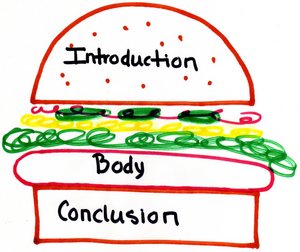
To sum up...
An article should contain;
- Title (heading)
- Introduction (short and sweet!)
- Body (several paragraphs with sub headings, relevant images and videos)
- Conclusion (summing up and asking the reader to take an action)
4. Article outline
This one's pretty much the same as creative writing. An article must have a title, introduction, body and conclusion.
- Title - The title is the heading for your topic. As I explained before, this typically must contain your keywords.
- Introduction - This is where you actually introduce the topic to the reader. It should be brief and contain some information on what you plan to talk about in the article body. Don't make the introduction too long and boring as people will decide on whether to read further depending mostly on your title and introduction.
- Body - The body of an article is composed of several paragraphs and each paragraph talks about one particular aspect of the topic. Include sub headings for each paragraph in your body so that the reader knows exactly what to expect. If you have a lot of information to share in one paragraph, use bullets to break it into points. It gives an illusion of conciseness to the reader. The images and videos should preferably be included in the body of your article.
- Conclusion - The conclusion is where you formally end your thoughts. Write a brief sentence or two which calls for the reader to take an action. For example, if you have written an article on "Making money by writing on HubPages", you can add the following sentence in your conclusion. "So what are you waiting for? Join HubPages today and start writing articles online!".
--------------------------------------------------------------------------------------------------------

5. Let your thoughts flow naturally
When you start writing your article do not give much importance to formatting it immediately.
- Let your thoughts flow naturally as you keep typing. You have enough time to format your article later.
- Keep the conversation in your article informal and do not try to be too articulate because you are not writing for an editor's pick column. It is best to use layman's words so that most people can understand what you have to say.
--------------------------------------------------------------------------------------------------------

6. Formatting and spellcheck
Now that you have your article typed out in front of you it is time to go ahead and make it look neat and presentable before submitting it online.
If you are writing for a website like HubPages it is relatively easy as they have wonderful tools using which you can format your article online. You can type out a draft, save it and come back to it later to edit it.
For an article submission directory it is better to type out the article first in MS Word, format it and then copy and paste it into the space provided for submission.
Read your article once again to see if you have missed out on any points and that the flow is logical. Run a spellcheck to correct typos and check for grammar and punctuation errors.
If you have included images and videos check to see if they are placed properly, corresponding to their relevant paragraphs.
--------------------------------------------------------------------------------------------------------
More Hubs
- What to Write About? Article Writing Tips and Ideas
Article writing on the internet has become hugely popular with more and more people signing up through various article writing websites in the hope of making money through Google AdSense and other affiliate... - How to Use Google Insights for Search?
Google launched the "Insights for Search" in 2008 and since then it has gained considerable popularity among internet advertisers and marketers to study and understand searcher behavior. For the novice, let... - How to Make Money Online? Interesting Ways of Making Money Online
Making money online - How many of us do a Google search for this term everyday? I am sure most of us do because earning a few extra bucks while sitting in the comfort of your home always seems like a lucrative... - How a Blog Carnival can Increase Traffic to your Website?
We all know that writing quality content is one of the keys to boosting traffic to your website or blog. But you may ask the question that "I am publishing content-rich articles and blog posts regularly after...
--------------------------------------------------------------------------------------------------------