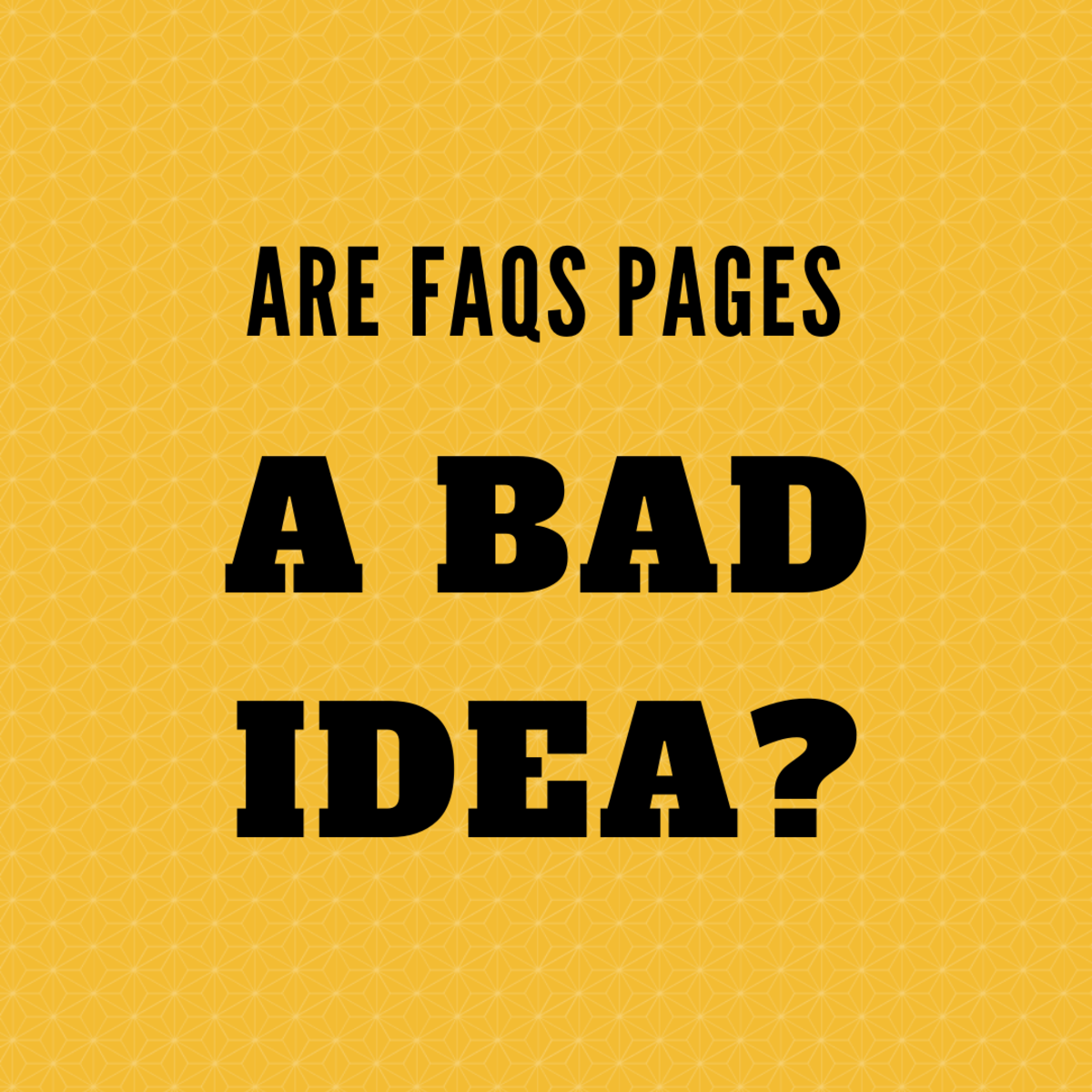Quick Introduction to RSS
The power of RSS
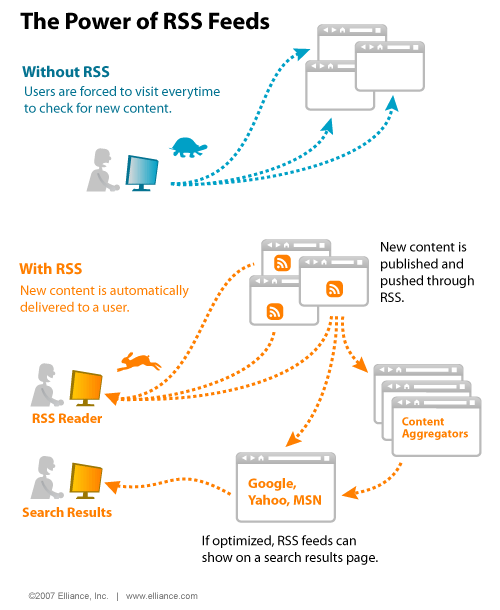
What is RSS?
RSS (Rich Site Summary) delivers regularly changing web content. Many news sites, bloggers, and other online publishers use this to syndicate their web content to whoever wants it.
Rss solves a problem for people who regularly use the Internet. It allows people to easily stay informed by retrieving the latest information from the sites that you want to keep up with. This way, you are not having to visit each and every site on a daily basis. RSS also allows you to ensure your privacy by not having to subscribe by inputting your email address in order to subscribe for monthly newsletters.
RSS icon

What does RSS do?
With RSS on a site updates on that site that occur can be syndicated to all those who subscribe to it. It is a very simple process and the updates can be as easy as a one line description, paragraphs, you may even want to include picture descriptions. You can actually use whatever piece of information you want in order to let people know that the site has been improved or updated.
To better understand what I am saying allow me to expand for a minute, what an RSS does is tells you that new content has been added to the site. The new content can be anything from pictures, posts, articles, videos, threads, or whatever. It will tell you the title of the update, gives you a brief description(how brief is up to the webmaster) and you have the choice through your RSS feeder whether to look at the content now or later.
How do I read an RSS feed?
When you go onto a website or a blog, you will on occasion see the little orange icon somewhere with the letters RSS embedded into it. It is through this tool that the updated content of a site or blog is being republished.
There are a variety of RSS Feed Readers or News Aggregator software that allow you to grab the RSS feeds from sites and display them for you to use and read.
Some popular feed readers include Amphetadesk(Windows, Linux, and Mac), FeedReader(Windows), and NewsGator(Windows integrates with Outlook).
There are also a number of web based feed readers available. MyYahoo, Bloglines, and Google Reader are some of the more popular ones.
FeedReader
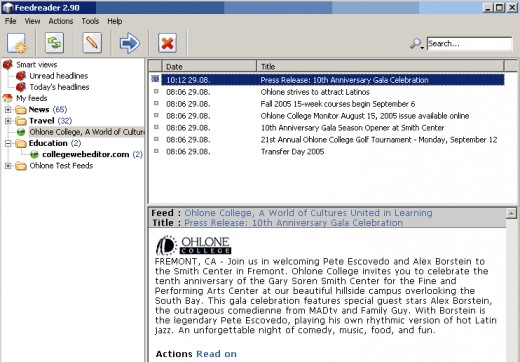
7 benefits of RSS
There are many benefits of RSS. Following are some of the more important benefits for you to read:
- It gives you the latest updates. Picture for a moment you subscribe to my RSS feed.
If I am switched on to ensuring I provide quality service to you what I
should do is give you regular updates on tip, hints, suggestions for whatever I am providing; maybe dog training, or planting a garden, wine tasting, computer software,
whatever. The point is, due to the RSS I am building a long term partnership with you and if I was to decide to create a new product and wanted to test it or offer it to a select few for a discount, then you will be the first to hear about it.
Now if you are a publisher you want to get your feeds out to as many RSS feed sites as you can, Using something like Magic Submitter to do it automatically for you saves you a load of time.
It saves you from having to go through all the websites all the time. An RSS gives you a summary of the main content so you actually get to choose whether if it is worth looking at so you get to determine which sites to look at rather than having to waste time discovering the fact.
- You are the one in control of your subscriptions. Just because you subscribe to a site doesn’t mean you are stuck with it. You can change your subscriptions as and when you want. Get tired of a site; not receiving quality content anymore then change it. You are in control.
- Feeds don’t come to your email inbox so you don’t have to worry about it being overwhelmed. When you subscribe to an RSS you basically use what is called an aggregator which is web based. you choose as and when you log into it, and that is where you find your feed updates, they wont be sent to your inbox on you email account.
- Because you are not using an eamil account to receive updates it is therefore spam free. When you subscribe to anything on email you run the risk of receiving spam because your address gets sold on etc. You don’t have to worry about that with an RSS because as already mentioned in point four you are not using your email account to receive the feeds.
- If you no longer want to subscribe to an RSS no problem you can cancel your subscription no problem. Email is a frustration when you want to unsubscribe. Countless times I have got frustrated and the number of steps I have had to take to get off a list I don’t even remember going on in the first place can be annoying. With an RSS all you simply do is delete the feed from your aggregator or reader and that is that. It really is as simple as that.
- RSS can be a way of getting marketing messages out to its readers. You can use your RSS feeds to build relationships with your readers. If you keep the content of interest then its only natural that readers will keep subscribing to it and if you are looking to bring out a new product it is a brilliant way of telling your readers all about it without any restrictions on time. The reader has already chosen to subscribe and this way they know it is not spam. If you provide an RSS then you may want to look at something like Magic Submitter to get your syndications out to as many sites as possible so you can increase your subscribers.
Importance of RSS subscribers

The importance of RSS
Many new bloggers worry about increasing traffic rather than increasing their number of people subscribing to their blogs. However it is your RSS subscribers that are the root to a successful blog.
RSS Subscribers are your most loyal Readers:
By subscribing they are saying they do not want to miss any of your articles. Your work is important to them and they do not want to miss another minute. This loyal base of readers needs to be established and taken care of.
RSS readers are usually tech savvy and demanding of information. They are the perfect type of readers for the newest Internet trends, like blogging or social media.
RSS subscribers are a stable source of traffic
Next to increasing traffic, the second most important thing for bloggers is increasing backlinks. Alot of RSS subscribers are bloggers themselves. These bloggers are more likely to link to your content because they are seeing each of your articles in their readers. This alone makes RSS subscribers extremely important.
RSS subscribers are more likely to submit your sites to Social Bookmarking sites like Digg, Reddit, and Sphinn
In order to make the front page of Digg or Sphinn or to maximize the number of Stumbles you get on StumbleUpon, you need a consistent group of readers who vote for your content. There is no one better to do this than your RSS subscribers. They have the power to make your articles go viral without them you can have the best content in the world and still get nowhere.
What are some reasons you think are important?