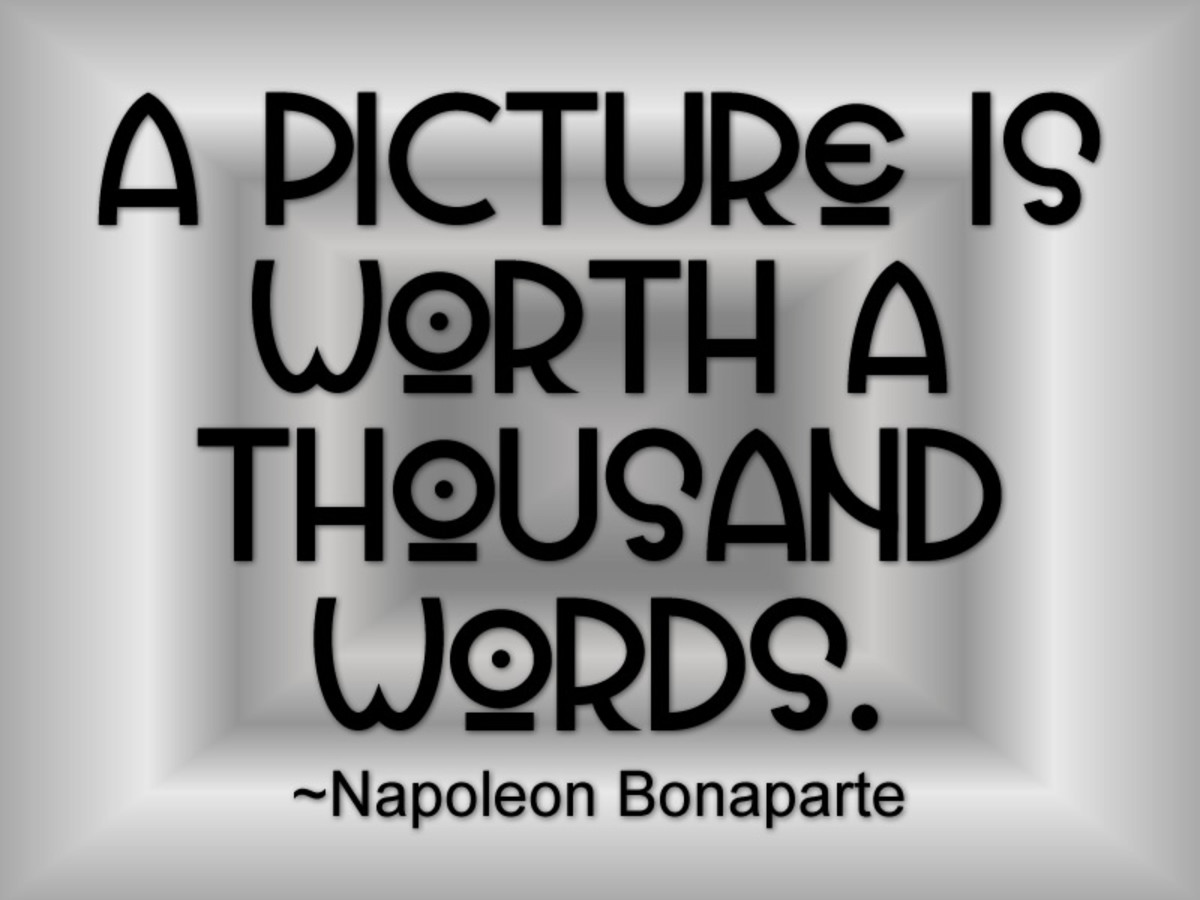How to get free images online for commercial purposes?
Creative Commons
The site CC search allows you to look for images on popular sites like Flickr, Google images, Pixabay etc. without having to search them individually in each of them. Therefore, I will begin my article from this one! For those who do not have time to waste and are looking only for images on Google or Flickr, I have mentioned the procedure right below.
Setting filters in Google Images without using CC Search
- Go to Google Images.
- Click on search tools.
- Select usage rights.
- There will be four different options other than not filtered by license:
- Labeled for reuse with modification.
- Labeled for reuse.
- Labeled for non-commercial reuse with modification.
- Labeled for non-commercial reuse.
- Select one as per the information mentioned below.
- Provide proper attribution to the owner, if necessary. I recommend attribution even if it is optional.
Or goto Advanced Search and select the necessary filter in usage rights before searching.
Regarding the usage rights labels in Google images!
Google Images Search tools Labels
| Advanced Search Labels
| Description/Meaning
|
|---|---|---|
Labeled for reuse with modification
| Free to use, share, or modify, even commercially
| You can use and share these images and even modify them as per your requirement.
|
Labeled for reuse
| Free to use, share even commercially
| You can use and share images but cannot modify them like you cannot crop them for example.
|
Labeled for non-commercial reuse with modification
| Free to use, share, or modify
| You are free to use,share and modify these images as long as you are not making money from them
|
Labeled for non-commercial reuse
| Free to use and share
| You are free to use and share these images as long as you are not making money from them.
|
Labels in Flickr
- Any License
- All Creative Commons
- Commercial use allowed
- Modifications allowed
- Commercial use and mods allowed
- No known copyright restrictions
- US Government works
The meaning of all the labels are same as those in Google images and are self explanatory. Just do not choose images when any license is active because you will be at risk in such a case.
Go for Commercial use if you do not intend to modify the image and only want to share or else choose modifications allowed. If you wish to do both, choose the label which includes both.
Now let us see something about CC Search.
What all sites are there in CC Search?
1. For images:
- Europeana(You can find images from Europe's leading sources using this.)
- Flickr
- Pixabay
- Google Images
- Google Web
- Wikimedia Commons (Images from Wikipedia and sister sites)
- Open Clip Art Library
- SpinXpress(This site did not open in my case.)
2. For videos or music:
- Youtube
- CCMixter
- Soundcloud
- Jamendo
Getting photos is simple!
There are two options on the site:
- use for commercial purposes.
- modify, adapt or build upon.
The first one will be those images that are free to use without any changes made to them. You have to use them as they are.
The second category deals with those that can be changed like they can be cropped or the font in the images can be modified a bit before reuse.
Steps to be followed
I generally prefer the first option which is use for commercial purposes.
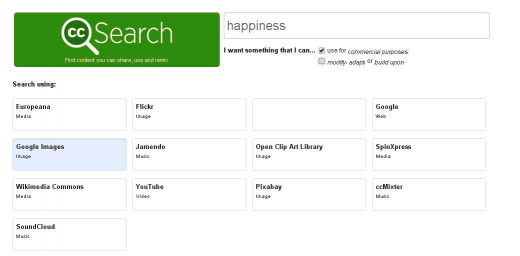
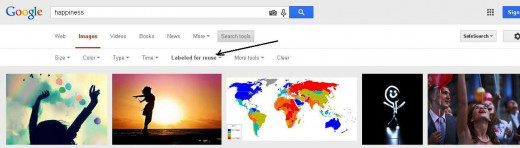
Note the labeled for reuse option in the Google search menu. And observe what happens when I check both the options in CC Search.
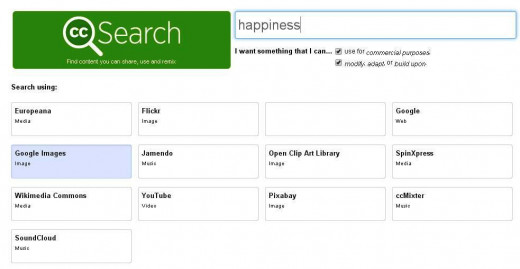
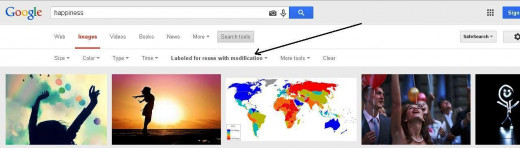
So using CC Search you do not have to worry about the copyright of the image. But you do have to choose the right filter in their menu. And after that what remains is attribution.
What about you? Do you include legally attributed images in your articles?
Attributing Images
Images from Wikimedia Commons:
- Click the image
- Click visit page
- If the image doesn't show up directly search for it in the page and click it once again.
- Now you will have the image along with various options besides it like:
- Download
- Use this file on the web
- Use this file on a wiki
- Email a link to the file
- Information about reusing.
- Click on download and you will get the url along with attribution. Simply paste this attribution in page source and give a link to the image url wherever you use the image.
Images from Flickr:
I do not know if there is a direct option to attribute images from Flickr but these instructions might be helpful.
You just have to do what the license related to the image says.
Like Cite the author, the link and the copyright notice of the image at the place where you are using the image.
You can check out more at:
Uploading a work found on Flickr
Images from Pixabay:
I guess it is a good practice to at least send a link to the photo owner's website as gratitude.
For those who are inquisitive and want to know more about licenses!
The various types of Licenses
The various versions of licenses
Keep this in mind!
Please note that search.creativecommons.org is not a search engine, but rather offers convenient access to search services provided by other independent organizations. CC has no control over the results that are returned. Do not assume that the results displayed in this search portal are under a CC license. You should always verify that the work is actually under a CC license by following the link. Since there is no registration to use a CC license, CC has no way to determine what has and hasn't been placed under the terms of a CC license. If you are in doubt you should contact the copyright holder directly, or try to contact the site where you found the content.(as mentioned in the site.)
© 2015 Ramachandra A Pai