It has been brought to my attention that non-members can no longer leave comments on our hubs without creating an account. I have friends and family members who are not Hubbers and until this past weekend were able to leave comments. Not so anymore. Frankly, this bothers me.
Does anyone know why this change was made? Why were we not advised?
Was there an official announcement on this? This is the first I am hearing than non members cannot leave comments. Are you sure your comments settings are not set to signed in members only? You should check your account setting to make sure the settings are open.
Removed last comment.
Cardisa, there was no announcement. I received two emails yesterday from friends saying they were prompted to sign up. Prior to this past weekend, they had no problem leaving comments. This cuts my family out of the picture also. I don't like finding things out third hand. HP should have given us the heads up. I'm curious to see if someone in authority responds to this forum.
Double check your settings. Somehow my setting were set on "only signed in members", which is strange since I haven't fiddled with it for some time. Double check your settings.
I never thought to check my settings on this issue.Thanks!
Are these settings under one's profile or where can they be found. Under email settings? I cannot seem to locate these settings. Thank you.
Go here:
http://hubpages.com/my/hubs/comments
That's where you change the settings for all of your comments: "Global Comments Capsules Settings."
To change the settings on a single Hub: In edit mode, click the edit button for the comment capsule.
That would be a pity. Approved comments add liveliness to the hubs.
I just left a comment on one of your poems as a 'guest' to show you nothing has changed. I signed out and then went to your profile page and chose a poem and left a comment.
Be sure to check your Spam folder on your comments page. I think you have to approve comments before they show, so I can't see mine until you do that since I submitted it. I put it on Hearts and Rainbows -- a Poem.
Sorry it's taken me so long to get back, but I had to go to work.
Au fait, you only have to approve them before they show if you set your comments settings that way. I've just converted all of my settings from HP's default settings from "per hub" to "no" across the board. That gives my readers no limitations. I still have the option to delete or not approve comments, but I feel most of our readers are trustworthy and that's the way I want to treat them. Thanx for posting a comment on my poem. I actually published my first poetry book with that title as part of the book's title. I don't know why I haven't been alerted that there's a new comment. Thanx for letting me know. I'll go check it out now.
I am thinking that maybe your family members pulled up the "Sign Up" or "Sign In" page instead of your home page/profile. They may have landed on:
http://hubpages.com/
Luvtoowrite, I'm afraid this might turn non-members off on reading our hubs. I sure hope not. I get lots of page views from people outside HP. Of course, not many comment, but still..... those who do may not come back!
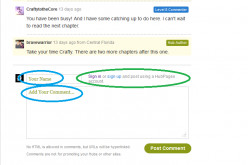
I just went to one of your pages logged out. I think your family might be getting confused by what I circled in green. But you only have to use what I have circled in blue. You can test it yourself by logging out, going to one of your hubs and trying to leave a comment.
I can't see what you've circled. Is there anyway you can make it larger? The emails I received from friends who can't leave a comment are ex-Hubbers. They know the ropes.
I just tested from signed out and it allowed me to make a comment without signing in or having a user name. It must be your settings.
Yeah, you may want to double check this. I get non-member comments all the time...not so much lately though....hmmm.
I just received a comment from a guest user. Perhaps it's the settings?
I'll have to check it out. The problem was actually on another hubber's post who interviewed me. I haven't changed the settings on my page, so maybe it's her and not me. I'll check it out. Thanx, all.
Not actually true. You CAN leave a comment as a non-registered user--HP has only made it APPEAR that you cannot.
I just signed out and did exactly that on a hub, by way of experimentation.
You just need to explain that to your friends...that they can go ahead and leave a comment, filling in whatever name they'd like to have appear in the 'name' box, then make their comment and click 'submit.'
It will go through, and not give any message such as "only registered users may comment."
Some authors may have moderation in place, where comments become visible only after approval, and a dialog box will come up to announce that, if such is the case.
Other authors may have their individual settings configured for registered users only--it is an option,--in which case the comment may well be denied, but it is not a global setting by Hub Pages.
(My hubs actually have both of these settings in place, after I had long period with a slew of "comments" from outsiders that were spammy and full of links.)
I think it has to do with settings. I just checked mine and they were all marked "by hub" or something to that effect. I changed them all to "no" meaning I have no restrictions. I think perhaps the settings on GC Publications is the culprit. I was featured in one of her articles and non-members couldn't comment without being prompted to sign up. Sorry for the scare, folks!
Glad you found it. I just went and read your Wild Hare hub (which was very interesting, btw) and commented as a signed out user and it let it go through.
Yeah, I just checked one of my hubs by coming in through a different browser. All is well. So, how to I close this "little boy that cried wolf" forum thread?
The reason I thought you had your comments set to be approved first is that when I submitted my comment I couldn't see it anymore, and that's usually what happens when someone chooses to approve comments before they go public.
Agree with you, that most people aren't going to post spam and even if they do, the world won't end if it's posted for a few minutes/couple of hours before I discover it and delete it. Be sure to let me know if my comment showed up.
I just now finished responding to a comment on one of my own hubs that was posted by a guest, not a member of HP, so if people aren't able to post comments to your hubs if they aren't HP members, I would contact the HP team and see what gives.
by Rajan Singh Jolly 9 years ago
Can a visitor leave a comment on hubs?
by Liz Elias 10 years ago
Normally, I approve 99% of all comments left on my hubs. But twice today, and once yesterday, there were comments left, all by "anonymous," that I simply denied because they were just way out of line.Not demeaning, offensive, hateful, or anything like that...just WAY off topic.In...
by Darla Sue Dollman 5 years ago
I've been finding comments on my articles, advertisements /testimonials for someone named Dr. Death who places curses on people. The odd thing is, I am not notified of the comments and have no idea they are on the article until I receive another comment from someone else. Has anyone else seen this...
by L Izett 13 years ago
Do you accept or deny comments that leave a link to someone's website?I don't mind people leaving a link to one of their hubs but I don't know about people leaving a link to their own website.
by LongTimeMother 7 years ago
For years I have been diligent about responding to questions left on my hubs. But now I've discovered comments are being published on my articles without appearing in my Comments section, so I look like I'm rude and ignoring readers who go to the effort of writing.Today I spent ages waiting for...
by nasus loops 13 years ago
I have been a part of Hubpages for a while now and try to comment on other peoples hubs when I read them. However for some reason although I am getting regular traffic (admittedly not high, but regular) I am not getting comments. What can I do to encourage people to leave a comment?
Copyright © 2024 The Arena Media Brands, LLC and respective content providers on this website. HubPages® is a registered trademark of The Arena Platform, Inc. Other product and company names shown may be trademarks of their respective owners. The Arena Media Brands, LLC and respective content providers to this website may receive compensation for some links to products and services on this website.
Copyright © 2024 Maven Media Brands, LLC and respective owners.
As a user in the EEA, your approval is needed on a few things. To provide a better website experience, hubpages.com uses cookies (and other similar technologies) and may collect, process, and share personal data. Please choose which areas of our service you consent to our doing so.
For more information on managing or withdrawing consents and how we handle data, visit our Privacy Policy at: https://corp.maven.io/privacy-policy
Show Details| Necessary | |
|---|---|
| HubPages Device ID | This is used to identify particular browsers or devices when the access the service, and is used for security reasons. |
| Login | This is necessary to sign in to the HubPages Service. |
| Google Recaptcha | This is used to prevent bots and spam. (Privacy Policy) |
| Akismet | This is used to detect comment spam. (Privacy Policy) |
| HubPages Google Analytics | This is used to provide data on traffic to our website, all personally identifyable data is anonymized. (Privacy Policy) |
| HubPages Traffic Pixel | This is used to collect data on traffic to articles and other pages on our site. Unless you are signed in to a HubPages account, all personally identifiable information is anonymized. |
| Amazon Web Services | This is a cloud services platform that we used to host our service. (Privacy Policy) |
| Cloudflare | This is a cloud CDN service that we use to efficiently deliver files required for our service to operate such as javascript, cascading style sheets, images, and videos. (Privacy Policy) |
| Google Hosted Libraries | Javascript software libraries such as jQuery are loaded at endpoints on the googleapis.com or gstatic.com domains, for performance and efficiency reasons. (Privacy Policy) |
| Features | |
|---|---|
| Google Custom Search | This is feature allows you to search the site. (Privacy Policy) |
| Google Maps | Some articles have Google Maps embedded in them. (Privacy Policy) |
| Google Charts | This is used to display charts and graphs on articles and the author center. (Privacy Policy) |
| Google AdSense Host API | This service allows you to sign up for or associate a Google AdSense account with HubPages, so that you can earn money from ads on your articles. No data is shared unless you engage with this feature. (Privacy Policy) |
| Google YouTube | Some articles have YouTube videos embedded in them. (Privacy Policy) |
| Vimeo | Some articles have Vimeo videos embedded in them. (Privacy Policy) |
| Paypal | This is used for a registered author who enrolls in the HubPages Earnings program and requests to be paid via PayPal. No data is shared with Paypal unless you engage with this feature. (Privacy Policy) |
| Facebook Login | You can use this to streamline signing up for, or signing in to your Hubpages account. No data is shared with Facebook unless you engage with this feature. (Privacy Policy) |
| Maven | This supports the Maven widget and search functionality. (Privacy Policy) |
| Marketing | |
|---|---|
| Google AdSense | This is an ad network. (Privacy Policy) |
| Google DoubleClick | Google provides ad serving technology and runs an ad network. (Privacy Policy) |
| Index Exchange | This is an ad network. (Privacy Policy) |
| Sovrn | This is an ad network. (Privacy Policy) |
| Facebook Ads | This is an ad network. (Privacy Policy) |
| Amazon Unified Ad Marketplace | This is an ad network. (Privacy Policy) |
| AppNexus | This is an ad network. (Privacy Policy) |
| Openx | This is an ad network. (Privacy Policy) |
| Rubicon Project | This is an ad network. (Privacy Policy) |
| TripleLift | This is an ad network. (Privacy Policy) |
| Say Media | We partner with Say Media to deliver ad campaigns on our sites. (Privacy Policy) |
| Remarketing Pixels | We may use remarketing pixels from advertising networks such as Google AdWords, Bing Ads, and Facebook in order to advertise the HubPages Service to people that have visited our sites. |
| Conversion Tracking Pixels | We may use conversion tracking pixels from advertising networks such as Google AdWords, Bing Ads, and Facebook in order to identify when an advertisement has successfully resulted in the desired action, such as signing up for the HubPages Service or publishing an article on the HubPages Service. |
| Statistics | |
|---|---|
| Author Google Analytics | This is used to provide traffic data and reports to the authors of articles on the HubPages Service. (Privacy Policy) |
| Comscore | ComScore is a media measurement and analytics company providing marketing data and analytics to enterprises, media and advertising agencies, and publishers. Non-consent will result in ComScore only processing obfuscated personal data. (Privacy Policy) |
| Amazon Tracking Pixel | Some articles display amazon products as part of the Amazon Affiliate program, this pixel provides traffic statistics for those products (Privacy Policy) |
| Clicksco | This is a data management platform studying reader behavior (Privacy Policy) |











