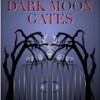Table of contents please! or on-page search functionality.
I tend to create long-form content. A table of contents or a search function at the top of a hub would greatly benefit my users who may already know a bit about the subject and are looking for something new.
It's been suggested before but HP doesn't want to add the feature.
However, you can still make one. This is how I do it:
http://hubpages.com/forum/topic/113669#post2419013In all seriousness, do you mean like the way Wikipedia does it? (A lot of sites do, but that's probably the most prevalent and well-known example.) The TOC is after the overall summary and you click which part of the text you want to read specifically and jump to it by clicking it? Because that'd be a good idea.
I found this hub, written by Darkside, which might help:
http://darkside.hubpages.com/hub/tableofcontentsI used Darkside's tutorial and it worked great. EXCEPT in testing my links I found that it reloaded the page every time I clicked on a link & caused enormous lag.
Is there a way of doing this without causing the page to reload?
I vote for a TOC module! Please.
And those who want to build their own TOC, no reason why they still can't do that.I agree with you about the reload issue. Unfortunately it occurs because we cannot create anchors with "a" tags with the "name" or "id" attributes in the html editor. The only attributes allowed in the "a" tags are "href" and "target" and anything else gets stripped out when you save html changes. The method in Darkside's tutorial is the only one that will work with the current limits on what we can code in the html editor.
Here's a tutorial Hub for creating a Table of Contents:
http://sidkemp.hubpages.com/hub/TOCSid's method is equivalent to Darkside's, and you'll notice if you click on the entries in his hub's TOC, the page refreshes, as it does on all our hubs for those of us who have created a TOC.
One thing else to note: If you have a Hub which becomes Editor's Choice, if you don't change the links in a Table of Contents, a redirect is also involved for each link.
I have no idea why they wouldn't want to include a table of contents. Sure it may lower the amount of time a user spends on page but it is significantly more useful to the user.
The link-based TOC is doable but really a bit of a hassle when this could be automated by a hubpages module. Squidoo fell out of favor with me during the 'great purge' but the TOC was one thing they did do very well.Many Hubbers would prefer an automated option for creating the TOC and it has been suggested many times before. Right now, HP isn't going to provide one.
well maybe if we continue to clamor for one they will listen-or shut down the forums one

They do listen. But, the decision is theirs to make.
Of course it is. Just a bit of sarcasm/humor for the morning..the more I post the more you will figure out that I have a dry sense of humor and love sarcasm-but not in a bad way.
Feel free to clamour. Don't expect results. Just saying...
In the meantime, given that the instructions are everywhere, a lot of us have hand-built our own TOCs. Just like we did on Squidoo during the years before they built the tool for lazy people.I resemble that lazy remark
 Seriously I will have to start doing it manually I think. But I still reserve the right to whine and #@#@ because I can
Seriously I will have to start doing it manually I think. But I still reserve the right to whine and #@#@ because I can 
- Ally Lewisposted 9 years ago
0
Readers could do it the old-fashioned way and just Ctrl+F...

That's the best way. Why do you call it old fashioned

Only if they know specifically what they're looking for.
I'm sure they could search the words that brought them to the site in the first place. Like keywords they're looking for in the article. But you're right.
IMO a TOC isn't just to let people know exactly where on your page to find the keyword that brought them there. While it can do that, a well designed TOC will give them an overview of your hub; an idea of whether or not it is likely to answer the question they originally had. It can entice them into spending their valuable time with you, rather than going on to the next search option.
As an example: Let's say I'm looking for information about a particular herb. Maybe I want to figure out if it's safe to use on my dog.
The first page I find turns out to be a long list of herbs. No TOC so I don't know where to look. In this case I do a keyword search and eventually learn that "dog" and the particular herb I was looking for are both on the page, but nowhere associated with each other. I close the page, somewhat miffed that Google wasted my time.
The second page has a TOC. It's so full of chemical jargon that I know it's not going to help because I'll spend more time translating than finding the information I need. I close the page, but am grateful to the author for immediately letting me know I'm in the wrong place.
The third page has a TOC. This one clearly states "Safety for Pets" as one of their subjects. Awesome. I immediately go to the section I need, get my information. Then depending on the page, I might stick around to read more. I probably bookmark the page to come back to also. And I'll probably check back to this author's site when I'm looking for information on other herbs, just to see if they have something on that.
Since I never want to rely on just one source where the safety of my dog is concerned, I then go to another page. This page also has a TOC. There's nothing in it concerning Pet Safety, however there is another subject that I find myself intrigued in. Even though this page doesn't have the information I was looking for, I stick around to read.
Additionally, when I do it personally, I'm free to name the contents the way I want to. It doesn't have to be the same as the module heading.
This is a great point and I hope, if HP ever decides to offer an automated TOC, that HP would provide the choice as well. The wording on TOC links can be very good for SEO if you use keyword phrases.
Here's the Feature Suggestions thread:
http://hubpages.com/forum/topic/121701#post2581848- julieannbradyposted 9 years ago
0
I'm old-fashioned, very ambitious, and not lazy. But I vote for the TOC feature with the ability to "x" out capsules not to appear. I've got some lengthy hubs and was accustomed to pointing out specific locations for my readers.
As an aside, is there a capsule like the one we had at the big S, "the most important thing" I think it was called where you could put in a link to a module. That would be a nice feature.
Related Discussions
- 20
Getting ranked in Google - A report & how you can use it in HubPages
by Paul Maplesden 10 years ago
For those of us that want to use HubPages to make a passive income, the main source of traffic to our hubs is through organic Google Search.A few months ago I came across an excellent piece of research from Search Metrics; an exhaustive white paper that correlates and analyzes dozens of different...
- 9
How to add a Table Of Contents to your hubs
by Glen 15 years ago
In the spirit of community sharing and caring I give to you a step by step tutorial on how to make a Table Of Contents for your hubs.If you're familiar with HTML it's easy enough. Just a bit fiddly. The only way to make it easier is if HubPages HQ make a capsule to do it automagically.
- 26
On Page SEO - Keywords in BOLD
by Wesman Todd Shaw 9 years ago
One thing that I've noticed in my traffic stats is that one particular hub about a particular acoustic guitar - seems to be doing better than other hubs about what I would think would be guitars that are more sought after.So I looked at the hub that is doing so well, and tried to figure out why...
- 3
How can a Table of Contents be made for one's hubs?
by Gary R. Smith 11 years ago
How can a Table of Contents be made for one's hubs?Would it be within the rules to link to a Table of Contents for one's hubs, that is a page made off-site?In order to offer readers a Table of Contents for all my hubs, I made an off-site page of links. Can't put the url here but it is on the...
- 14
What is on page SEO and how can it be done for hubs I write?
by Shadaan Alam 10 years ago
What is on page SEO and how can it be done for hubs I write?I know well about off page seo, but little about on page seo, can my fellow hubbers please tell me about it? Is it just keyword spreading throughout the article or is it more than keywords.
- 10
Where is Table of Contents Capsule?
by Rosheda Stephenson 5 years ago
Hi All, I have been asked to add a table of contents to a very long article before it can be moved to a niche site. Does anyone know where the Table of Contents capsule that allows for maneuvering to specific areas of articles is located?I have searched through all the capsule options...