I Don't Know How to Put the Photo Credits in the Right Place (And...)
I finally opened up a hub to edit. I hadn't during the past week and a half because I heard that as soon as I clicked "save" on a single module, it would be run through quality assessment... and I can't fix all the modules at once!
If it wasn't for that, I would have had the ones with glaring issues (missing videos, Amazon thumbnails that are no longer thumbnails and are now a dozen times bigger and vertical) fixed right away.
The suspicion that there was a correlation between my low Hub scores and the traffic that has tanked (It's a big-time plummet even from what it was on Squidoo in recent times!) finally got me to open one up.
The open hub has 2,500 words and nine checked boxes. It has two style guide tips: one saying it needs a summary, one saying it has a lot of links grouped together. One of the link groupings is my list of photo credits. I know I am supposed to put the credits in a particular place -- and that it could even cause the hub to get flagged -- but I don't know how. (That's one of several things that has kept me from opening any lenses.)
I have read so many things, including official resources dozens of forum threads, and I haven't found the answers to particular things I wonder. Sorry if my frustration is showing.Karen, please list the title of the Hub you are working on and I'll give you specific advice for that one.
Thank you! The one that I opened is called Teaching Critical Literacy with the Secret Garden.
It's one that does not have any more-than-two-links-to the-same-domain warnings and where the formatting issues look pretty minor.The 'Summary' on HP is the meta Description tag. Just enter it in the box provided. This will not show on the page, however, unless you actually put the same words at the beginning of your first text capsule. This is usually what Google shows as the snippet on a search results page and is used on HP to show your Hub on Topic pages and on your Profile page. (Don't use all of the spaces HP provides, though, because Google will only show approximately 157 characters, including spaces.)
I do not recommend putting photo credits into the photo capsule because all of the links there are followed and Google will hate it if you link to non-relevant pages. You can link each photo credit in a text module as you go (for photos shifted to the right, just place a regular text capsule underneath it and shift it to the right). Or, you may list them at the bottom, but users won't know which photo you are referencing!)
The images aren't loading right now, but you can view them here:
http://s2.hubimg.com/u/11839703_f248.jpg
http://s2.hubimg.com/u/11839651_f520.jpg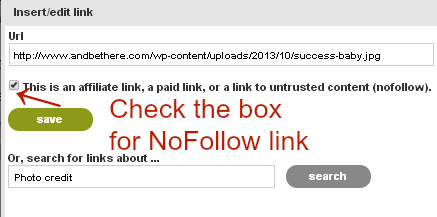
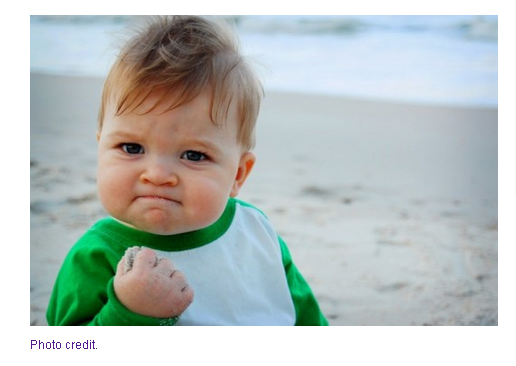
1. Make this a followed link:
Treatment of Disability in Children's Literature
Disability in 19th and Ealy [spelling] 20th Century Literature
2. For this link, 'Source: Common Core State Standards ELA' lose the word 'source', and make this a followed link from the anchor text 'common core ' used here:
The above lesson addresses the following common core literature standards at the fourth grade level:
3. Except for image credits, make your other outbound links followed in these sections:
More Lesson Plans for the [not capitalized] Secret Garden
More Literary Criticism for the [not capitalized] Secret Garden
4. Do you genuinely believe there is valuable information for teachers on all the links you give? (It's OK if the answer is yes.)
5. To avoid the 'too many links together' warning (which, by the way, will not prevent you from publishing your Hub), just make separate text capsules and only put in two or three per capsule with a little more descriptive text.
That was a useful, detailed post. About "no-following" photo links: Flickr attribution requires a link; I don't know if that means a "follow" link... or whether a "follow" on a photo even does anything for anyone in this modern internet age.
I had gotten the sense that there was some particular spot -- some magic box -- that the credit had to go into. Was I was wrong about that, then?
I think it's nice that we get to choose whether particular links are followed. I was able to open up one of the photos, and it looked like it was a functionality that was built into the program somewhere and didn't take HTML knowledge.Flickr doesn't require the link to be followed.
It's optional to use the space provided in the photo capsule for this. In fact, it's optional to credit any image on HP, because the QAP process does not involve image credits at all. That said, you would be vulnerable to a DMCA request, etc., from the copyright owner if an image requires attribution and you don't give one.
HP does require image credits (even for public domain images!!) for a Hub to be eligible for Hub of the Day. So, sometimes you have to make a choice between what Google likes and what management likes. Just remember that photo credits are NOT part of QAP or Hub Score and that there is not an option to NoFollow links in the photo capsule. (Linking to non-relevant webpages is considered webspam in the eyes of Google.)
Neither the photo capsule nor the text capsule requires knowledge of HTML to insert links.
Related Discussions
- 11
IMPLEMENTED: Add "No Follow" to URLs in Photo Capsule
by Kate Swanson 9 years ago
....or is that already the case?There's a lot of discussion that links in photo capsules are often "unrelated". Many people are going to great lengths to create separate text boxes for photo credits etc. If we could just get the "Source URL" box in the photo capsule...
- 18
Major Problems With Photo Capsule Resolved (Or Maybe Not)
by Fawntia Fowler 13 years ago
Thank you to everyone who reported problems with the photo capsule. A new release just went out that fixed a big issue with Internet Explorer that was causing all kinds of problems and understandable stress for a number of users. I apologize for this, especially because it took so long to track it...
- 9
How do I insert a slide presentation into a hub page?
by Mike Russo 12 years ago
I noticed several hub pages that have slides in them. I don't see the facility for doing that unless you use the photo capsule somehow.
- 6
How do I upload a photo on my hub
by Muhammad Jaafar 12 years ago
How do I upload a photo on my hubI finish writing my hub but don't know how to upload a picture
- 9
How do I upload a picture to my Hub?
by lionswhelp 15 years ago
How do I upload a picture to my hub. i'm new at this stuff. What will I need to do/the lionswhelp
- 21
Does my new hub need a video?
by Aiden Roberts 13 years ago
Hi Everyone,I have just published my latest puppy training hub and I am wondering should I use a video? I haven't used videos before as I am not sure of the rules for example with YouTube?If you don't mind and have some time take a look and see if you think a video would be useful, any comments...







