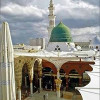Beginners forum
Open the hub, but not in edit mode. At the top of the hub is a delete button to delete the hub. You must be signed in to see the button.
Thanks wilderness, but is that option available in the mobile site?
Hello, India. There are lots of India folks here I believe.
Random thoughts for beginners? I did a thread awhile back about that. I'll try to find it and paste the op here, figure odds are about 50:50 as to finding it. Stay tuned...Sorry, HP. But this "new" HP search function sucks. Given up on Google Custom. I will try straight Google.
Found it! A trip down memory lane it was. The bit about the search function is obviously obsolete, but the rest of it seems to have fared pretty well. The original and replies is at http://hubpages.com/forum/topic/127426
Here's the op:
"The Care and Feeding of Your HubPages Account
[This is an old post of mine that I have just deleted from another site. I figured there might be some worthwhile stuff here for newbies, nothing more. Make of it what you will.
The care and feeding of your HP account. Just some random thoughts for fellow Hubbers.
Drop by your Q&A. Got some old questions with few answers and zero traffic in the last 30 days? Delete them.
Sort your hub stats changed-column so as to bring the oldest non-changed hubs to the top. Go look at that oldest hub. It is guaranteed you will find something there you will want to edit. Repeat this process whenever so inclined.
Only do one ad in each Amazon and eBay capsule.
Do not send evil emails to the moderators.
Check out that new Styles Tip thingy in the upper-right of your hub when in edit mode. Implement those suggestions you don’t vehemently disagree with.
Do not scatter self-promotional links to your outside websites/blogs across your entire subdomain. If HP discovers that, bad things happen.
Avoid excessive use of bolding and italicizing in your hubs. And this is as good a time as any about not doing that keyword-stuffing thing.
Do not repeatedly pick on HP in the forums. Criticisms appear to be fine. But continued outright accusations is not a good idea.
Is the text too small when you are editing one of your hubs? And your vision is tired or not that great to begin with? Do ctrl+ to make everything look bigger; can repeat more than once. It will really help in keeping your hubs from looking like a shambles when you are done editing them. Ctrl0(zero) resets back to normal.
Keep up on the HP blog posts. Keep up on the blue-background forum posts. Telling someone to read the entire FAQ and Learning Center is kind of cruel; the thing is an encyclopedia. However, the HP search function, located at upper-left on most pages, is pretty darn good. There are two steps to it. First, do your search term in the search box. Then, to avail yourself of the entire FAQ and Learning Center, look to the right where it says “Scope your search...” and select “Help”. This will almost always give you whatever information HubPages has on your query.
And last, but not least. Get and learn how to use a Webmasters Tool account. That way you can partially find out what Google thinks of you. And in some cases be able to do what’s needed to fix the problem.
Do you have a care and feeding tip? Would love to hear about it. Beginner. Intermediate. Advanced."
Edit. Don't reply there, reply here.
Related Discussions
- 45
The Care and Feeding of Your HubPages Account
by x 9 years ago
[This is an old post of mine that I have just deleted from another site. I figured there might be some worthwhile stuff here for newbies, nothing more. Make of it what you will. ]The care and feeding of your HP account. Just some random thoughts for fellow Hubbers.Drop by your Q&A. Got some old...
- 32
I have hubpages that are not featured but are listed in Google search
by Gary Anderson 8 years ago
I thought if a hubpage was listed in Google search it was featured. But apparently that is not the truth. I guess I will keep the hubs up and run my own check on them.
- 20
What Does It Mean to Be Featured?
by xpressrite 9 years ago
So hubbers help? I had four hubs that went from the pending state to having the featured status. Originally they were all viewed on the page where you can hop hubs.Now I dont no where they are? What does that mean? They all appear...
- 35
A Separate Profile Page for Idle Hubs
by Shasta Matova 11 years ago
I know that you can choose to display your idle hubs on your profile page, but I don't, because I don't want Google to see them at all and get confused by all those "do not follow." What this means is that my idle hubs are not available for anyone to see, and I have to actively...
- 20
Are we allowed to republish our articles elsewhere?
by youssefdoukkali 4 years ago
Are we allowed to republish our articles elsewhere and keep the original hubs here in the mean time?
- 13
Duplicate error question
by Daemonkin 12 years ago
My hub I was trying to post is pulling this due to a forum post I made elsewhere. If I were to delete that forum post, should this stop the duplicate error?Obviously, there could be some issues with cached websites.Looking for opinions on this as the hub I was posting is not really something I can...