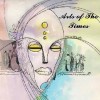I've opened all my hubs for HubPro editing - Wish I'd never opted out!
Some months back I had my first experience of HubPro editing. I was a disappointed at the time.
A few grammatical and spelling issues were cleaned up, and there were other changes too which were fine. What mainly irritated was the treatment of the hubs with Amazon ads. Nearly all the Amazon capsules were removed. I felt this was going to impact my earnings in a majorly negative way. So I opted out of editing.
I was wrong. Pretty much all my hubs (and I have multiple HP profiles) that have been edited have done much better since then, some spectacularly so. That includes some of the ones with Amazon capsules, as well as the ones without.
I commend HP on the editing. Traffic and earnings are up, and needless to say I have now opted back in to the HubPro scheme with all my HP profiles.You can't opt in or out any more, we are all subject to HubPro automatically as it's necessary as part of the niche site process.
Thanks for sharing, PaulGoodman67. I do have my option set to yes but there is a notation that only a small percentage of hUbs are edited. How do you know if your home has been edited and up optimized? I think I have to going to my listing of hubs and then there is a little icon indicator for this, is that correct ?
This is what I see in my settings:
My Hubs are eligible to be edited with HubPro Premium:
Yes
You can only change this setting once every 60 days.
Opting in does not guarantee your Hubs will be edited. At this time, HubPro is only available to a small percentage of Hubbers.
I suspect that the niche sites helped you too

In my experience the levels of editing vary widely on the type of edits done.
There are several types of editing, ranging from low range spell checking to the very top level of "premium" which usually involves addition of images, reformatting, moving things around etc.
I have several hubs that have had premium edits and they're almost unrecognisable (in a good way) after it's done.Niche sites too, with or without editing.
I have never stop HP from checking my hubs, let them do the job, it is for our own good.
By the way, English is not my country's national language either! Malay is.Where do you find the place to opt in? I can't find in on my profile. Thanks.
That's great to hear, Paul! Thank you for sharing your experience. The perks of HubPro Premium are huge, and I'm baffled why anyone would opt out. The changes that authors were nervous about, removal of Amazon and links are done via HubPro Basic, which you can't opt out of. To make sure that you are opted-in, go to My Account>Profile>Account Settings.
Ah okay, there are different categories of editing, I see. Well I would actively encourage you guys at HP to edit lots of my hubs on all of my profiles! It seems to be working!

You can certainly learn from the editor's edits. The proof reading is very valuable (but not always one hundred per cent). The style they like becomes clear and it is OK (not really my kind of thing but I'm adaptable).
But do not assume because they have edited something it is either perfect or unimprovable. If that is a word.Thank you so much for sharing your positive experience Paul. I had opted out, not for any particular reason except one of ignorance, but am back there in anticipation of great things.
That is a good decision Paul. Glad you're trusting the process now.
Now all you need to do in addition to this, is pay attention to your notifications from HubPages. If you don't have notifications enabled, you should turn that on too.
I say this because I left a few comments in some of you hubs several days ago and you don't seem to be moderating your comments. Unless you just chose not to approve mine. lol.
I also see a lot of low quality comments and some spam that you are not deleting. These things can hurt your hubs. HubPages is trying to automatically hide these in your low quality folder. But not all get found. One and two word comments are definitely things to delete. I see quite a few of those.Hey Glenn Stok, I'm not sure if I missed reading an article somewhere on HubPages, but where is this low-quality folder you mentioned? Also to see spam do you mean you're seeing spammy comments in hubs at times, or is there another place you are looking to see spam in hubs ?
Hi Amelia. To see the low quality comments in your hubs that HubPages is hiding, go to your comment moderation page and change the filter to "Low Quality" - You'll see the comments that were hidden and then you can delete them permanently or change to "Approved" if you want to show them.
Keep in mind that comments need to provide value to the reader. That's why everyone is deleting "Nice hub" type comments to avoid Google lowering your ranking.
I occasionally see comments that contain spam such as self-promotional links that Hubbers are not diligently moderating and deleting. These things hurt your hubs too.Thanks, Glenn! I haven't used this filter before, so I appreciate the info and tips. Much appreciated. :-)
Related Discussions
- 20
Why are my hubs being unfeatured after editing?
by AnnaMKB 8 years ago
First off, my hubs are transferred from Squidoo, and I am aware of various issues there. I'd already checked and edited hubs after the transition, so this is all post transfer.What I don't understand is why some of my hubs get unfeatured after I've edited them? One even got...
- 19
Hub Premium Edit for Top Traffic Hub
by Eugene Brennan 5 years ago
My article with the highest traffic is getting an edit. What's the logic behind this this if it's top of the SERPs and pulls in 1800 daily views? Is it for a better user experience or to potentially get more views? I would have though hubs with less views could have done with being edited.
- 8
One of my hubs has been selected to be edited with Hub Pro Basic. Any idea why &
by Rajan Singh Jolly 8 years ago
One of my hubs has been selected to be edited with Hub Pro Basic.Any idea why & what this means?The hub in question is getting very good traffic and is in fact at the top in all time views.Will this edit result in more traffic or how will it benefit my hub or me?
- 31
Does anyone know what percentage of our Hubs have already been edited?
by Sally Gulbrandsen 8 years ago
It would be nice to know how this process is going.
- 113
Update on Domains
by Paul Edmondson 8 years ago
We are very pleased with the results of the domains that have launched so far. I want to give folks an update on what we are doing and how the process is working.We have about 25 domains that we plan to launch in total. To be successful for the long term we believe that we must as a...
- 64
New Quality Features: Snip Editing and Account Level Quality Alerts
by Marina 8 years ago
Hi everyone! Please drop by today's blog post to learn about two new features that are being released: snip editing and account level quality alerts!