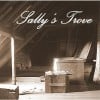Spell Checker
When i comment on a hub, before i hit ok i use the spell-checker to correct the typos. But after posting my comments for one reason or another i had to edit them sometimes re-writing a whole new one but i notice that the spell-checker is not available to me anymore when i edit. Is it possible to have the spell checker there when editing too and don't mean to be fussy here but if you are going to do it will it be ok if you can make the comment box when it is in edit mode slightly wider and longer? Currently its about 1/4 the size of the original box and if i am re-writing a comment without the spellchecker, i have to go up and down a few times to see what i have written so far and the only way to see my whole comment is to click ok and then edit again to correct the errors. sorry for any inconvenience caused and many Thanks.
Hi Ashwinspga,
I appreciate the feedback on the spellchecker. :-)
I'll take a look to see what can be improved. I'll post here if there are any easy updates we can make. I'll also add the spellchecker to our list of features that we review. There may be an opportunity for fixing the issue that you are hitting in the next upgrade that we make.
-LarryI agree completely. The spell check feature does not work when you are editing a comment. Also, the format when you are editing is not like the original comment format you began with.
For the most part, I guess we all adapt by using other spell checkers. I sometimes take my revised comments into Word and spell check them there. But then, I have a formatting issue to deal with when I paste my revisions from Word into HP. I think ASHWINSPGA's comments are worth looking into. It would be a good HP enhancement. And maybe also encourage those who don't use spell checkers to use them. And wouldn't that be nice?
Also, it would be nice to have a spell check feature available to forum posts.
Personally, I would almost rather it to work the other way. I use Firefox, which has a built in real time spell checker, but this is not available when you first post a comment. Instead, it is only available after you post the comment and click edit.
I find that I usually write my comments in Open Office or write the comment and click the edit, so the Firefox spell checker is enabled. Perhaps, you could have an option in the user preferences that allows the user to turn the spell check on or off.
I guess there is no way to please everyone
I don't understand this. I thought whatever Hubpages have in their site is available to everyone regardless what system or computer we use. How come your spellchecker with this Firefox thing you are talking about works differently from mine when commenting? Does Hubpages work differently for users with different pc systems? I am just a basic computer user thats why im lost with this. Please explain it to me and what system am i using for my pc? I have Vista
Unless you've installed another Internet browser such as Firefox, you are probably using Internet Explorer. I believe that's what comes standard on PC's loaded with Vista. Each browser, though, has different versions, and a page may look different depending on which browser, and which version of a browser you're using. If you're in Internet Explorer, you can determine which version you are using by clicking on "Help" on your toolbar and selecting "About Internet Explorer."
Hope this was helpful. I'm still learning, too!I kind of got what you said. Thanks for the sharing.
By default, Firefox checks your words as you type them. When you misspell a word, a little red line shows up under the word and you can right click on the word to correct it. It works much like Microsoft Word does in this manner.
However, when you use an editable text box, like Hubpages does for comments and such, the little red lines don't show up, until after you have made the comment or if you look at the actual html.
For me, I prefer the little red line spell checker, but this is probably in many ways a personal preference.
I am sorry for the confusion, but just wanted to present my opinion about how the Hubpages spell checker works. The site is working how it is supposed too, so this was not a bug or anything.
I was just pointing out that my preference is actually the 'problem' you described. I do not expect it to be changed, because it probably wouldn't be good for non-firefox users but was just offering an alternative opinion on the matter.I wasn't complaining my friend. I just got confused when you talked about Fire fox and spellcheckers. So i asked for some help from hubbers thats all. cheers buddy
Hi ASHWINSPGA,
I also find this a slight prob too, and im happy to see larry may look into this..
Ref, browsers and PCs..
Everyone, no matter what pc or operating system they are using, will all view the same thing,,but when useing different browsers at hubpages, all kinds of things have slight differances of some sort
Even if you all have the same browser as me it could depend on which version you have! although hubpages recommends the following, although im sure you may be familier with.
PC: Internet Explorer 6+ and FireFox 1.5+. Other present-day browsers should work, but we have not tested them. Our development work is conducted using FireFox.
Mac: FireFox 1.5+. HubPages does not currently support Safari.

Well Compu-smart. Honestly now. you put that smiley in the end because you know i will never figure out what you just said towards the end right??

Related Discussions
- 18
Faulty spell-checker
by Liz Elias 10 years ago
I have noticed that the spell check within the capsules does not recognize certain contractions, such as, "I've," and will underline it as an error, when in fact, there is no spelling error.
- 8
Resolved: Spell Checker
by Liz Elias 11 years ago
Hi there, Hub Pages programmers--It would be very helpful if the spell-check utility could be turned on globally for the entire hub while in edit mode.I often find errors in the capsule titles and/or in photo captions, but spell-check is not currently available for those fields.Thanks for...
- 6
Capsule spell checker?
by cheaptrick 12 years ago
What do I do when clicking on the icon for capsule spell checker and a window opens up that says"Toggle Spellcheck".I've killed my mouse clicking but the same thing keeps happening...and my browser spell checker blanks the capsule out.I'm nothing without it as Y'all probably know.Now I...
- 35
Is your spelling getting worse?
by Russ Moran - The Write Stuff 8 years ago
Is your spelling getting worse?I prided myself as a kid on my excellent spelling. As the years go by it's getting constantly worse. I think it's the fault of Spell Checker, a blessed little program but one that makes us rely on it. Are you having the same experience?
- 13
Just wondered if there was any point in having a spelling and grammar checker wi
by Leni Sands 10 years ago
Just wondered if there was any point in having a spelling and grammar checker within hubpages?I raise this question because I see a lot of spelling and grammar mistakes while reading through hubs. It spoils an excellent piece of work. If people wrote their piece in word, first or...
- 9
Adding New Words to Our Spell Checker
by Kelly Kline Burnett 11 years ago
Our vocabulary is our foundation for communication. Whether we are speaking or writing. When I was a member of Toastmasters, they always had a word of the day.When I write I am often dismayed at the lack of words found in our spell checker.Has there been and I apologize if this is an old topic, I...